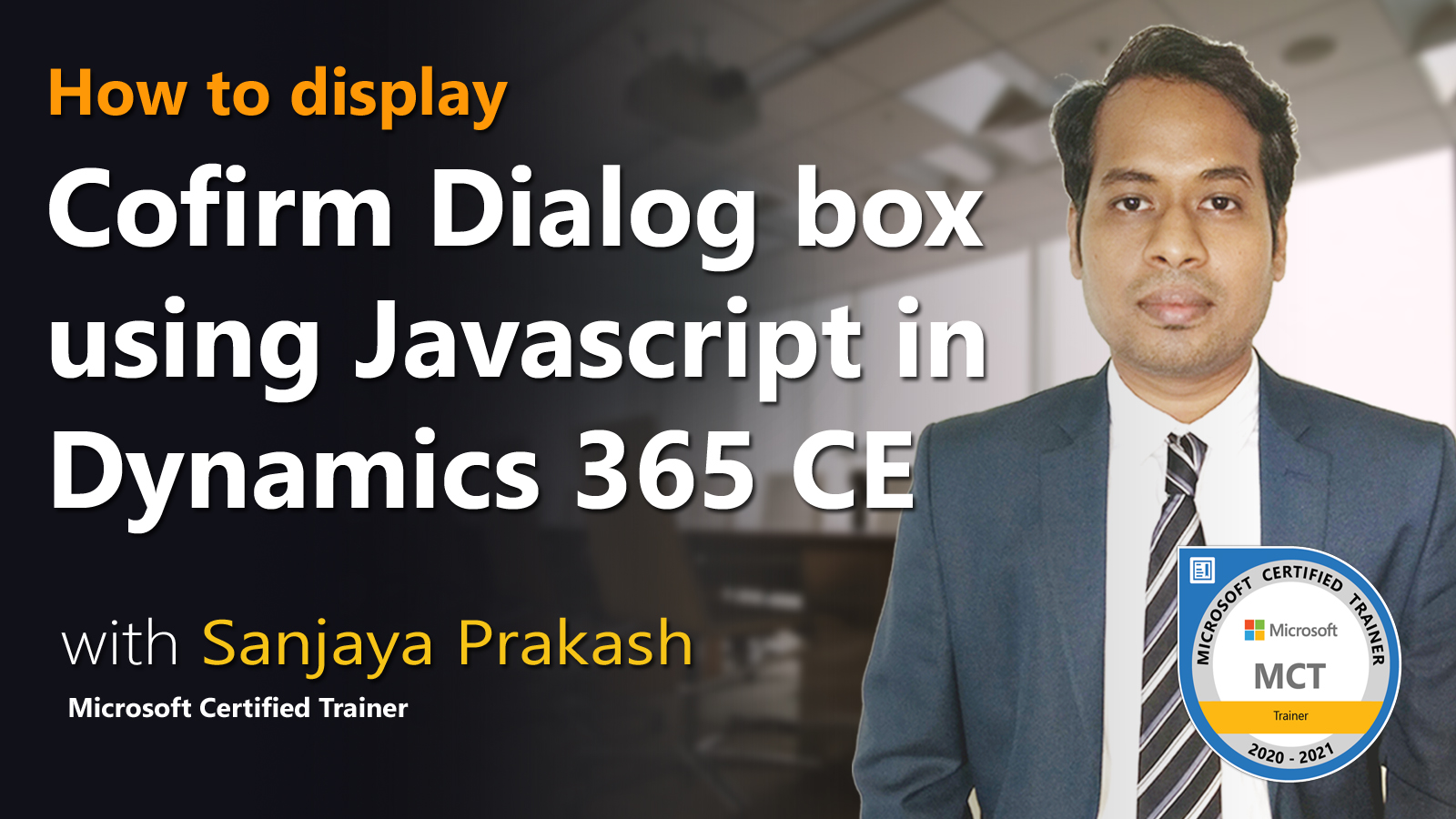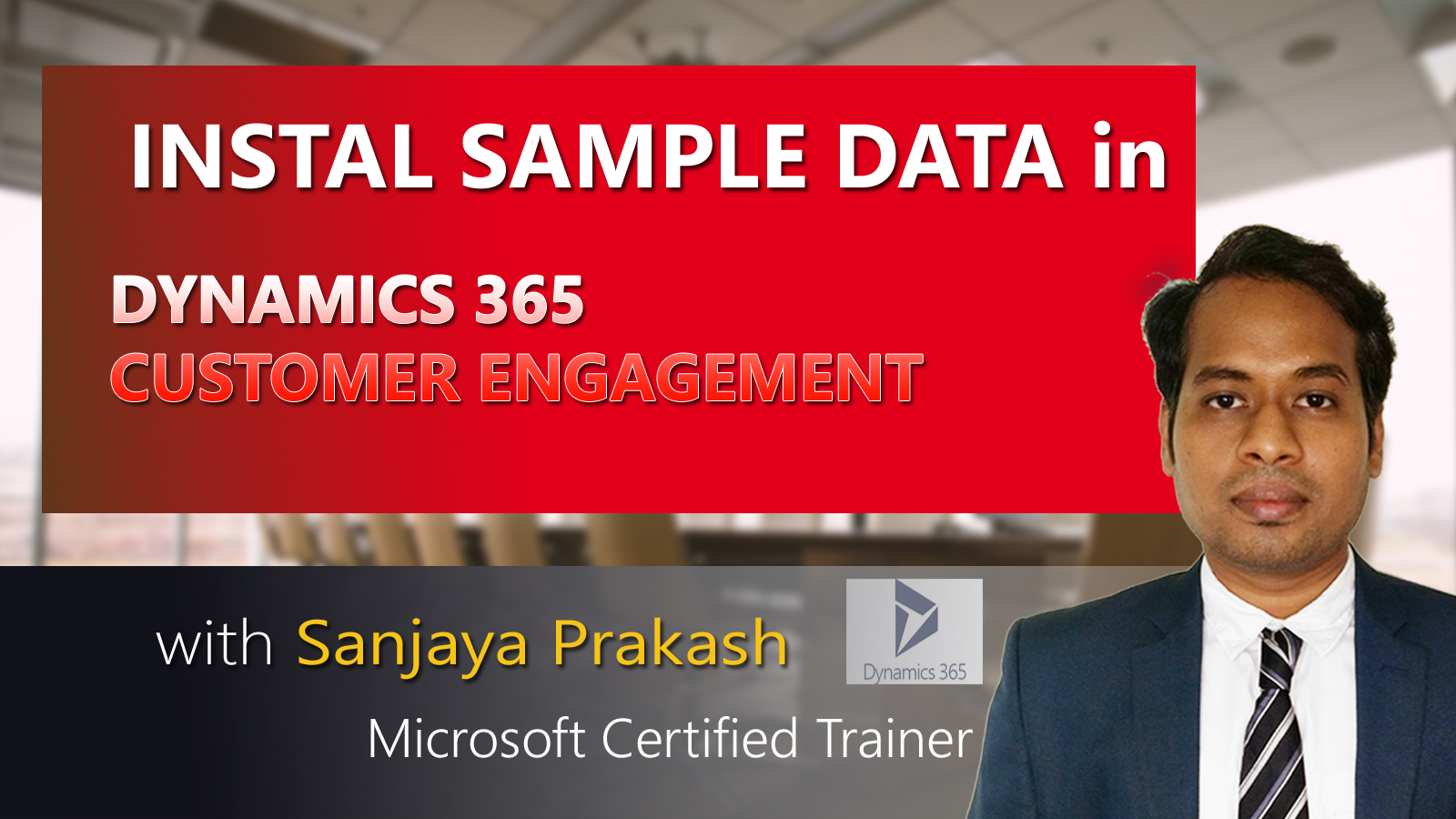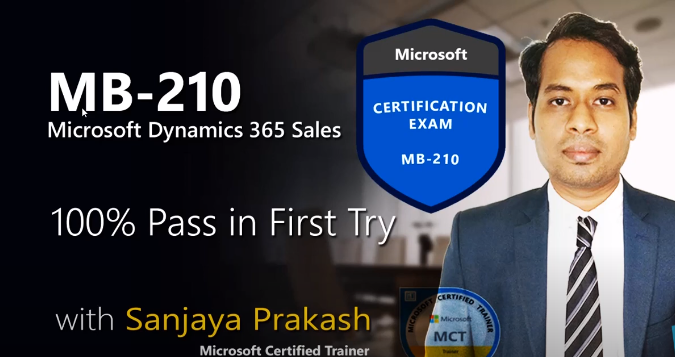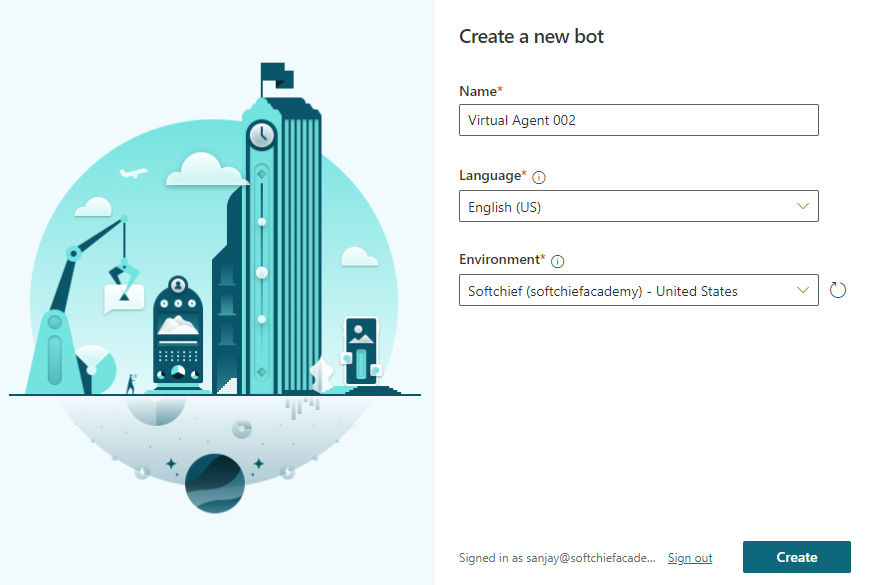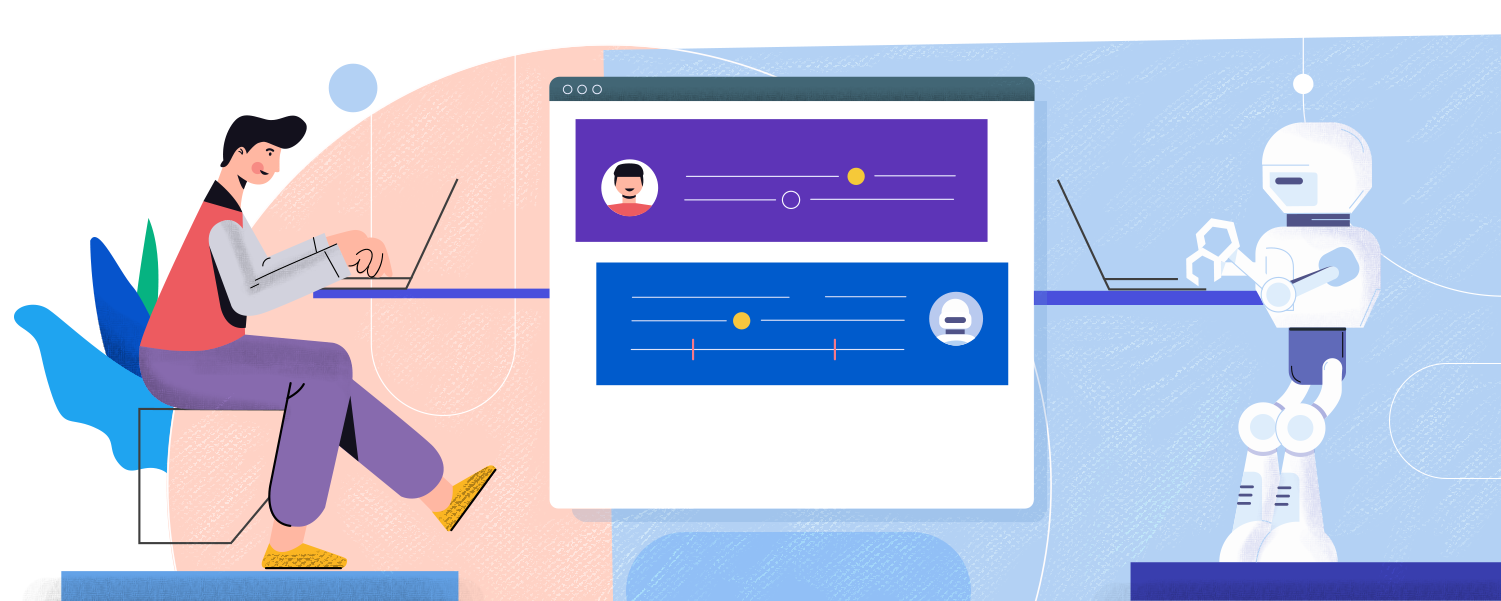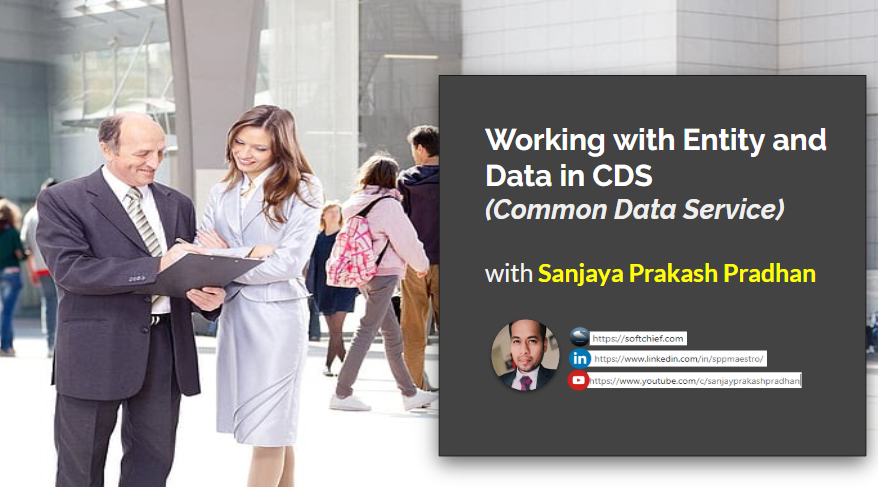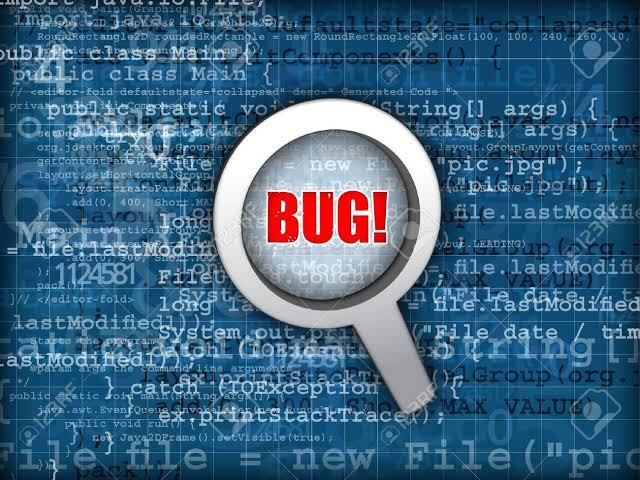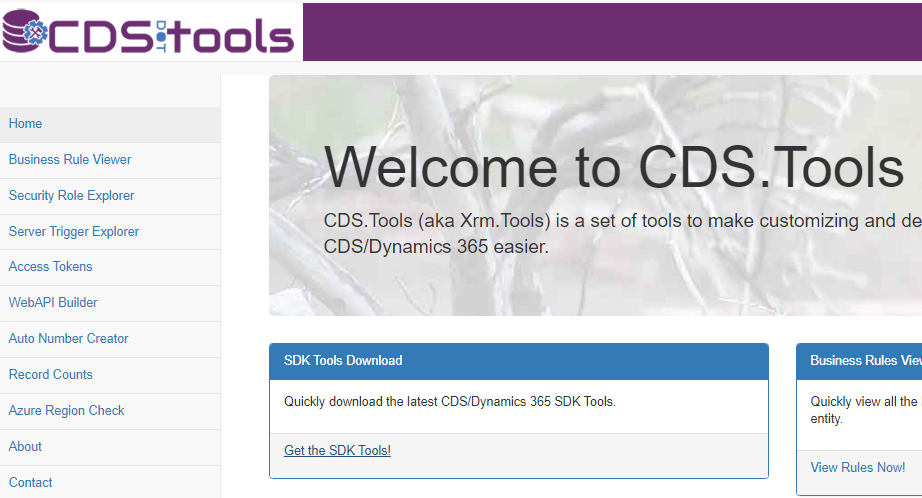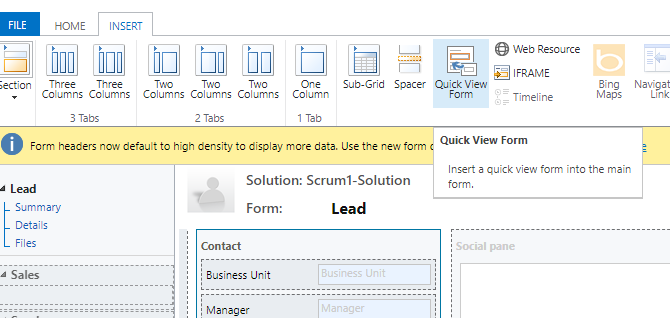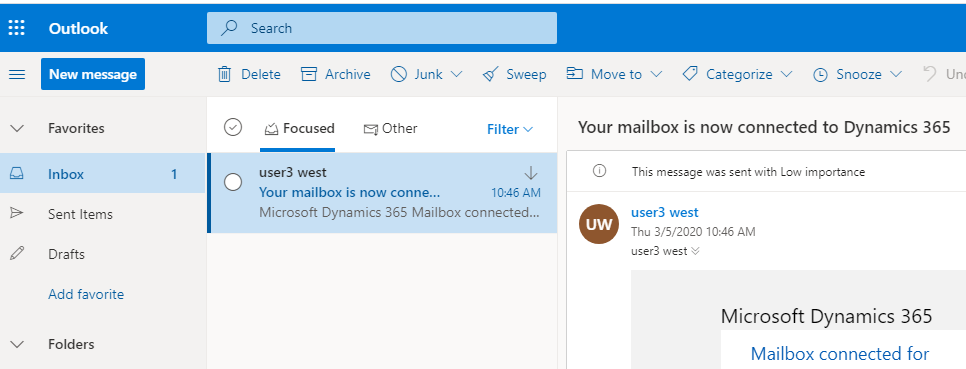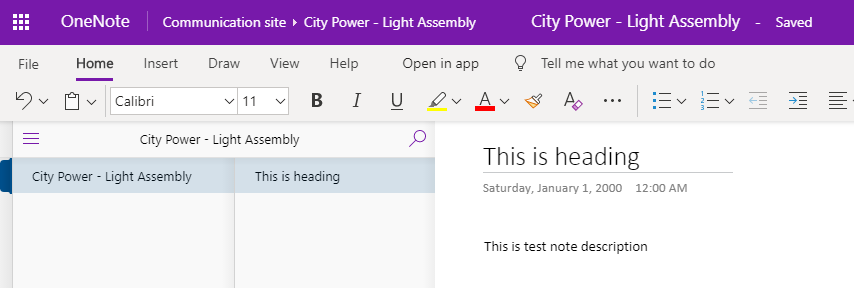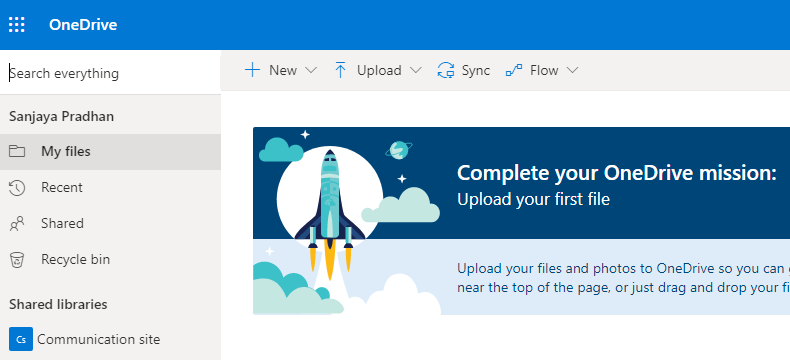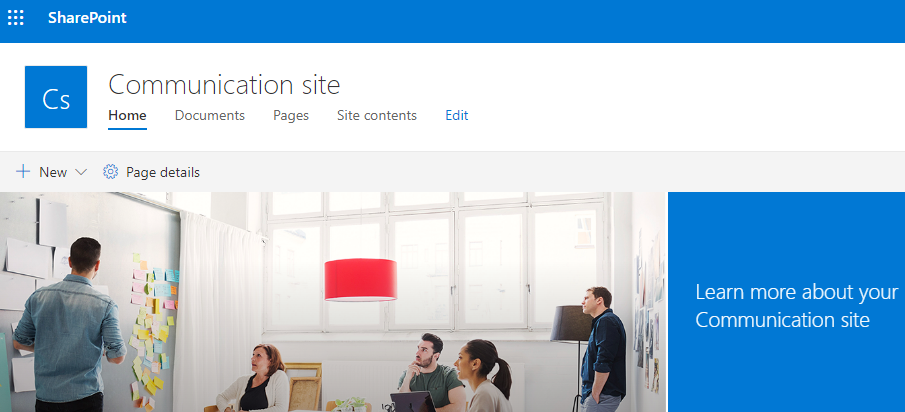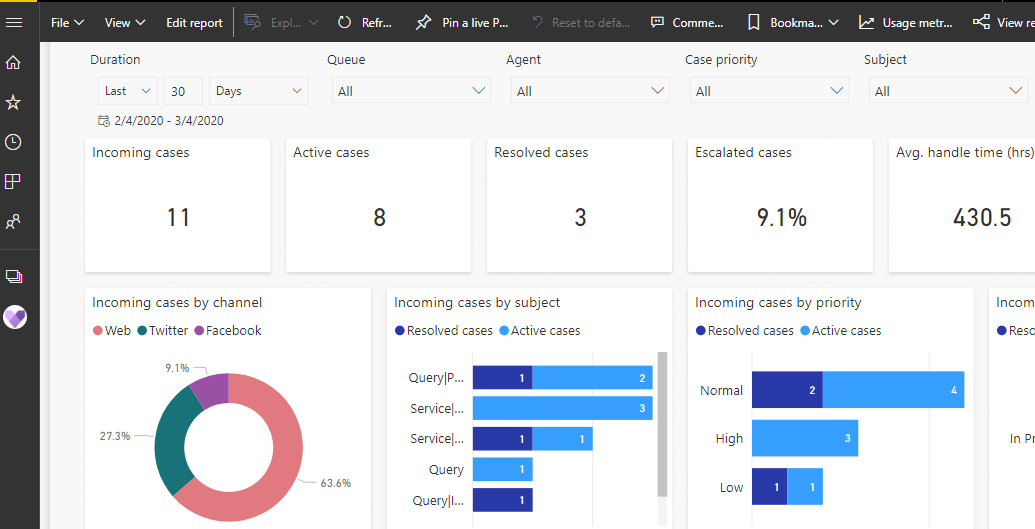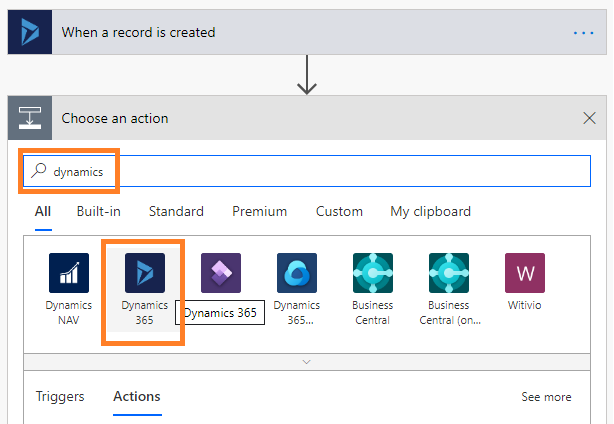Working with Calculated Fields in Dynamics 365 Customer Engagement
Calculated fields are the fields for which the value can be automatically calculated using some conditions and formulae in design time. The value will be automatically assigned to the field once the conditions are satisfied. For example, if I want to have a functionality to store the next birthday automatically of a specific contact after…
Read more