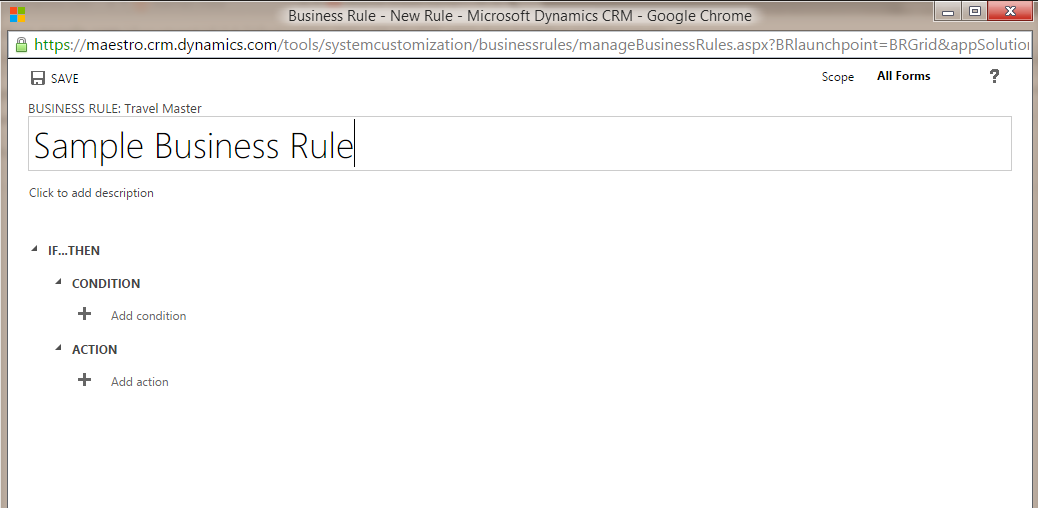Caused by: java.io.IOException: Failed to replace a bad datanode on the existing pipeline due to no more good datanodes being available to try. (Nodes: current=[DatanodeInfoWithStorage[172.27.10.191:50010,DS-51d68378-35de-4c70-b27e-7a98a53919cc,DISK], DatanodeInfoWithStorage[172.27.10.223:50010,DS-f172c682-713d-4a8f-b8af-69198ddc6756,DISK]], original=[DatanodeInfoWithStorage[172.27.10.191:50010,DS-51d68378-35de-4c70-b27e-7a98a53919cc,DISK], DatanodeInfoWithStorage[172.27.10.223:50010,DS-f172c682-713d-4a8f-b8af-69198ddc6756,DISK]]). The current failed datanode replacement policy is DEFAULT, and a client may configure this via ‘dfs.client.block.write.replace-datanode-on-failure.policy’ in its configuration. at org.apache.hadoop.hdfs.DFSOutputStream$DataStreamer.findNewDatanode(DFSOutputStream.java:925) at org.apache.hadoop.hdfs.DFSOutputStream$DataStreamer.addDatanode2ExistingPipeline(DFSOutputStream.java:988) at org.apache.hadoop.hdfs.DFSOutputStream$DataStreamer.setupPipelineForAppendOrRecovery(DFSOutputStream.java:1156) at org.apache.hadoop.hdfs.DFSOutputStream$DataStreamer.run(DFSOutputStream.java:454)…
Read more