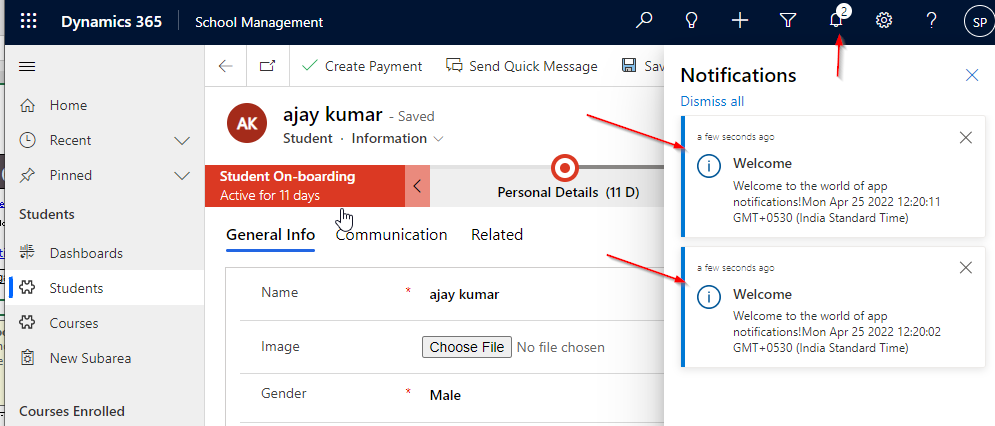Display in-app notification in model driven apps power apps for Dynamics 365
You can display in-app notifications in Dynamics 365. Follow the below steps: Step 1 – Enable Settings for In-app notification Open a model driven app of your choice and click on F12. in console paste the below code and press enter. Make sure to use correct model driven app unique name. Step 2 – Prepare…
Read more