How to assign Dynamics 365 app subscription to a User in your organization
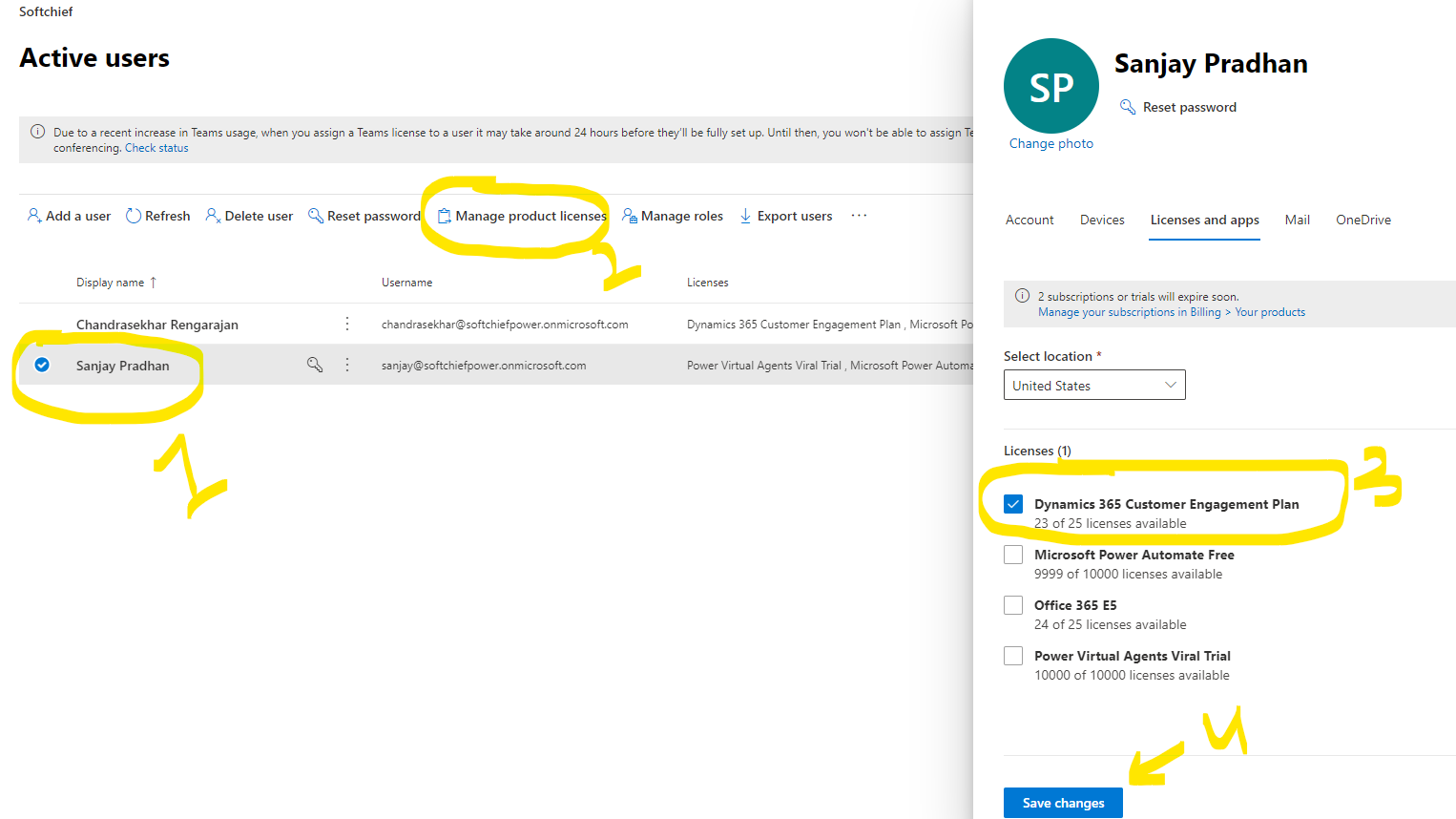
First Login to Office 365 Admin Center using your organization credential. Then choose Users from sitemap and Click on Active User.
Now select the user for which you want to add subscription. Then click on Manage Product Licenses option

Now when you click Manage Product License the slide window will open where you should click the product for which you want to assign the subscription for the user.

Once the products selected then click Save Changes. Now the User can access the app using organization credential.
Same way we can assign all other available apps such as Power Automate, Office 365 etc to the user.











