Use SharePoint to store documents from Power Apps Portals
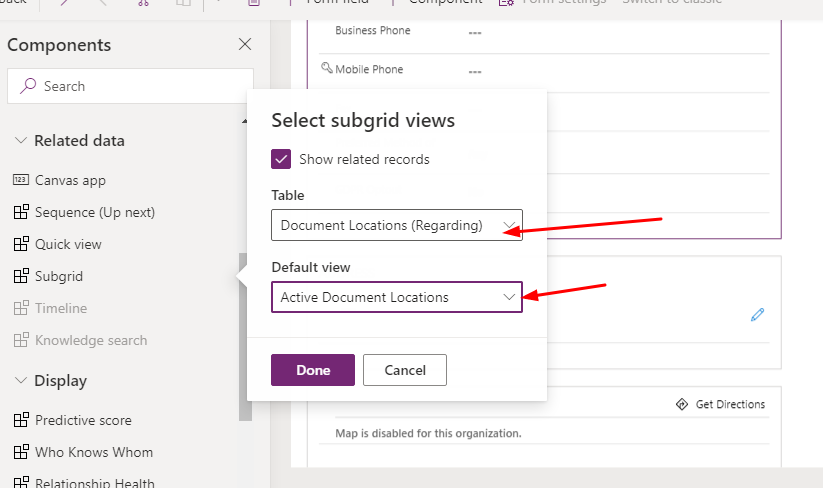
We can use Power Apps Portal to store documents is SharePoint. For this we have to enable the SharePoint Integration for Portals. lets see how we can do this.
Step:1 – Enable SharePoint Integration for Portal
Login admin.powerplatform.microsoft.com. Then select the environment and click on Resources then click Portals.

Now choose your Portal and click Manage. It will open the Power Portal Admin Center.

Then click on Set up SharePoint Integration.

Now click on Enable button form the pop-up.

Then Accept the permission request.

Now you will see the Integration is enabled.

Step:2 – Create Table Permission for the Tables for Portal
Open Portal Management Model driven app and navigate to Table Permission and add the table permission for the table you want to display for Portal. for me its contact table.

in the same table permission add a child permission as Access Type Parent and table as Document Location and give privileges.


After the table permission defined save and close and then associate a web role of your choice. I have added Administrator.

Now add the web role to portal user. Now we have to configure a form for Portal using dataverse.
Step:3- Configure Portal Form for Contact

Now create a basic form in Power portal and associate the portal from from data verse.

Now use the basic form on the page. Open Portal studio and create a web page and add form control and associate the basic form.

Now click on Browse website.
Now you can upload document from portal
Hope this helps.
Follow my blog for more trending topics on Dynamics 365, Azure, C#, Power Portals and Power Platform. For training, Courses and consulting, call to us at +91 832 886 5778 I am working more for community to share skills in Dynamics 365 and Power Platform. Please support me by subscribing my YouTube Channel. My YouTube Channel link is this : https://www.youtube.com/user/sppmaestro











