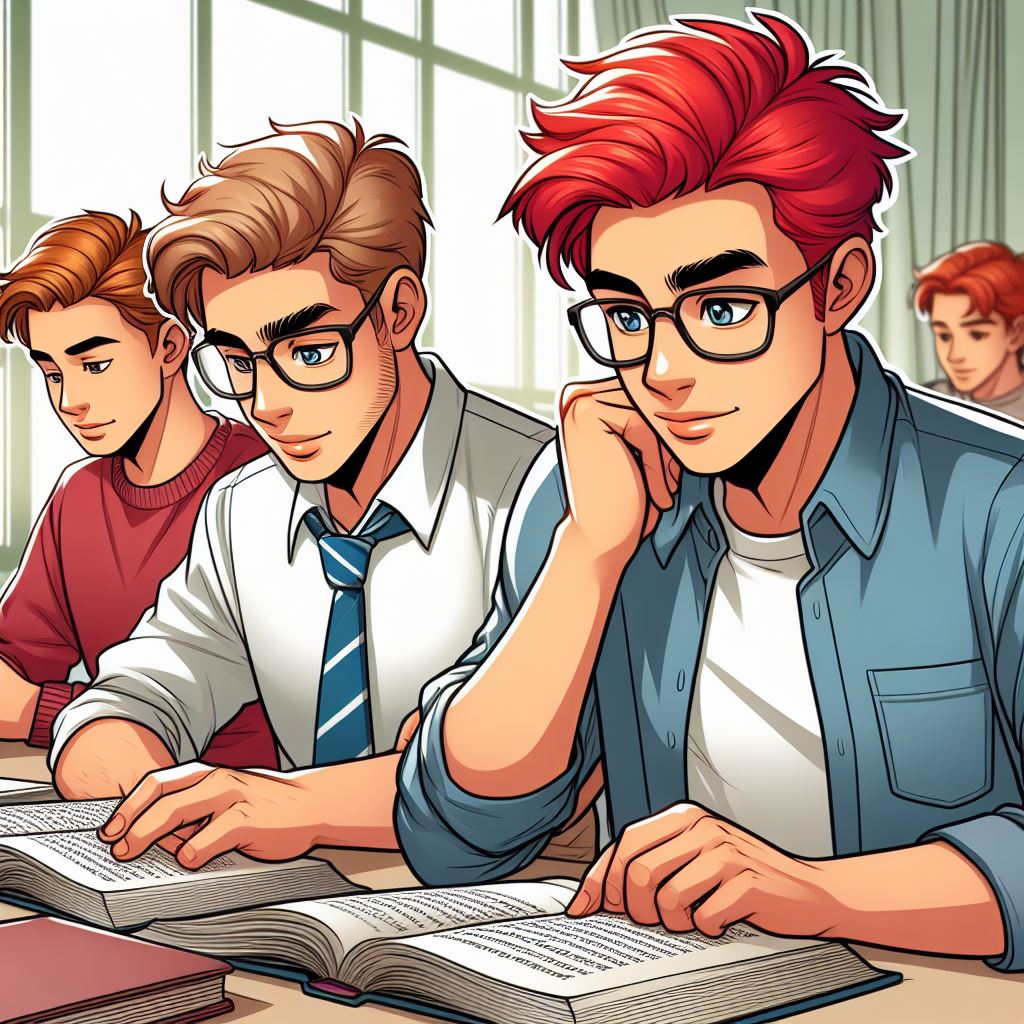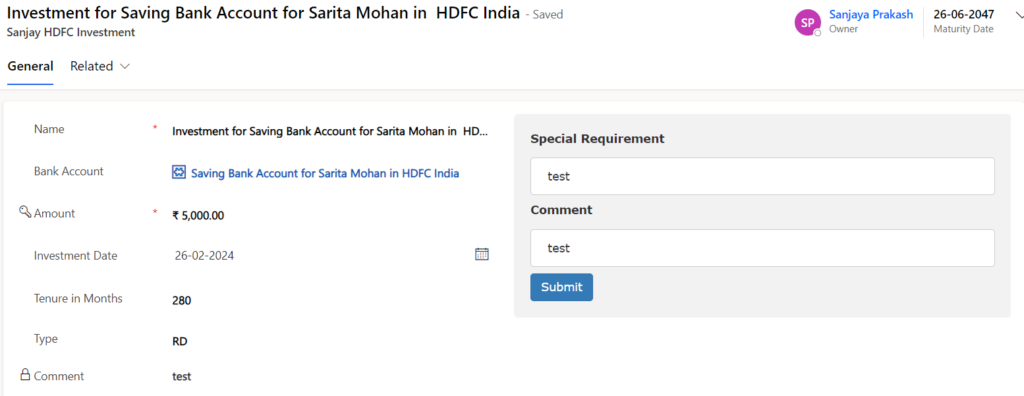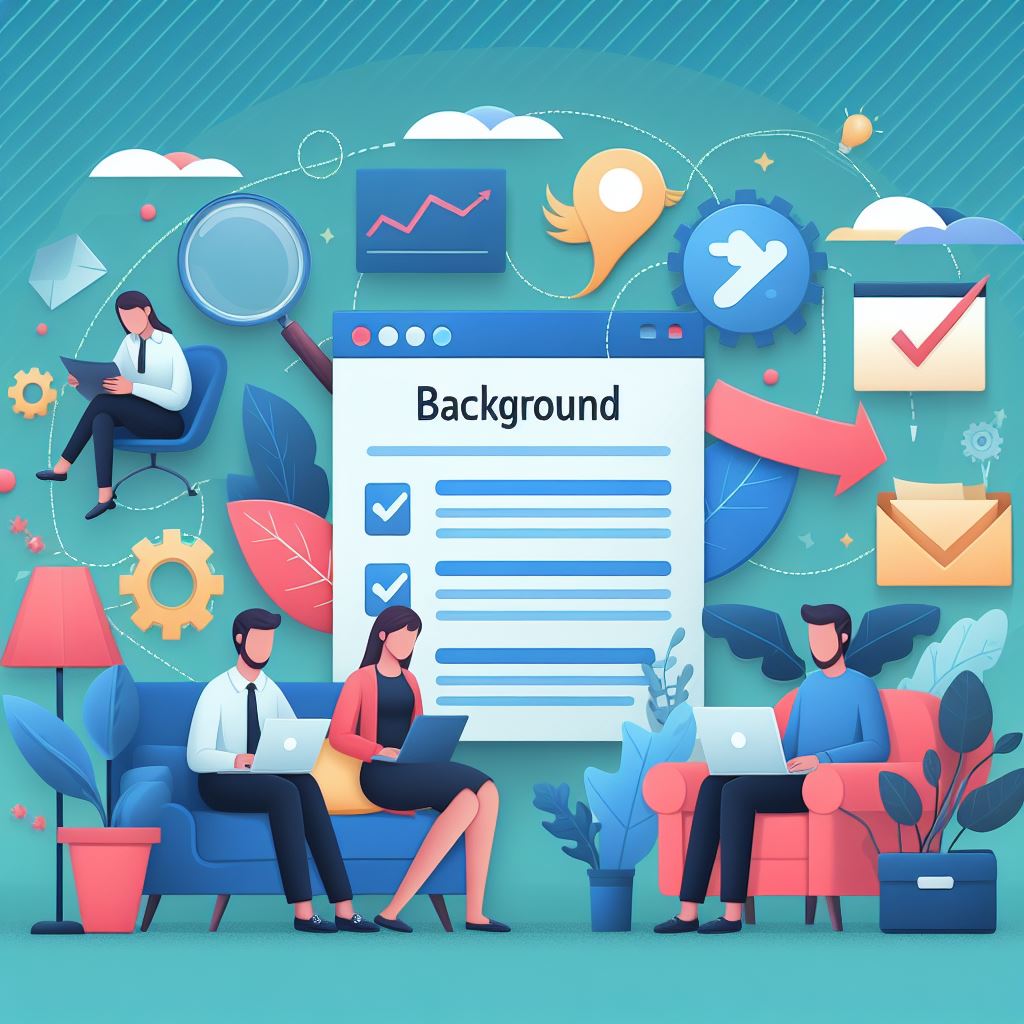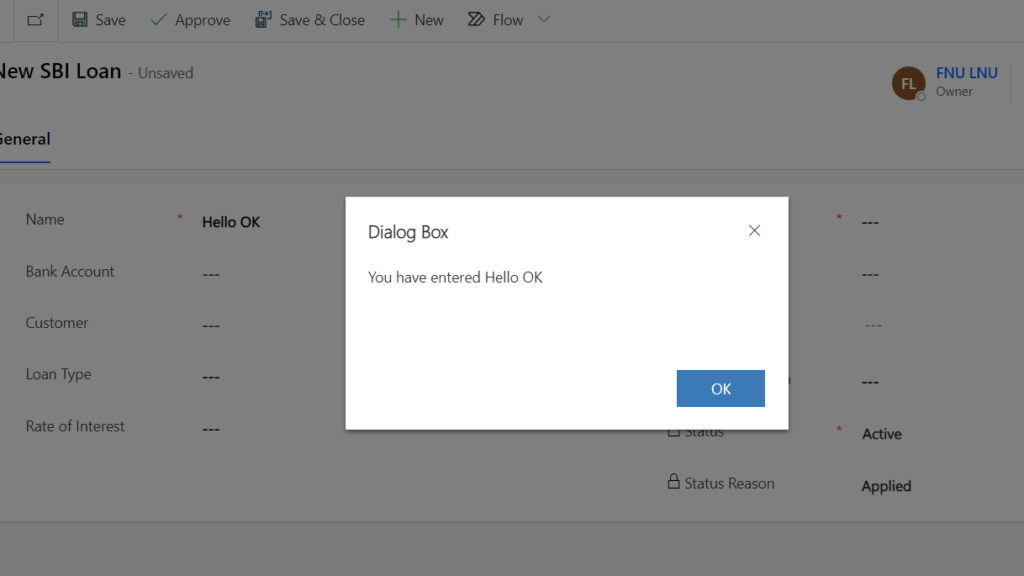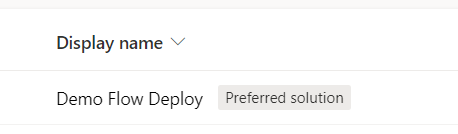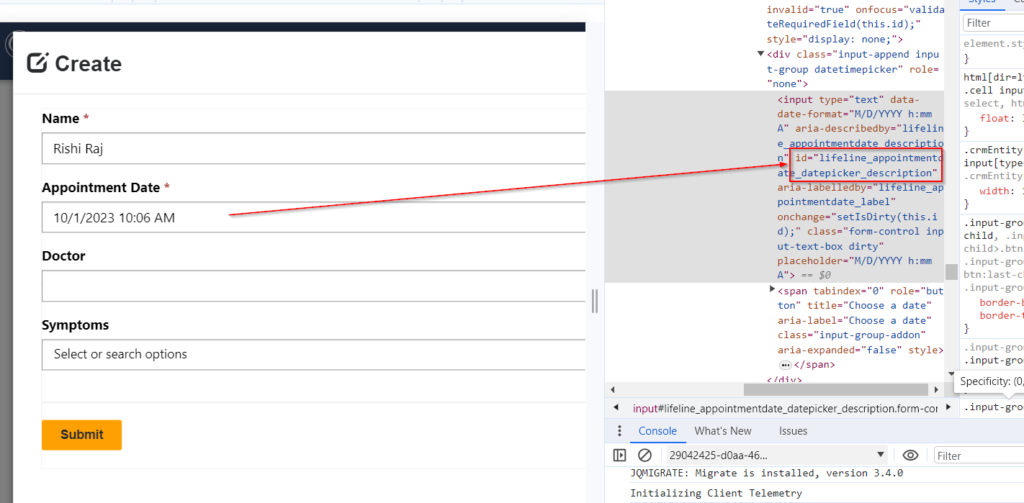Using Pipeline (Deployment) in Power Apps Solution
In today’s fast-paced digital landscape, rapid and reliable deployment of applications is crucial for maintaining a competitive edge. Power Apps, Microsoft’s low-code development platform, offers a robust deployment pipeline feature that streamlines the process of deploying apps and updates across environments. In this blog post, we will explore what a deployment pipeline is, its benefits,…
Read more