Use solution checker to check solution errors in power apps
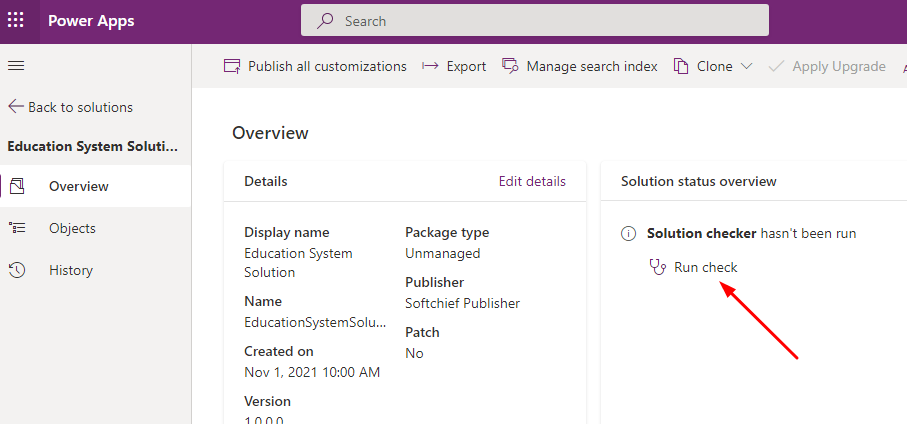
We are working with solutions many times in our Power Apps. But we hardly know about the errors that exist in solutions. We have a Solution Checker to check if the solution has some issues. Open Power Apps maker site and open Solution and click on overview. You will see Solution Checker and click on Run Check.

Once you click on Run Check the checker will run in background and we can check after sometime.

If there is any potential errors it will display.

Click on See all result to see detailed error.


Now check the reference and take action.

Hope this helps.
Follow my blog for more trending topics on Dynamics 365, Azure, C#, Power Portals and Power Platform. For training, Courses and consulting, call to us at +91 832 886 5778 I am working more for community to share skills in Dynamics 365 and Power Platform. Please support me by subscribing my YouTube Channel. My YouTube Channel link is this : https://www.youtube.com/user/sppmaestro











