Immersive business process flow in Power Platform configuration and concept
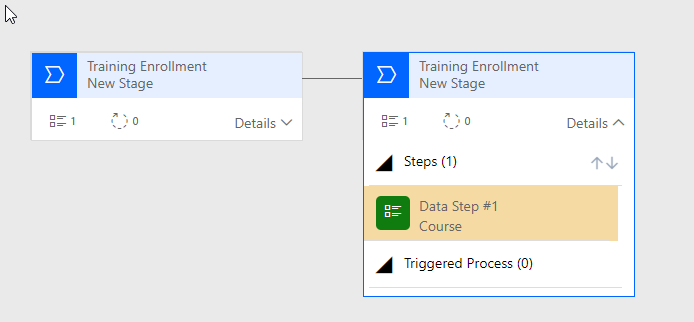
Immersive BPF can be run independently from Power Automate screen. It not required to embed inside model driven apps. Lets explore the steps how to create immersive BPF in power platform.
Step 1 : Create a Immersive BPF from power automate portal
Open flow website and select correct environment. Click on My flows option.
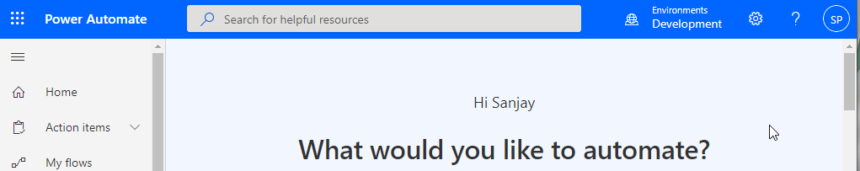
The My Flows option will list out all flows. Click on Business process flows tab and press on + New option.
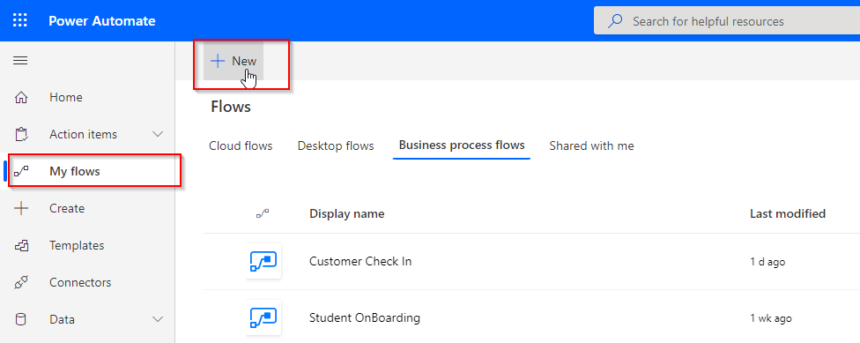
In the new screen specify a flow name of BPF and the name will automatically populated as per flow name . In the table choose None(immersive Business Process) and click Create. Lets say the flow name is Training Enrollment.
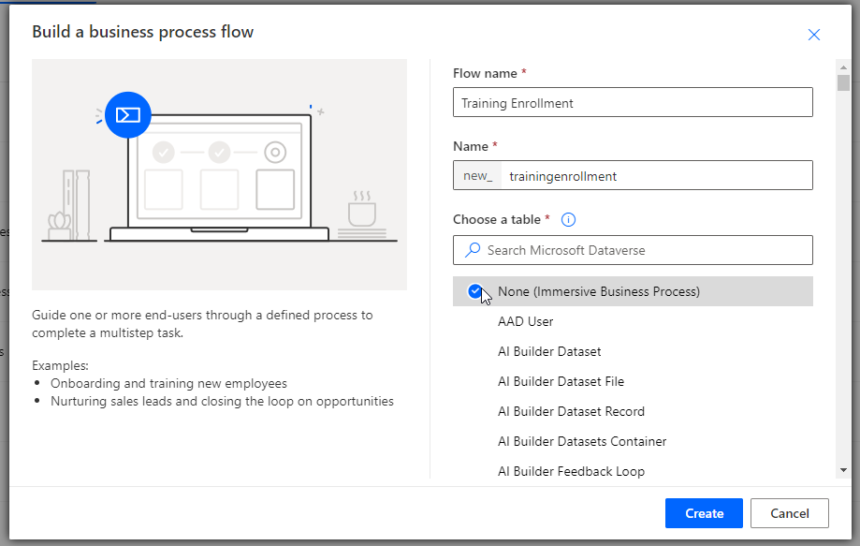
Step 2 : Configure Stages with Forms and Fields
Now you will see a default stage available and you can click configure fields and forms as needed. You will observe a new entity is created called as Training Enrollment and stored in Dataverse.
Now click on add fields and forms option to configure fields and forms for the entity.
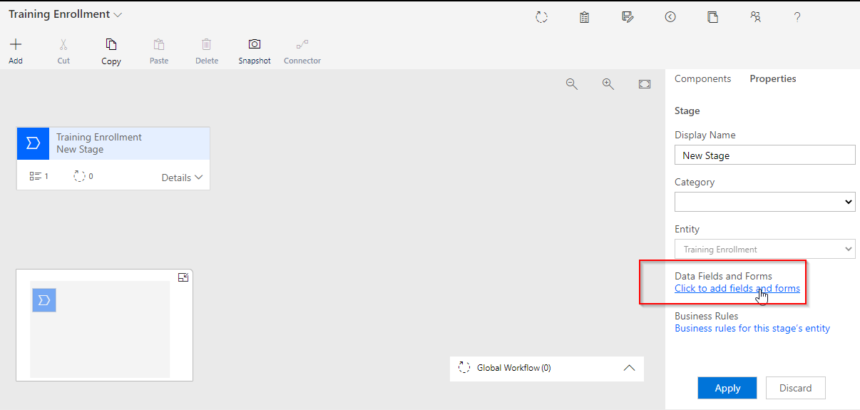
In the next screen click Columns and add columns.
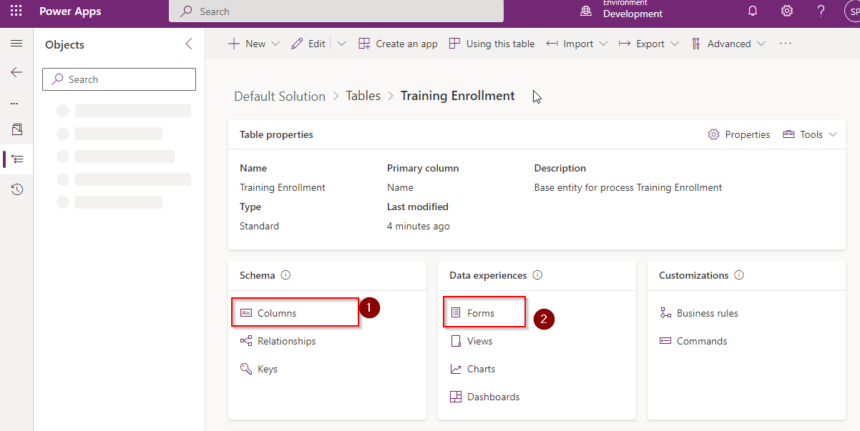
Add new column of lookup type relates to Student table. make sure you have a student table previously. You can use any table from Dataverse in immersive BPF.
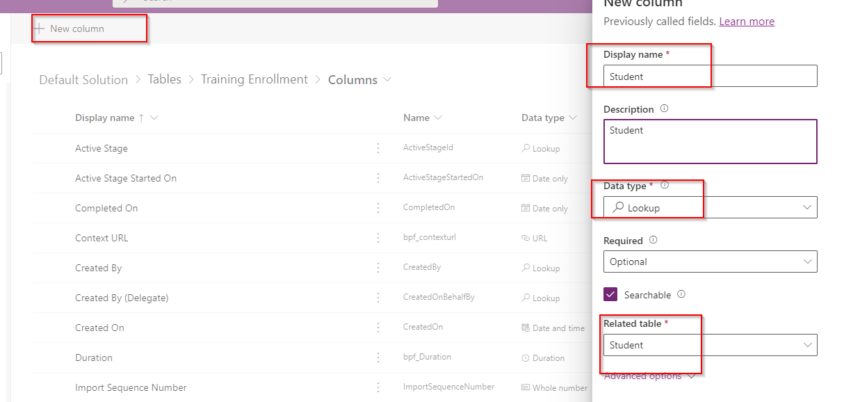
Likewise create columns such as course with a choice field. The choice Items are D365, Dot Net, Blue Prism. Trainer field to relate to user table, Training start date with datetime field. If you want you can also add and edit forms.
Now add data step and associate to new field we have created.
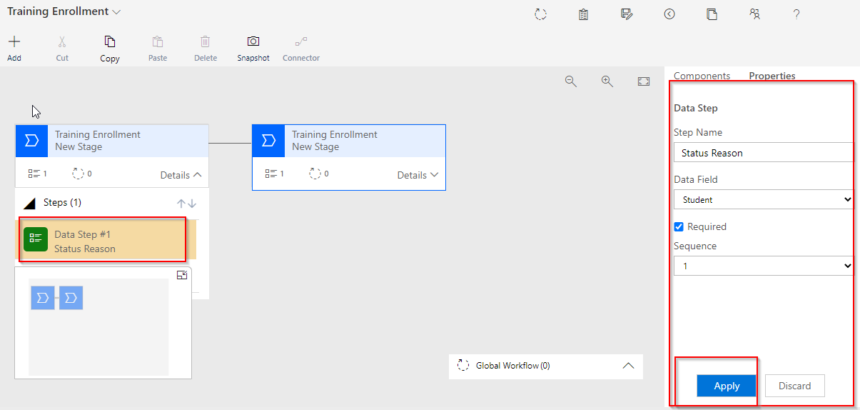
Add another stage and add new data step and connect to Course.
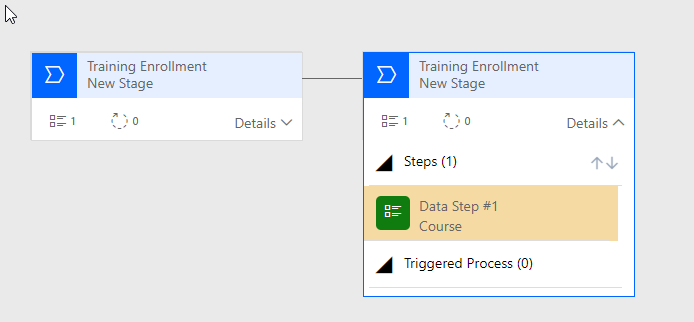
Now activate or Update the BPF.
Go to Business Process Flow list and for the BPF click run button.
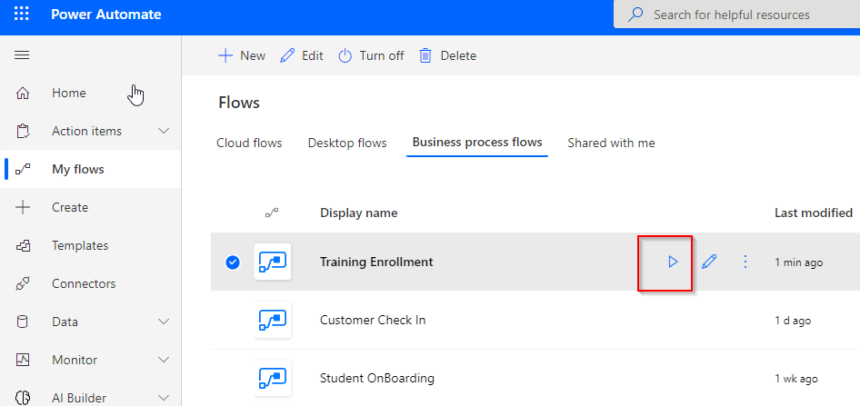
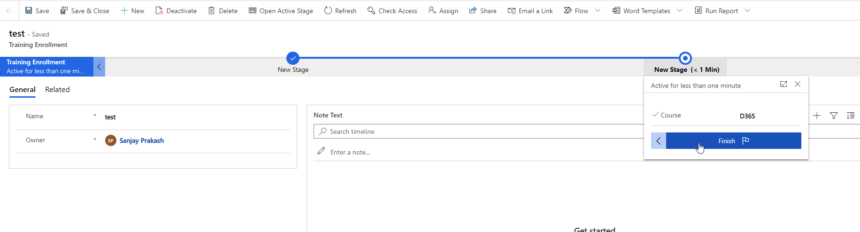
The BPF process will run independently and the record will be stored in Dataverse.
Hope this helps.
Follow my blog for more trending topics on Dynamics 365, Azure, C#, Power Portals and Power Platform. For training, Courses and consulting, call to us at +91 832 886 5778 I am working more for community to share skills in Dynamics 365 and Power Platform. Please support me by subscribing my YouTube Channel. My YouTube Channel link is this : https://www.youtube.com/user/sppmaestro











