Return table from power automate to canvas app using response action
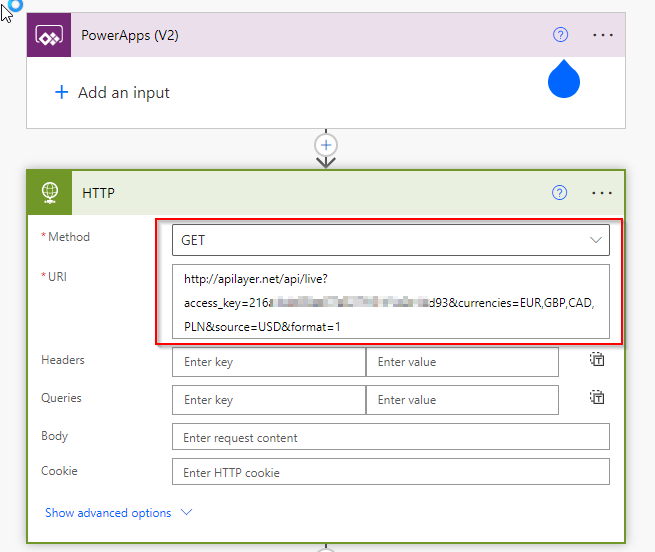
Sometimes you need to return tabular data from power automate to canvas app. This post explains how you can do that. Follow below steps. Here I am calling a third party WEB API and consume response in Power Automate and return result as JSON and bind to data table in canvas app.
Watch the video or scroll down to read the article.
Step 1: Create Flow with Power Apps Trigger and HTTP Get
First you need to take Power Apps trigger and HTTP Get action to call the third party web API.
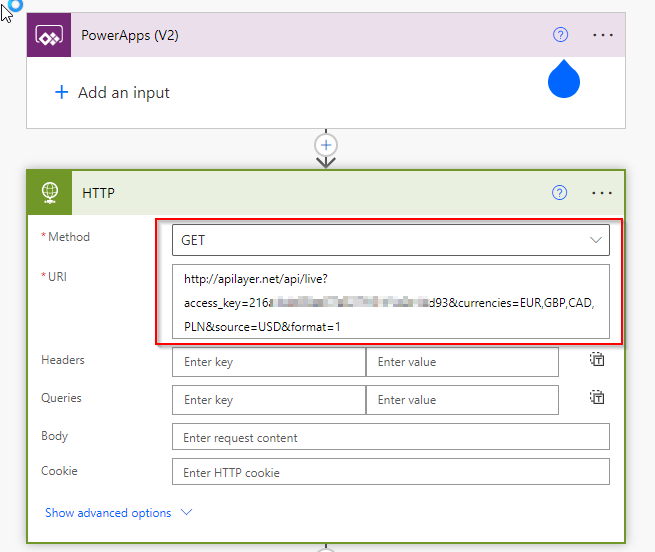
Step 2: Create Parse JSON step to parse the response of HTTP get
Run the flow and Once the HTTP request receive the response in body field, copy the content of response body. Add a Parse JSON step and in content ass Body object and in Schema paste the response using Generate from Sample option.
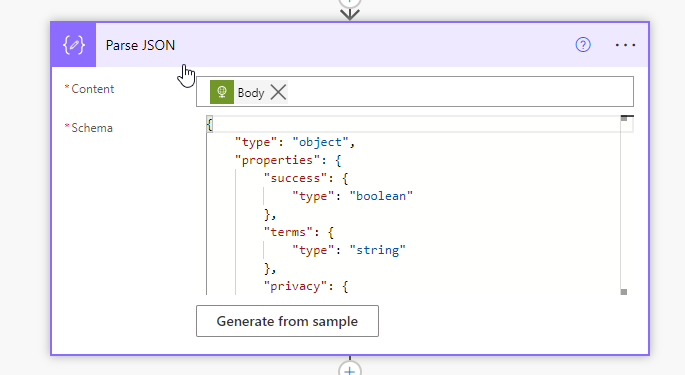
Step 3 : Create Response action to return JSON object to Canvas APP
In the next step add a Response action and define body as given format and in schema also add the Generate from Sample data by manipulating the Body content of Response.
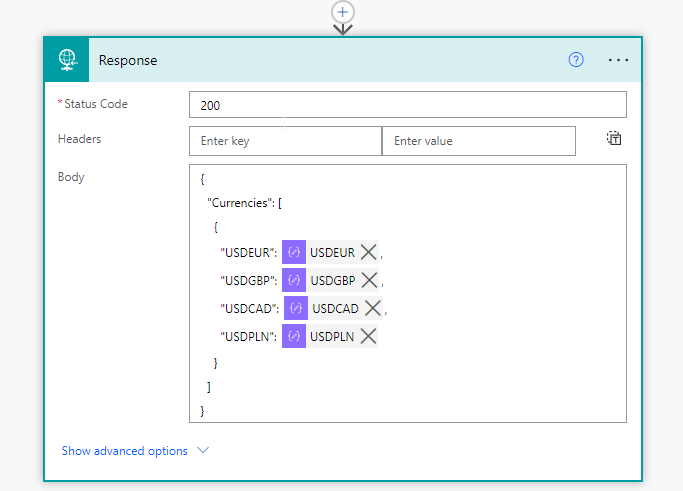
Now Create a Canvas App and call the flow.
Watch the video to learn more in practically.
Hope this helps.
Follow my blog for more trending topics on Dynamics 365, Azure, C#, Power Portals and Power Platform. For training, Courses and consulting, call to us at +91 832 886 5778 I am working more for community to share skills in Dynamics 365 and Power Platform. Please support me by subscribing my YouTube Channel. My YouTube Channel link is this : https://www.youtube.com/user/sppmaestro











