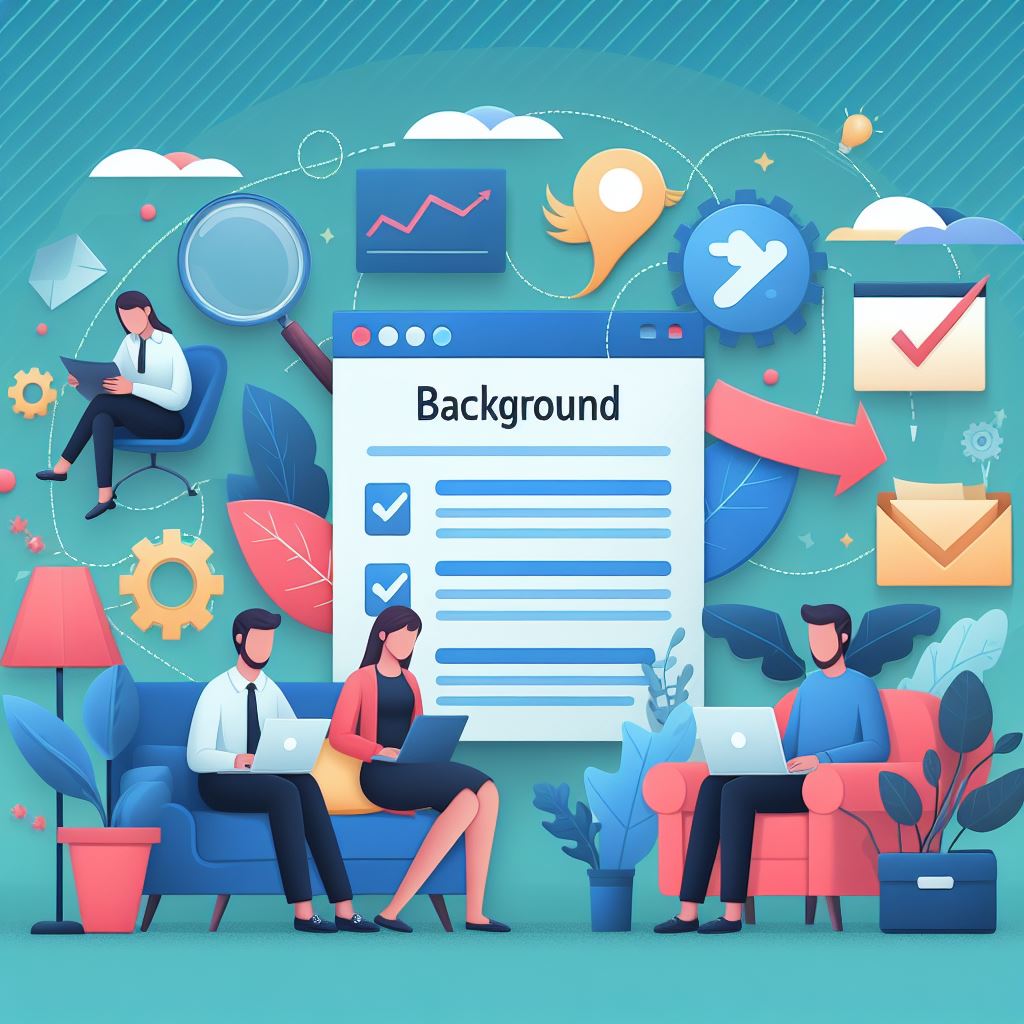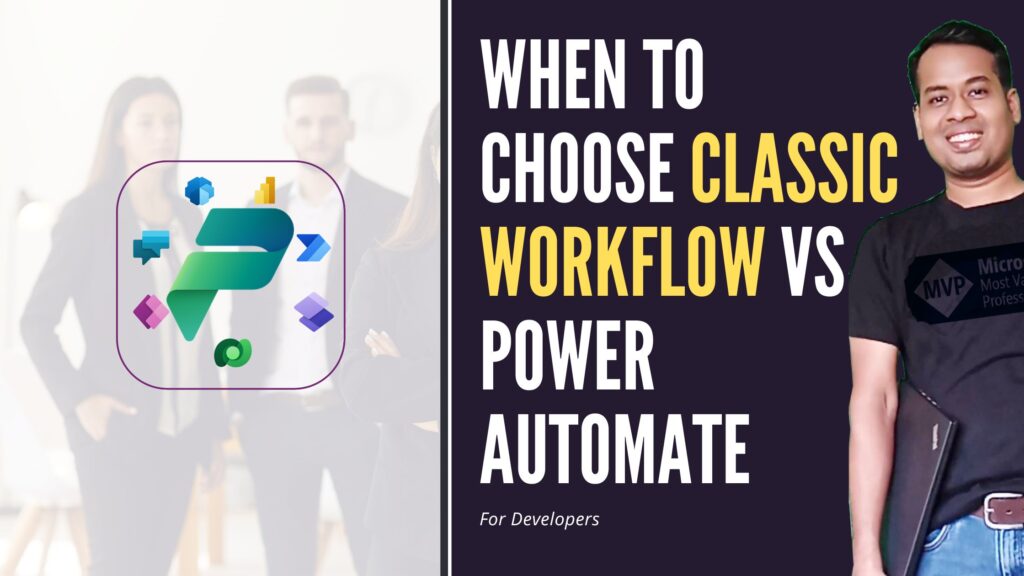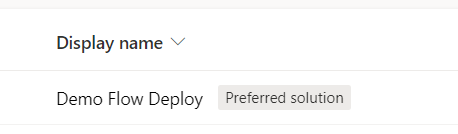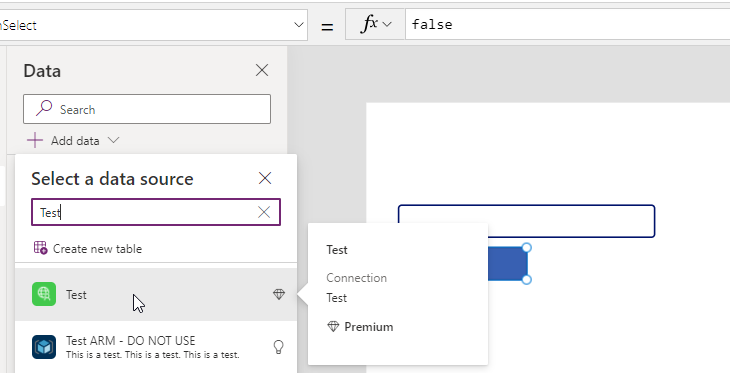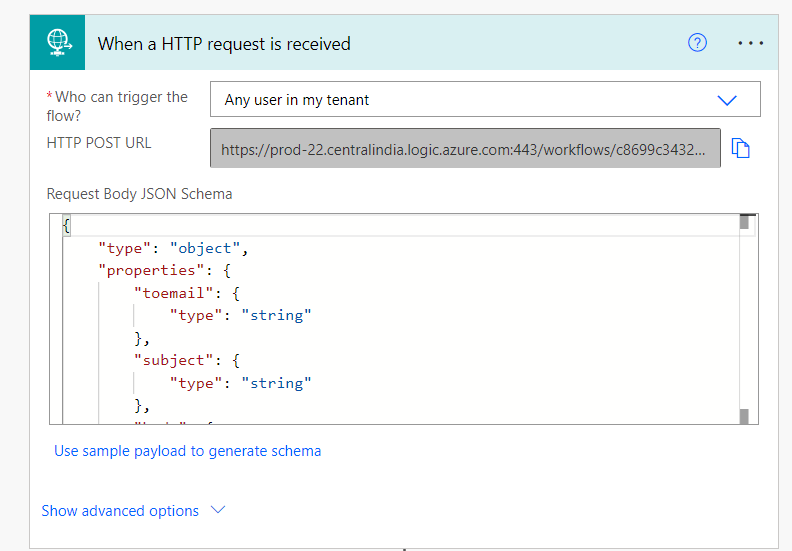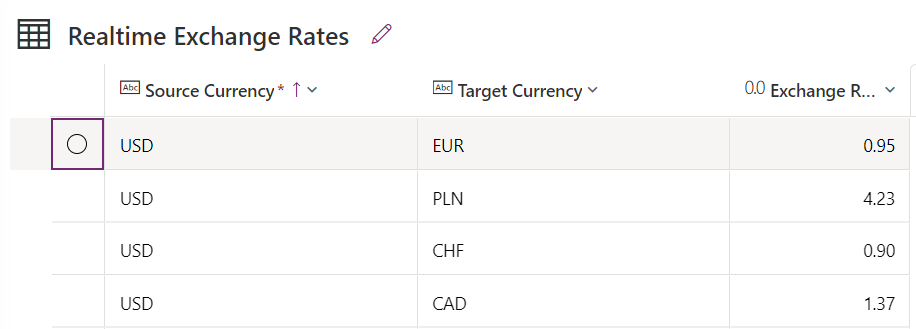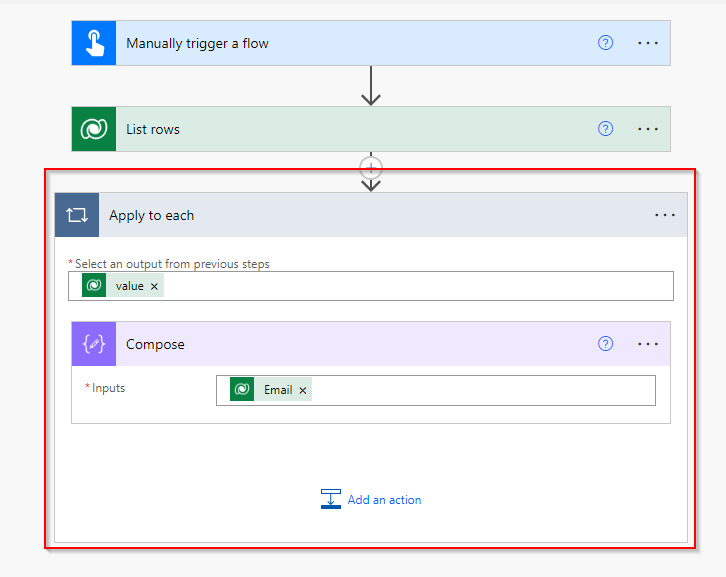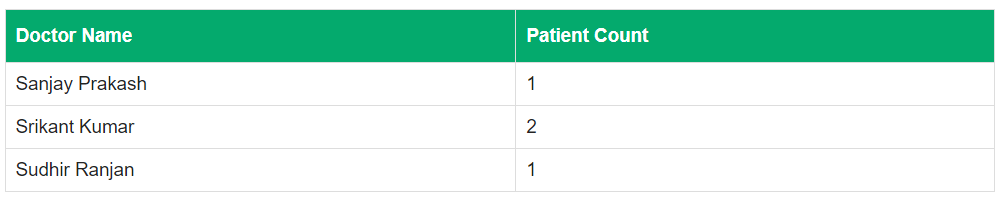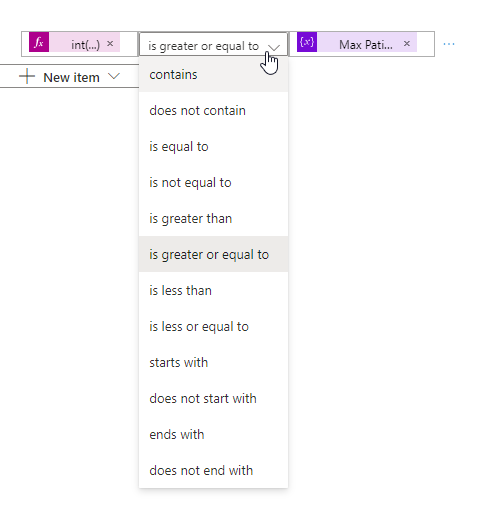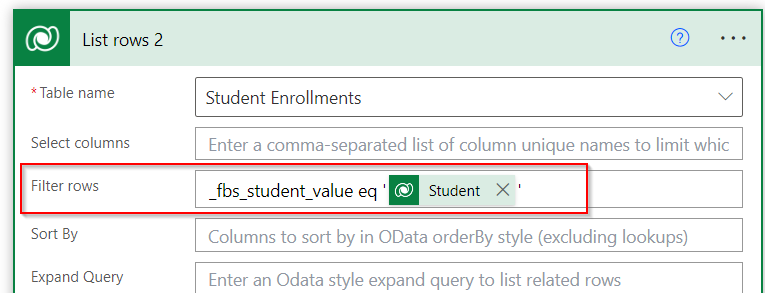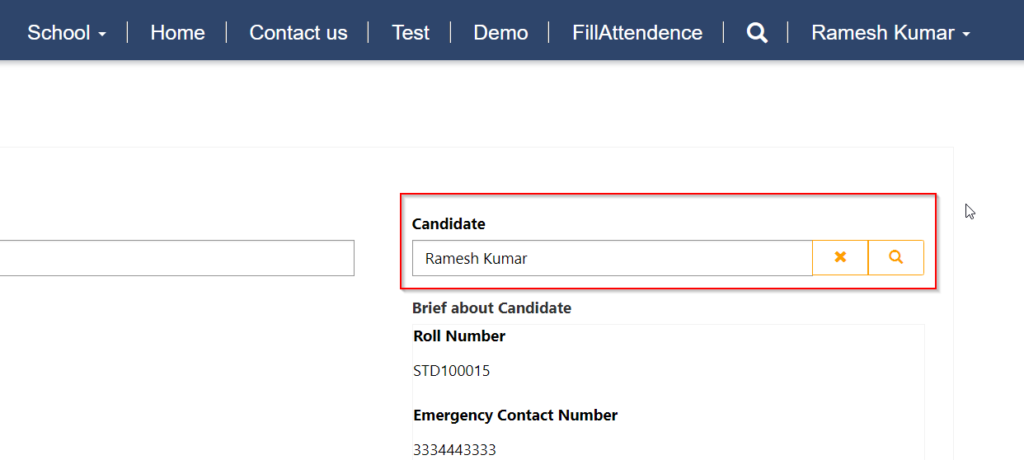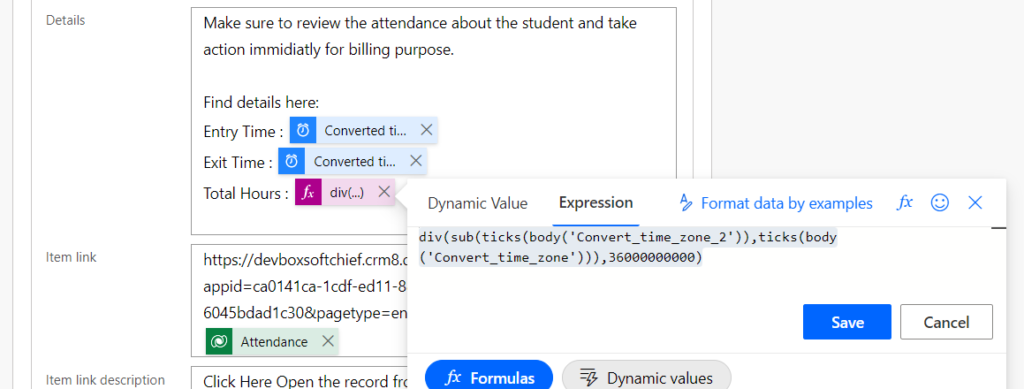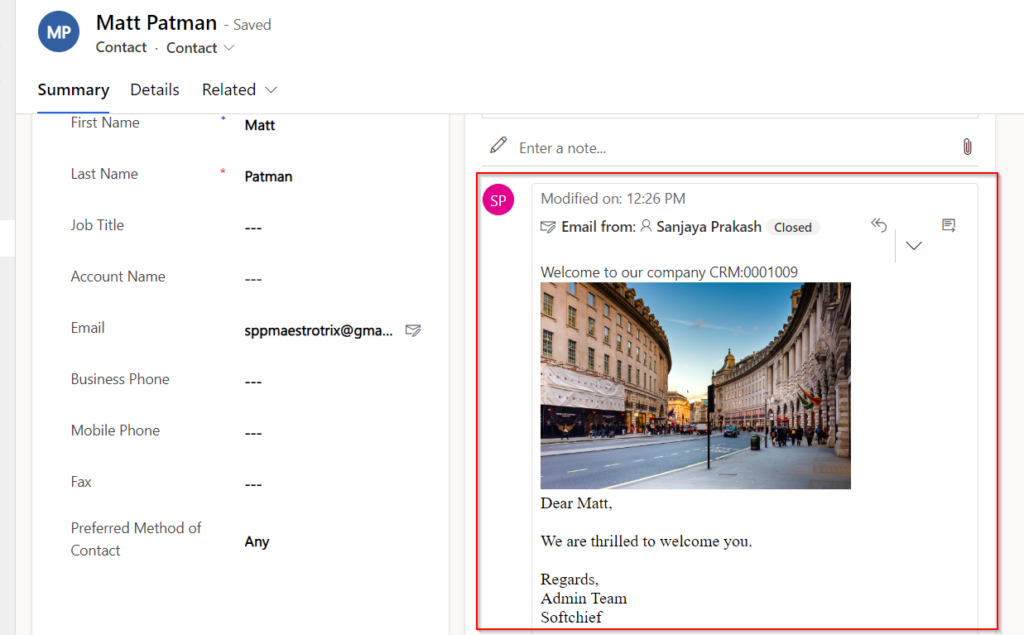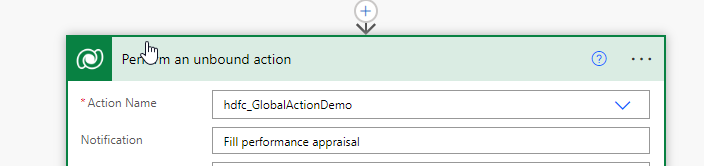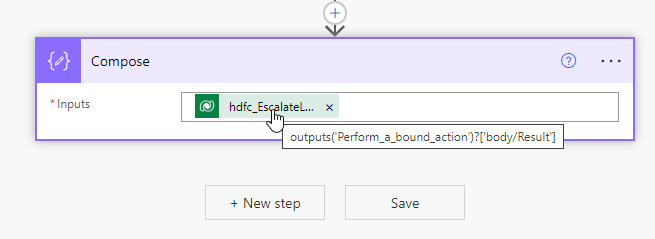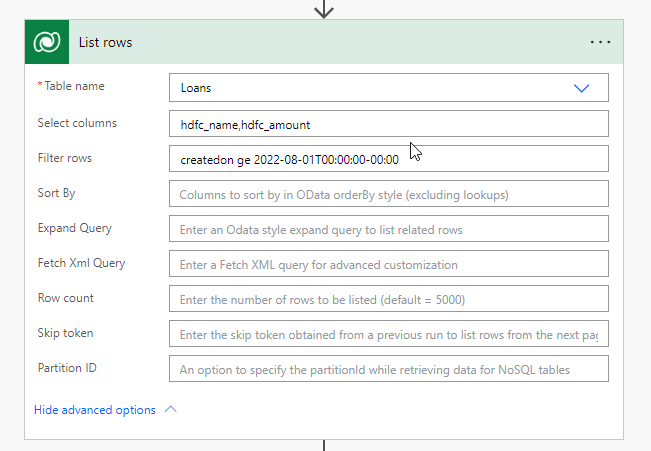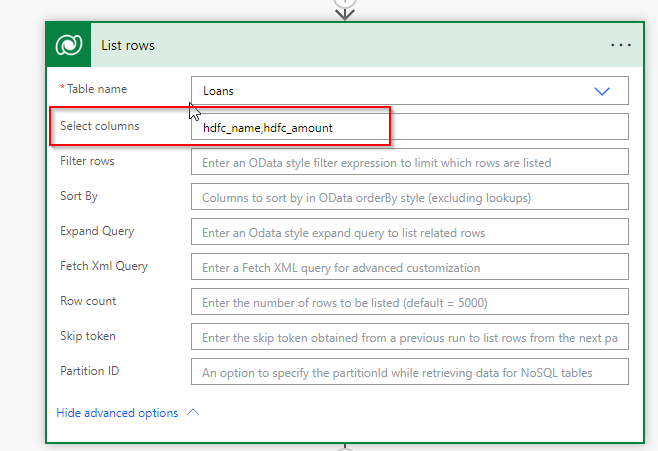Encode URI and Decode URI in Power Automate
Follow the steps below to encode URI for strings and decode URI. Step 1 – Create a Flow Step 2 – Add parameter Step 3 – Add a compose step and use expression encodeUriComponent. Step 4 – Add another parameter as sample url Step 5 – Add a compose and use decode URI Now save…
Read more