Power Automate Flow not running Dataverse trigger
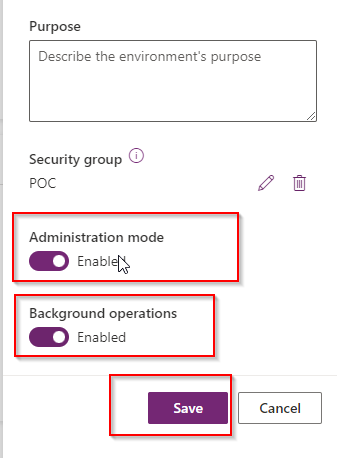
if you have created a Power automate flow with Dataverse connector then you feel the flow will not run. Follow the below solution to make it work.
Solution
Go to https://admin.powerplatform.microsoft.com/ and select Environments.
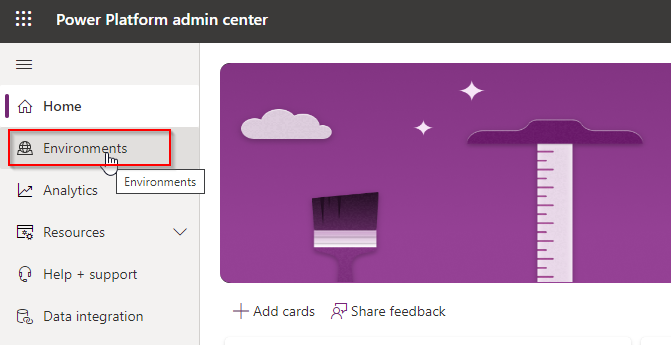
From the environment list click on an Environment and then click on Edit. (Do not click Settings)
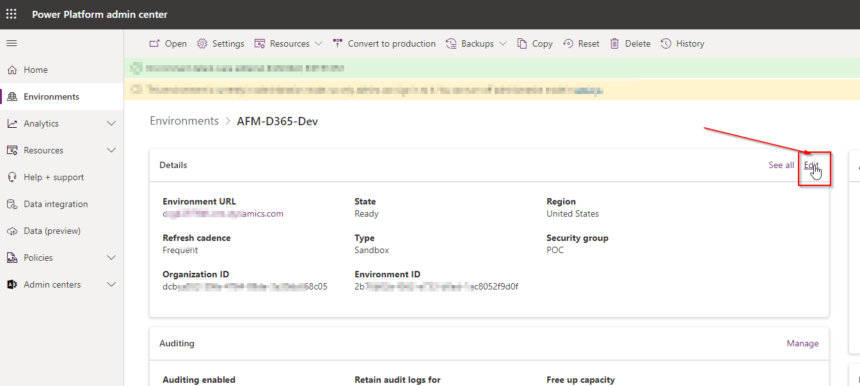
In the next Edit panel select Administrative right enabled and Background Process Enabled and Save.
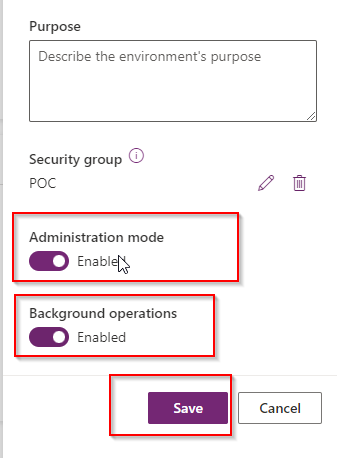
After some time the power automates and flows will work fine.
hope this helps.
Follow my blog for more trending topics on Dynamics 365, Azure, C#, Power Portals and Power Platform. For training, Courses and consulting, call to us at +91 832 886 5778 I am working more for community to share skills in Dynamics 365 and Power Platform. Please support me by subscribing my YouTube Channel. My YouTube Channel link is this : https://www.youtube.com/user/sppmaestro











