Change the rollup field update frequency in Dataverse or Dynamics 365
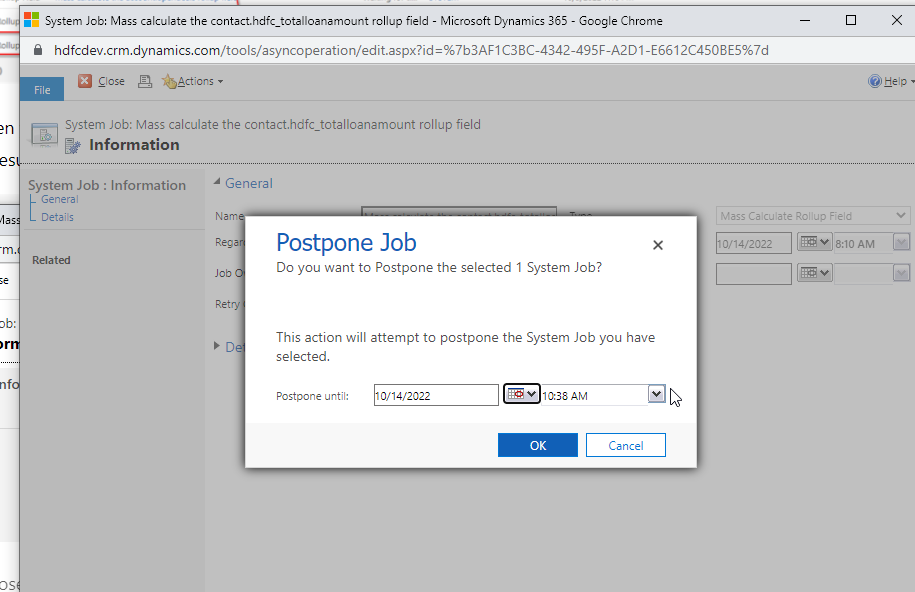
By default, each attribute is updated hourly. When a rollup attribute is created or updated a Mass Calculated Rollup Fields job is scheduled to run in 12 hours But you can change it. Follow below steps to change the frequency.
Business Scenario:
We have a Total Loan Amount Rollup field in customer table and we want to change frequency.
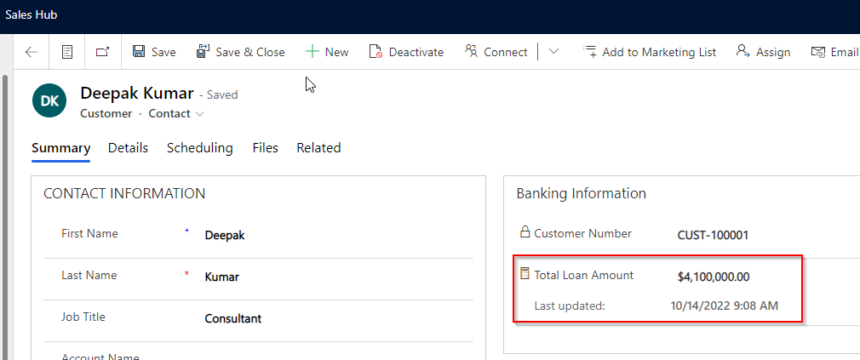
Follow steps below.
Step 1 : Go to advance Settings
Open any model driven app and choose Advanced Settings option from right top corner gear icon.
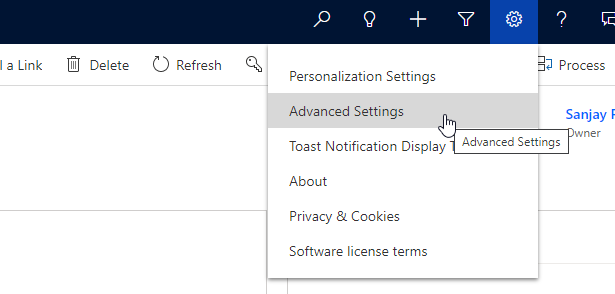
Choose system jobs from the list.
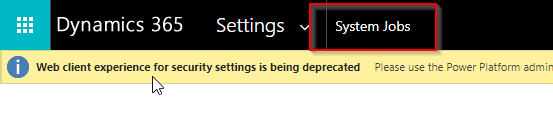
Choose View as All Rollup Fields calculation Jobs and find the calculate rollup fields job which contains the entity name. For this the entity is contact.
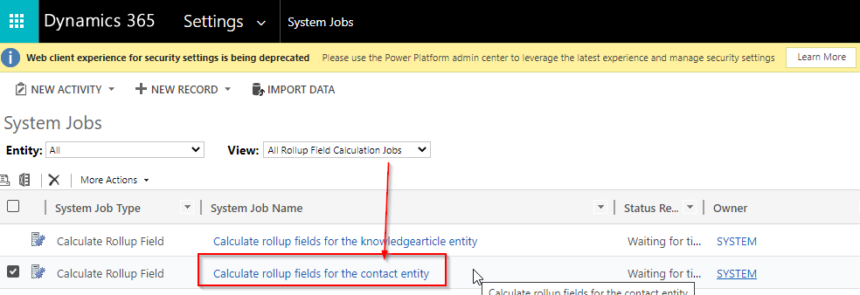
Open the Job and click on Actions -> Modify Recurrence.
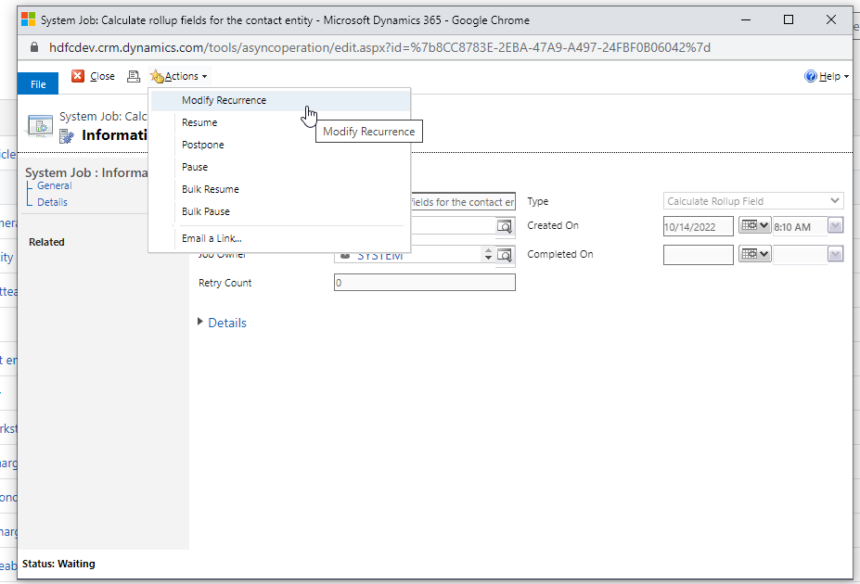
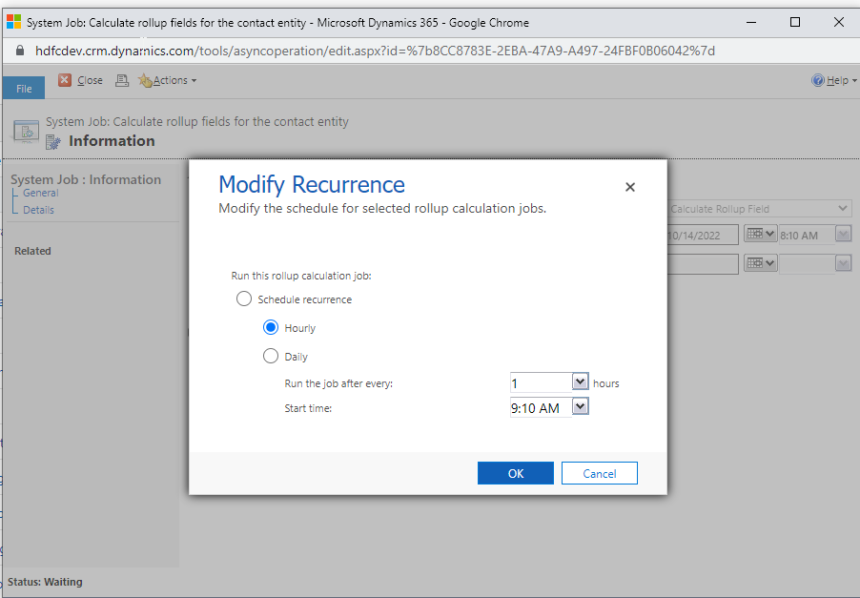
Step 2 : Change Mass Calculated Rollup Fields
In the system jobs list open the Mass job contains the rollup field name.
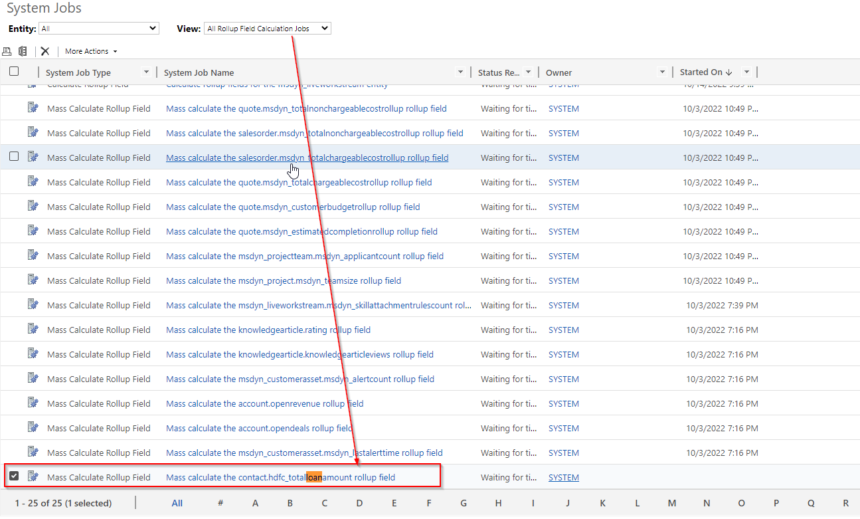
Once you open you can click Actions and postpone and then change the time sooner and then save and click Action Resume.
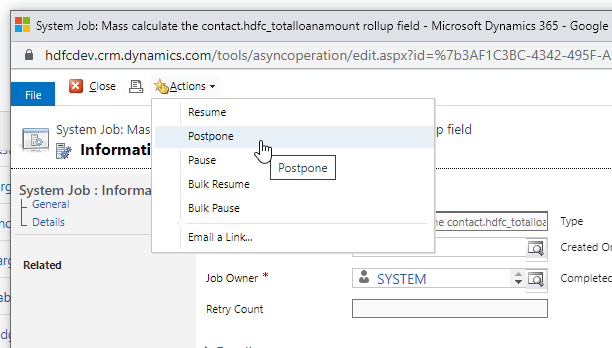
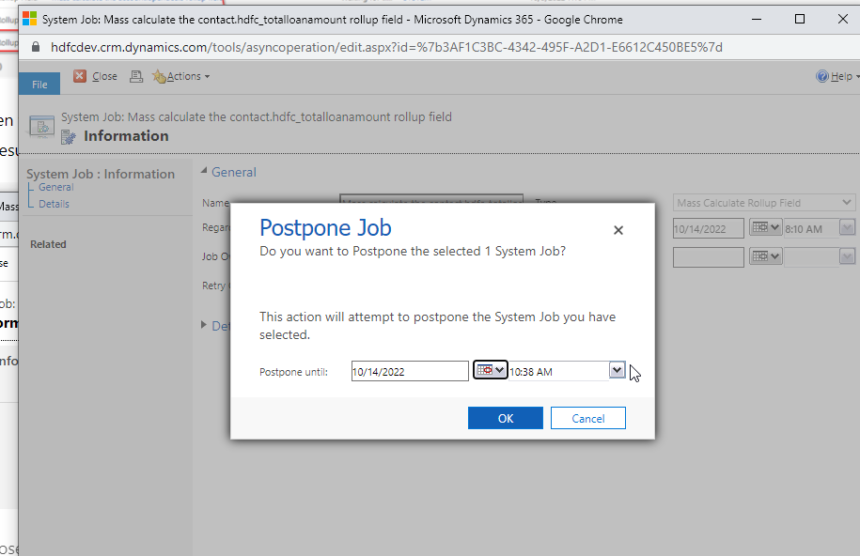
If you want to programmatically want calculate the rollup field in Realtime you can write plugin as mentioned below video.
Hope this helps.
Follow my blog for more trending topics on Dynamics 365, Azure, C#, Power Portals and Power Platform. For training, Courses and consulting, call to us at +91 832 886 5778 I am working more for community to share skills in Dynamics 365 and Power Platform. Please support me by subscribing my YouTube Channel. My YouTube Channel link is this : https://www.youtube.com/user/sppmaestro











