Filter dependent lookups/combo boxes in Canvas App or Custom Page with Dataverse
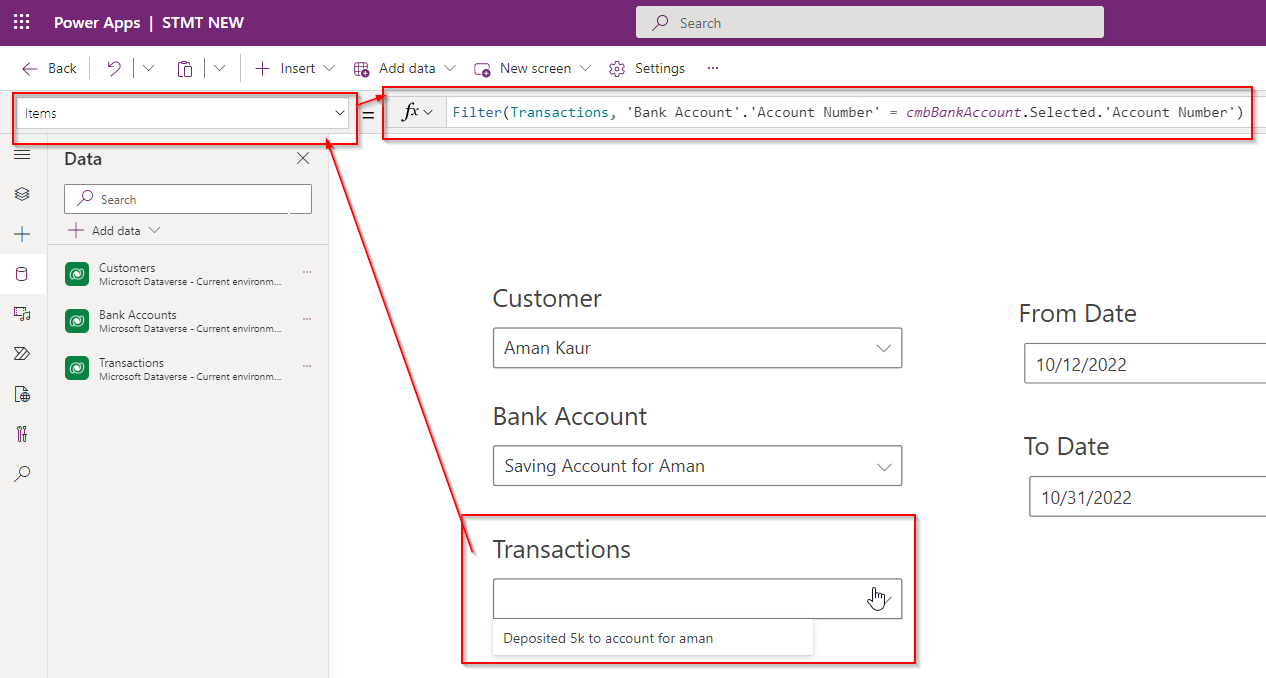
Most of the times in business requirements, you might need to implement Dependent Option sets/lookups in Canvas Apps power apps or custom pages to display related set of records depending on parent record selection. Take a business scenario below.
Business Scenario
There are 3 tables Contacts, Bank Accounts and Transactions. One contact may have multiple Bank accounts and One bank account might have multiple transactions. SO the below relationship holds tru.
Contact ((1) One) —> Bank Account ((N) Many)
Bank Account ((1) One) —> Transactions ((N) Many)
The requirements is, you need to develop a custom page/ canvas app which will display 3 dropdowns or 3 combo boxes. The first combo box will display all customers or contacts, the second combo box will display Related bank Accounts of the selected customer. The third combo box will display only related Transactions of the bank Account selected.
Solution
The solution is to implement the filtering option for the combo box by taking the parent record selection.
So to do this you need to update the Items property to write the Power FX to add filter condition. Check below to know more.
First Combo Box Power FX (No Filter Condition as we will display all contacts/customers)
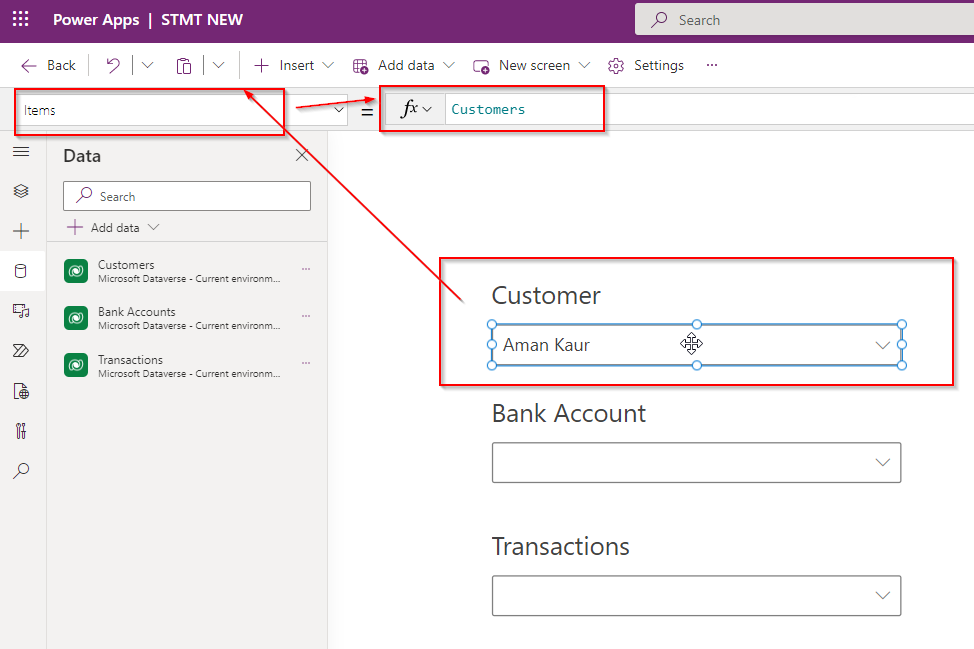
Second Combo Box to Display related bank accounts of selected Customer so use below Power FX for second Combo Box.
Filter('Bank Accounts', Customer.Contact = cmbCustomer.Selected.Contact)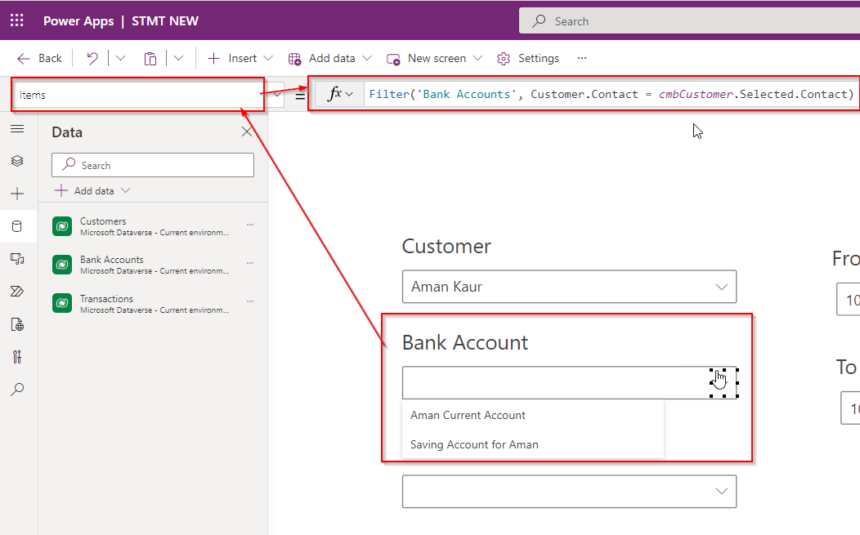
Third Combo Box to Display related transactions of selected Bank Accounts so use below Power FX for third Combo Box.
Filter(Transactions, 'Bank Account'.'Account Number' = cmbBankAccount.Selected.'Account Number')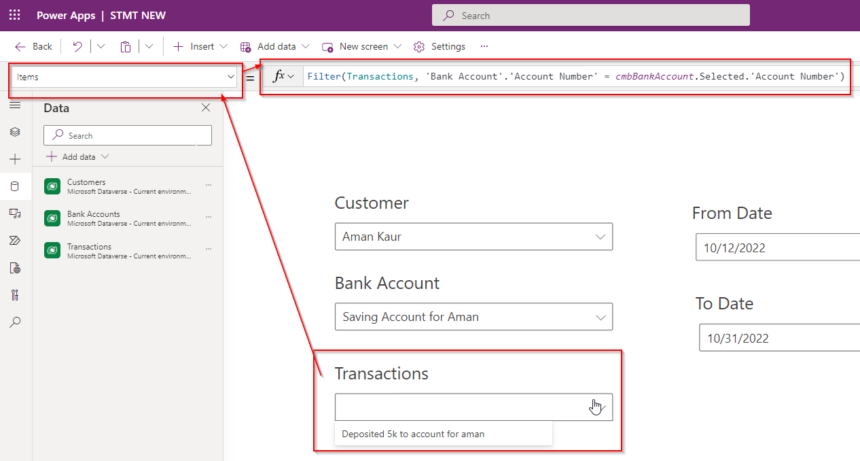
Now if you test it will work as expected.
Hope this helps.
Follow my blog for more trending topics on Dynamics 365, Azure, C#, Power Portals and Power Platform. For training, Courses and consulting, call to us at +91 832 886 5778 I am working more for community to share skills in Dynamics 365 and Power Platform. Please support me by subscribing my YouTube Channel. My YouTube Channel link is this : https://www.youtube.com/user/sppmaestro











