Clear server cache of Power Portal or Power Pages
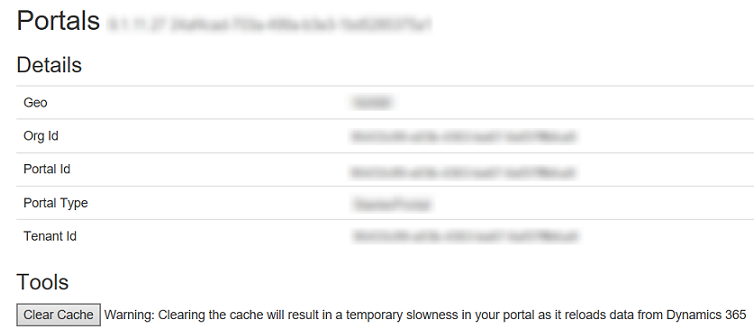
To clear server cache follow below steps.
Step 1 : Login power portal or Power page using Azure AD login option and provide global administrator credential and login.
Step 2: open another Tab in browser and use your portal URL and append /_services/about and hit enter. For example if your portal URL is https://softchiefsupport.powerappsportals.com, then hit the below URL to load the clear cache page.
https://softchiefsupport.powerappsportals.com/_services/about
It will open a Clear cache page and click on Clear Cache button.
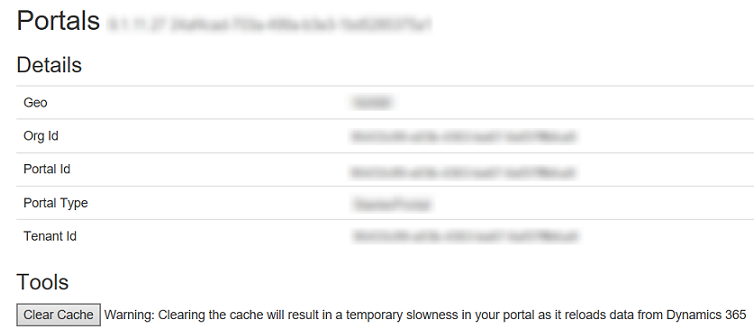
Now after some seconds the cache cleared.
Hope this helps.
Follow my blog for more trending topics on Dynamics 365, Azure, C#, Power Portals and Power Platform. For training, Courses and consulting, call to us at +91 832 886 5778 I am working more for community to share skills in Dynamics 365 and Power Platform. Please support me by subscribing my YouTube Channel. My YouTube Channel link is this : https://www.youtube.com/user/sppmaestro











