Event Planning in Dynamics 365 Marketing
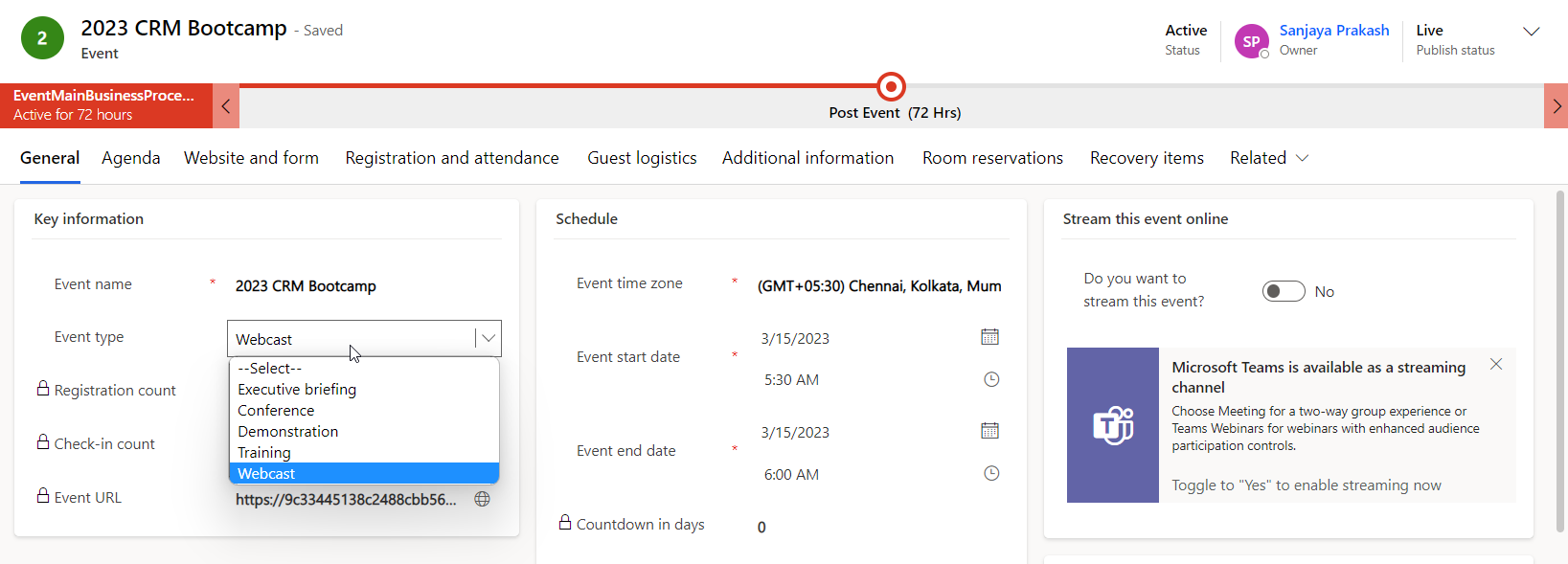
Event Planning is a very important module in Dynamics 365 Marketing. In event planning you can manage Events, Participants, Venue, Logistics & Sponsors.
Below diagram gives a full picture of event management practice.
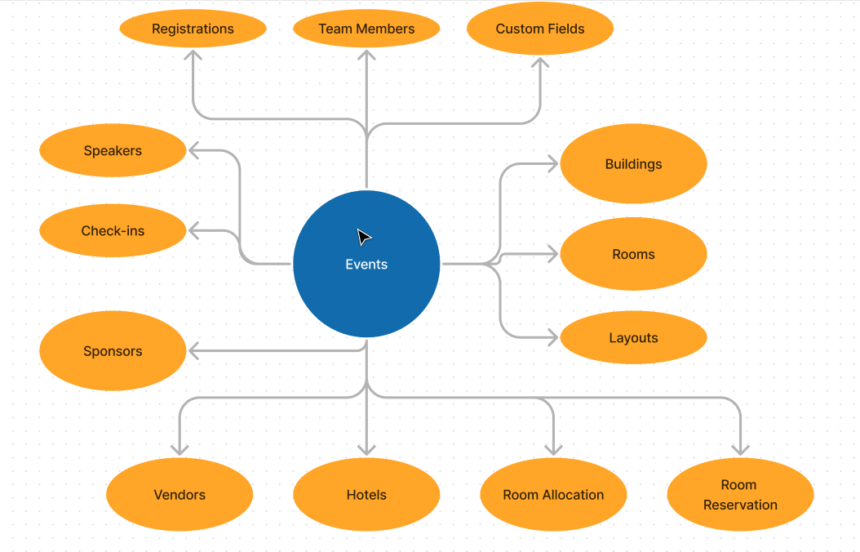
The Event Management module includes many concepts required for organizing events, bootcamps etc. Read the below points to understand details configuration.
Venue Management
Deciding a venue for the event is the initial setup inside Dynamics 365 Marketing. navigate to marketing app and click on sitemap are selector to choose Event Planning. then select Buildings inside Venue management.
Create a new building record for event by pressing +New command. Provide Name of Building, Capacity, Cost and Facilities info and save it.
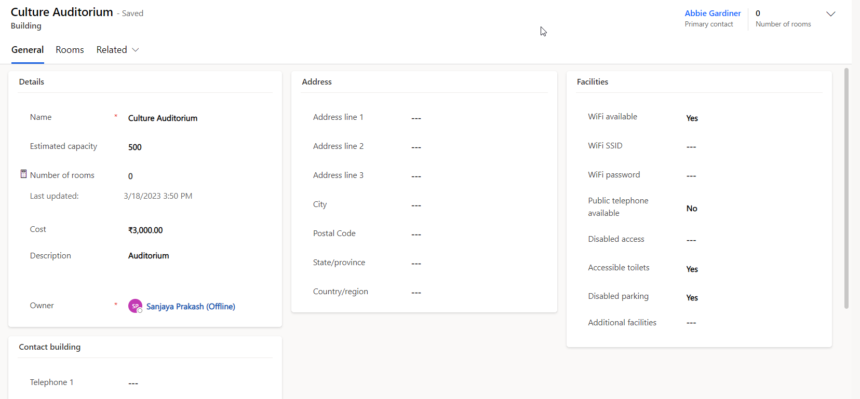
Next add rooms in the building. Navigate to Rooms tab from Building and add new rooms.
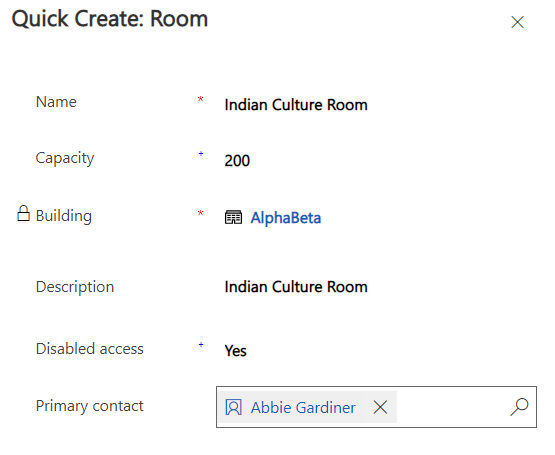
Now you can configure Layouts. Click on Layouts and create new. Now next is configuring Logistics.
Logistics Management
In Logistics, you can manage Event Vendors, Hotel Room Allocation, Hotel Room Reservation and Hotels.
Click on Event Vendor and create new. You can choose Type as Hotel Group, Airline, Rental Car Provider or Food Caterer. Lets choose Hotel Group for now.
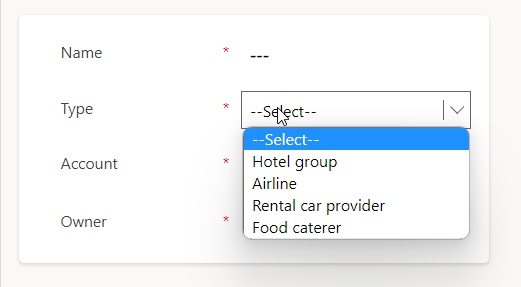
An event vendor can be a record from Account table. Once the Hotel Group is created, you can add hotels to the group.
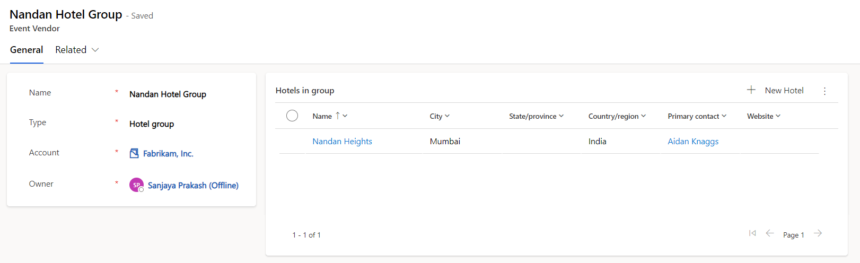
Once Hotels are created, you can reserve a room by creating Hotel Room Reservation record and also can be allocated to an event.
Participant Management
In this part, you can record speaker details for an event. Create a new speaker using new option.
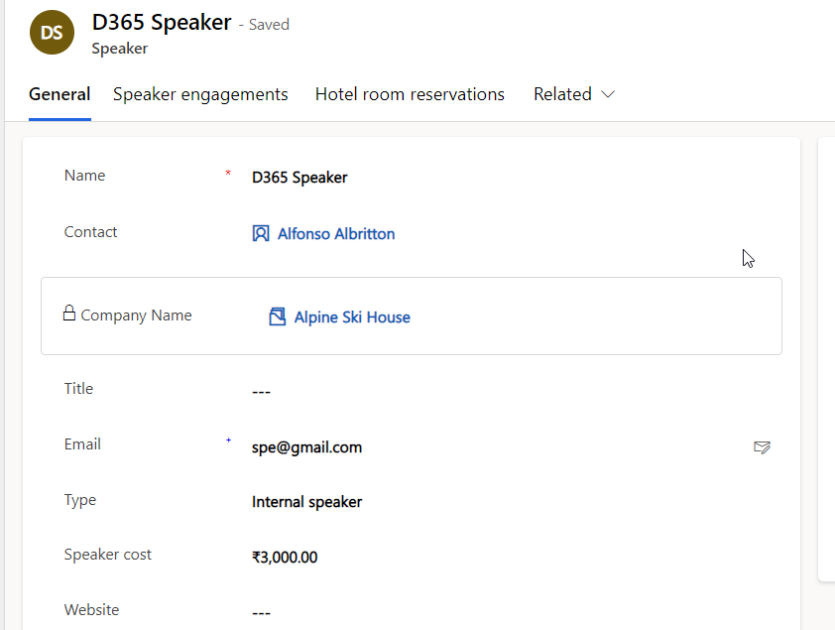
You can also reserve a hotel for a speaker.
Manage Events
In manage event option, you can create an event. Event type can be Executing Briefing, Conference, Demonstration, Training or Webcast.
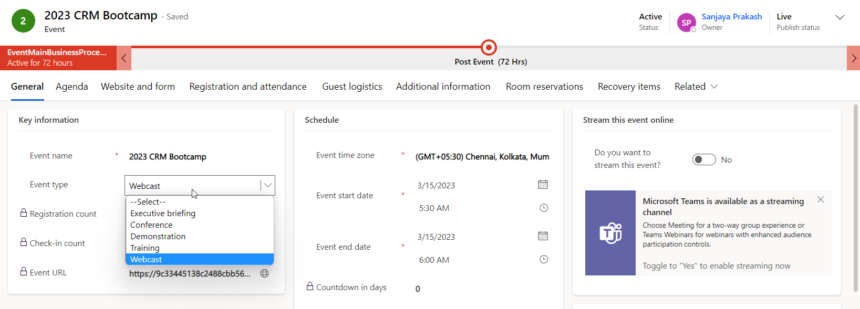
Once the event is created, you can link a hotel room allocation for the event with hotel rooms.
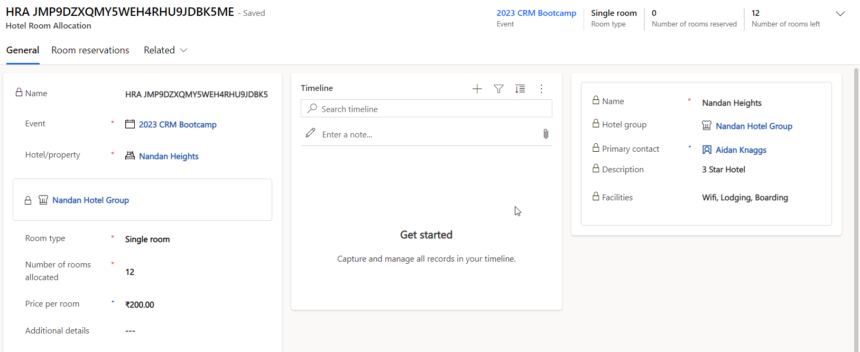
Once Room is allocated to an event, you can reserve room for attendee, speakers or event team members.
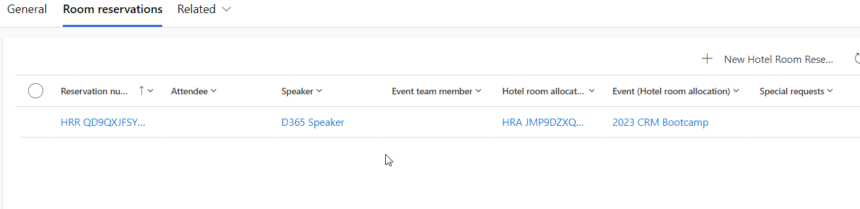
Watch more details in below video for complete tutorial.
Hope it helps.
Follow my blog for more trending topics on Dynamics 365, Azure, C#, Power Portals and Power Platform. For training, Courses and consulting, call to us at +91 832 886 5778 I am working more for community to share skills in Dynamics 365 and Power Platform. Please support me by subscribing my YouTube Channel. My YouTube Channel link is this : https://www.youtube.com/user/sppmaestro











