How to download Dynamics 365 SDK Toolkit (Multiple Ways)
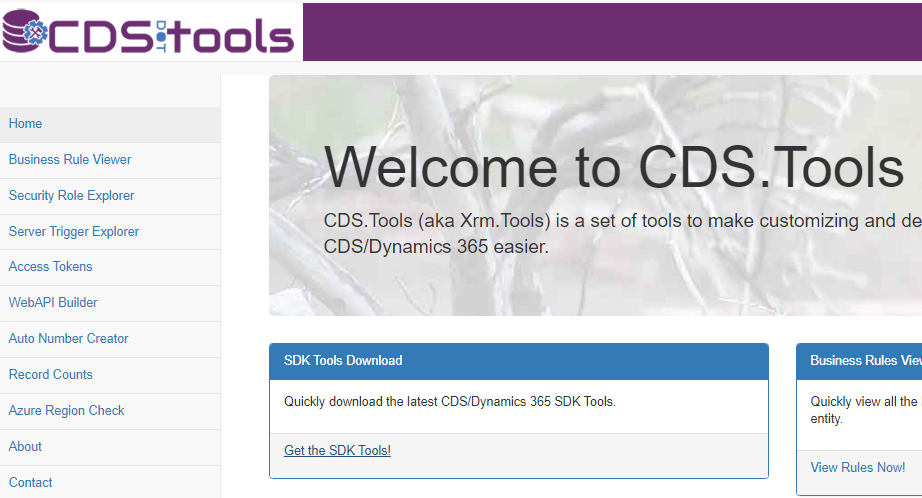
Using CD.tools website you can download the SDK zip File. Open the website CD.tool and click on Get SDK Tools.

There are multiple options we can get the Dynamics 365 SDK Tool kit.
1. Download SDK ZIP to local
On clicking of Get SDK Tools you can find a button called “Download SDK Zip File”.

Now clicking on the link it will download the zip file to local machine. You can get all required tools and binaries from that zip.
2. Instal SDK Tools using npm (node package manager)

3. Using Powershell Script

4. Using Manual Downloads












