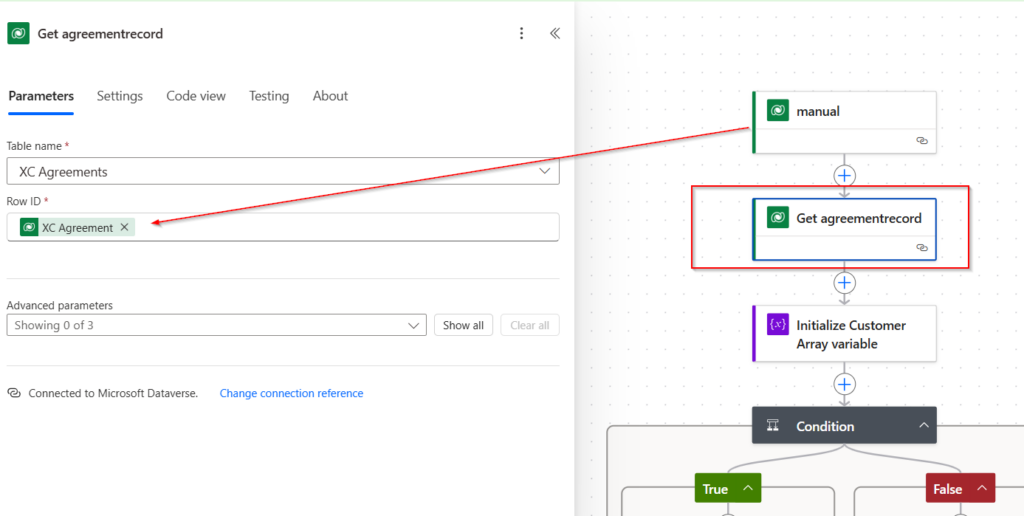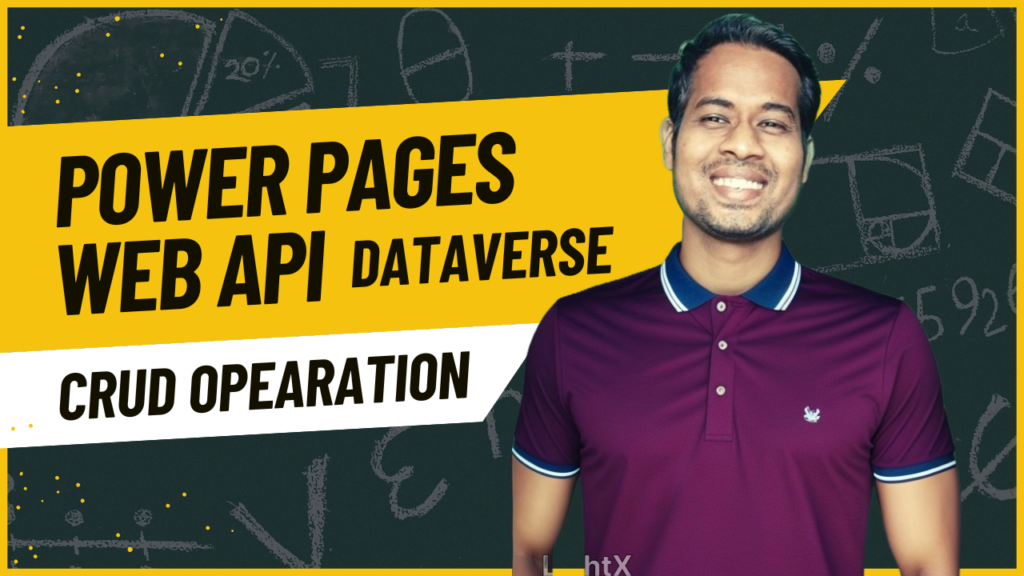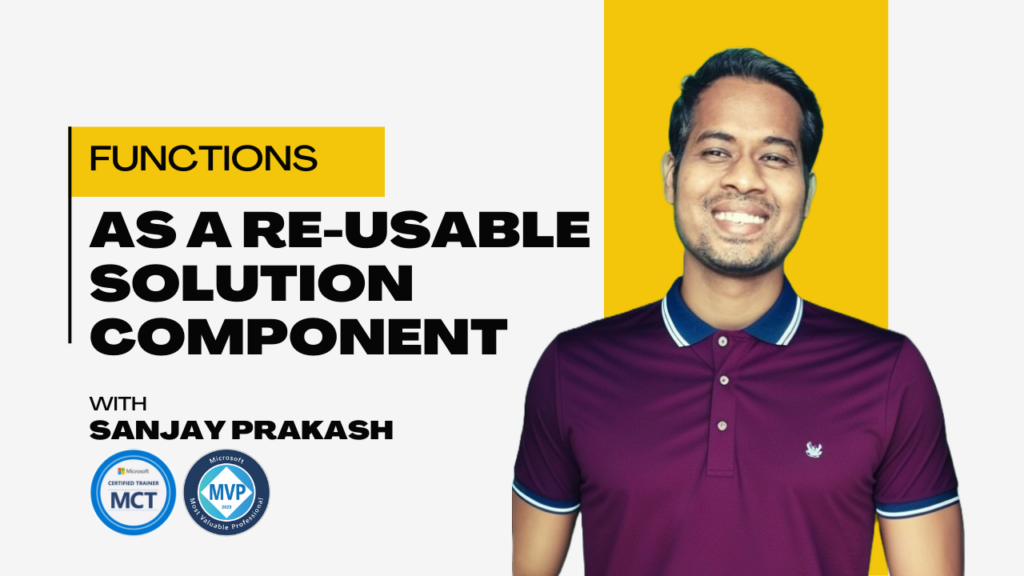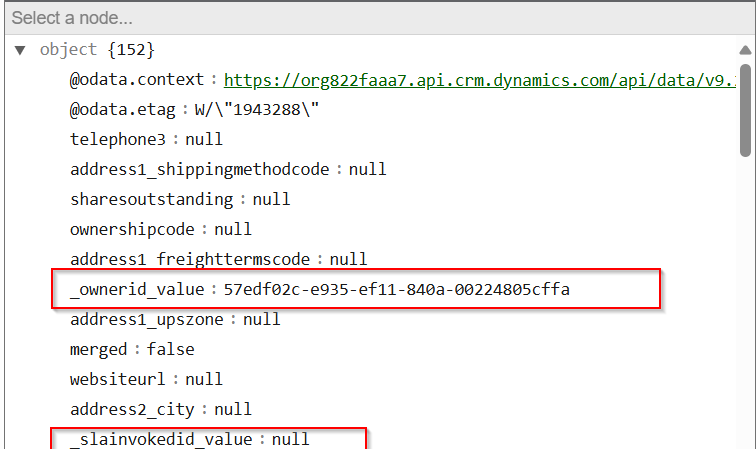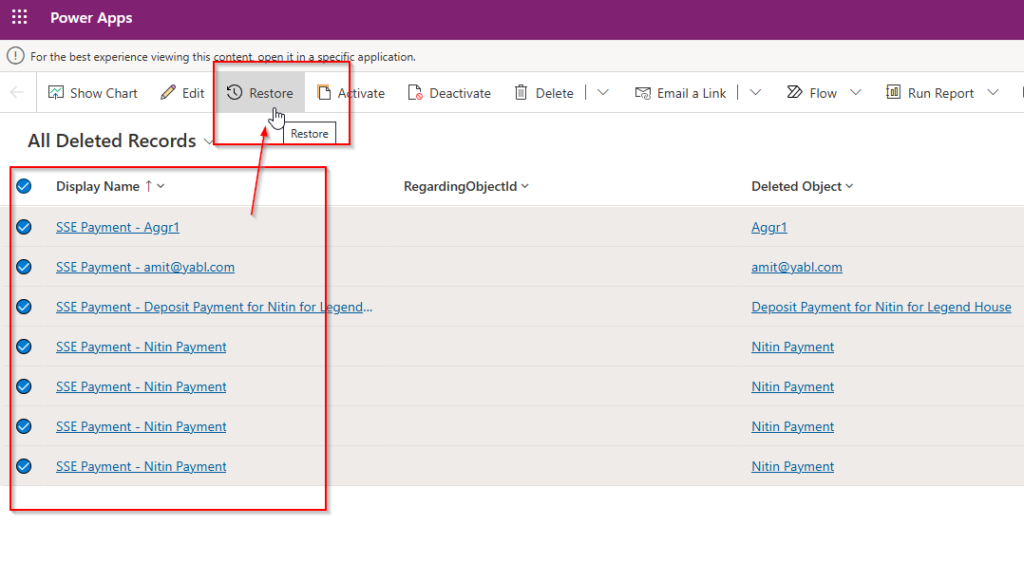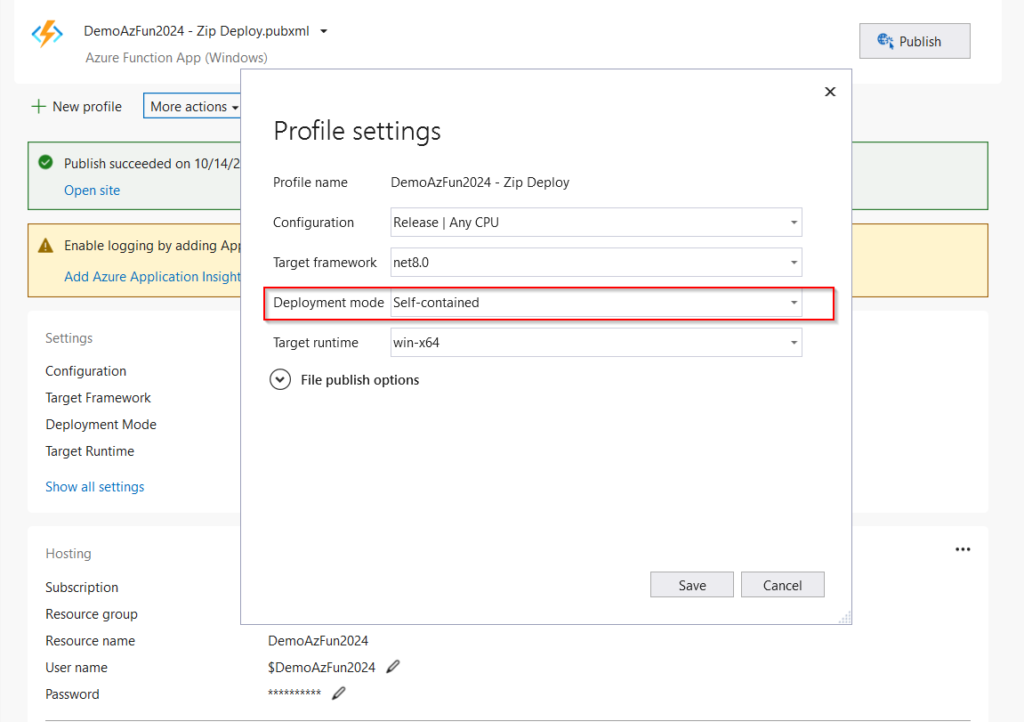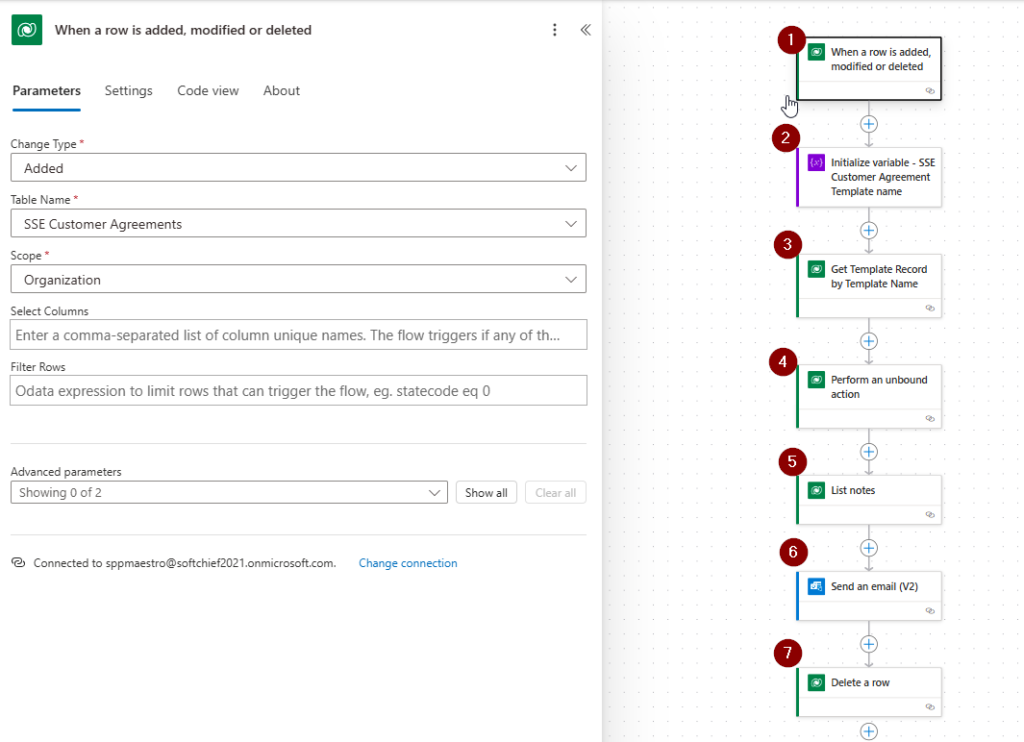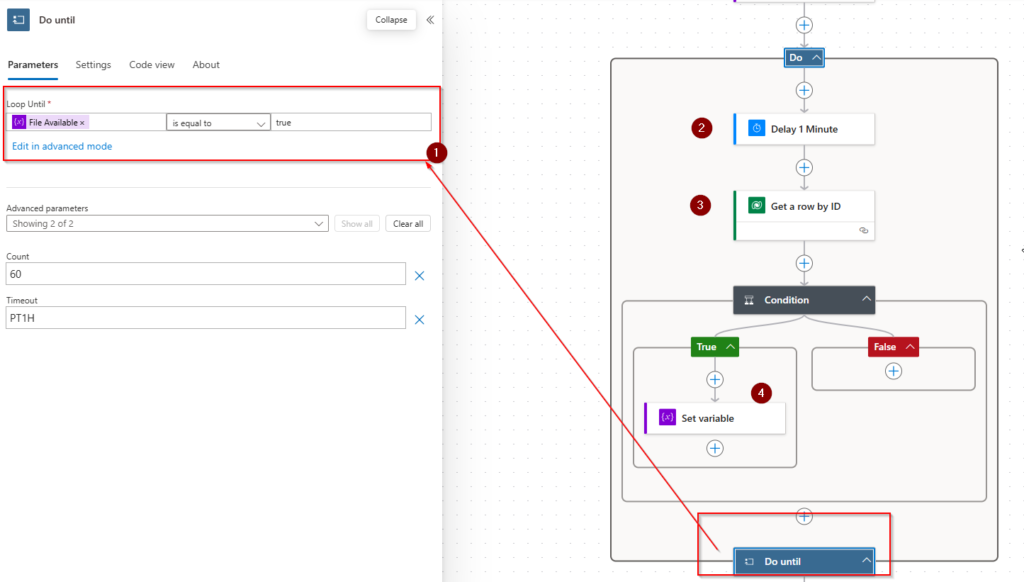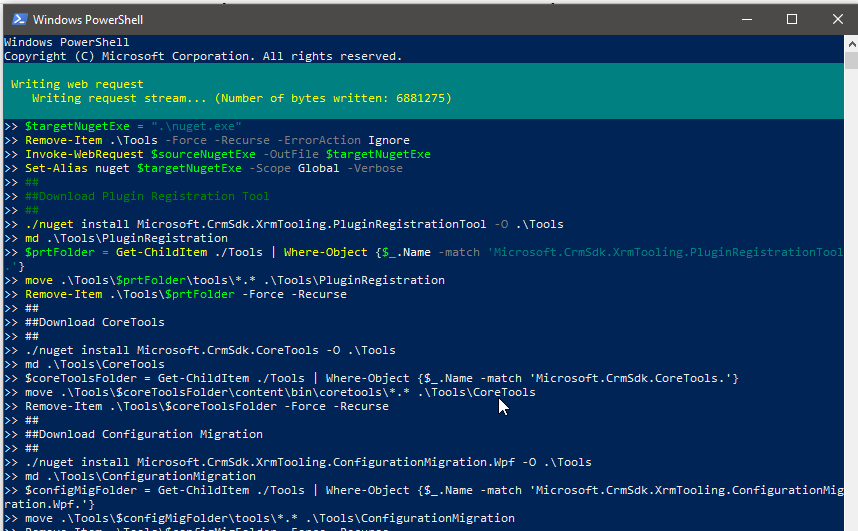[Resolved] Unable to connect to a required endpoint. Power Platform now relies on a new cloud service dependency called Power Platform API. If you have conditional access policies or firewall rules, they may need to be updated to allow access to the necessary URLs. Please ensure the following domain is not blocked: *.api.powerplatform.com
ERROR: Unable to connect to a required endpoint. Power Platform now relies on a new cloud service dependency called Power Platform API. If you have conditional access policies or firewall rules, they may need to be updated to allow access to the necessary URLs. Please ensure the following domain is not blocked: *.api.powerplatform.com SOLUTION: You…
Read more