Open a webpage by clicking Create button for List in Power Portal
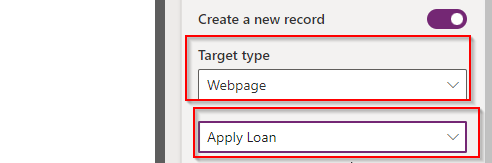
You can enable Create Record feature for a list control in power power portal. While enabling Create action feature you can choose either Form, Web page or URL to invoke target interface.
Here I will tell you how you can open another page when use clicks Create button.
First in Power Portal Studio open the Page which contains list. Click the List and in the property window enable create toggle then in the drop down choose WebPage.

Once you selected the Webpage option in the second dropdown choose the webpage you want to open.

Now clear cache and browse web page. on the list if you click create it will open the web page.

The below webpage will open.

Hope this helps.
Follow my blog for more trending topics on Dynamics 365, Azure, C#, Power Portals and Power Platform. For training, Courses and consulting, call to us at +91 832 886 5778 I am working more for community to share skills in Dynamics 365 and Power Platform. Please support me by subscribing my YouTube Channel. My YouTube Channel link is this : https://www.youtube.com/user/sppmaestro











