How to enable Export PDF option for custom entities/tables in Dataverse Model Driven apps Dynamics 365
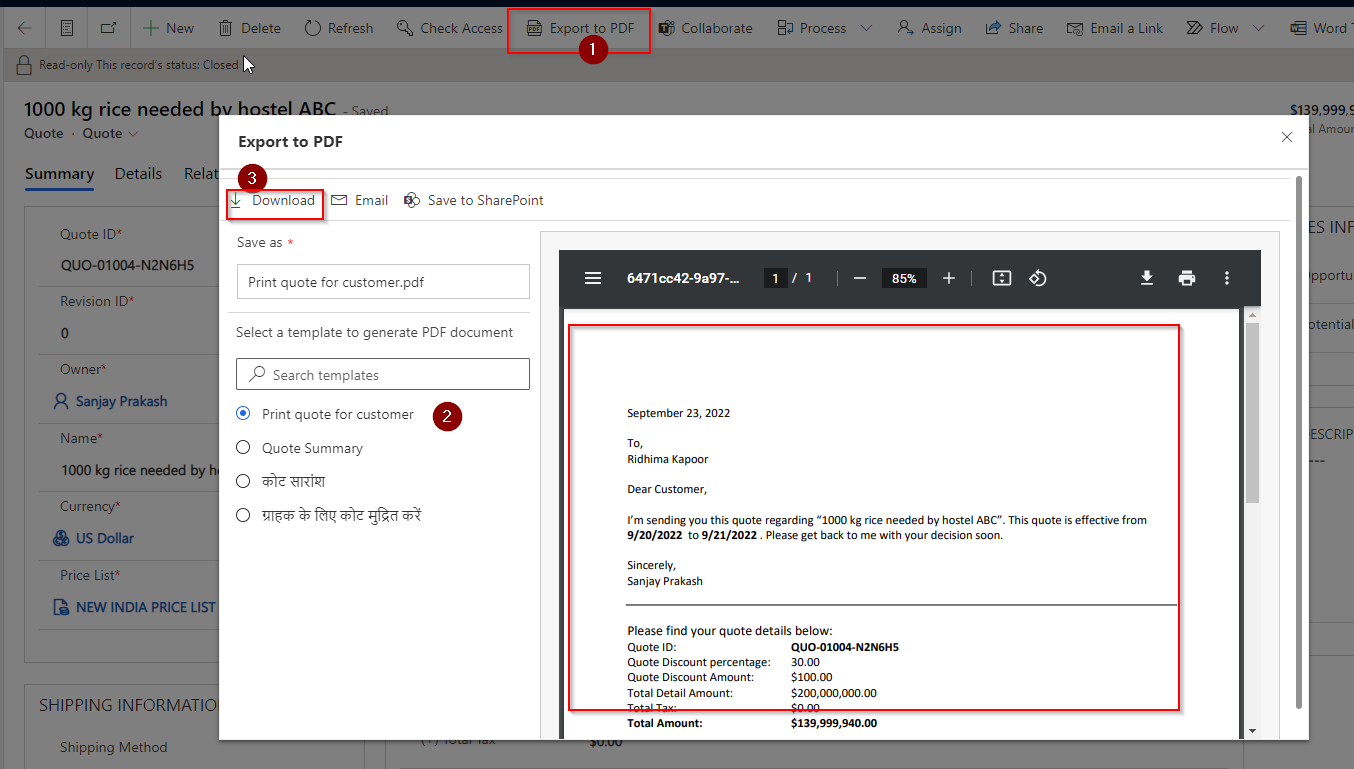
In Dynamics 365 Sales, you have seen that there is an EXPORT TO PDF button available for Quote and on clicking of which you can choose a Quote document template and you can download the PDF or send the PDF as an attachment to respective customer of your choice.
The below snapshots are from Quote and Export to PDF option. Open Dynamics 365 Sales App -> Select Quote and open a Quote. You can see Export PDF option.
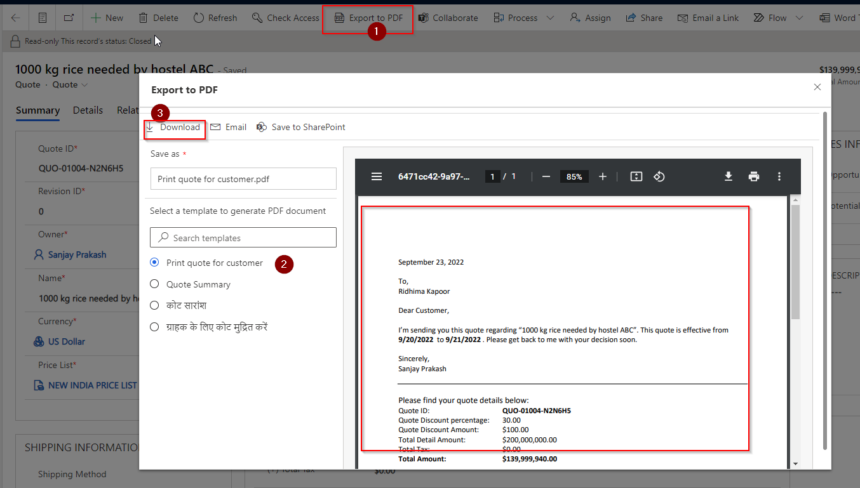
But how can you enable this Export PDF feature for custom tables. Follow the below steps.
Step 1 : Configure Sales App Settings
Open Sales Hub and click on App Settings Area.
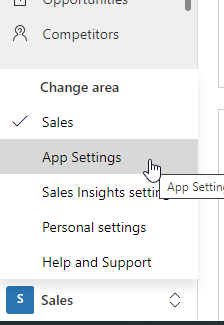
in the App Settings, Click on productivity Subarea. Then click on Convert to PDF option.
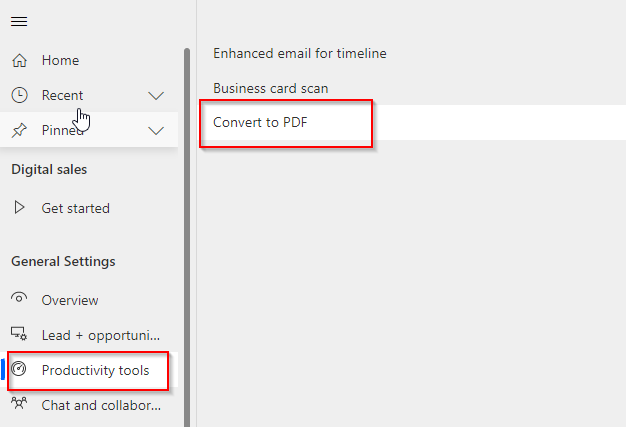
In the List scroll down and find your custom table lets say Student. Select Student and Save.
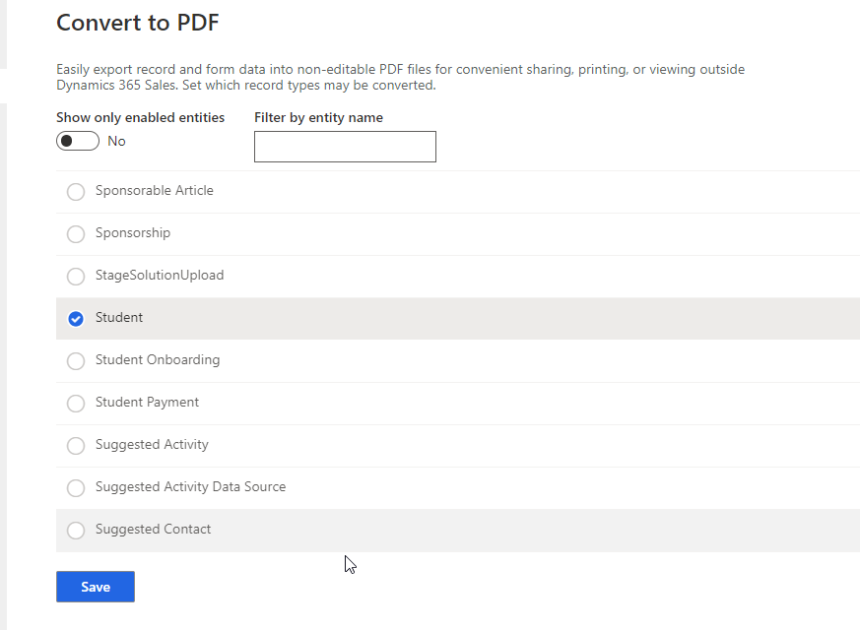
By using Show enabled entities toggle, you can see the list of entities enabled for Export PDF.
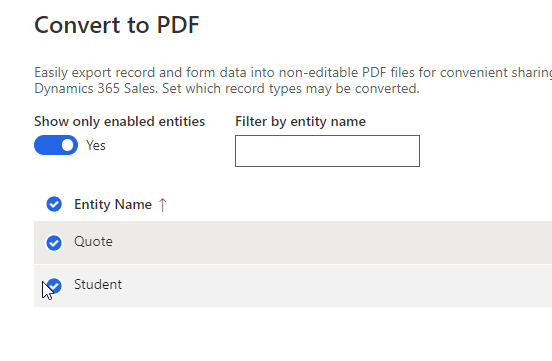
Now you enabled the option.
Step 2 : Test the Export PDF option for custom table
Open your custom app which contains the custom table. Open a record form and you will notice the export PDF button now showing and when you click it will display all document templates uploaded for that table and it will generate the PDF you can download.
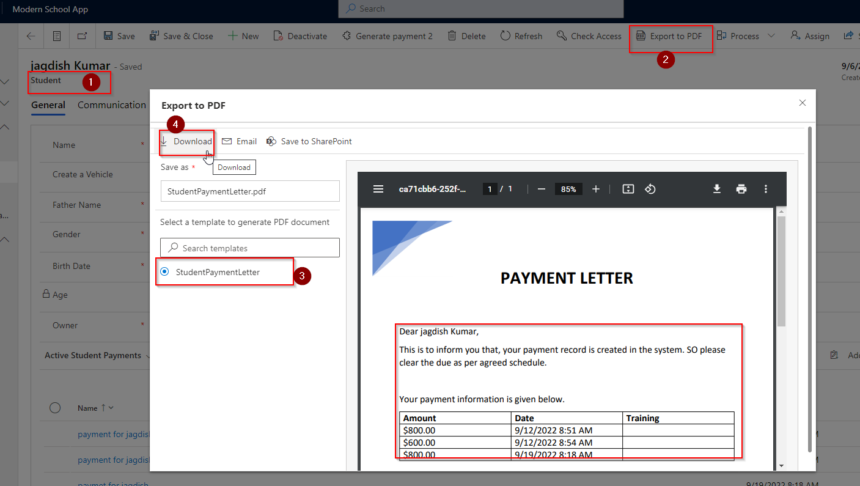
Hope this helps.
Follow my blog for more trending topics on Dynamics 365, Azure, C#, Power Portals and Power Platform. For training, Courses and consulting, call to us at +91 832 886 5778 I am working more for community to share skills in Dynamics 365 and Power Platform. Please support me by subscribing my YouTube Channel. My YouTube Channel link is this : https://www.youtube.com/user/sppmaestro











