How to call Power Automate Flow from Power Virtual Agent
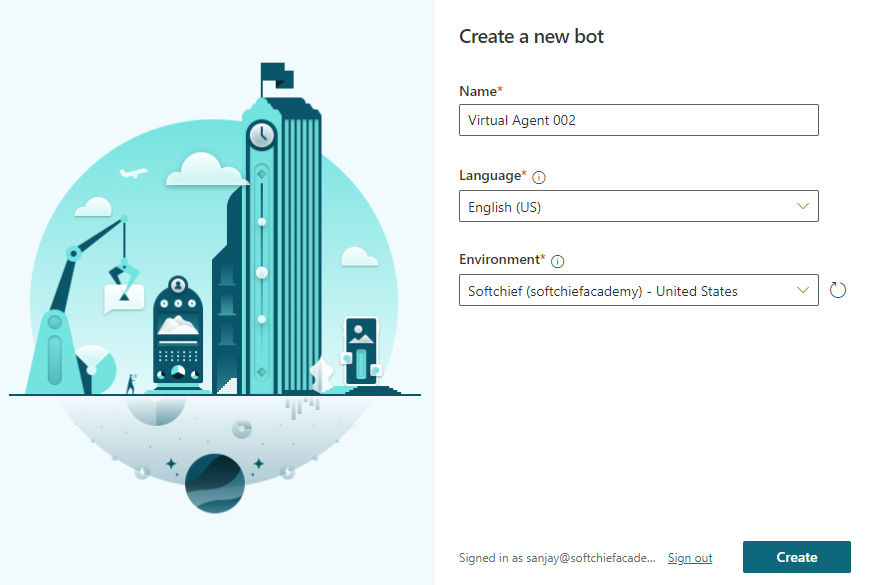
In my previous blog I have discussed regarding the introduction and demo on Power virtual agent. If you have not yet visited then check here.
In this post I will discuss how we can integrate Microsoft Power Automate (Flow) with Microsoft Power Virtual Agent.
We will first design a Power Automate and use Power virtual agent connector and Dynamics 365 connector to fetch the current status of a Case record by using the Case Number supplied by the customer to the Bot (Power Virtual Agent).
The Power Automate will read the input from Power virtual agent and give a call to Dynamics 365 CE Case record to read the status and return the status as output to power virtual agent so that our Bot will show message to the customer without a real user presence and most importantly with out a single line of code.
Watch the below video to understand the whole process. You can download the Slide from Here.
Thanks for watching. Please subscribe for more videos.Toggle panel: Post Adverts
Thanks for watching. Please subscribe for more videos.











