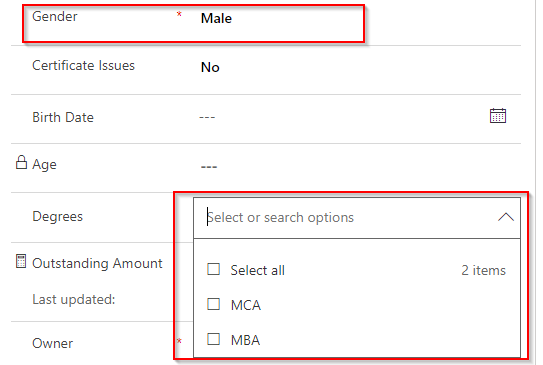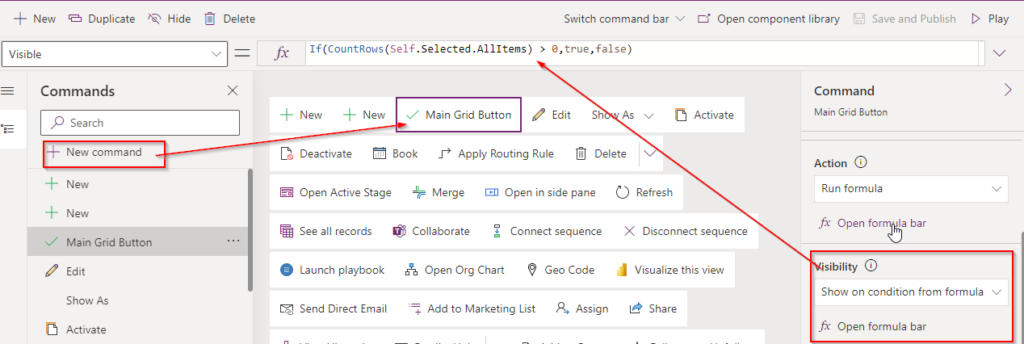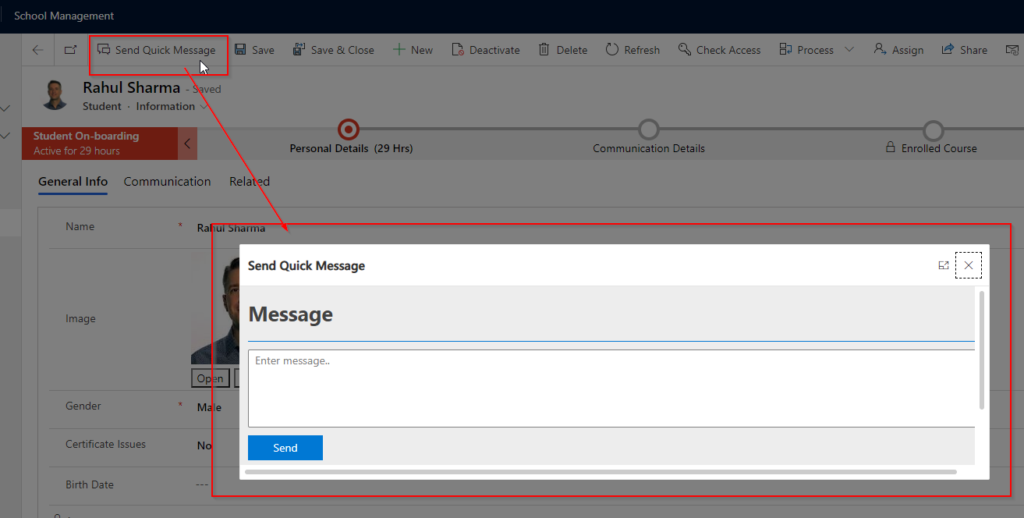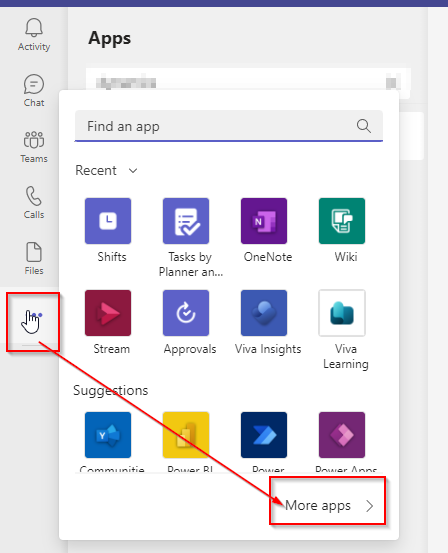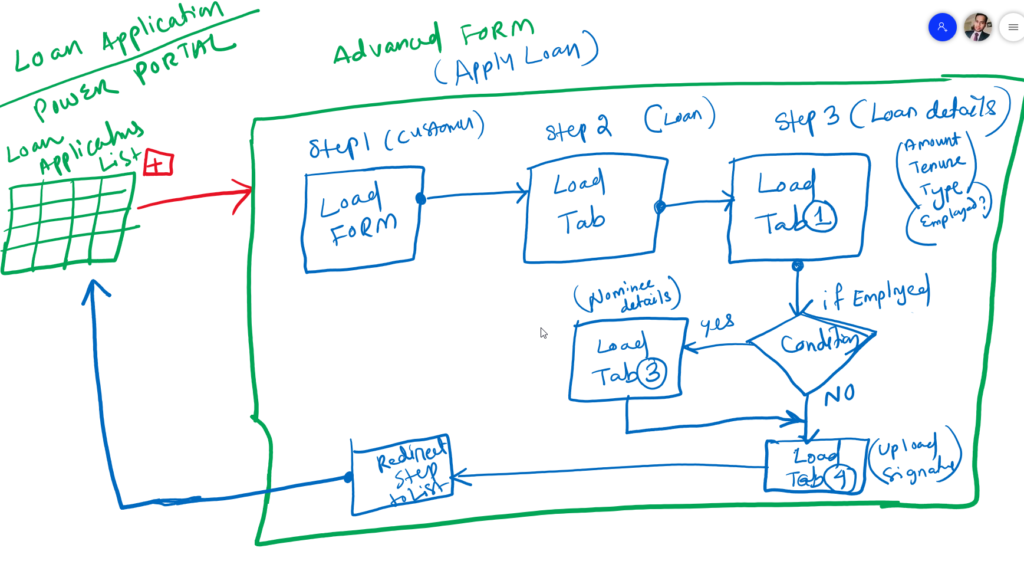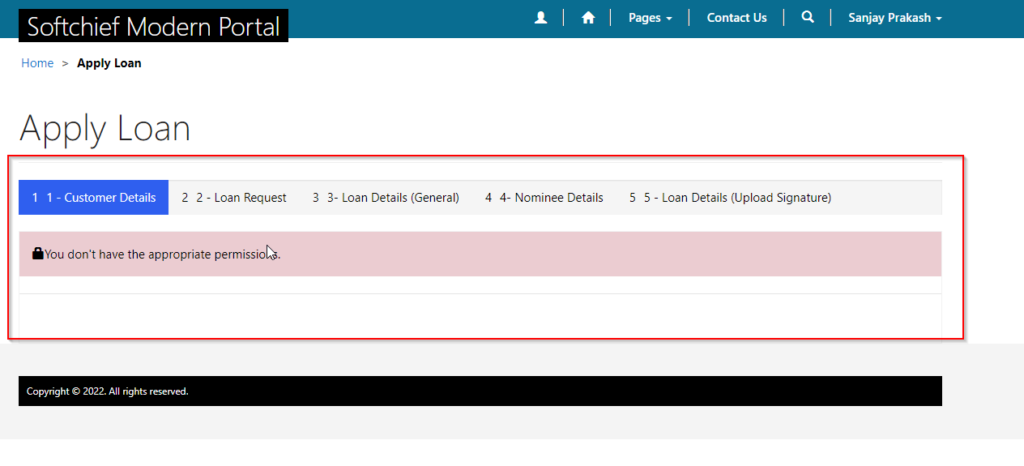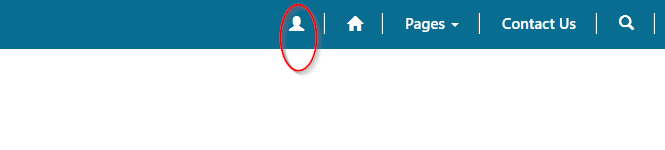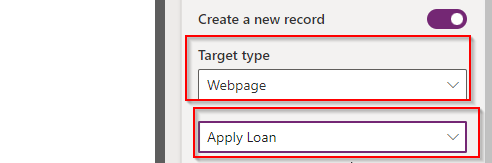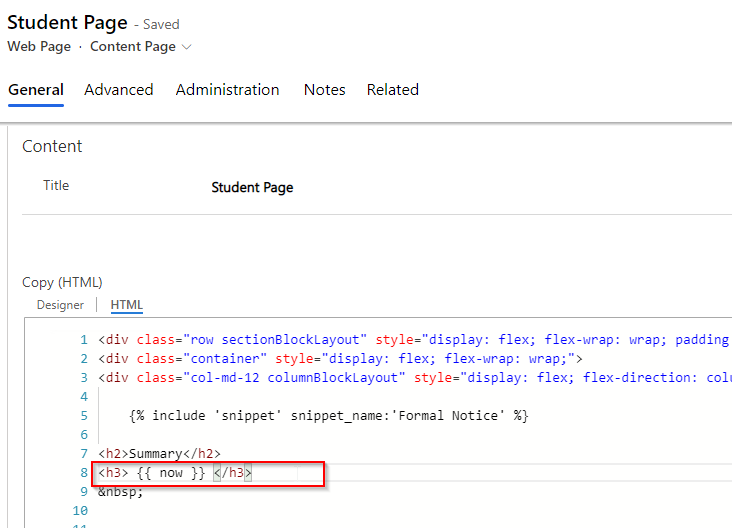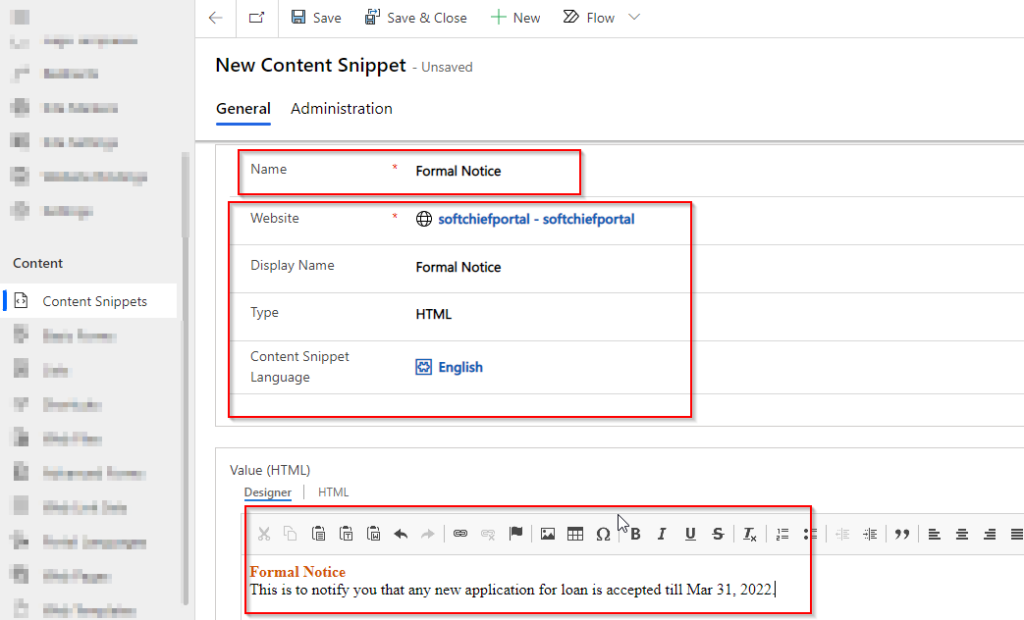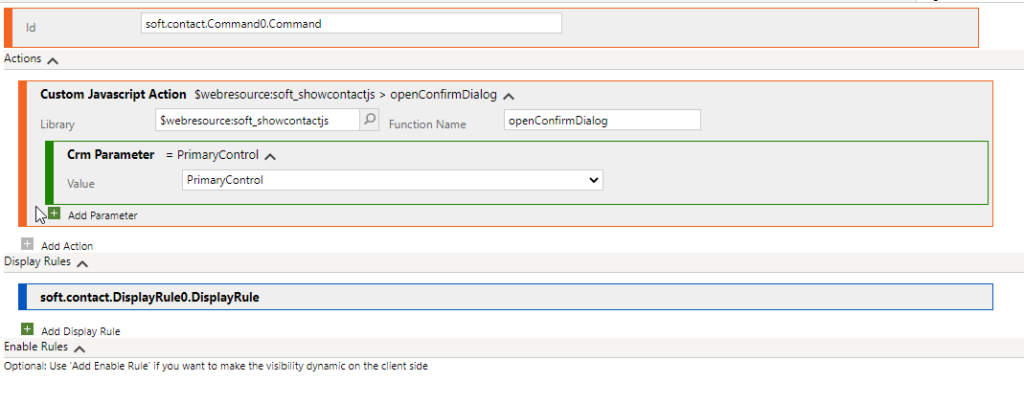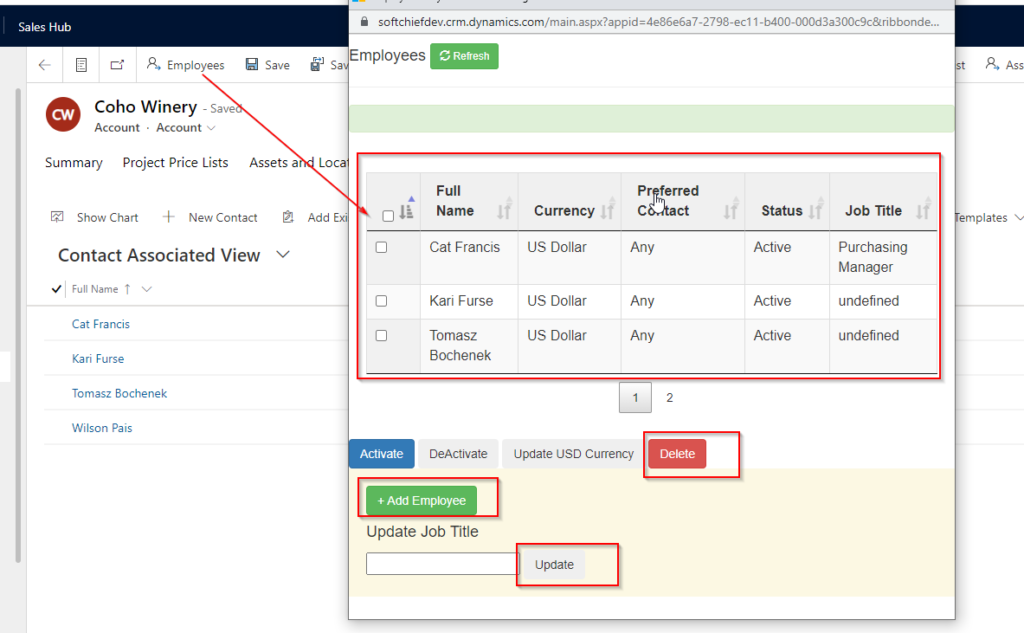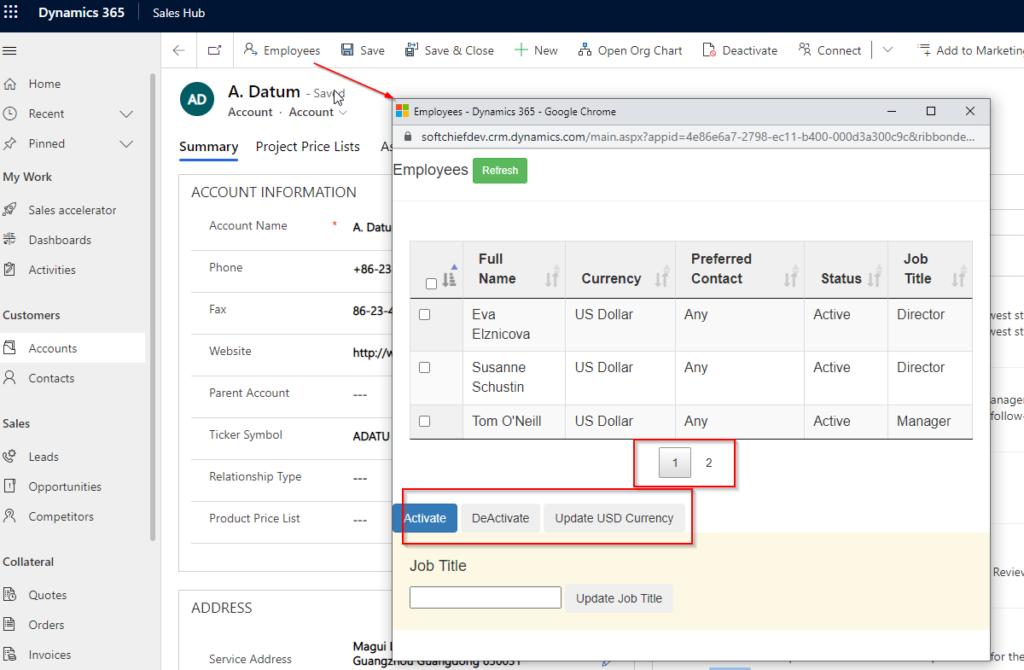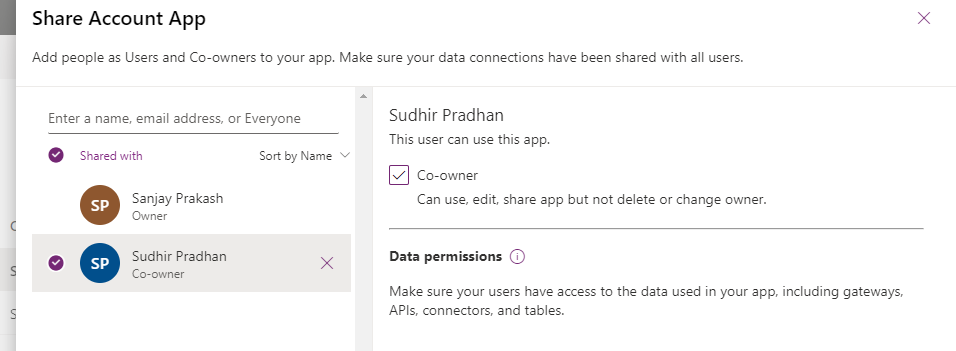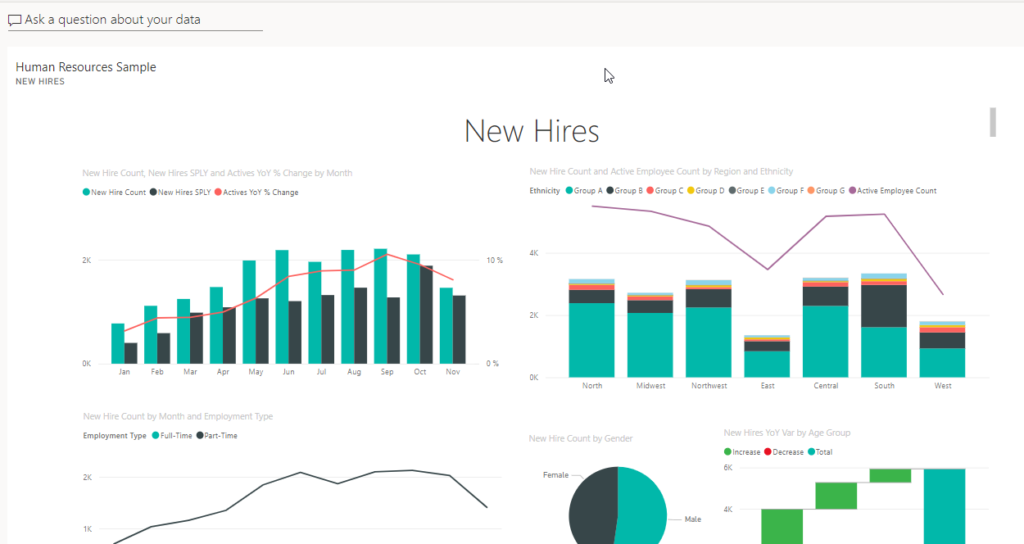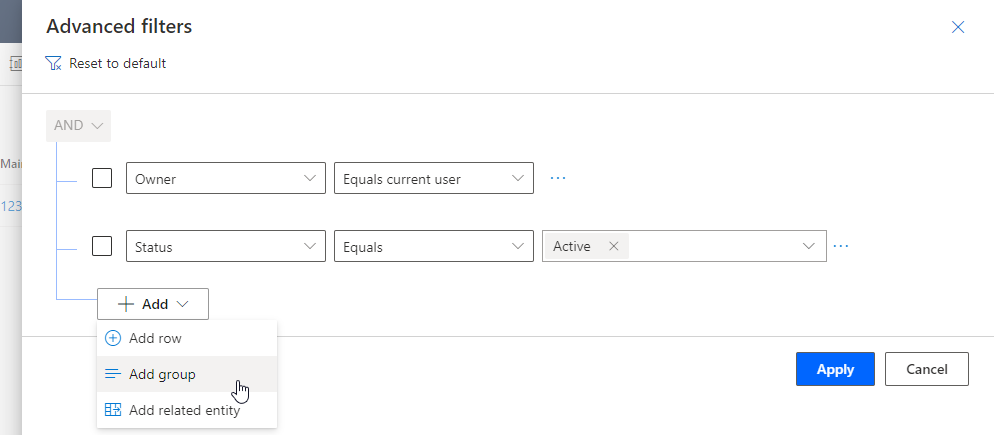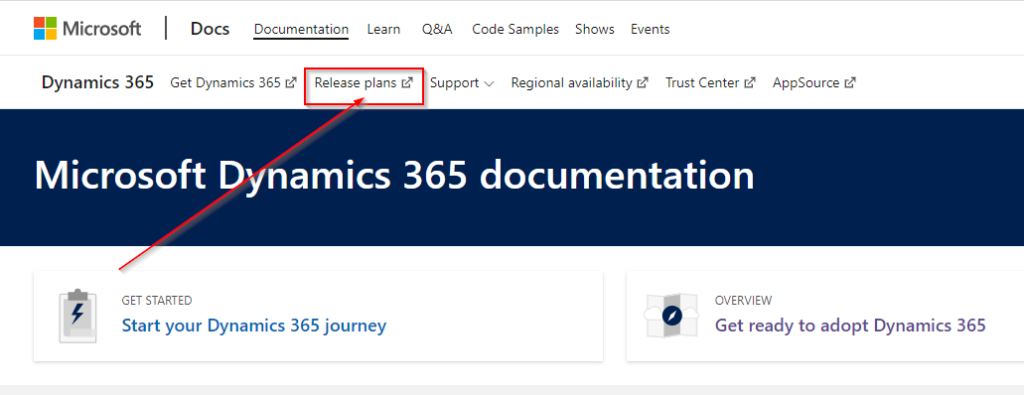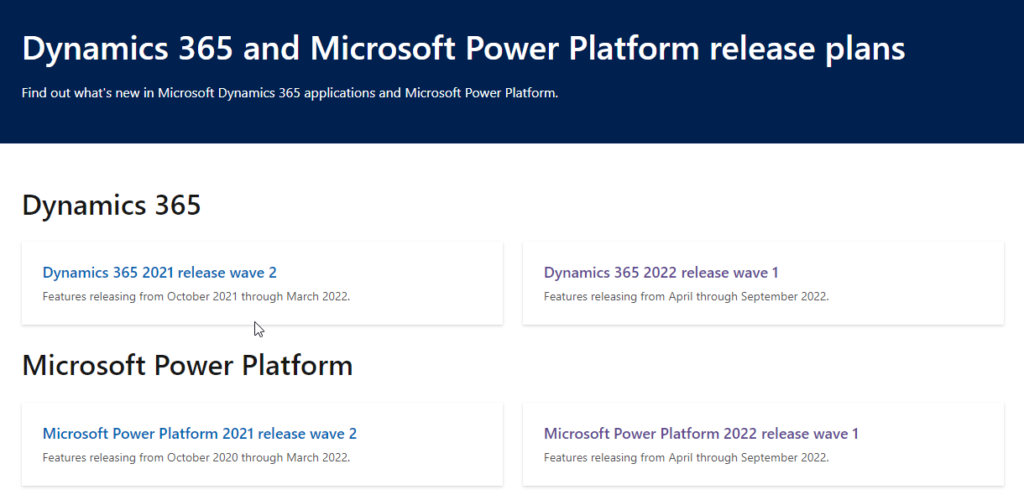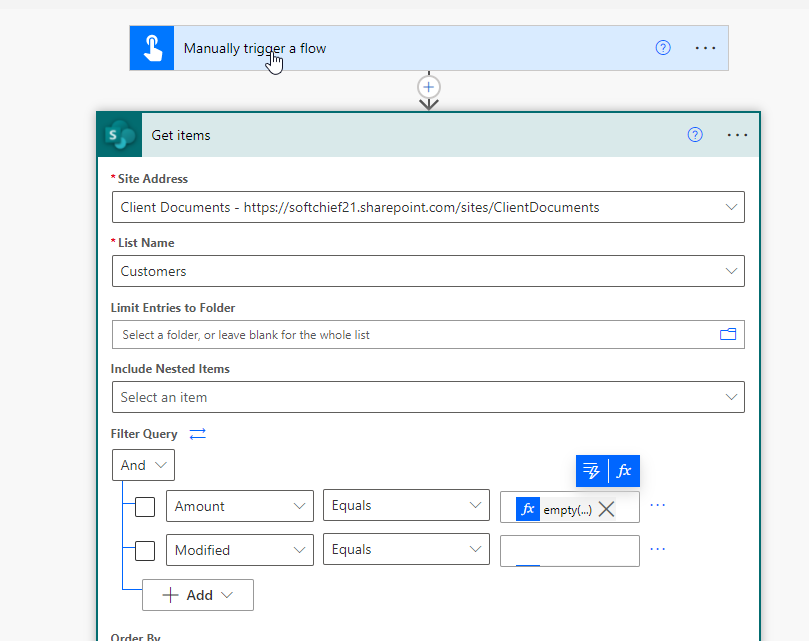Add or Remove items options from Multi-select optionset field (Choices) in Dynamics 365 power apps using javascript
In this article you will see how you can add or remove dynamically optionset values in a multi-select optionset or choices data type field in dynamics 365 power apps. Lets take a scenario: you have two fields one is Gender Choice (Male, Female) (Single select optionset) and another is Degree Choices (MCA, MBA, BTech, Bsc)…
Read more