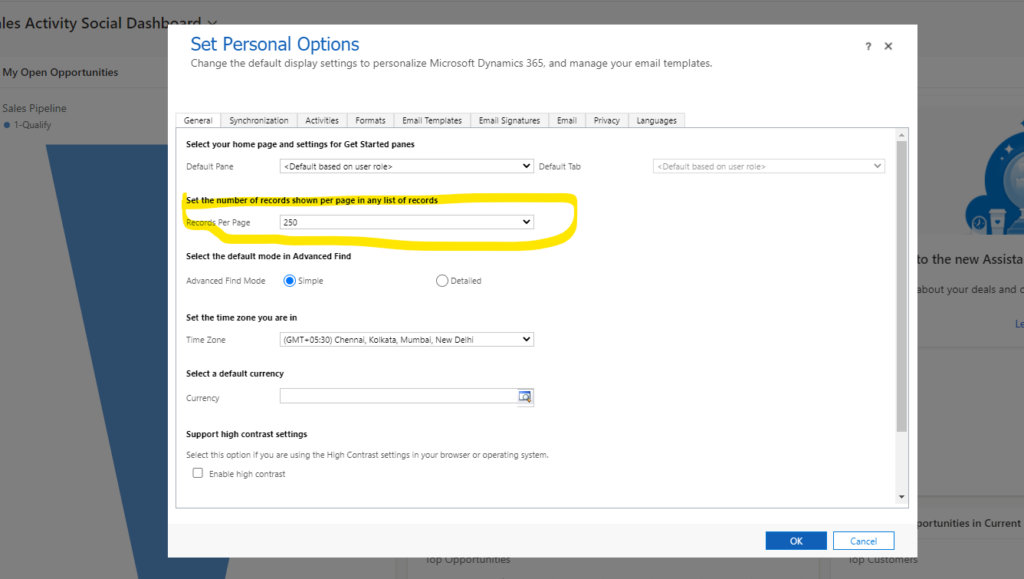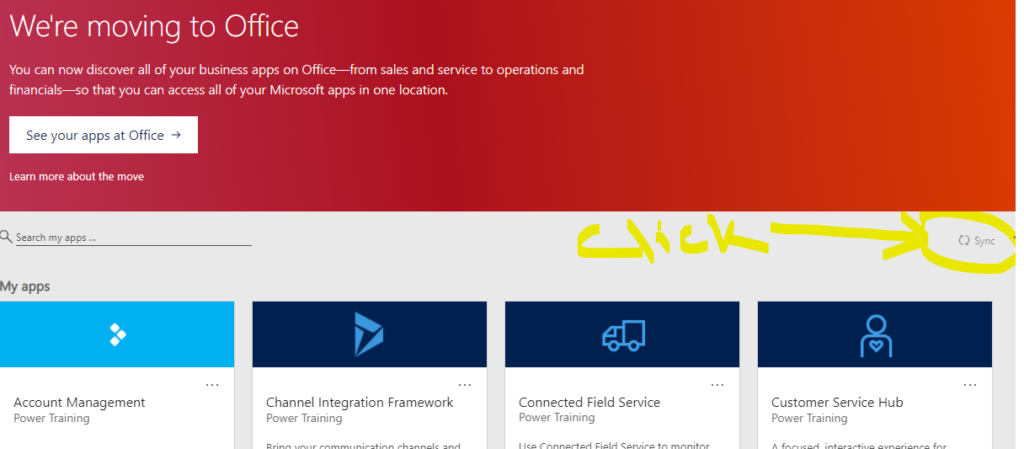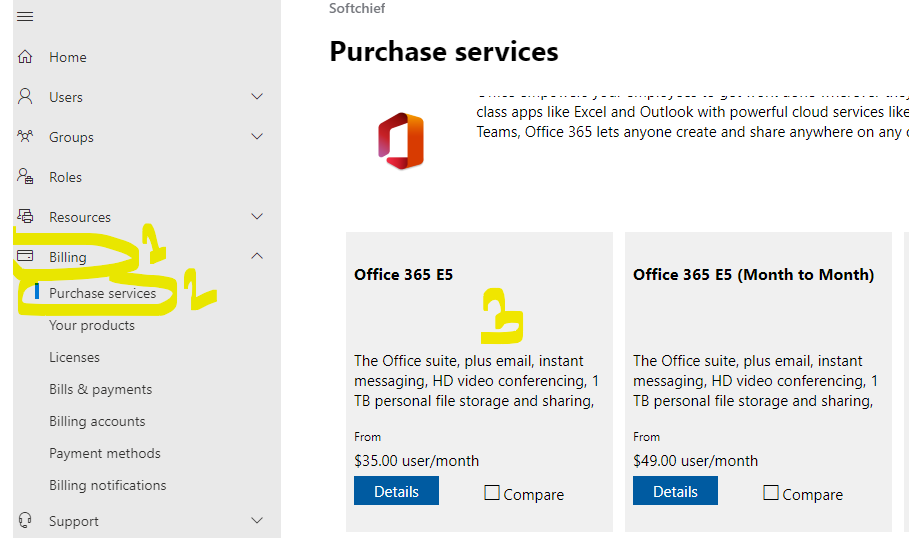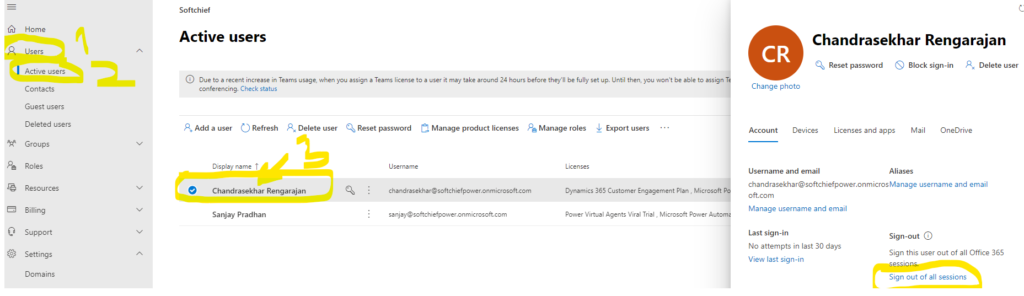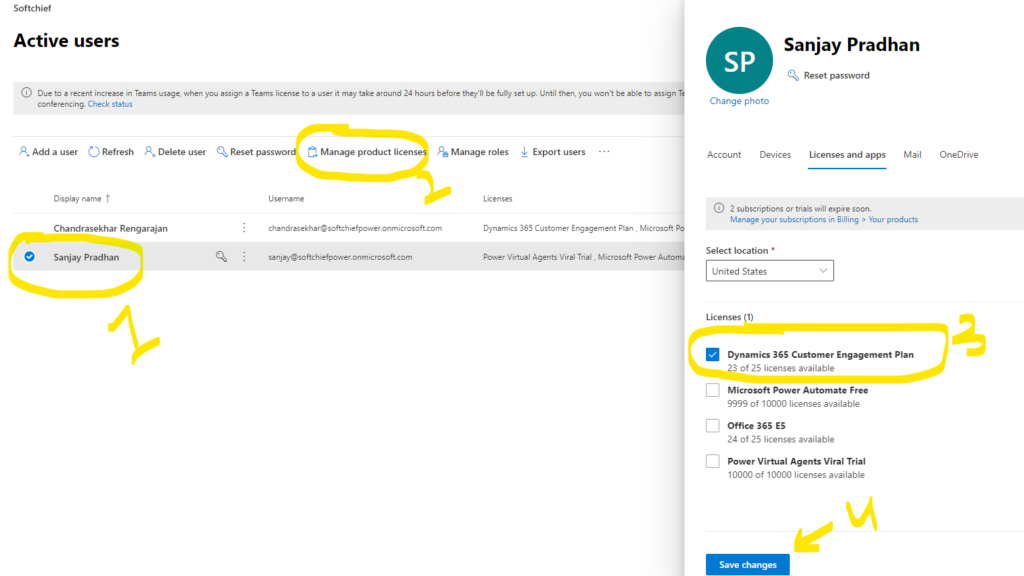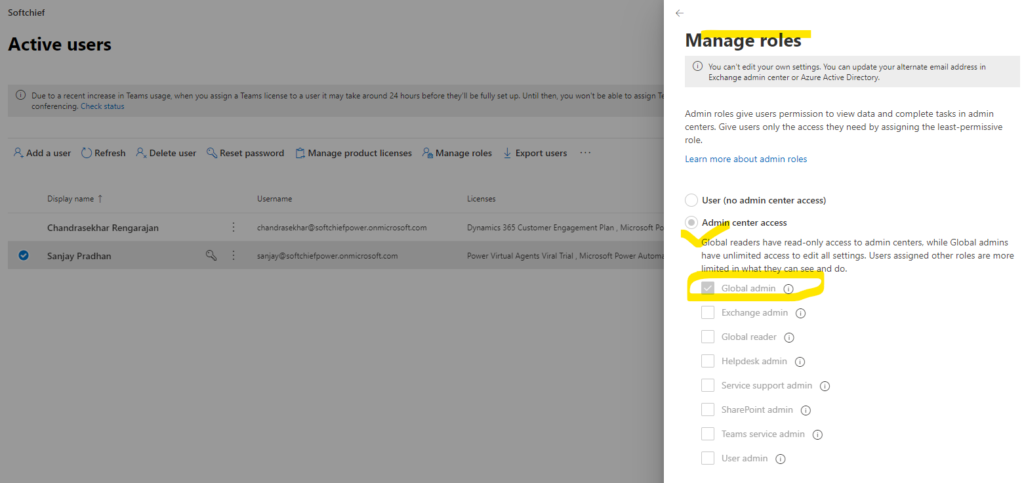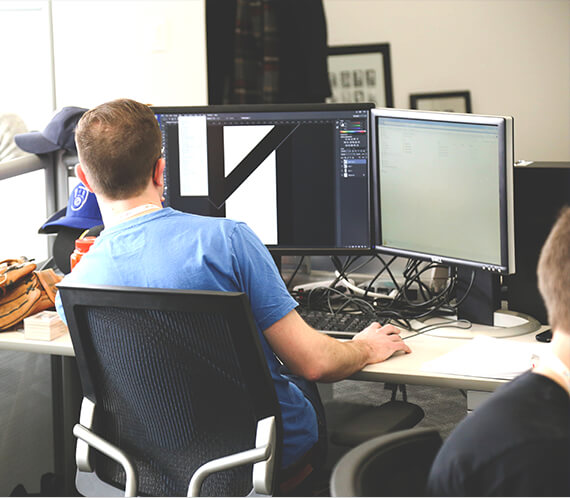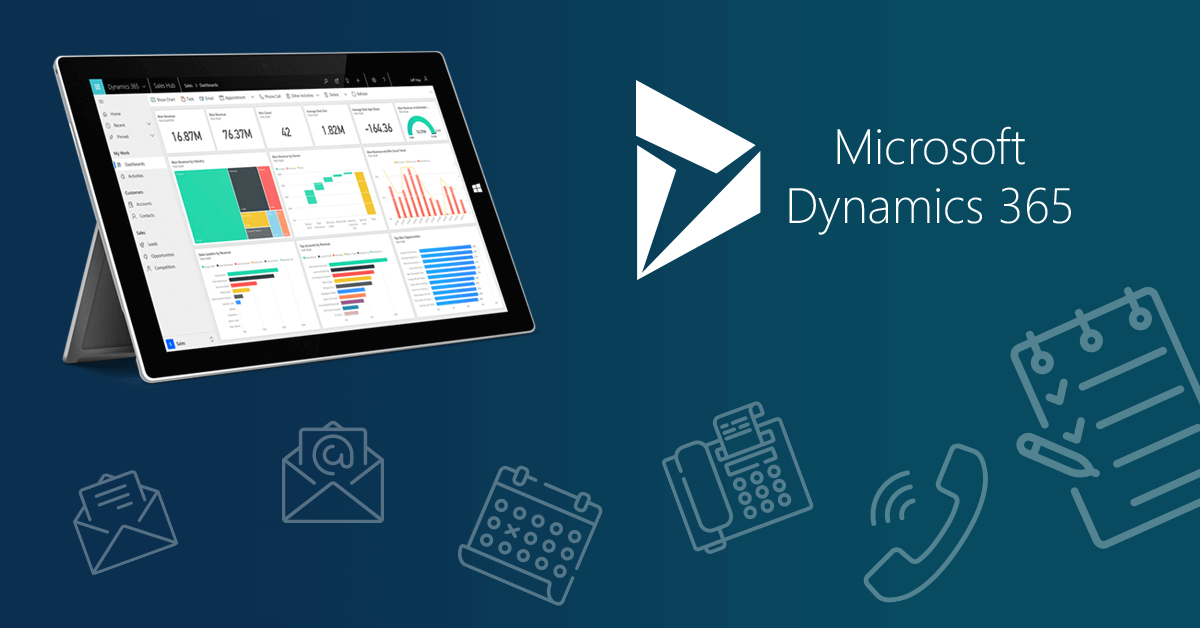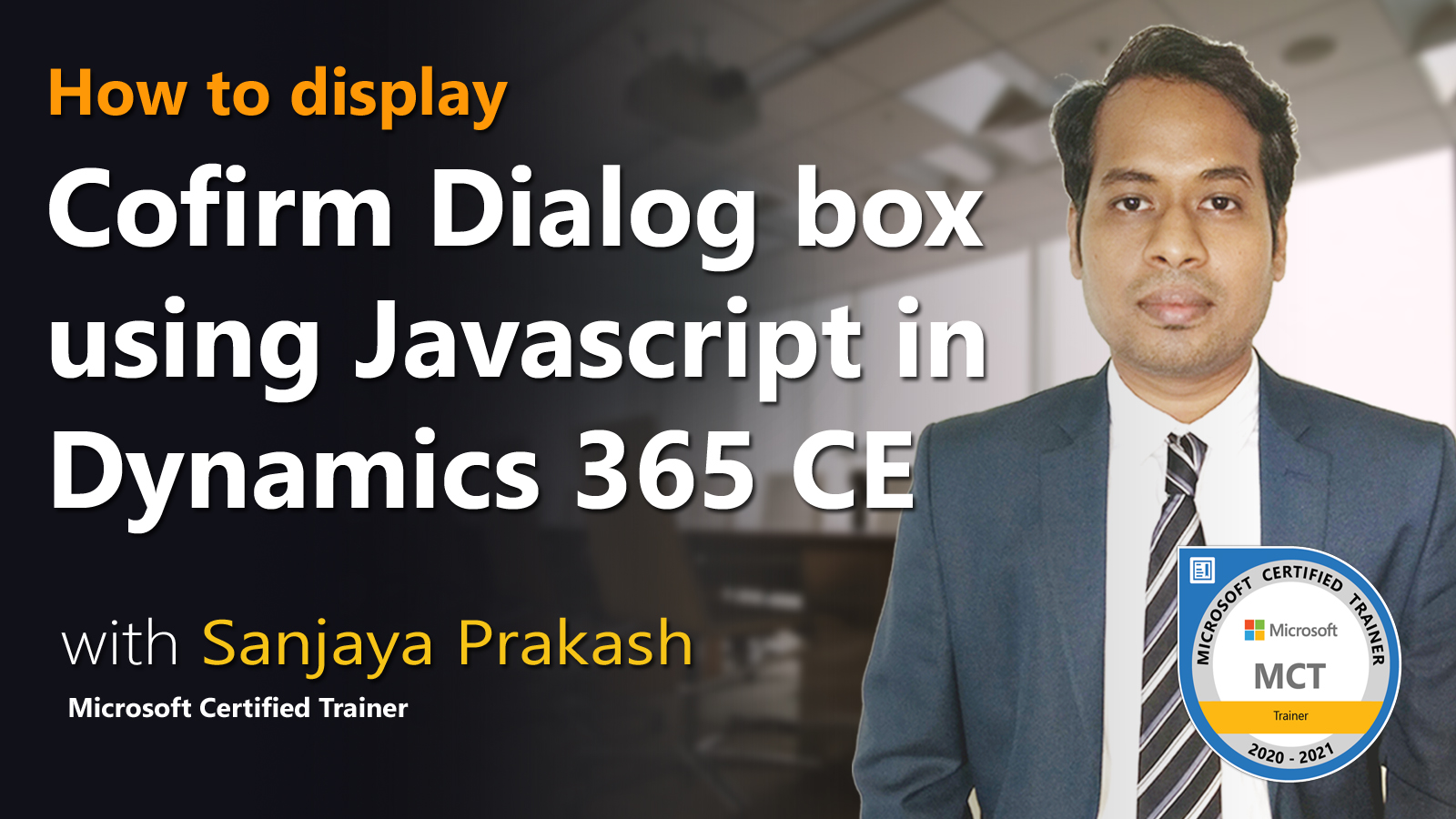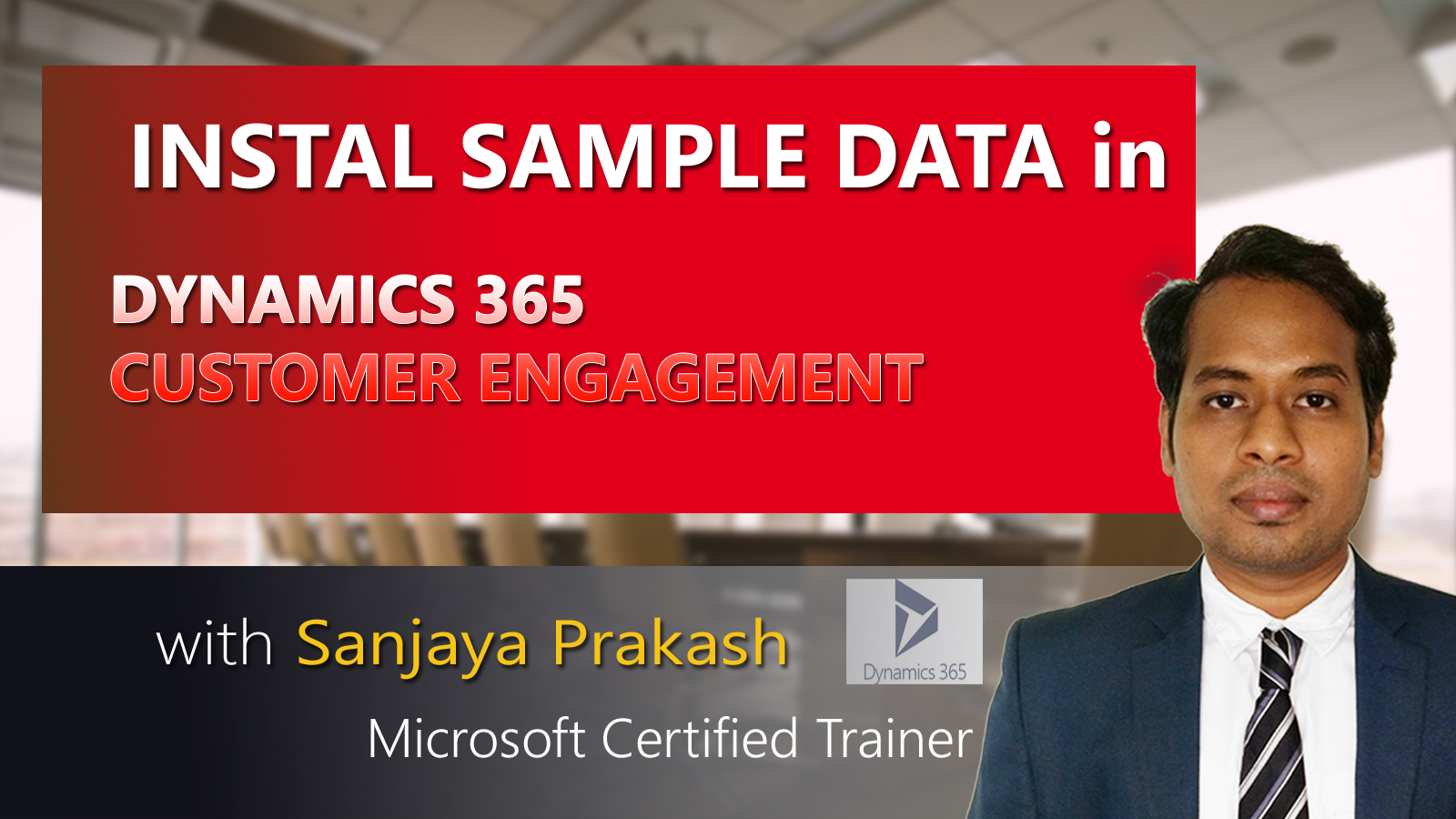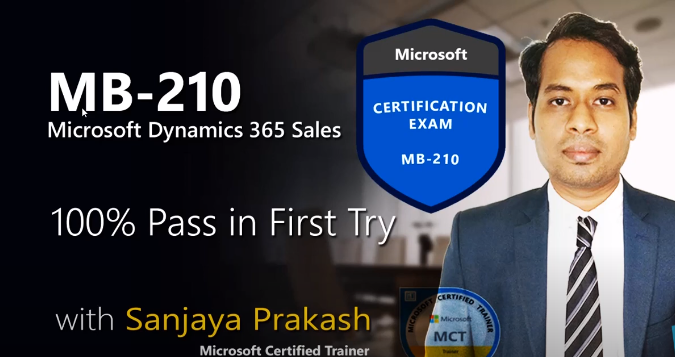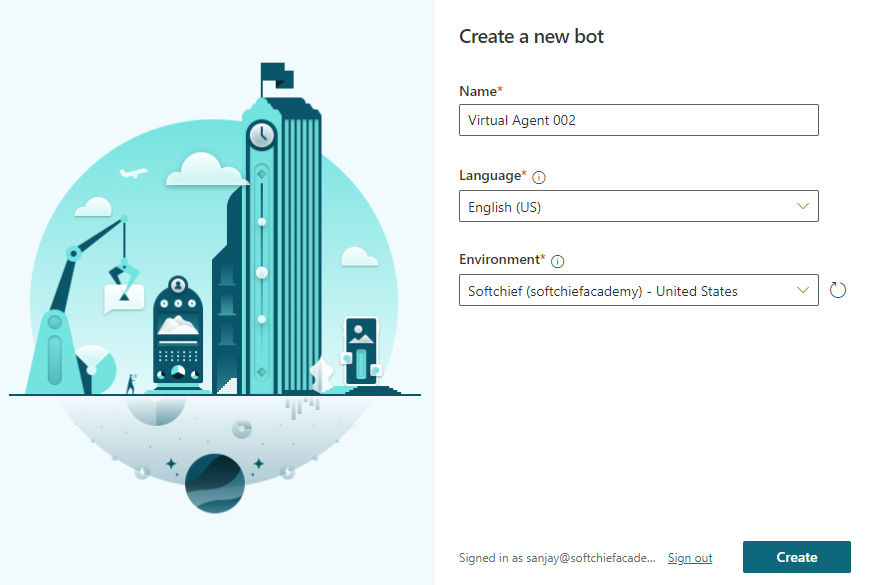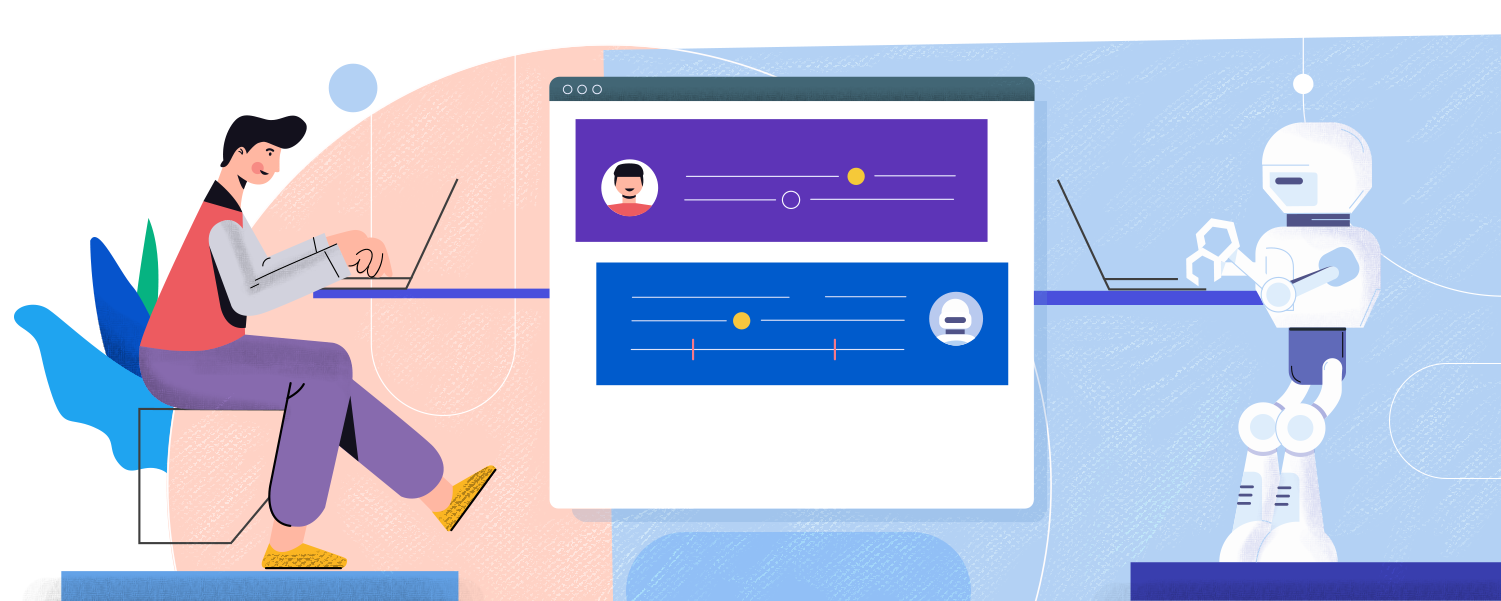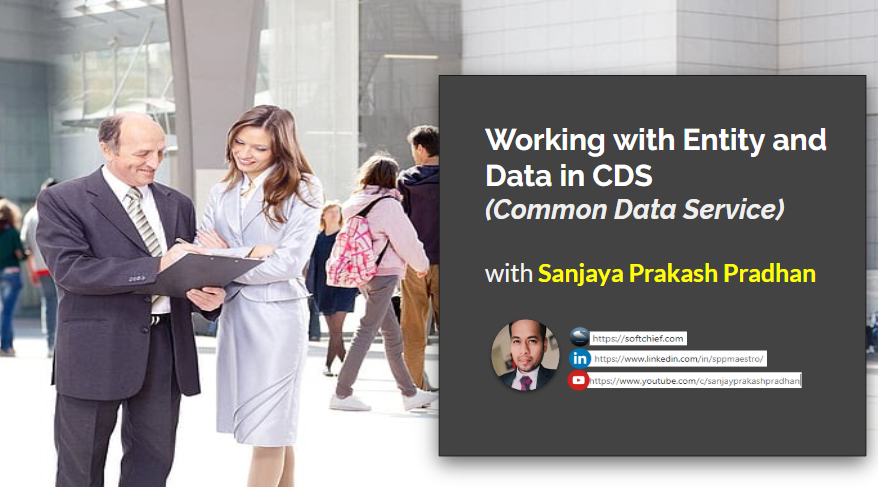Change the Record count per page in Dynamics 365 Tables
Login Dynamics 365 and Load Any App (Example Sales hub). Click on Top right Gear icon to select Personalization Settings. Now in general TAB and select Record Per Page option. Change from 50 to your desired count then click OK.