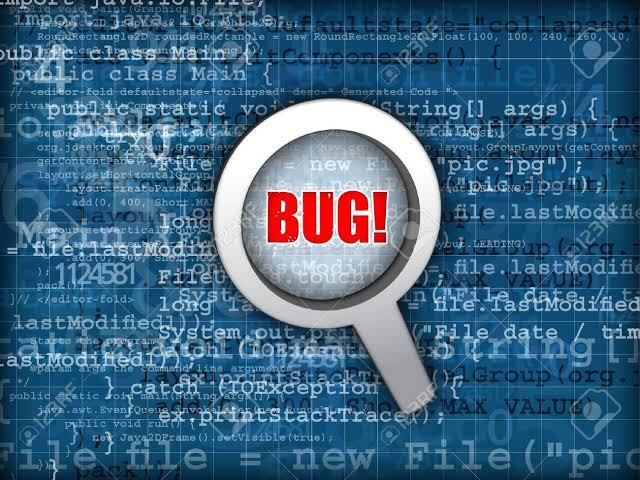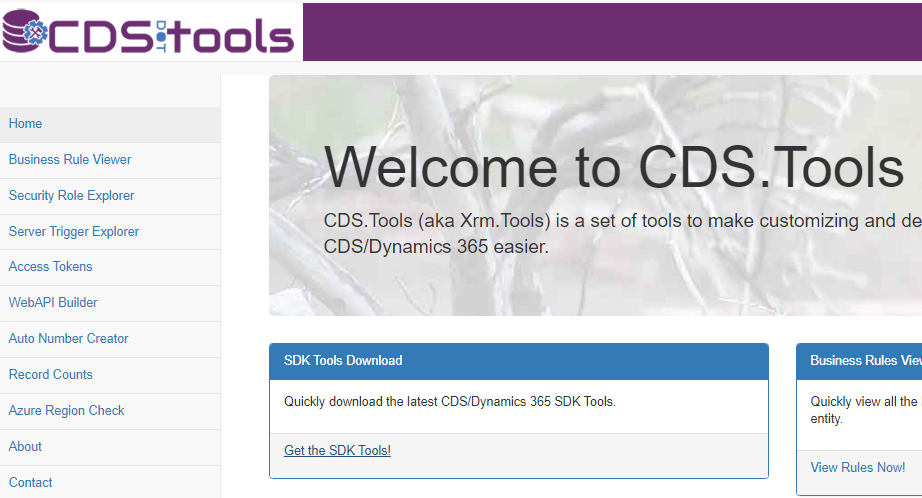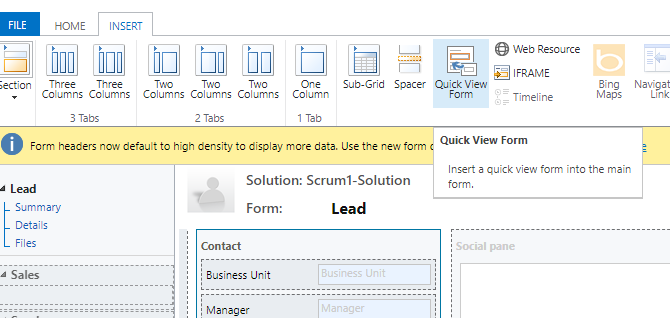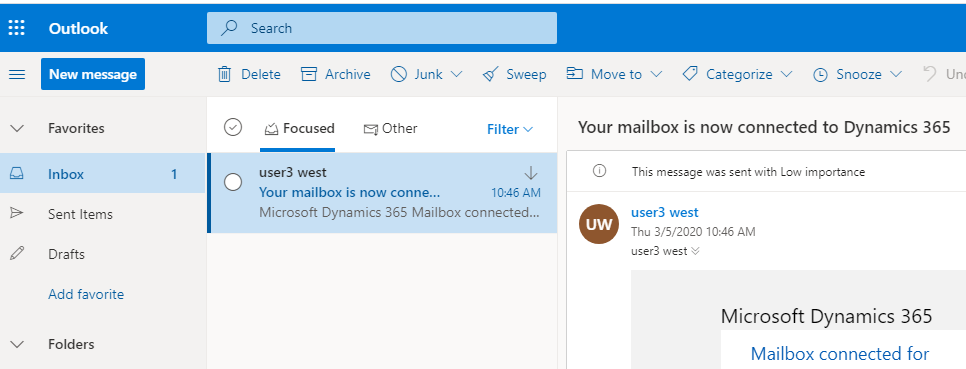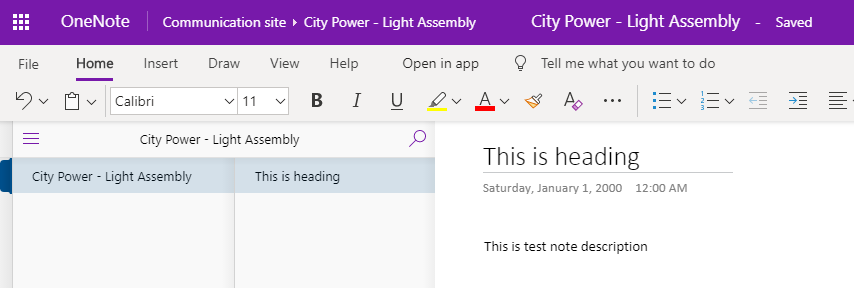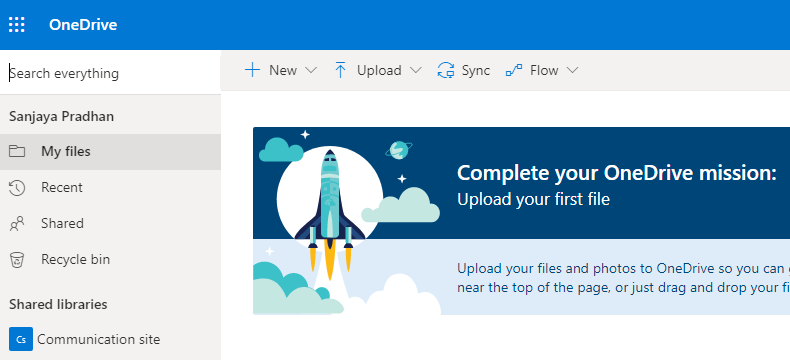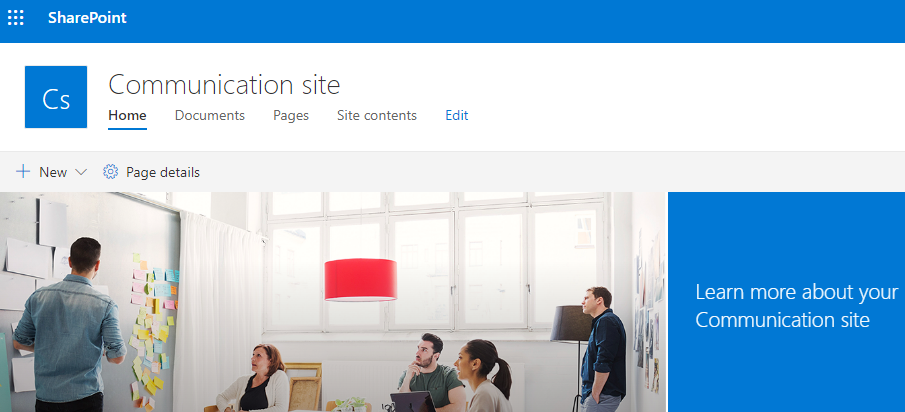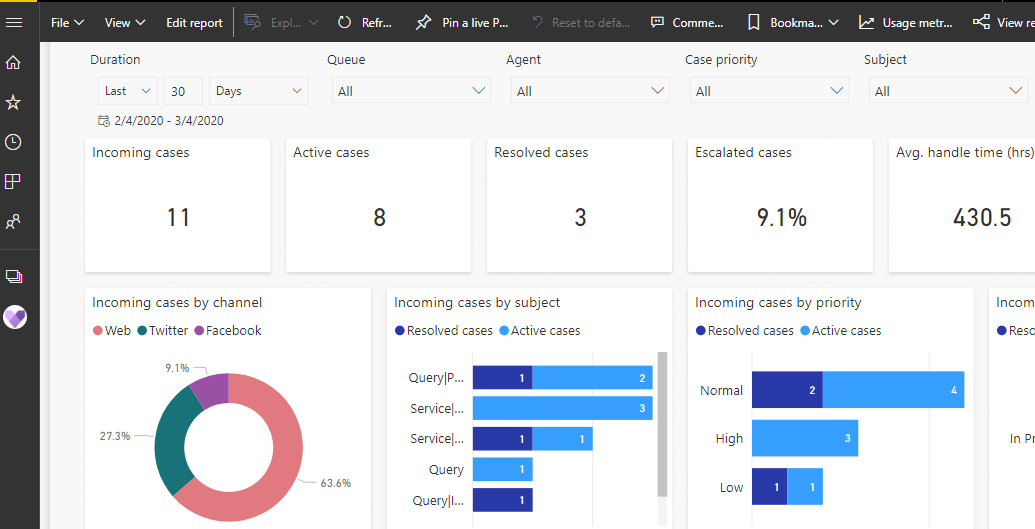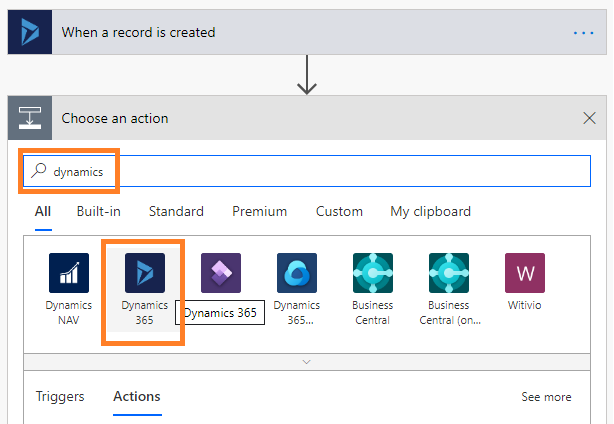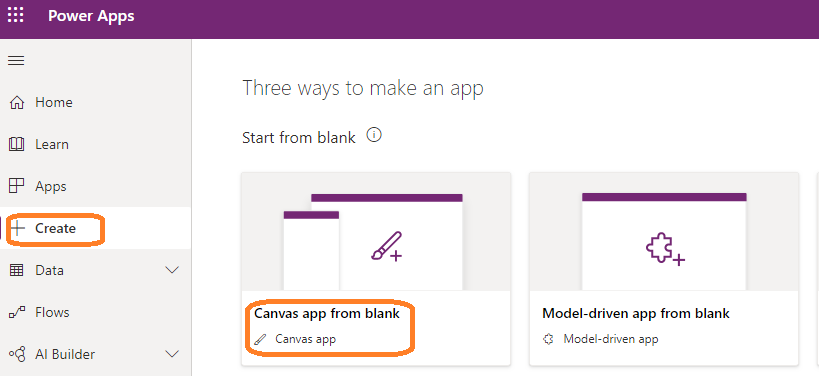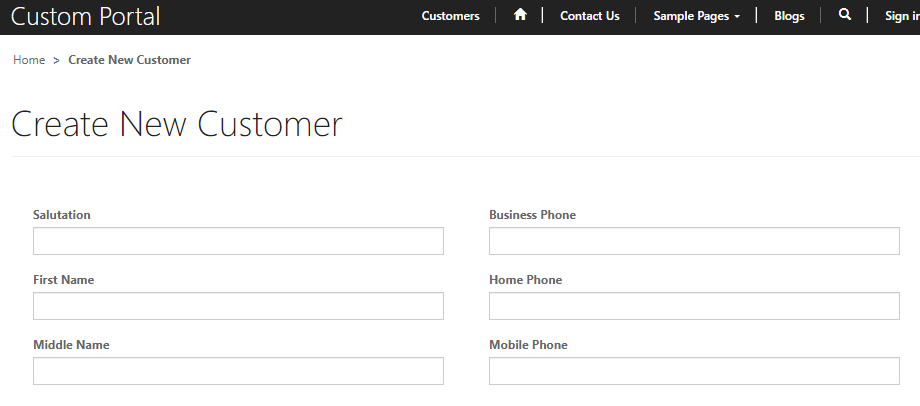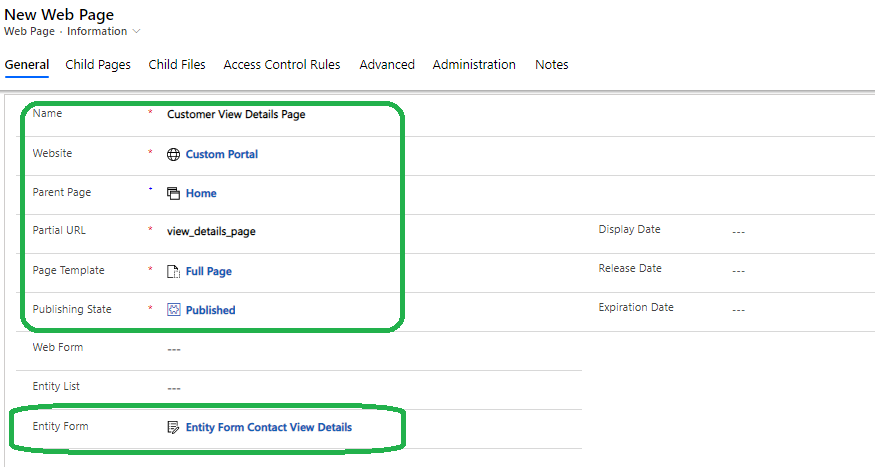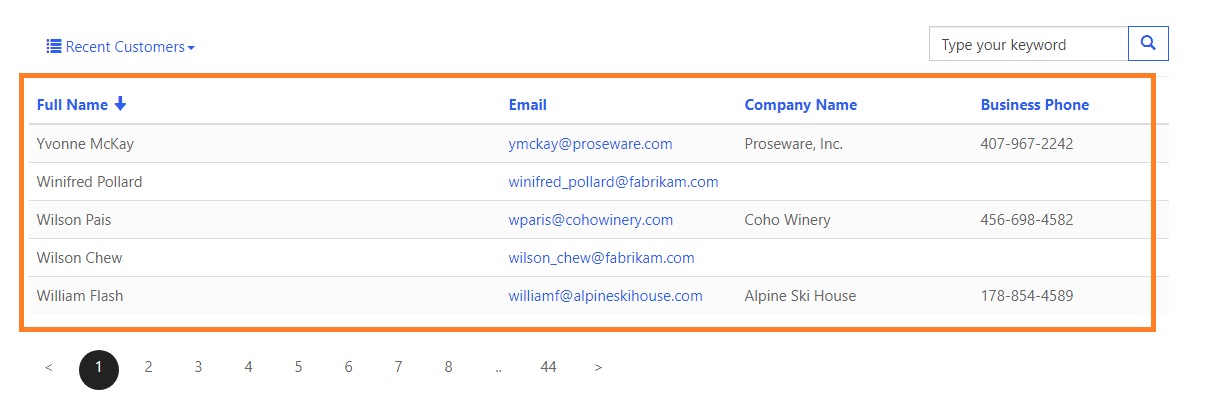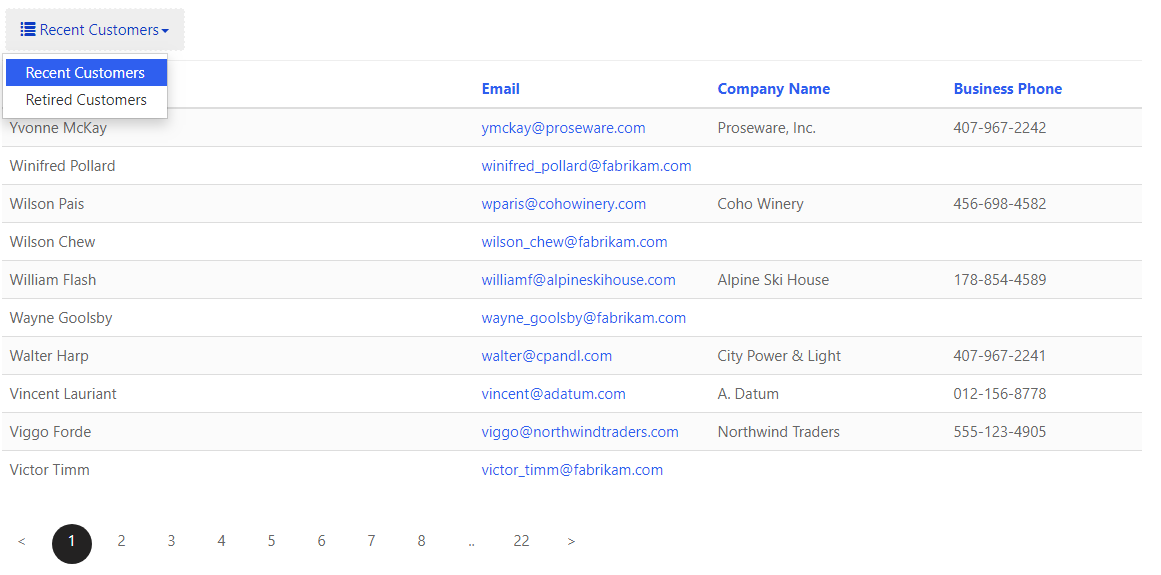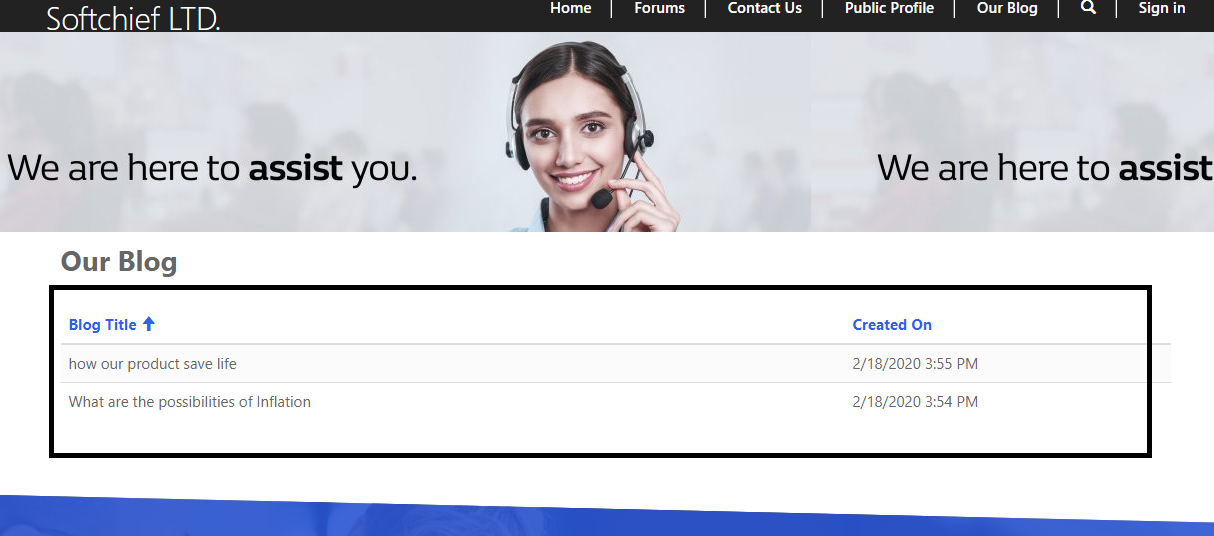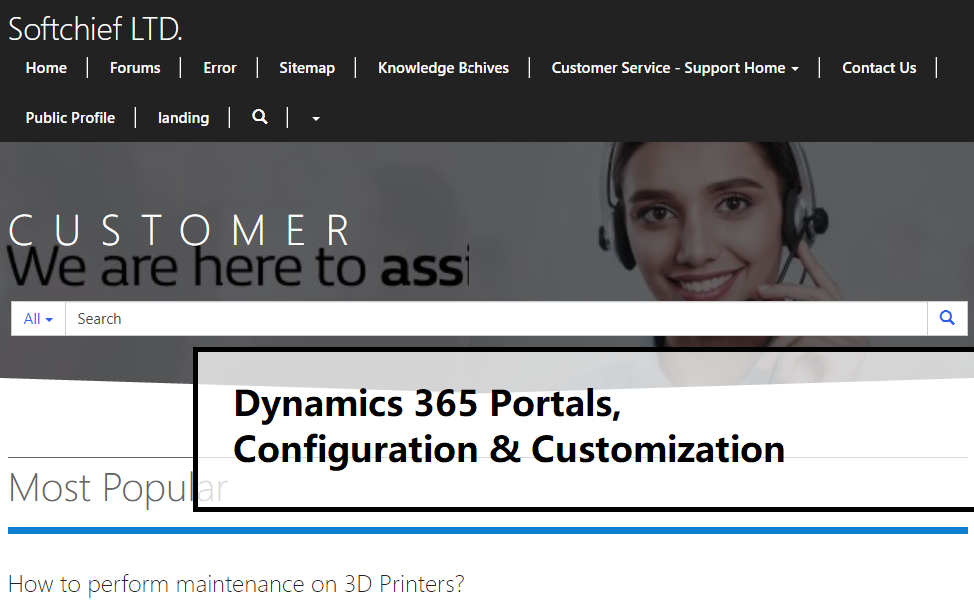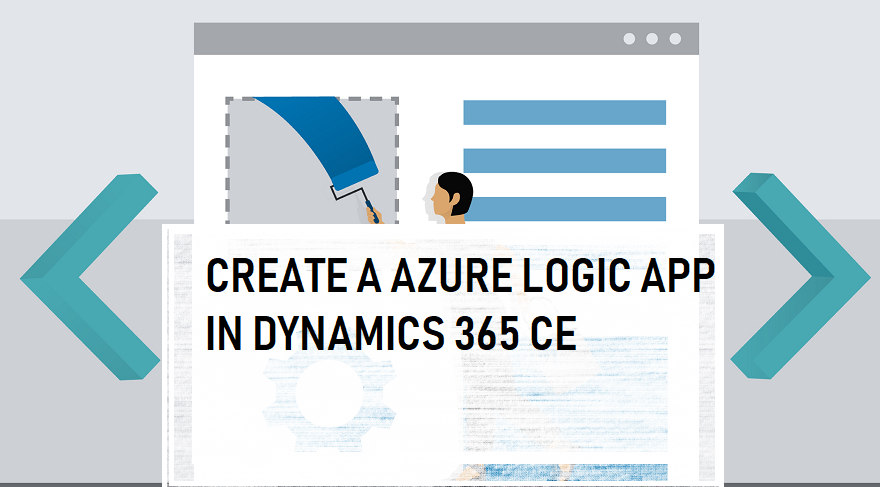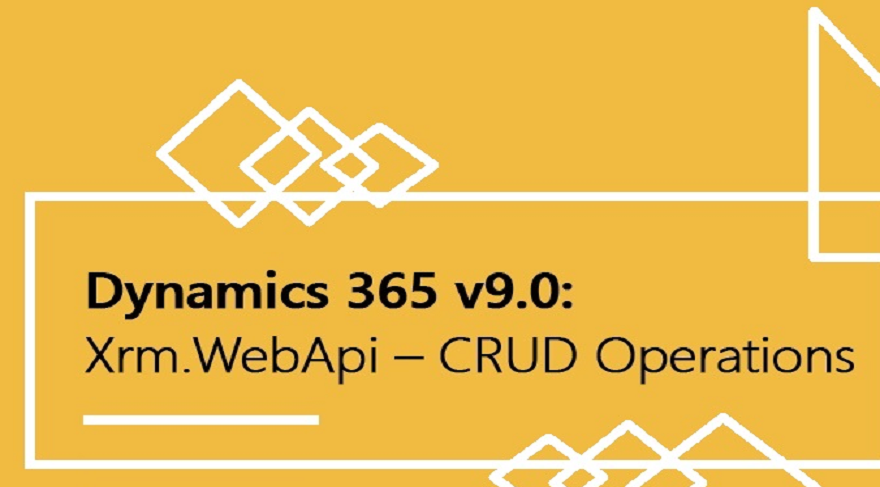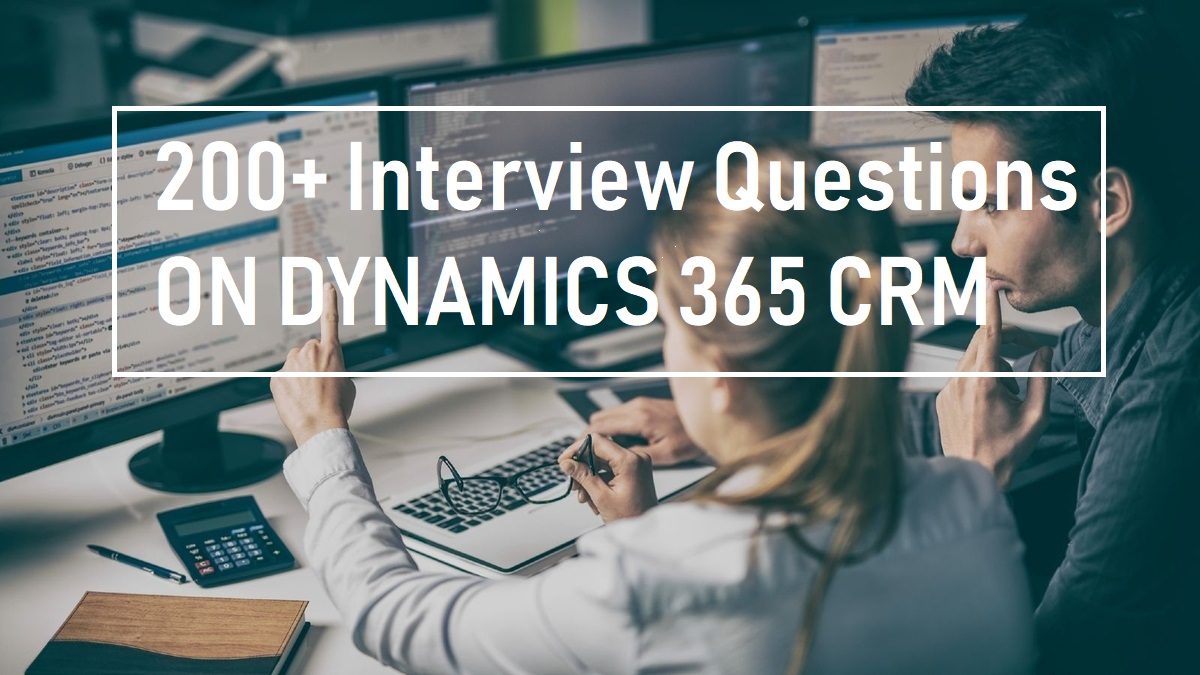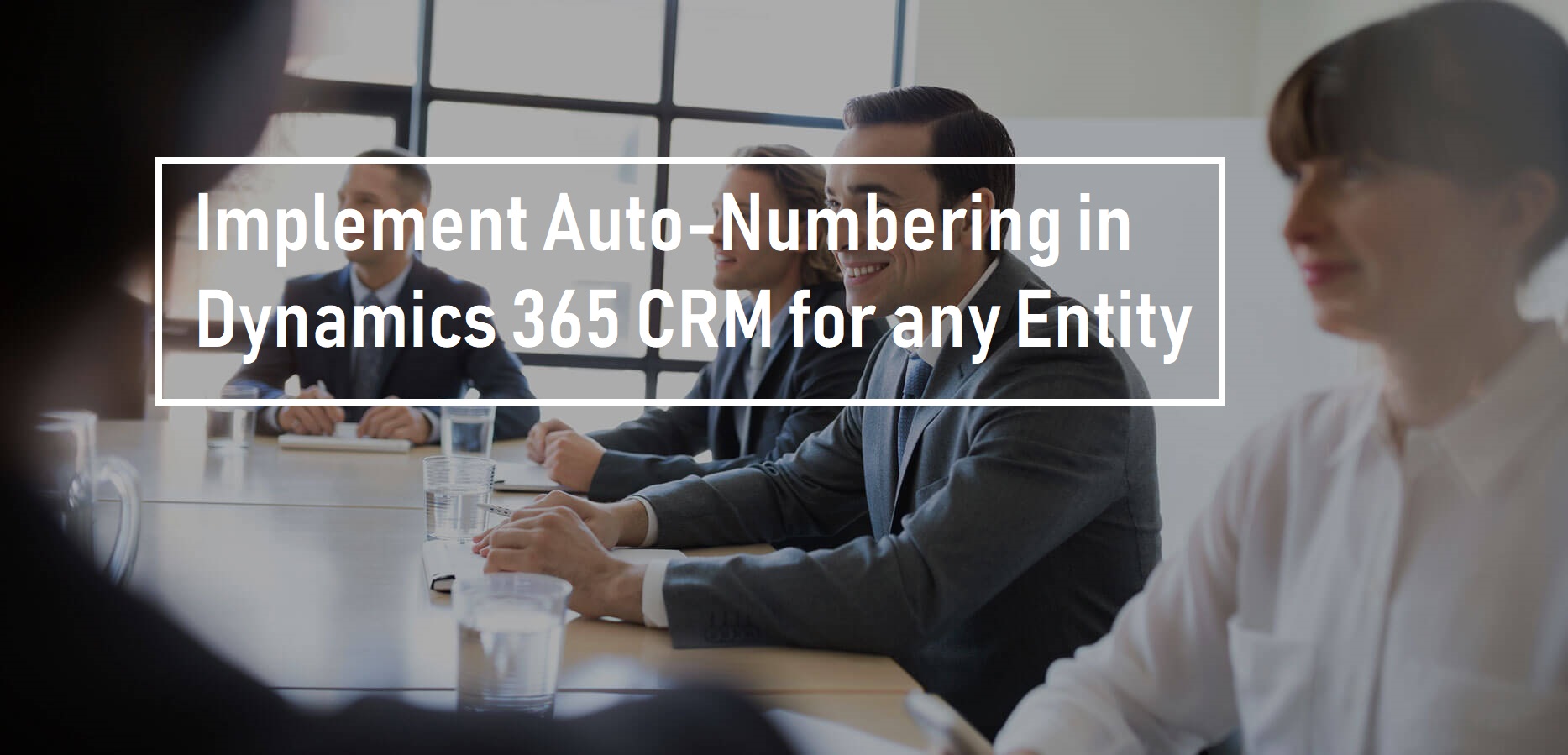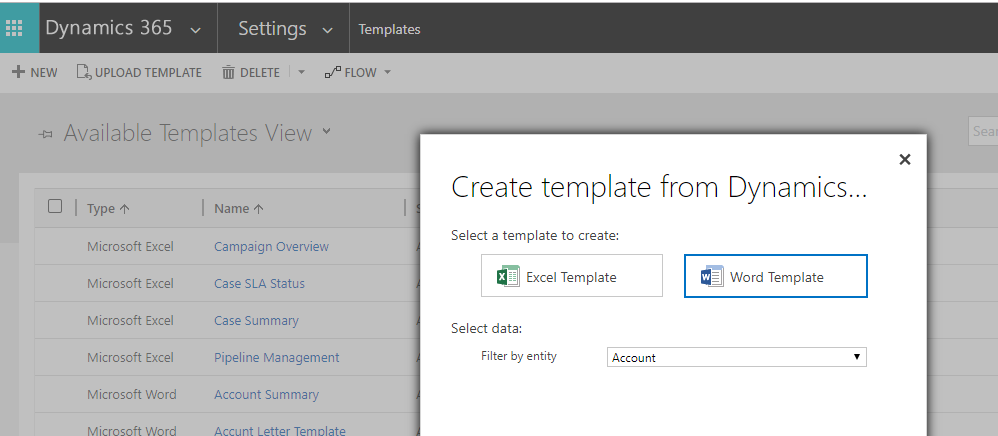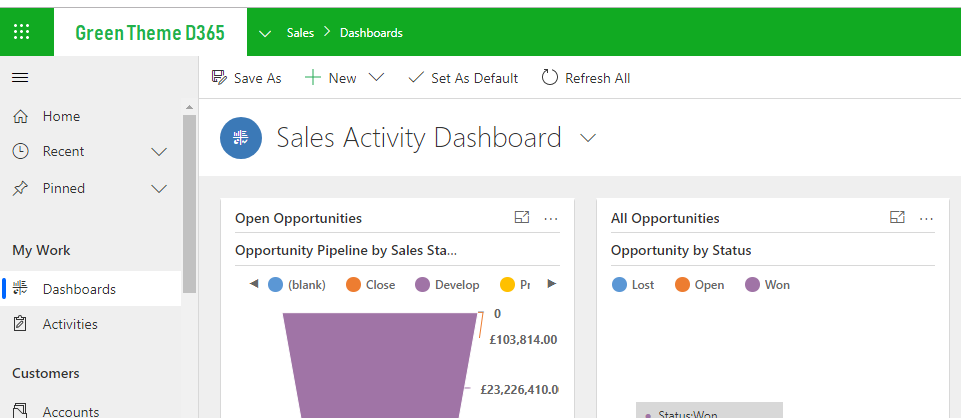Unhandled Exception: System.InvalidOperationException: Unable to locate the “PluginProfiler.Solution.zip” file
While working with Plugin debugging, you might have faced the issue below on clicking Install “Plugin Profiler” in Plugin Registration tool in dynamics 365. Unhandled Exception: System.InvalidOperationException: Unable to locate the “PluginProfiler.Solution.zip” file. The error comes when you open Plugin Registration tool as an External Tool in Visual studio. SO to Resolve this issue you…
Read more