Working with Entities in CDS
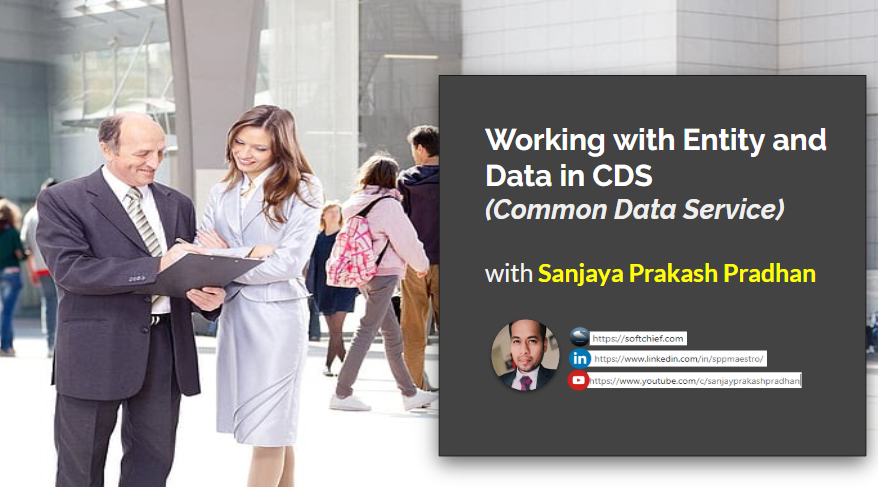
Introduction to CDS
- Common Data Service provides us to securely store and manage data that’s used by business applications such as Dynamics 365, Power Apps, Power BI, Power Automate and other business applications.
- It is a platform that allows users to quickly integrate programs, build new custom applications, and create automated workflows.
- Data within Common Data Service is stored within a set of entities. An entity is a set of records used to store data, similar to how a table stores data within a database.
- Common Data Service includes a base set of standard entities that cover typical scenarios, but you can also create custom entities specific to your organization and populate them with data using Power Query. App makers can then use Powerapps to build rich applications using this data.
Why to Use CDS Entities
Standard and custom entities within Common Data Service provide a secure and cloud-based storage option for your data. Entities let you create a business-focused definition of your organization’s data for use within apps.

The benefits of using CDS entities is given below:
- Easy to manage – Both the metadata and data are stored in the cloud. You don’t need to worry about the details of how they’re stored.
- Easy to secure – Data is securely stored so that users can see it only if you grant them access. Role-based security allows you to control access to entities for different users within your organization.
- Access your Dynamics 365 Data – Data from your Dynamics 365 applications is also stored within the Common Data Service allowing you to quickly build apps which leverage your Dynamics 365 data and extend your apps using Power Apps.
- Rich metadata – Data types and relationships are leveraged directly within Power Apps.
- Logic and validation – Define calculated fields, business rules, workflows, and business process flows to ensure data quality and drive business processes.
- Productivity tools – Entities are available within the add-ins for Microsoft Excel to increase productivity and ensure data accessibility.
Dynamics 365 Vs CDS
Dynamics 365 applications, such as Dynamics 365 Sales, Dynamics 365 Customer Service or Dynamics 365 Field Service, also use the Common Data Service to store and secure data used by the applications. This enables us to build apps using Power Apps and the Common Data Service directly against our core business data already used within Dynamics 365 without the need for integration.
- Build Apps against your Dynamics 365 Data – Build apps quickly against your business data within Power Apps or using the Pro Developer SDK.
- Manage reusable Business logic and rules – Business Rules and logic already defined in your Dynamics 365 entities are applied to your Power Apps to ensure data consistency regardless of how your users are accessing the data or through which app.
- Reusable skills across Dynamics 365 and Power Apps – Users with skills previously in Power Apps or Dynamics 365 can now leverage those skills across the Common Data Service platform. Creating entities, forms, charts, etc are now common across your applications.
In CDS entities we can upload data and use it as per our business need through Power Platform Such as, Power Apps, Power BI, Power Automate etc.
Lets see the Demo how to work with CDS Entities in below video.
Thanks for watching. Please subscribe, Like, Share and comment for more videos.
Don’t miss the chance to participate in the upcoming Internship Program which will be done using Microsoft Dot Net Web Development Full Stack Technology. The new batch will be starting from May 20, 2024. We will have most experienced trainers for you to successfully complete the internship with live project experience.
Why to choose Our Internship Program?
Industry-Relevant Projects
Tailored Assignments: We offer projects that align with your academic background and career aspirations.
Real-World Challenges: Tackle industry-specific problems and contribute to meaningful projects that make a difference.
Professional Mentorship
Guidance from Experts: Benefit from one-on-one mentorship from seasoned professionals in your field.
Career Development Workshops: Participate in workshops that focus on resume building, interview skills, and career planning.
Networking Opportunities
Connect with Industry Leaders: Build relationships with professionals and expand your professional network.
Peer Interaction: Collaborate with fellow interns and exchange ideas, fostering a supportive and collaborative environment.
Skill Enhancement
Hands-On Experience: Gain practical skills and learn new technologies through project-based learning.
Soft Skills Development: Enhance communication, teamwork, and problem-solving skills essential for career success.
Free Demo Class Available










