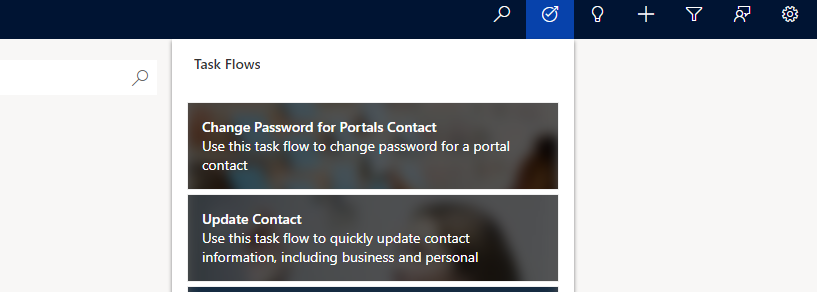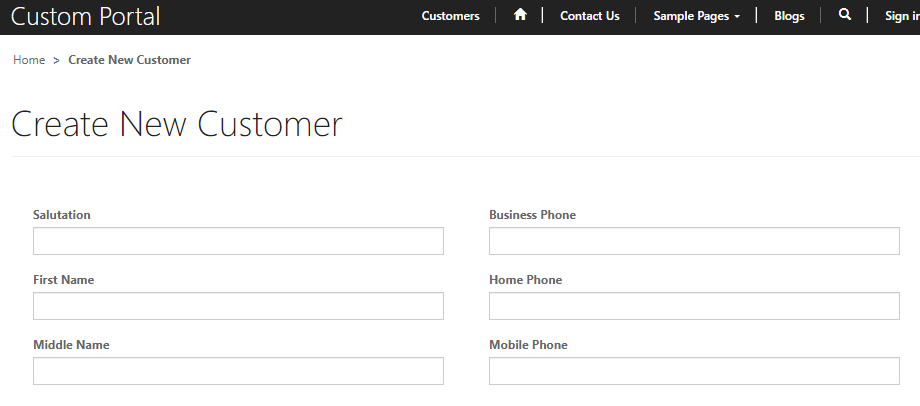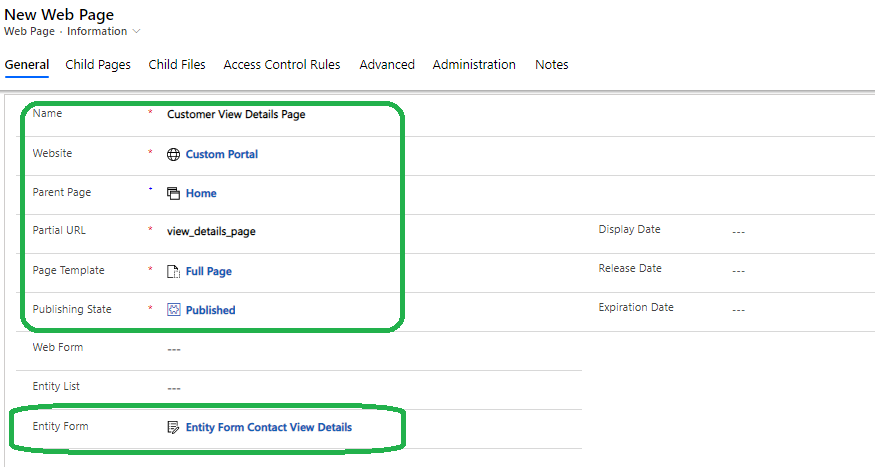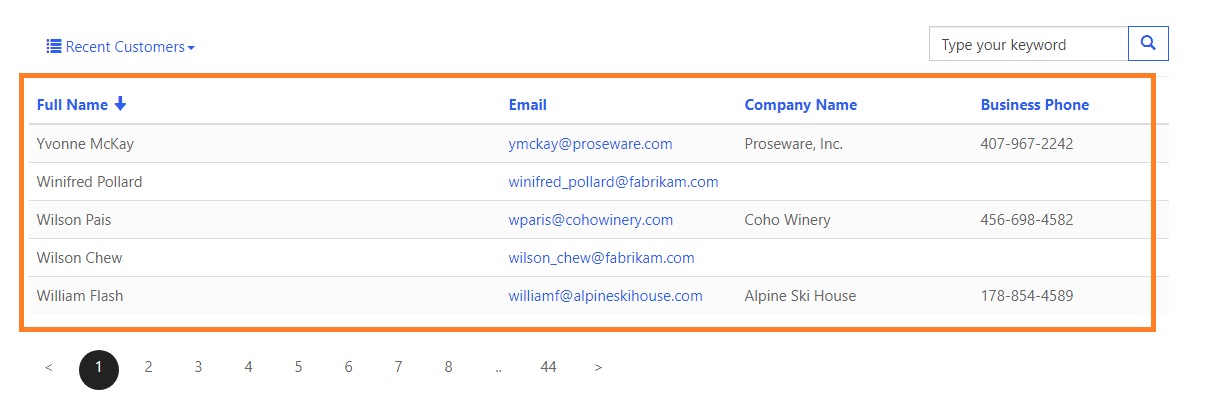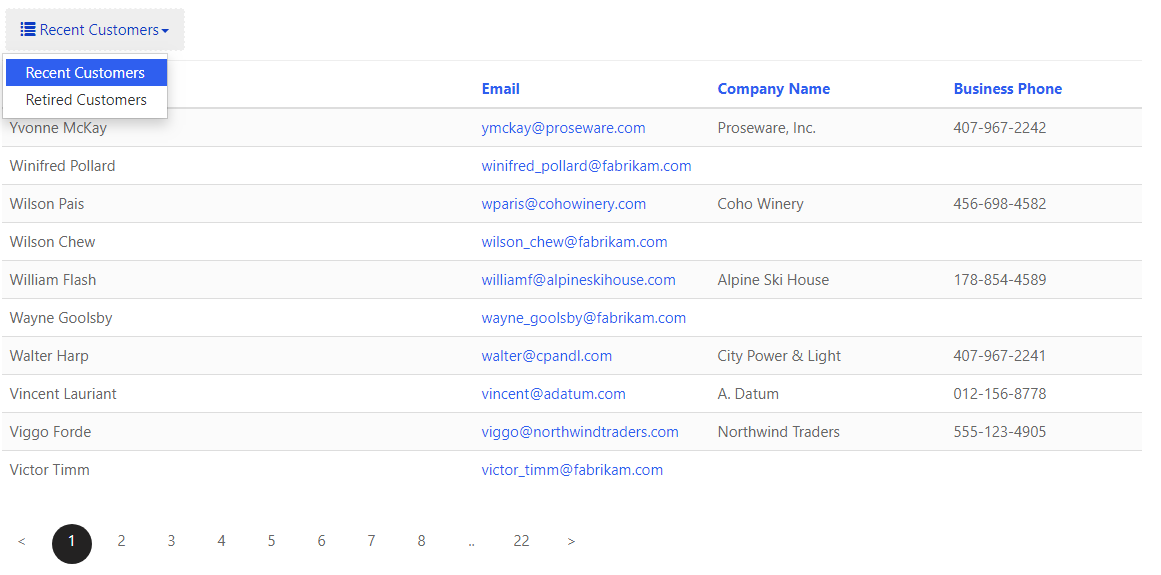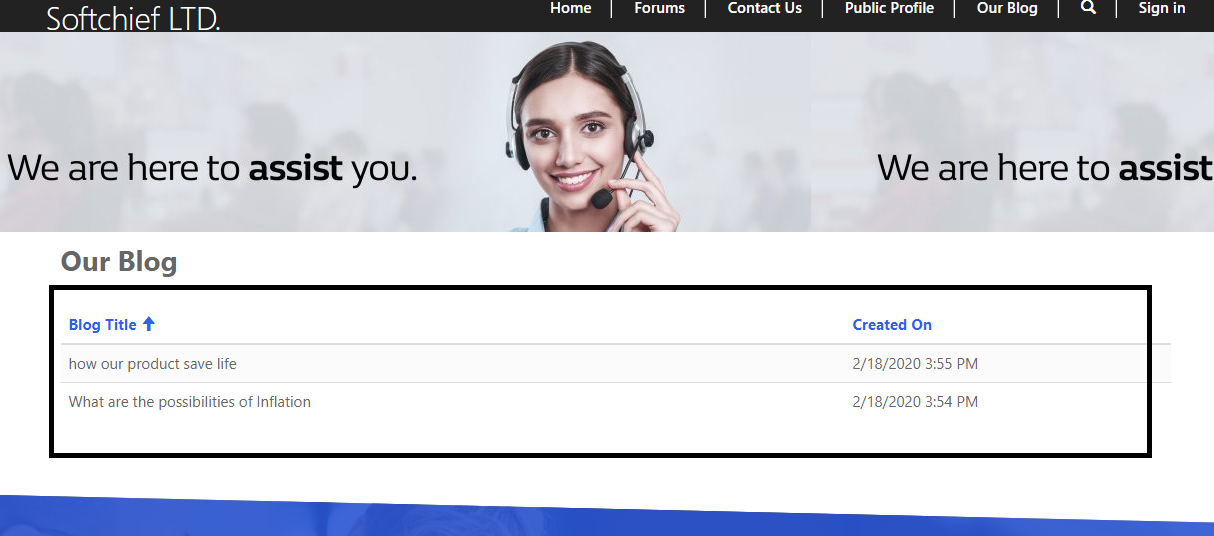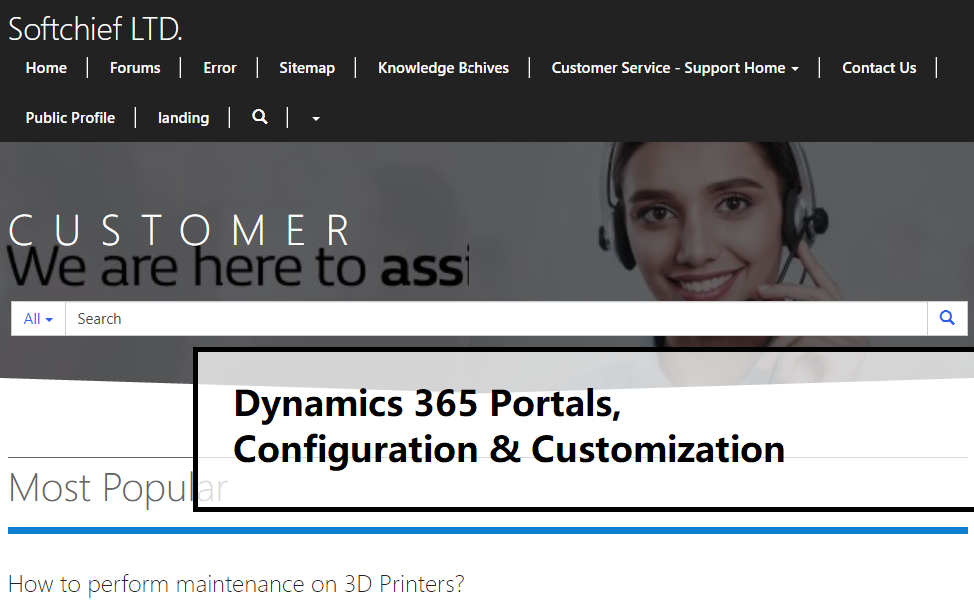How to change Password for a Portal user in Dynamics 365
For our organization we might have Power Portals which are published for customer self service or partner portals. users which are registered in the portals are created as Contact records in Dynamics 365 and the passwords which are supplied by the portal user are handled internally. Sometimes we need to reset/ change password of a…
Read more