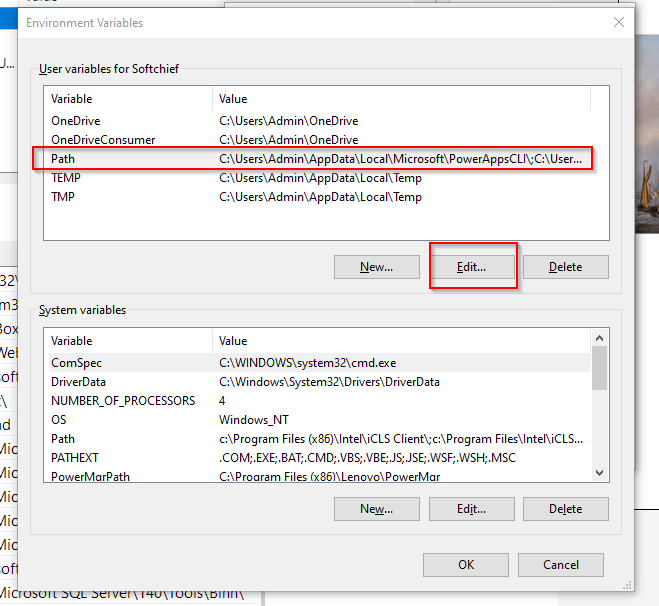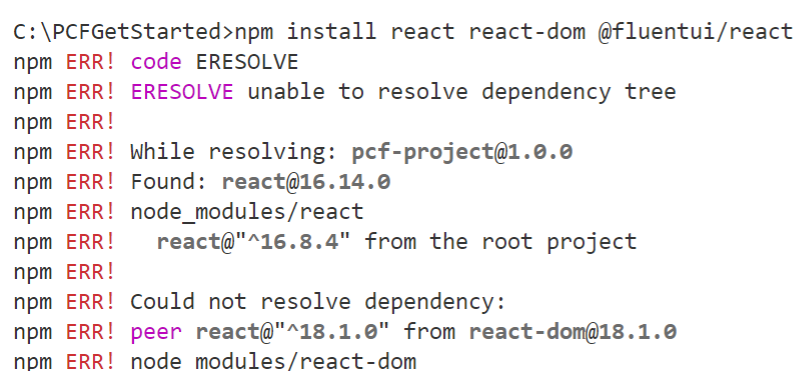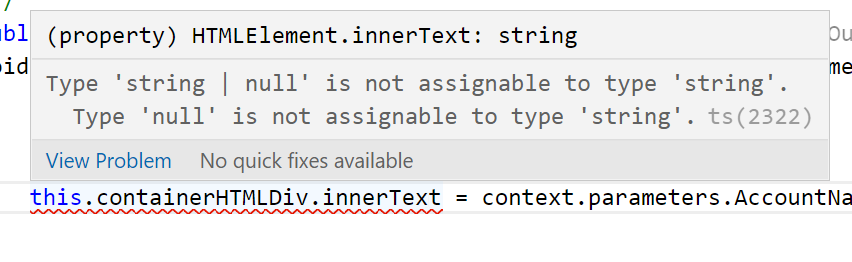Commonly used sample codes for Power Apps Code Component Framework (PCF)
Here is a commonly used code snippets used in PCF Controls. PAC Commands commonly used Initializing a PCF Control Rendering HTML Control Reading Input Values Handling Daverse Parameters Notify Dataverse about Data Changes Handing Resize Event Applying CSS Dynamically Working with Dataverse Web API Cleaning Up Resources Hope it helps.