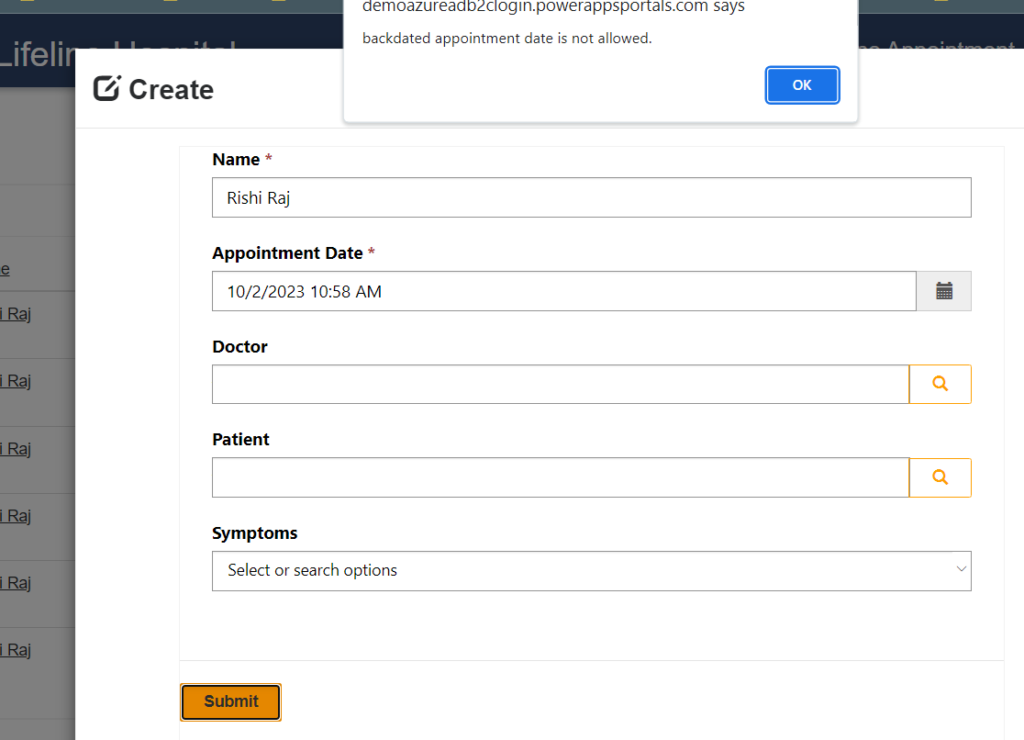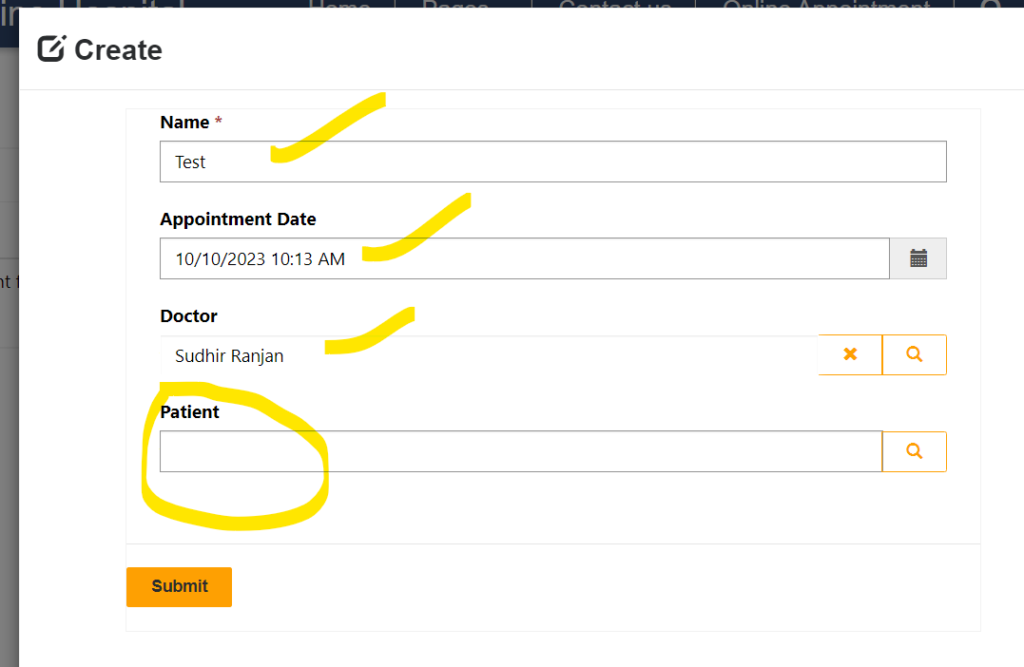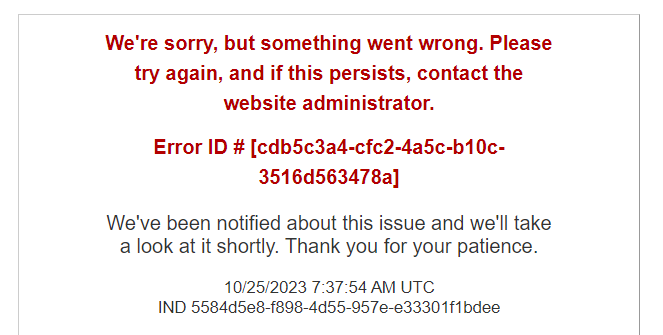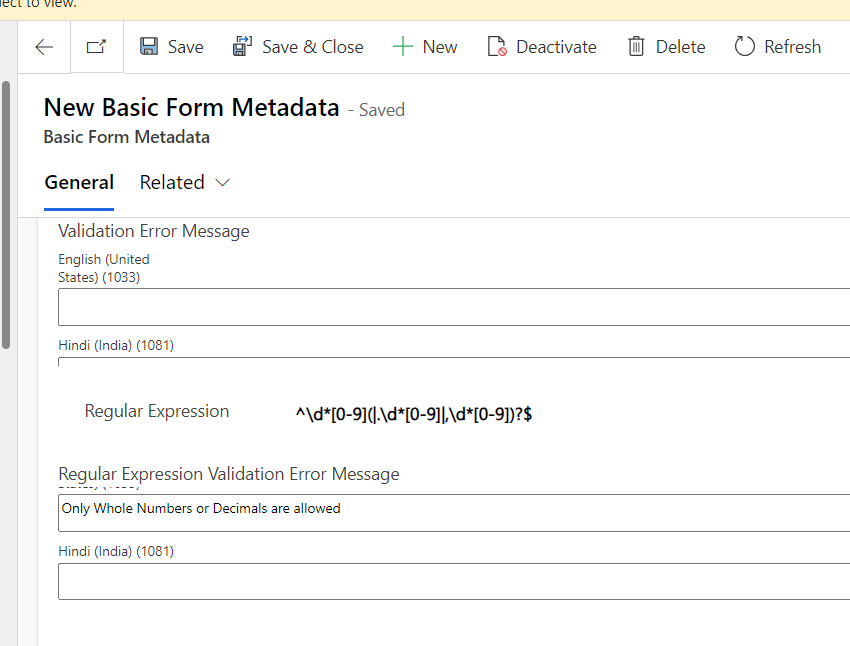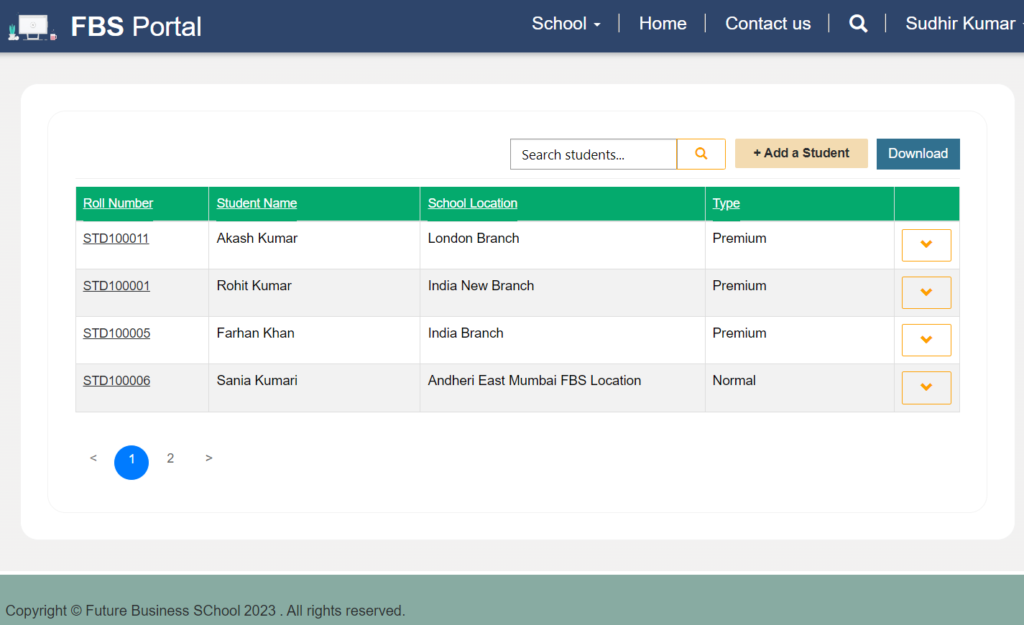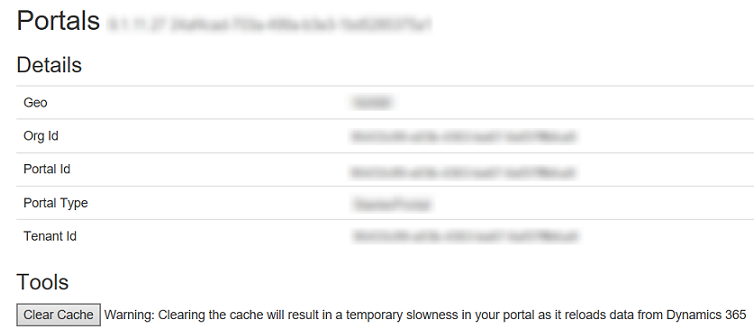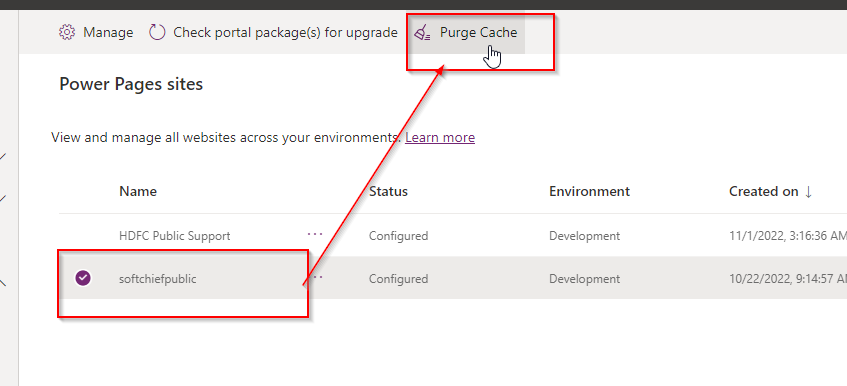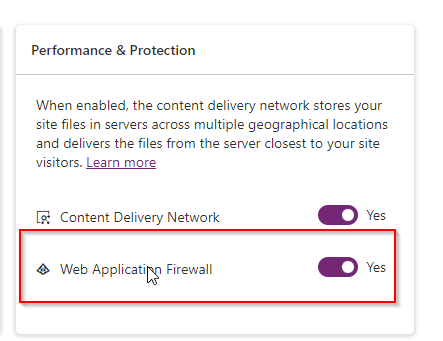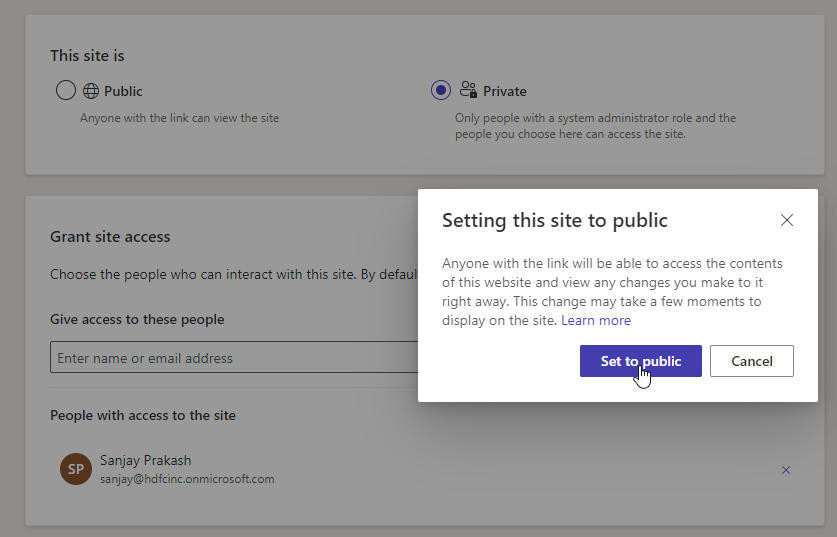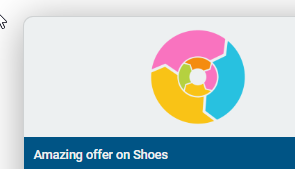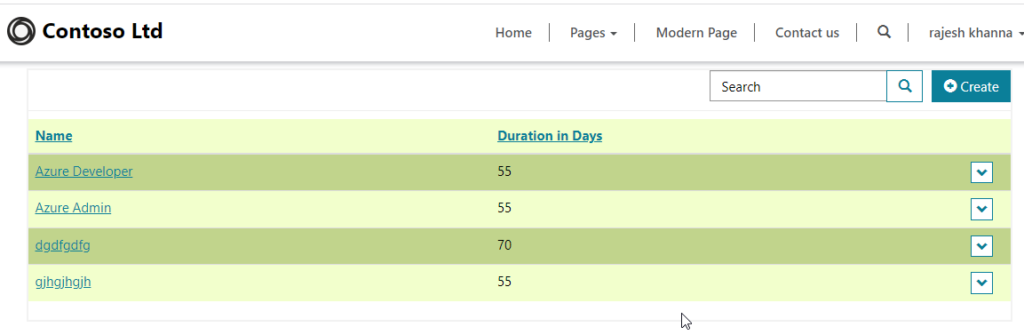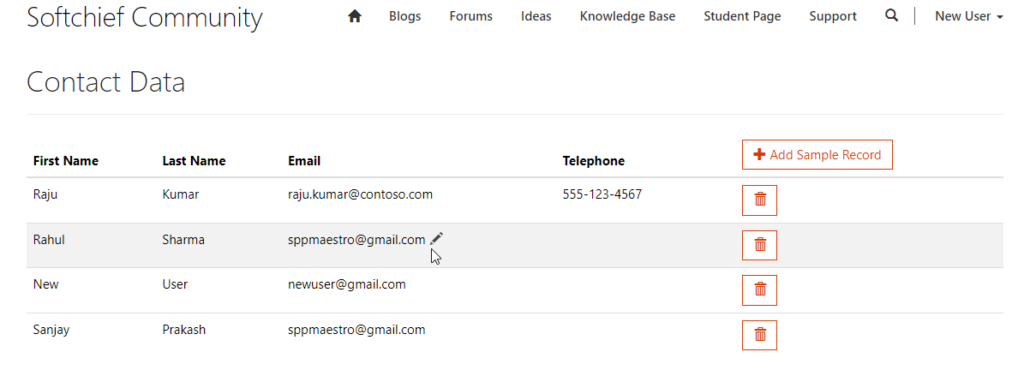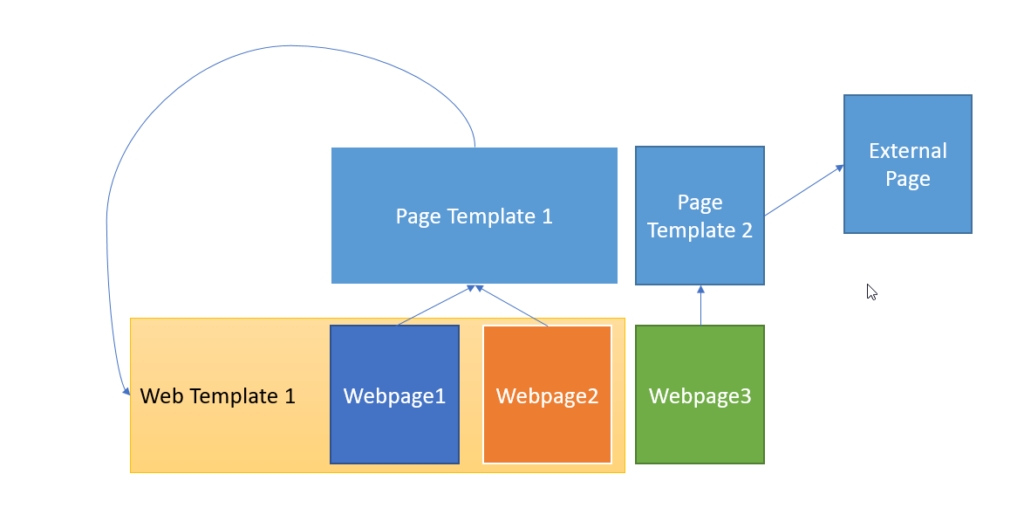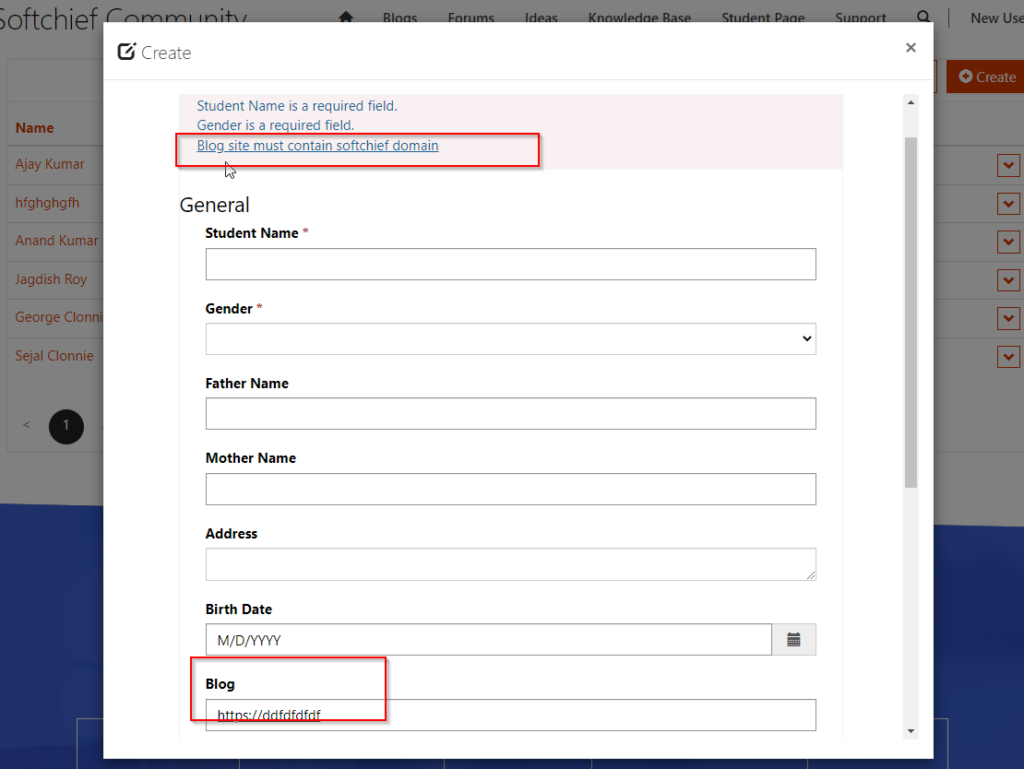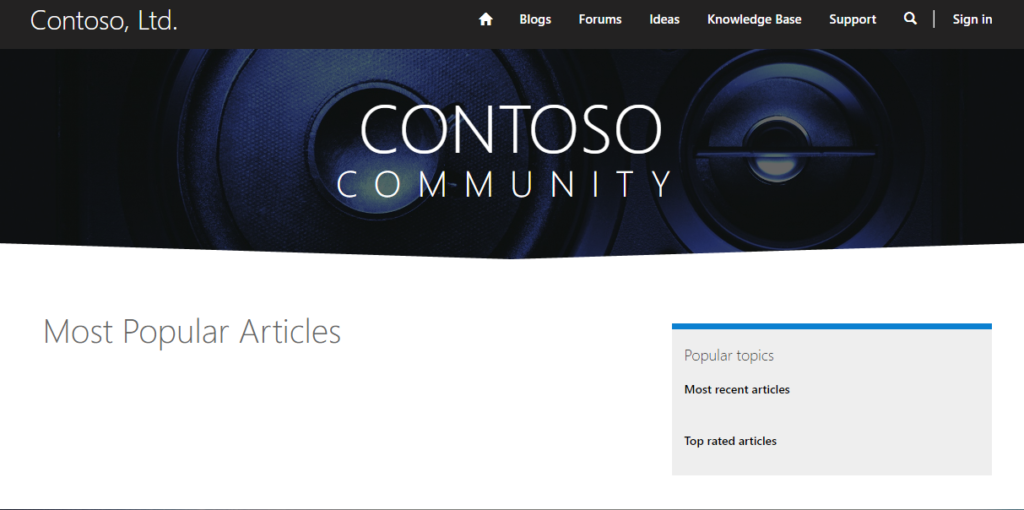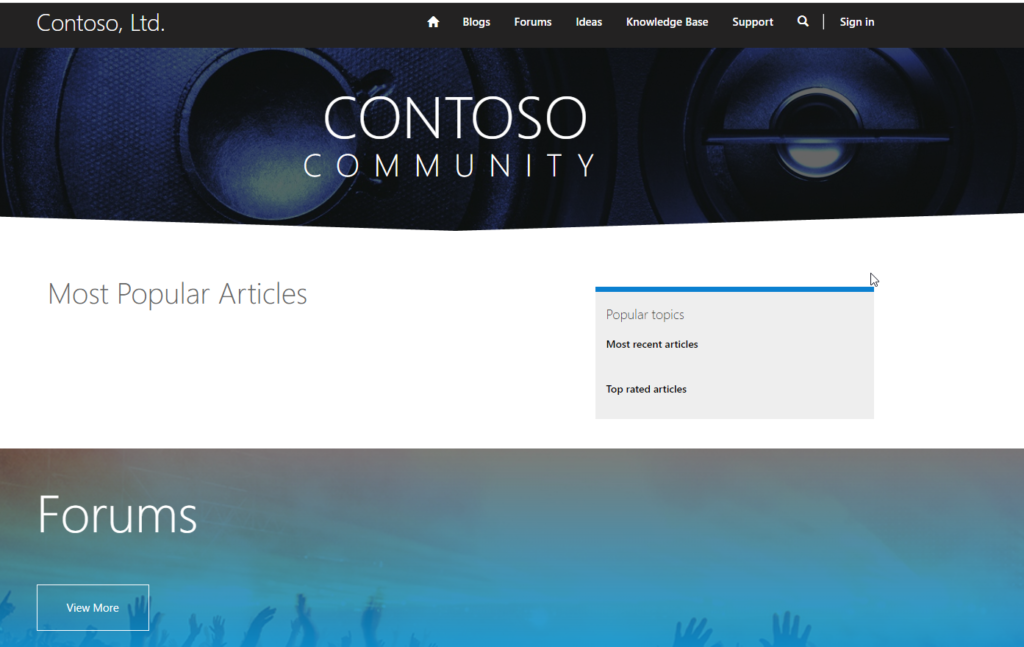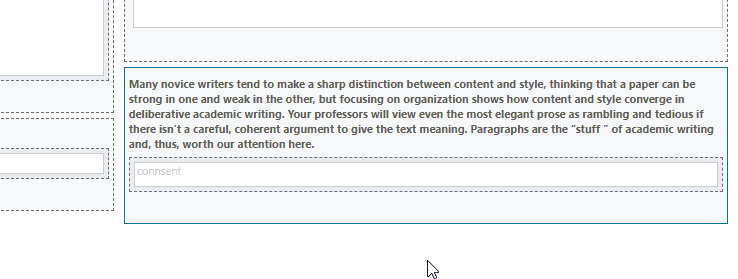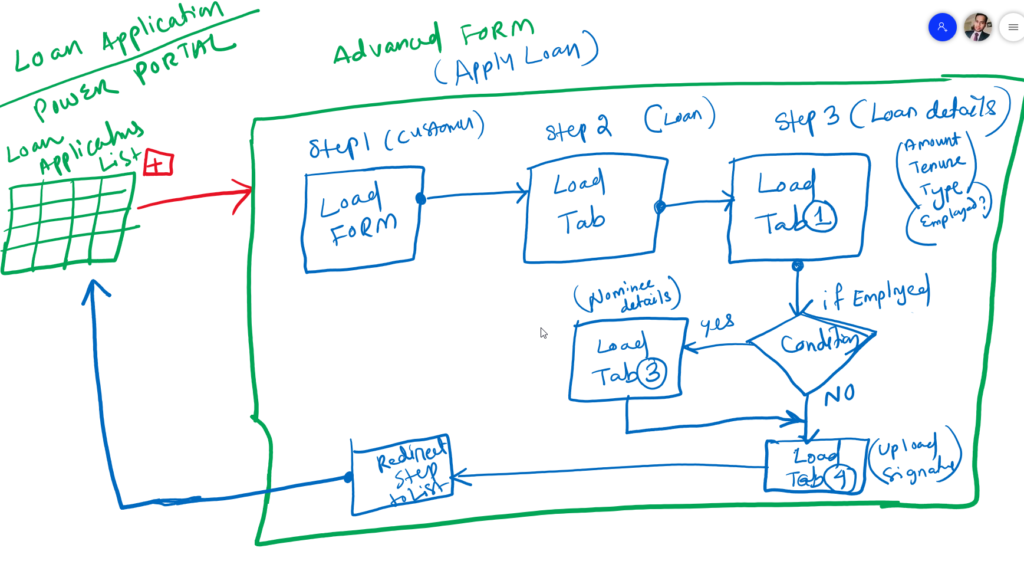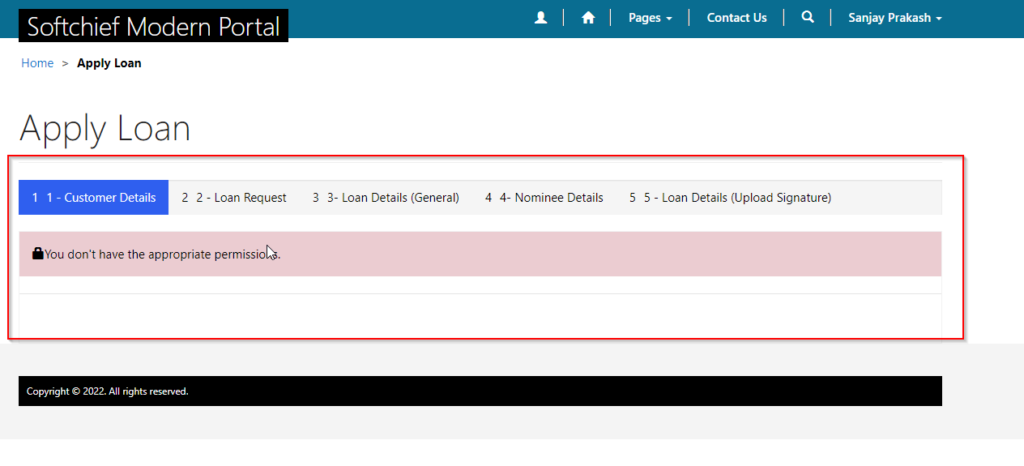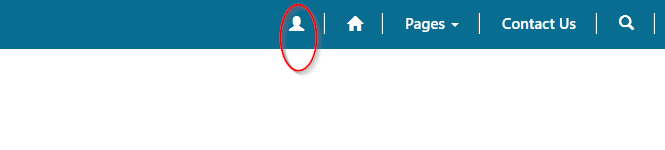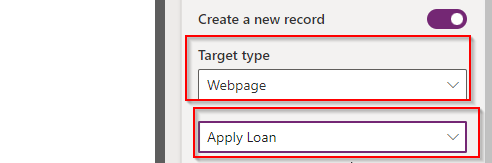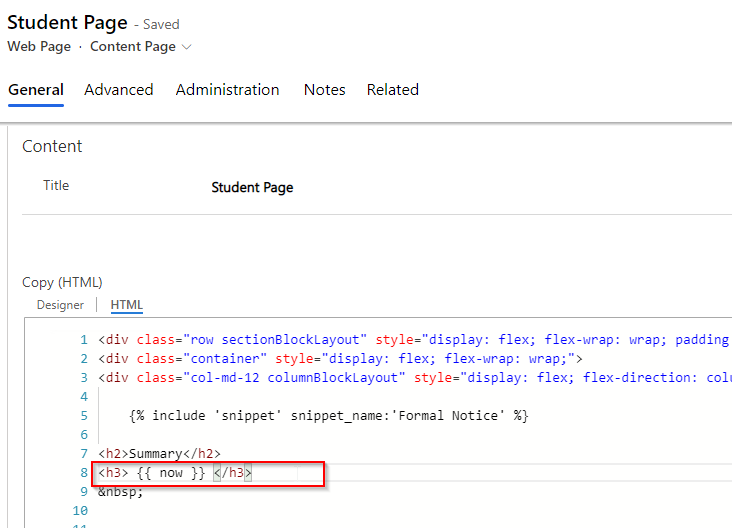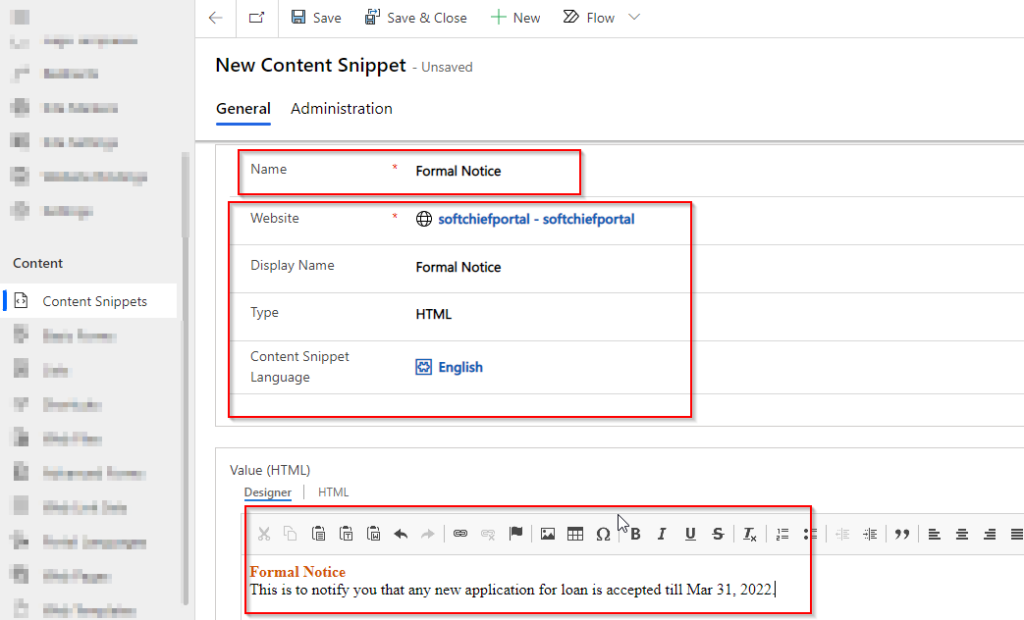Get Date Time value from datetime field in power portal/ power page using jQuery
If you want to get Date & Time field value and want to compare with current date so that you do not want to allow submitting back dated value then use below code in power portal/power page form. Now when user will submit with back dated appointment, then submit button will not work. If future…
Read more