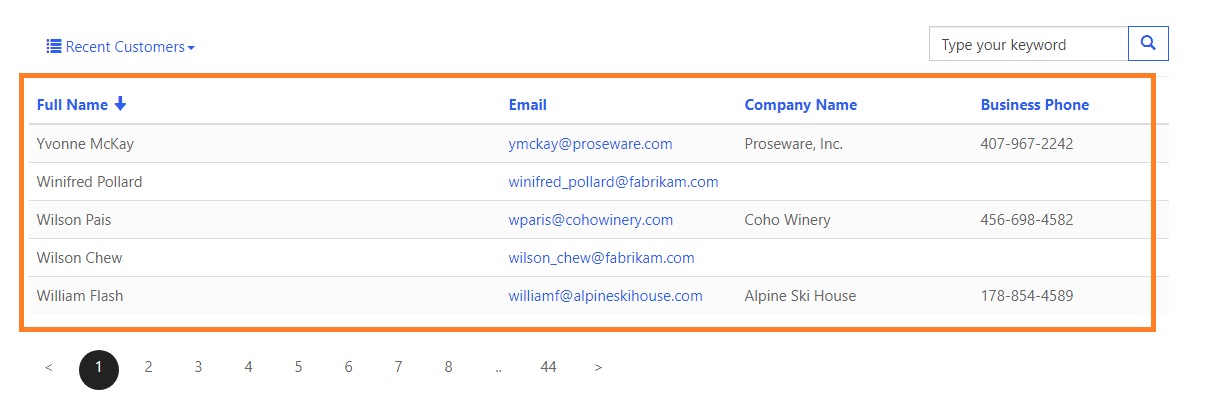Enable Search, Edit Page size in Dynamics 365 Portal
Open the Entity List and scroll down to see Search section and check the Enabled checkbox as given below screenshot. Also you can provide a Placeholder text for the searchbox lets say “Type your keyword”, Define a Tooltip as “Search Records in the List”. After that Save the Entity List. Now in the Power Portal…
Read more