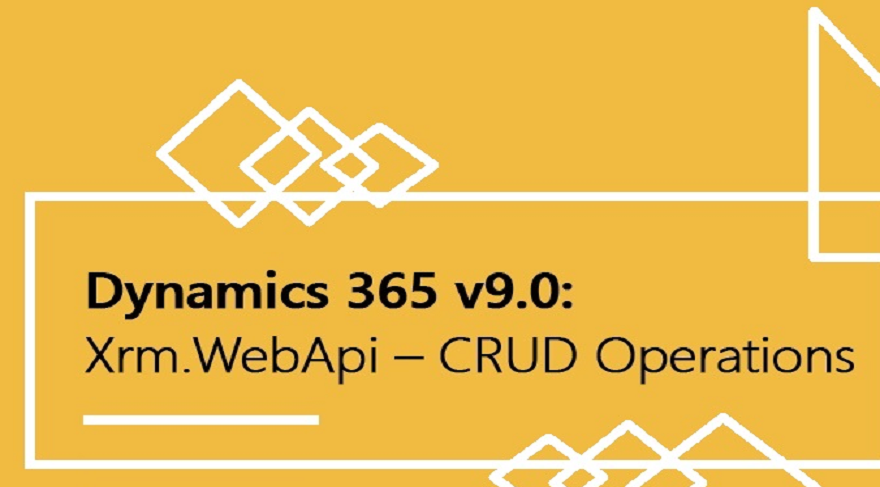Retrieve, Create, Update, Delete data Client side using XRM Web API and FetchXML in Dynamics 365
The XRM WebAPI is a great way to achieve CRUD operation from client side scripts. Below are the code snippets to explain how we use it. Retrieve Single Record Retrieve Multiple Record Create Record Update Record Delete Record Thanks for reading.