Unhandled Exception: System.ServiceModel. FaultException while registering Plugin in Dynamics 365 Online
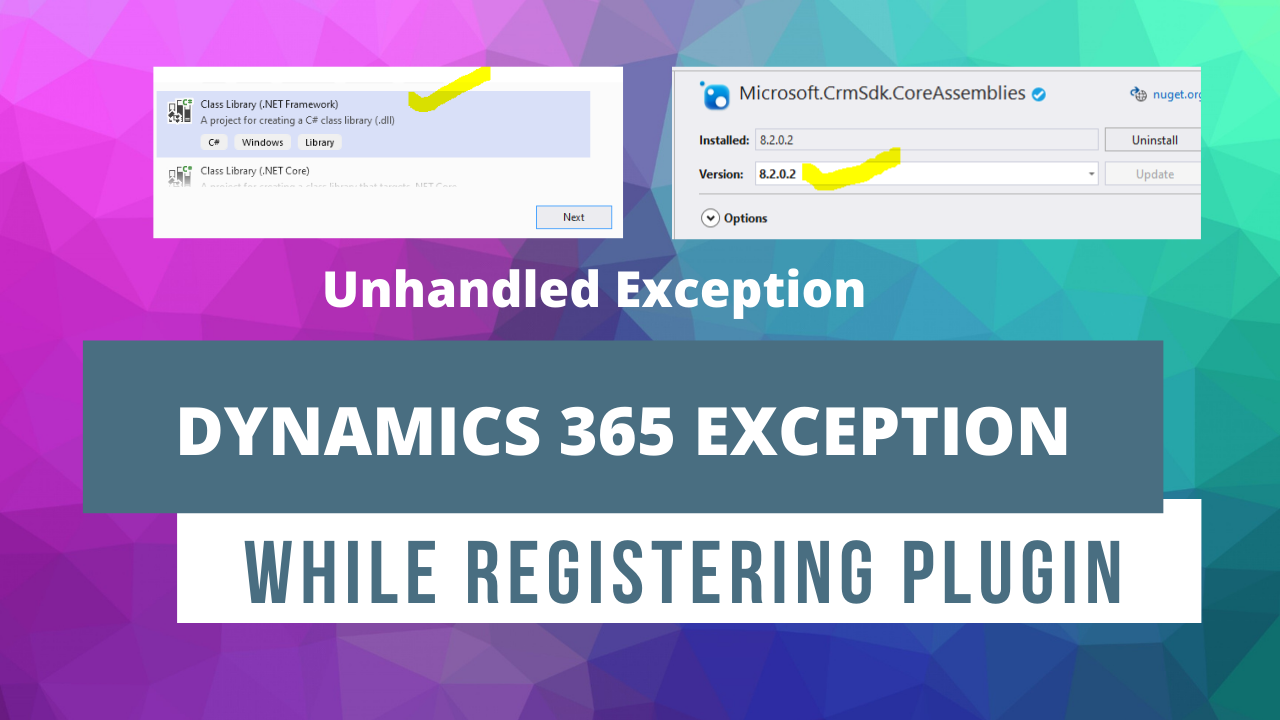
Sometimes you will get issues while registering plugins for Dynamics 365 online like below. The solution is given below scroll.
EXCEPTION WHILE REGISTERING PLUGIN
Unhandled Exception: System.ServiceModel.FaultException`1[[Microsoft.Xrm.Sdk.OrganizationServiceFault, Microsoft.Xrm.Sdk, Version=9.0.0.0, Culture=neutral, PublicKeyToken=31bf3856ad364e35]]: An unexpected error occurred.
Detail: <OrganizationServiceFault xmlns="http://schemas.microsoft.com/xrm/2011/Contracts" xmlns:i="http://www.w3.org/2001/XMLSchema-instance">
<ActivityId>5656f199-bd5c-4c59-9d7e-f544b2ef9b1c</ActivityId>
<ErrorCode>-2147220970</ErrorCode>
<ErrorDetails xmlns:a="http://schemas.datacontract.org/2004/07/System.Collections.Generic">
<KeyValuePairOfstringanyType>
<a:key>ApiExceptionSourceKey</a:key>
<a:value i:type="b:string" xmlns:b="http://www.w3.org/2001/XMLSchema">Plugin/Microsoft.Crm.ObjectModel.PluginAssemblyService</a:value>
</KeyValuePairOfstringanyType>
<KeyValuePairOfstringanyType>
<a:key>ApiOriginalExceptionKey</a:key>
<a:value i:type="b:string" xmlns:b="http://www.w3.org/2001/XMLSchema">Microsoft.Crm.CrmException: An unexpected error occurred. ---> System.FormatException: Input string was not in a correct format.
at System.Text.StringBuilder.FormatError()
at System.Text.StringBuilder.AppendFormatHelper(IFormatProvider provider, String format, ParamsArray args)
at System.String.FormatHelper(IFormatProvider provider, String format, ParamsArray args)
at System.String.Format(IFormatProvider provider, String format, Object arg0, Object arg1)
at Microsoft.Crm.ObjectModel.TargetFrameworkVersionValidator.ValidateInternal()
at Microsoft.Crm.ObjectModel.PluginValidatorBase.Validate()
at Microsoft.Crm.ObjectModel.PluginAssemblyServiceInternal`1.ValidateAssemblyMetadata(ExecutionContext context, IBusinessEntity pluginAssembly, CrmPluginAssemblyMetadata assemblyMetadata)
at Microsoft.Crm.ObjectModel.PluginAssemblyServiceInternal`1.VerifyRegistrationAbility(IBusinessEntity pluginAssembly, Boolean createCall, ExecutionContext context, CrmPluginAssemblyMetadata assemblyMetadata)
at Microsoft.Crm.ObjectModel.PluginAssemblyServiceInternal`1.ValidateOperation(String operationName, IBusinessEntity entity, ExecutionContext context)
at Microsoft.Crm.ObjectModel.SdkEntityServiceBase.CreateInternal(IBusinessEntity entity, ExecutionContext context, Boolean verifyAction)
--- End of inner exception stack trace ---
at Microsoft.Crm.Extensibility.VersionedPluginProxyStepBase.Execute(PipelineExecutionContext context)
at Microsoft.Crm.Extensibility.PipelineInstrumentationHelper.Execute(Boolean instrumentationEnabled, String stopwatchName, ExecuteWithInstrumentation action, PipelineExecutionContext context)
at Microsoft.Crm.Extensibility.Pipeline.<>c__DisplayClass6_0.<RunStep>b__0()</a:value>
</KeyValuePairOfstringanyType>
<KeyValuePairOfstringanyType>
<a:key>ApiStepKey</a:key>
<a:value i:type="b:guid" xmlns:b="http://schemas.microsoft.com/2003/10/Serialization/">3ecabb1b-ea3e-db11-86a7-000a3a5473e8</a:value>
</KeyValuePairOfstringanyType>
<KeyValuePairOfstringanyType>
<a:key>ApiDepthKey</a:key>
<a:value i:type="b:int" xmlns:b="http://www.w3.org/2001/XMLSchema">1</a:value>
</KeyValuePairOfstringanyType>
<KeyValuePairOfstringanyType>
<a:key>ApiActivityIdKey</a:key>
<a:value i:type="b:guid" xmlns:b="http://schemas.microsoft.com/2003/10/Serialization/">5656f199-bd5c-4c59-9d7e-f544b2ef9b1c</a:value>
</KeyValuePairOfstringanyType>
<KeyValuePairOfstringanyType>
<a:key>ApiPluginSolutionNameKey</a:key>
<a:value i:type="b:string" xmlns:b="http://www.w3.org/2001/XMLSchema">System</a:value>
</KeyValuePairOfstringanyType>
<KeyValuePairOfstringanyType>
<a:key>ApiStepSolutionNameKey</a:key>
<a:value i:type="b:string" xmlns:b="http://www.w3.org/2001/XMLSchema">System</a:value>
</KeyValuePairOfstringanyType>
<KeyValuePairOfstringanyType>
<a:key>ApiExceptionCategory</a:key>
<a:value i:type="b:string" xmlns:b="http://www.w3.org/2001/XMLSchema">SystemFailure</a:value>
</KeyValuePairOfstringanyType>
<KeyValuePairOfstringanyType>
<a:key>ApiExceptionMesageName</a:key>
<a:value i:type="b:string" xmlns:b="http://www.w3.org/2001/XMLSchema">UnExpected</a:value>
</KeyValuePairOfstringanyType>
<KeyValuePairOfstringanyType>
<a:key>ApiExceptionHttpStatusCode</a:key>
<a:value i:type="b:int" xmlns:b="http://www.w3.org/2001/XMLSchema">400</a:value>
</KeyValuePairOfstringanyType>
</ErrorDetails>
<HelpLink>http://go.microsoft.com/fwlink/?LinkID=398563&error=Microsoft.Crm.CrmException%3a80040216&client=platform</HelpLink>
<Message>An unexpected error occurred.</Message>
<Timestamp>2021-02-23T09:23:29.330478Z</Timestamp>
<ExceptionRetriable>false</ExceptionRetriable>
<ExceptionSource i:nil="true" />
<InnerFault>
<ActivityId>5656f199-bd5c-4c59-9d7e-f544b2ef9b1c</ActivityId>
<ErrorCode>-2147220970</ErrorCode>
<ErrorDetails xmlns:a="http://schemas.datacontract.org/2004/07/System.Collections.Generic" />
<HelpLink i:nil="true" />
<Message>System.FormatException: Input string was not in a correct format.
at System.Text.StringBuilder.FormatError() +0xf
at System.Text.StringBuilder.AppendFormatHelper(IFormatProvider provider, String format, ParamsArray args) +0x0
at System.String.FormatHelper(IFormatProvider provider, String format, ParamsArray args) +0xe
at System.String.Format(IFormatProvider provider, String format, Object arg0, Object arg1) +0x0
at Microsoft.Crm.ObjectModel.TargetFrameworkVersionValidator.ValidateInternal() +0x4f
at Microsoft.Crm.ObjectModel.PluginValidatorBase.Validate() +0x7b
at Microsoft.Crm.ObjectModel.PluginAssemblyServiceInternal`1.ValidateAssemblyMetadata(ExecutionContext context, IBusinessEntity pluginAssembly, CrmPluginAssemblyMetadata assemblyMetadata) +0x30
at Microsoft.Crm.ObjectModel.PluginAssemblyServiceInternal`1.VerifyRegistrationAbility(IBusinessEntity pluginAssembly, Boolean createCall, ExecutionContext context, CrmPluginAssemblyMetadata assemblyMetadata) +0x6b
at Microsoft.Crm.ObjectModel.PluginAssemblyServiceInternal`1.ValidateOperation(String operationName, IBusinessEntity entity, ExecutionContext context) +0xa7
at Microsoft.Crm.ObjectModel.SdkEntityServiceBase.CreateInternal(IBusinessEntity entity, ExecutionContext context, Boolean verifyAction) +0x3: Microsoft Dynamics CRM has experienced an error. Reference number for administrators or support: #C2F3BDF7</Message>
<Timestamp>2021-02-23T09:23:29.330478Z</Timestamp>
<ExceptionRetriable>false</ExceptionRetriable>
<ExceptionSource i:nil="true" />
<InnerFault i:nil="true" />
<OriginalException i:nil="true" />
<TraceText i:nil="true" />
</InnerFault>
<OriginalException i:nil="true" />
<TraceText i:nil="true" />
</OrganizationServiceFault>
Server stack trace:
at System.ServiceModel.Channels.ServiceChannel.HandleReply(ProxyOperationRuntime operation, ProxyRpc& rpc)
at System.ServiceModel.Channels.ServiceChannel.Call(String action, Boolean oneway, ProxyOperationRuntime operation, Object[] ins, Object[] outs, TimeSpan timeout)
at System.ServiceModel.Channels.ServiceChannelProxy.InvokeService(IMethodCallMessage methodCall, ProxyOperationRuntime operation)
at System.ServiceModel.Channels.ServiceChannelProxy.Invoke(IMessage message)
Exception rethrown at [0]:
at Microsoft.Crm.Tools.Libraries.RegistrationHelper.RegisterAssembly(CrmOrganization org, String pathToAssembly, CrmPluginAssembly assembly)
at Microsoft.Crm.Tools.AssemblyRegistration.PluginRegistrationViewModel.btnregisterClick()SOLUTION:
Its just about selecting correct and compatible versions of .NET Framework and Core Assembly.
While creating Class Library Project for Plugin Choose Class Library Project with .NET Framework and the Framework version a bit lower such as Framework 4.5.2.

Next While adding reference of Microsoft.CrmSdk.CoreAssemblies to your class library project choose a lower version such as 8.2.0.2.

Now It will work.











