Solution Overview gives all information about a solution in power apps
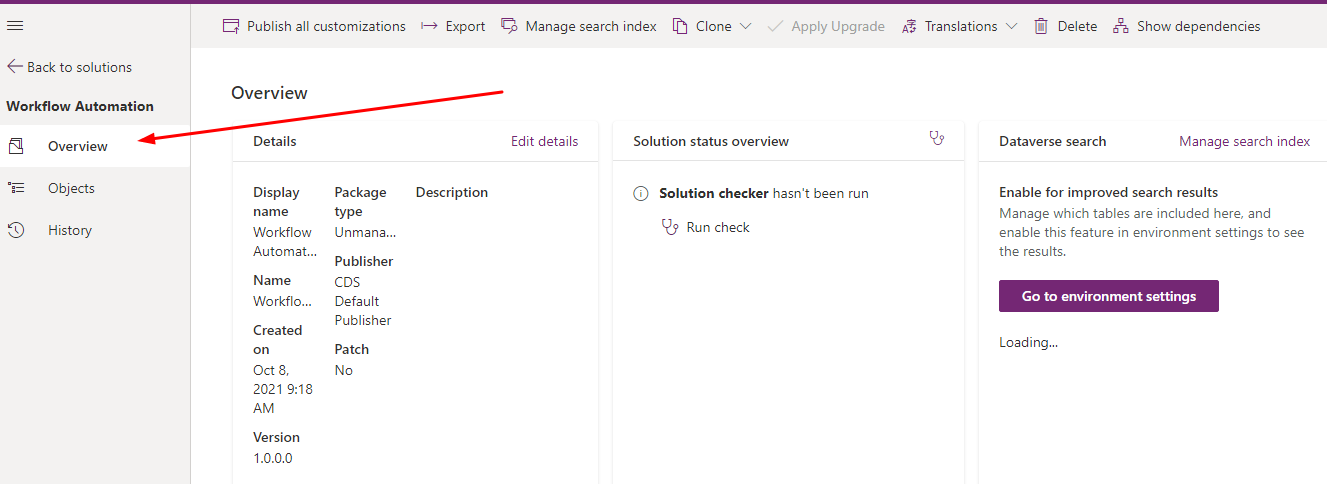
In modern power apps solution design there are many features added. One of this is solution overview. This gives information about the solution in details.
Login Office.com and Click on Power Apps. Select correct environment and choose Solutions from sitemap. click on a solution. Make sure the solution preview in ON.

Now click on your solution and it will open in new interface. Now click on Overview option. Now you can see details information.

It will display details about solution name, version and type. You can edit details about the solution by clicking Edit details option.

You can check solution status and check the Solution Checker.

You can also configure Dataverse search here.

You can also see recent components added into the solution.

Hope this helps











