Chat with others from within Dynamics 365 Model driven apps using MS Teams
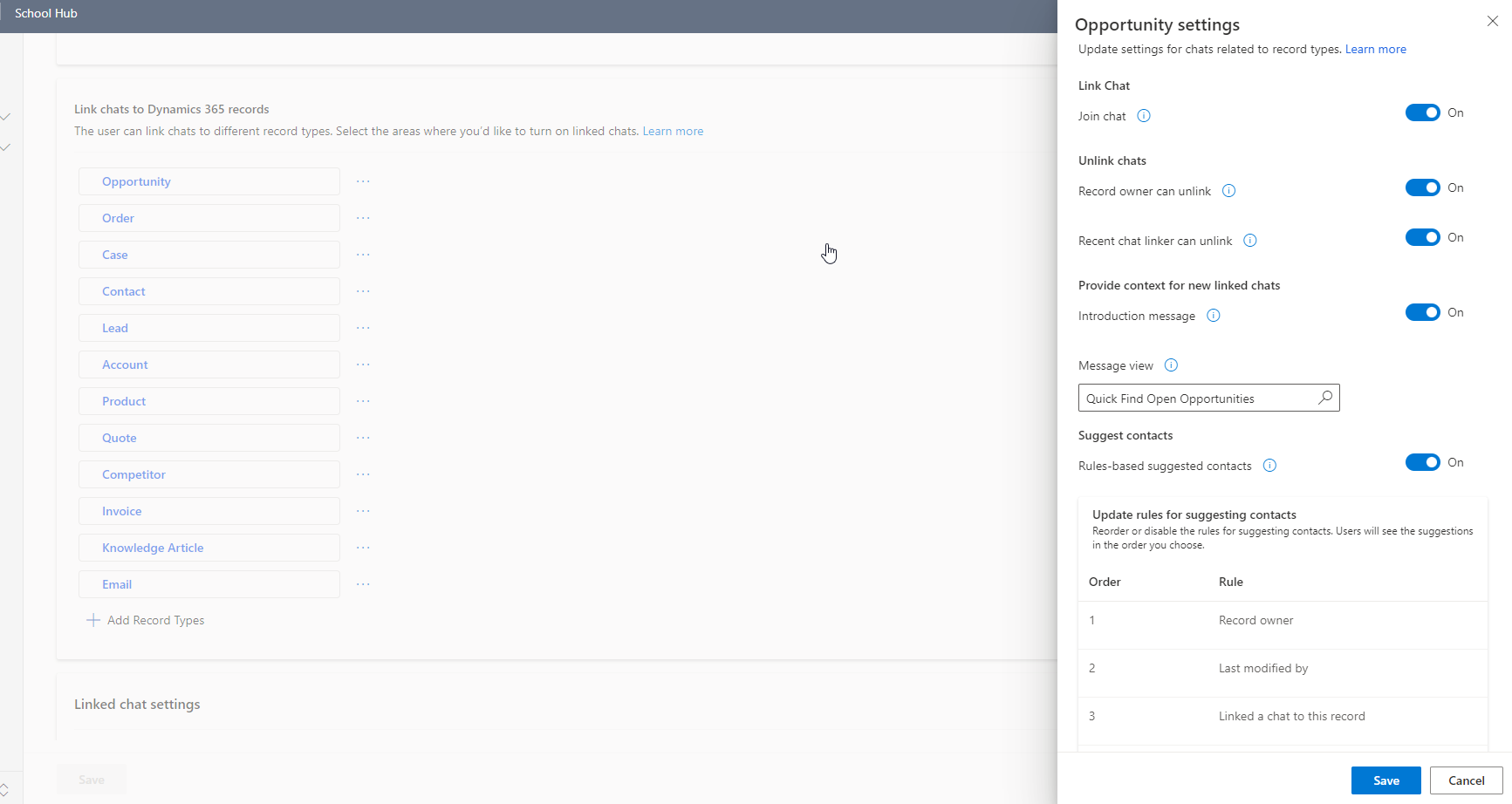
Your can now chat with your fellow colleagues and employees being within Dynamics 365 Model-driven apps using Microsoft Teams app.
Follow the steps to enable the MS Teams feature inside Dynamics 365 Apps.
Step 1 – Enable Teams Configuration
Open any model-driven app and click on chat icon from top right corner. It will open a right side panel where you can click View admin settings option to configure.

In the admin settings option screen, Enable Turn on the linking of Dynamics 365 records to Microsoft Teams channels option and enable Turn on Microsoft Teams chats inside Dynamics 365 (preview) option and click Save.

You can also configure tables for which you want to enable chat capability.

Step 2 – Test the MS Team app integration
Now you can again click the chat icon from top bar. You will see the Teams app and can start a conversation.

Hope this helps.











