LDM Learning Download Manager Error MCT
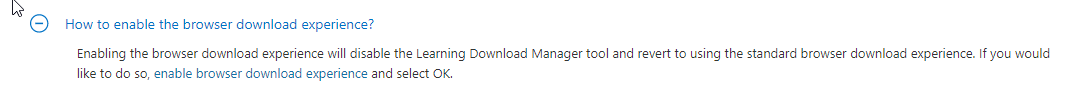
IF you find the error in downloading MCT files using LDM application follow these steps.
Step 1 : Login LDM Portal
Login to https://learningdownloadcenter.microsoft.com/
Click on FAQ link. Choose LDM and find How to enable the browser download experience? option and inside that click enable browser download experience option.
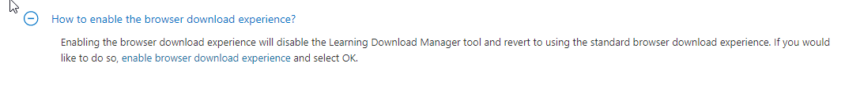
Now you can download with out LDM.











