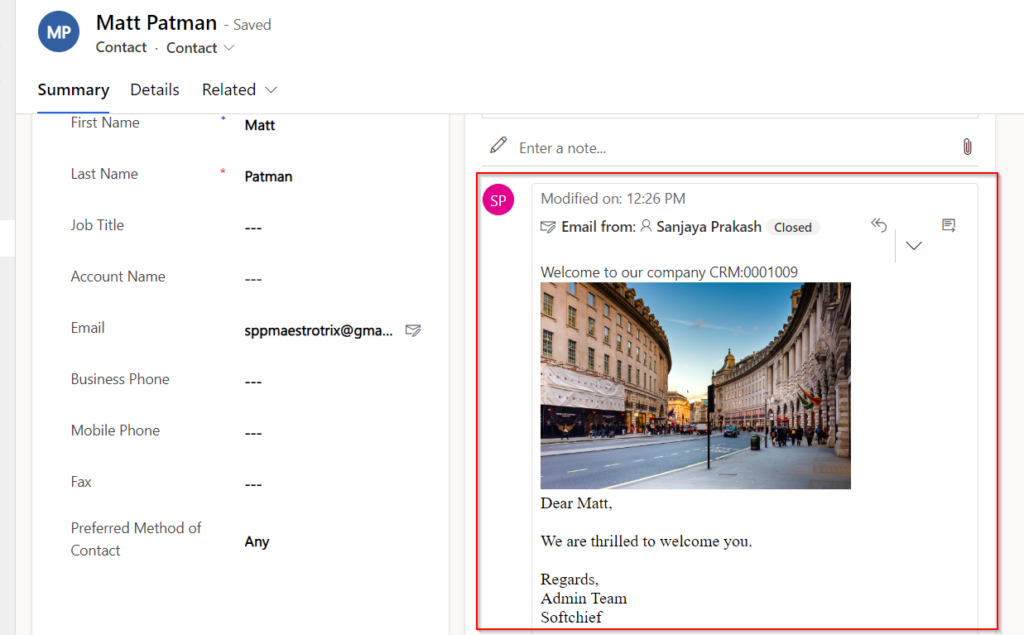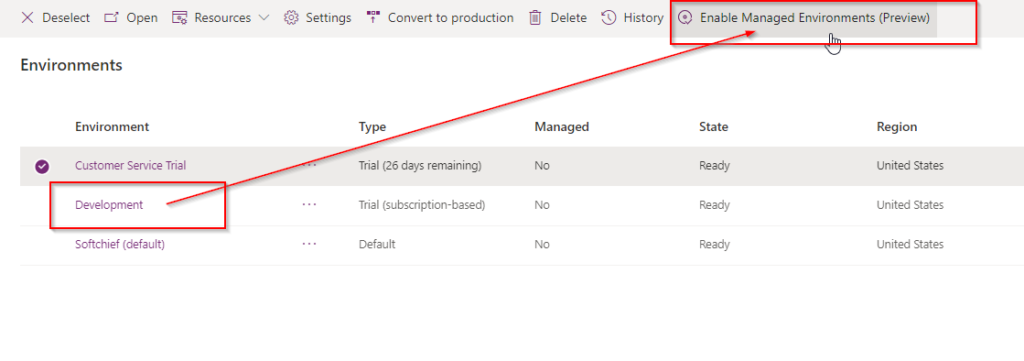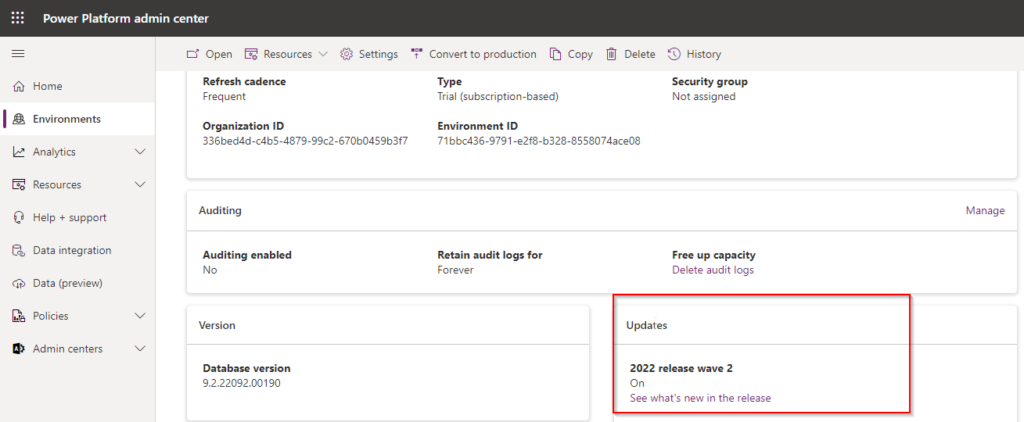Send Email using Email Templates with Power Automate Flow
You can send emails using Email Templates with Power Automate. Follow the below steps to use email templates with Power Automate. Step 1 – Configure the Email Template Navigate to Advanced Settings in Power Apps and choose Templates -> Email Templates. Create New Email Template with Template Type as Contact and Specify Subject and Body…
Read more