Managed Environment in Power Platform
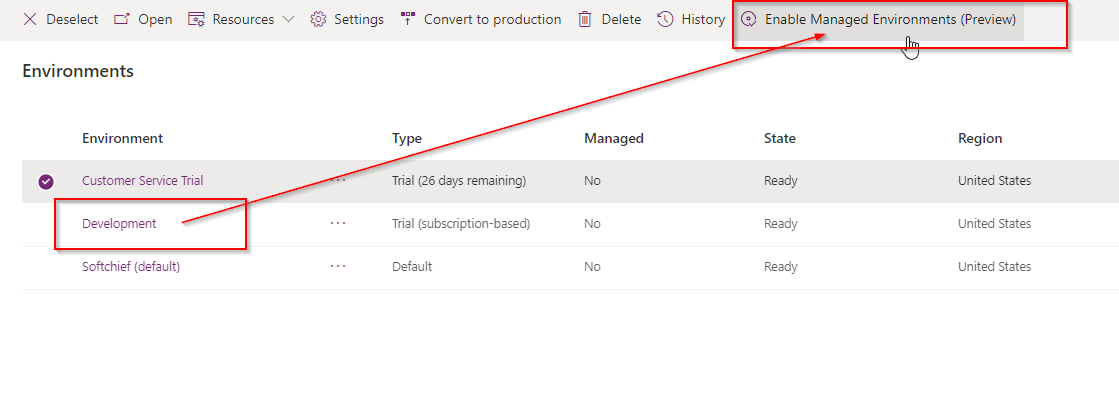
Managed Environments is a suite of capabilities that allows admins to manage Power Platform at scale with more control, less effort, and more insights. Administrators can use Managed Environments with any type of environment.
You can manage Limit Sharing, Configure Weekly Digest and Data Policies configuration in Managed environments.
A Trial environment can also be converted into a Managed environment. Follow the below steps.
Step 1 – Login to Admin Power Platform.
Navigate to https://admin.powerplatform.microsoft.com/environments and select an environment then select Enable managed Environment.
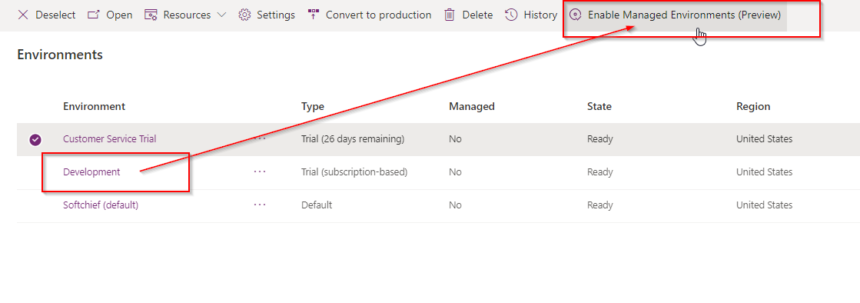
NOTE : Once enabled, all users will need Power Apps or Power Automate licenses to continue using apps and flows in this environment.
STEP 2 : Configure Managed Options
In the pop-up side panel you can choose the managed properties as given below.
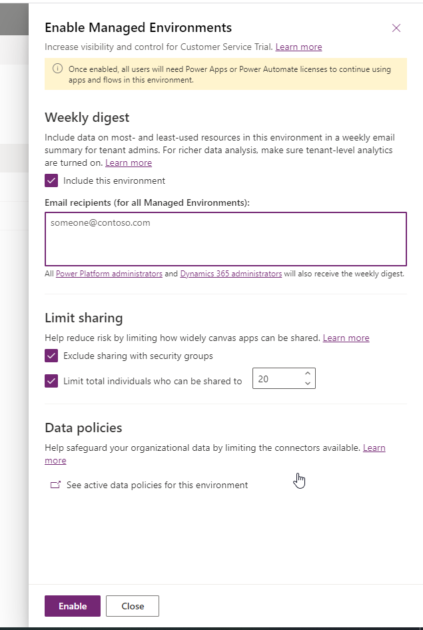
Now click Enable. its done. Not your environment is a Managed enviroment.
Hope this helps.
Follow my blog for more trending topics on Dynamics 365, Azure, C#, Power Portals and Power Platform. For training, Courses and consulting, call to us at +91 832 886 5778 I am working more for community to share skills in Dynamics 365 and Power Platform. Please support me by subscribing my YouTube Channel. My YouTube Channel link is this : https://www.youtube.com/user/sppmaestro
Don’t miss the chance to participate in the upcoming Internship Program which will be done using Microsoft Dot Net Web Development Full Stack Technology. The new batch will be starting from May 20, 2024. We will have most experienced trainers for you to successfully complete the internship with live project experience.
Why to choose Our Internship Program?
Industry-Relevant Projects
Tailored Assignments: We offer projects that align with your academic background and career aspirations.
Real-World Challenges: Tackle industry-specific problems and contribute to meaningful projects that make a difference.
Professional Mentorship
Guidance from Experts: Benefit from one-on-one mentorship from seasoned professionals in your field.
Career Development Workshops: Participate in workshops that focus on resume building, interview skills, and career planning.
Networking Opportunities
Connect with Industry Leaders: Build relationships with professionals and expand your professional network.
Peer Interaction: Collaborate with fellow interns and exchange ideas, fostering a supportive and collaborative environment.
Skill Enhancement
Hands-On Experience: Gain practical skills and learn new technologies through project-based learning.
Soft Skills Development: Enhance communication, teamwork, and problem-solving skills essential for career success.
Free Demo Class Available










