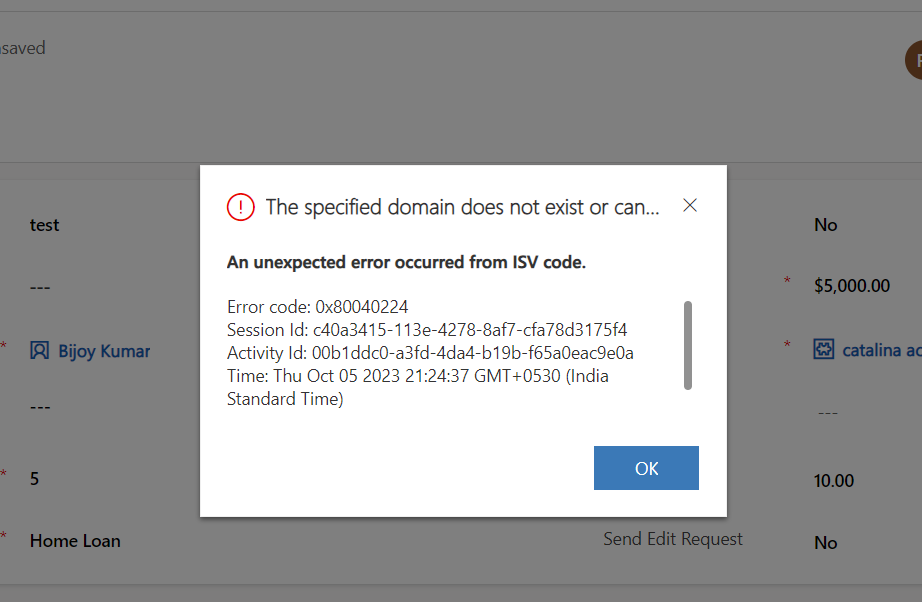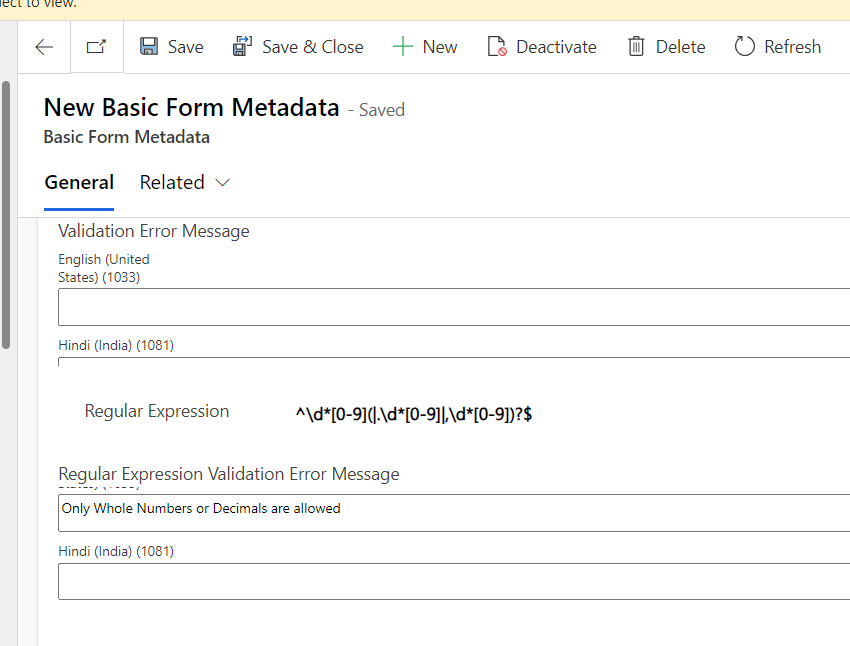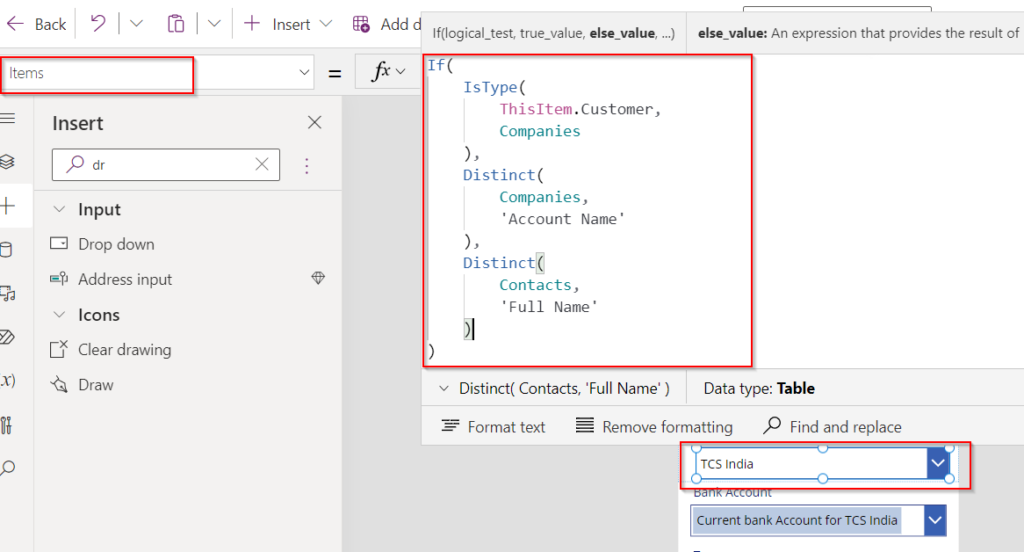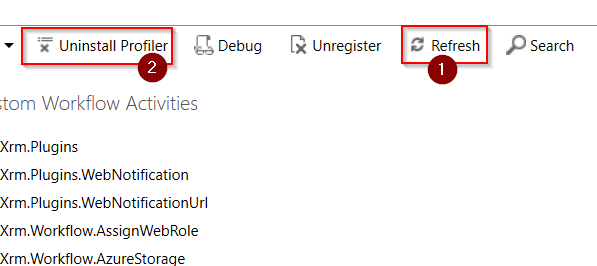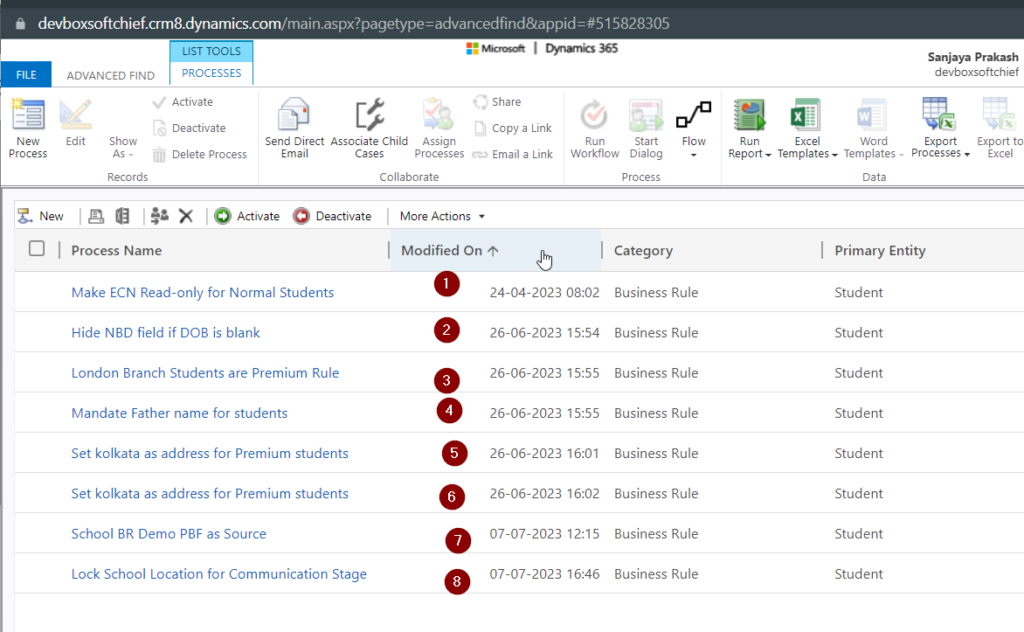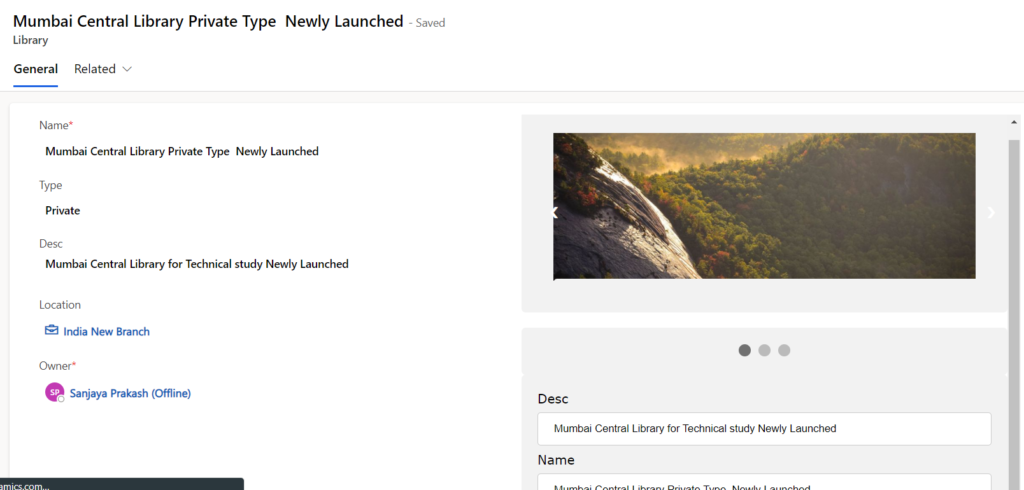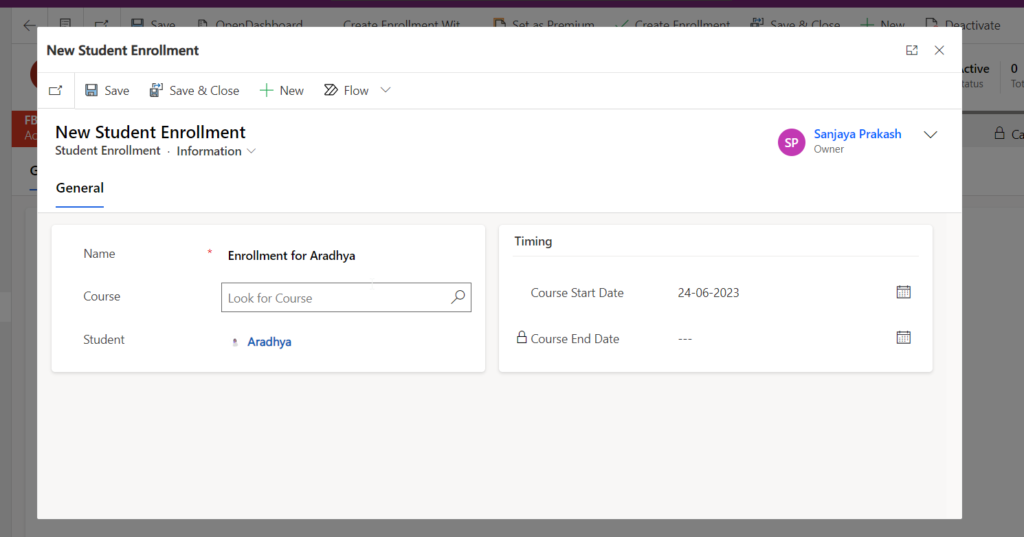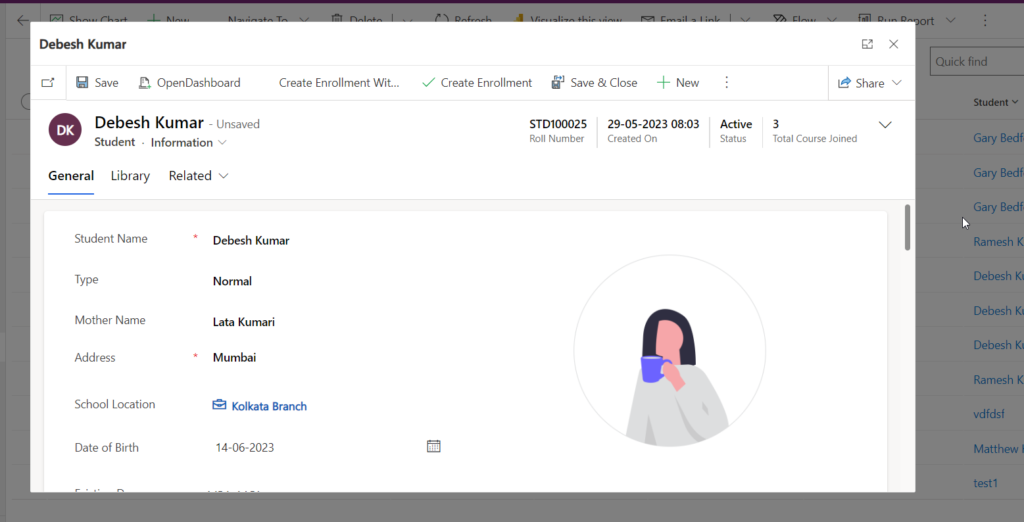Plugin Development Best Practices in Dynamics 365/ Dataverse/ Power Apps
While developing Plugins in Dynamics 365/Dataverse you have to follow some important Best Practices as explained by Microsoft. Here is a list of Best Practices. Hope this helps.