Mobile Push Notification in Model Driven APP in Dynamics 365 Power Apps

In Power Apps Canvas Apps we were able to configure Push Notification for mobile device so that we can get push notification in mobile whenever an action performed in Canvas App. But in Model Driven APP it was not available.
Now as a part of 2021 Release Wave 1 Power Apps / Dynamics 365, we can now configure Push Notifications using Power Automate Actions.
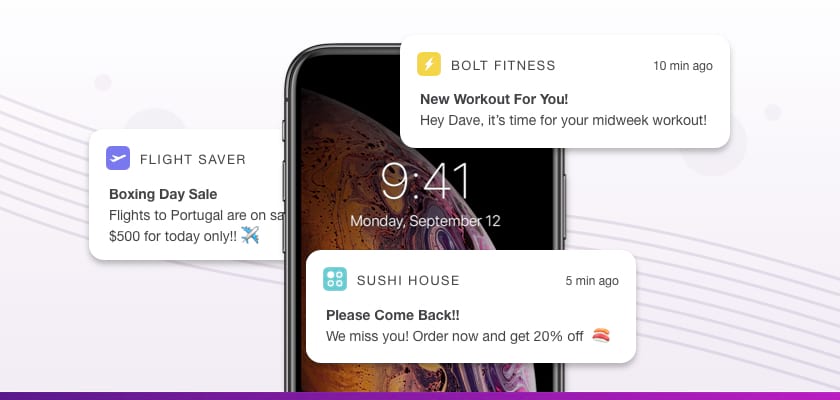
Open Power Automate and Select Correct Environment.

Now create a Cloud Flow and Select a name example “Notify on Lead Create”.

Choose Common Data Service Connector and Trigger as “When a Record is Created”. Then Click Create.

Choose the Correct Environment, Entity and Scope for the Trigger.

Add a New Action using the Plus icon and choose Send Push notification V2 .

Now in the Push notification Action configure the below.
- Mobile app : Select Power Apps
- Your app : Sales Hub (You can choose the app on your own)
- Recipient : The Email id of the user
- Message : create your message to display as notification
- Open app : Select Yes if you want the user open the lead record on click of the notification
- Entity : Choose which entity record to open
- Form : Which entity form you want to display on mobile
- Record ID : which record ID to open

Now Save and Test. Create a Lead an check your mobile app to see the notification.
Here is the notification you will get one you create a lead as James Bond.
Enjoy…. if my blog helped then subscribe my site below so that you will get email when I upload new post.
Get daily articles in your inbox for free.











