How to overwrite an environment with a copy of another environment
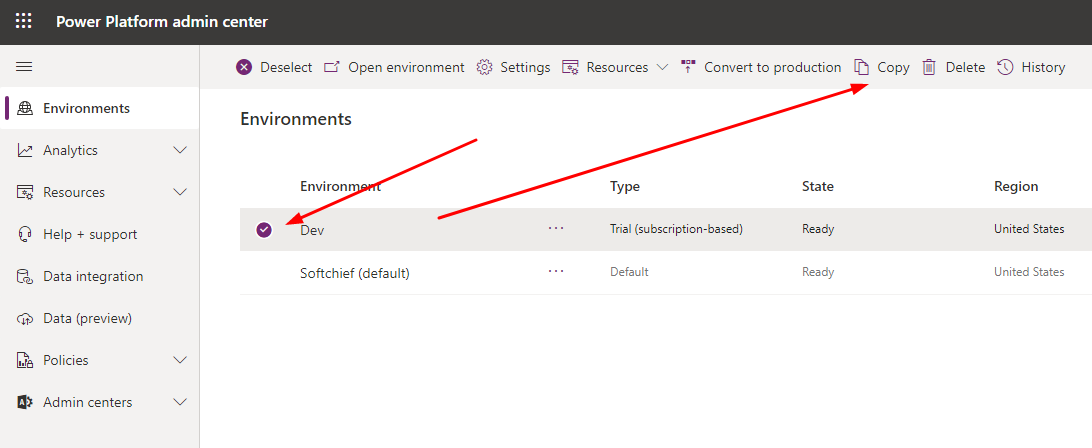
For business needs we can overwrite an existing environment. Follow the steps below to copy or overwrite existing environment.
Step : 1 – Open Power Platform Admin Center and Select Existing Environment
Open the power platform admin center. You can direct click the link to open – https://admin.powerplatform.microsoft.com/environments now select the environment and click Copy.

Step : 2 – Define Copy over option
select whether you want to clone without data or with data. select target environment then click Copy.

Now the process will start coping.
Hope this helps.
Follow my blog for more trending topics on Dynamics 365, Azure, C#, Power Portals and Power Platform. For training, Courses and consulting, call to us at +91 832 886 5778 I am working more for community to share skills in Dynamics 365 and Power Platform. Please support me by subscribing my YouTube Channel. My YouTube Channel link is this : https://www.youtube.com/user/sppmaestro











