Working with HTML Text Controls inside Power Apps in Canvas Apps
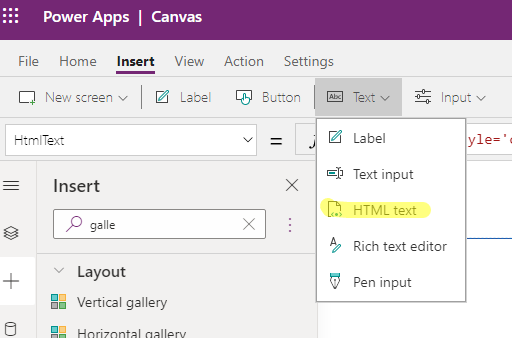
Placing text controls to display or input texts is ok. But when you are ready to use HTML Text control then you have more power to use HTML tags with the text as per your choice.
Let us see how we can add this HTML Text in Canvas Apps.
Login to Power Apps and create a new canvas app or choose an existing canvas app. Here I have taken a new canvas app and added a gallery control and connected the Contact table to display data.

Now select the first item from the gallery and click on Insert menu and choose Text dropdown and select HTML Text. Now we can add HTML tags with the field values we want to show.

Hope it helps.











