Check the solution history in Dynamics 365 or Dataverse
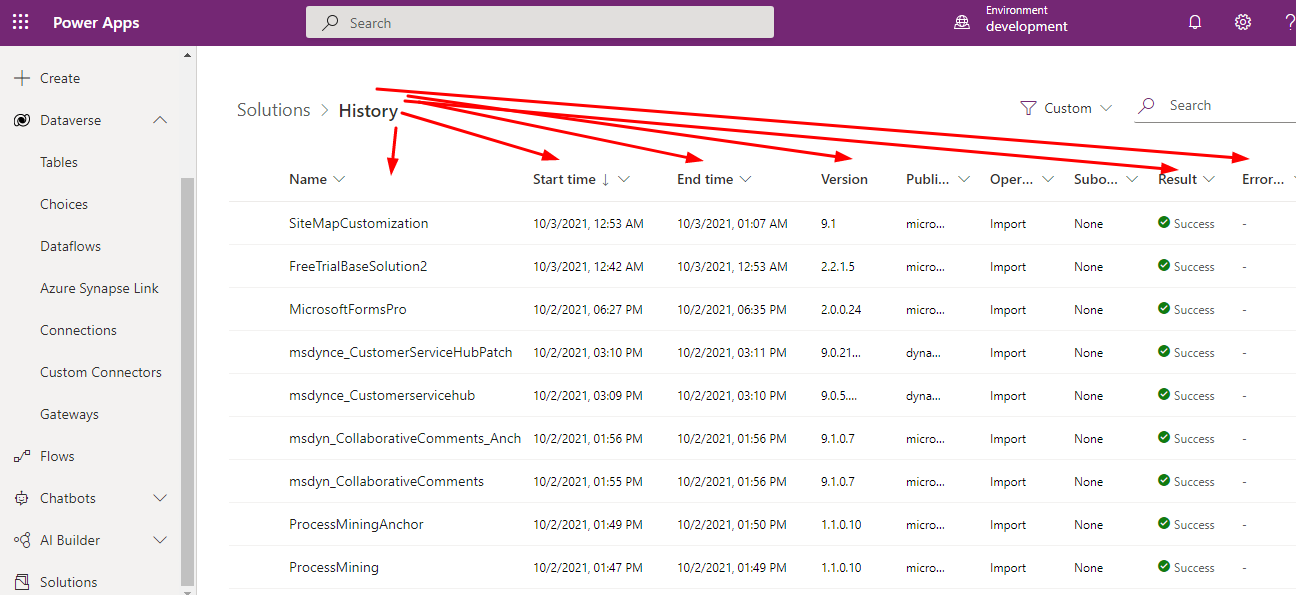
Now you can see the history of solution imports, Errors, Publisher info, Start time, End Time and Error information about all solutions in your environment.
Go to Office.com and login using your credential. Click on Power Apps icon and choose solutions.
In the solutions window click on More option and choose See history.

Now you can see all the solution history including default solutions and custom solution. Filter accordingly and you can see details as below.

Hope this helps.
Follow my blog for more trending topics on Dynamics 365, Azure, C#, Power Portals and Power Platform. For training, Courses and consulting, call to us at +91 832 886 5778 I am working more for community to share skills in Dynamics 365 and Power Platform. Please support me by subscribing my YouTube Channel. My YouTube Channel link is this : https://www.youtube.com/user/sppmaestro











