Get daily reminder from outlook.com using Power Automate
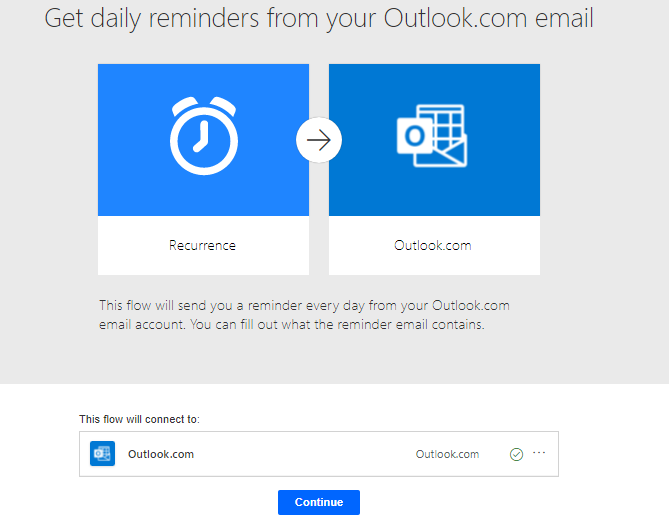
Login to Power Automate. Click on the Templates option and choose the template “Get daily reminders from your outlook email”.

After selection the system will ask for outlook.com login. provide your credential of outlook.com and click Continue.

Now you will see the trigger as Recurrence and action as send email.

Choose the To address and define Subject, Body and save the flow. Now test the flow. You will get daily emails reminders from outlook.com
Hope this helps.
Follow my blog for more trending topics on Dynamics 365, Azure, C#, Power Portals and Power Platform. For training, Courses and consulting, call to us at +91 832 886 5778 I am working more for community to share skills in Dynamics 365 and Power Platform. Please support me by subscribing my YouTube Channel. My YouTube Channel link is this : https://www.youtube.com/user/sppmaestro











