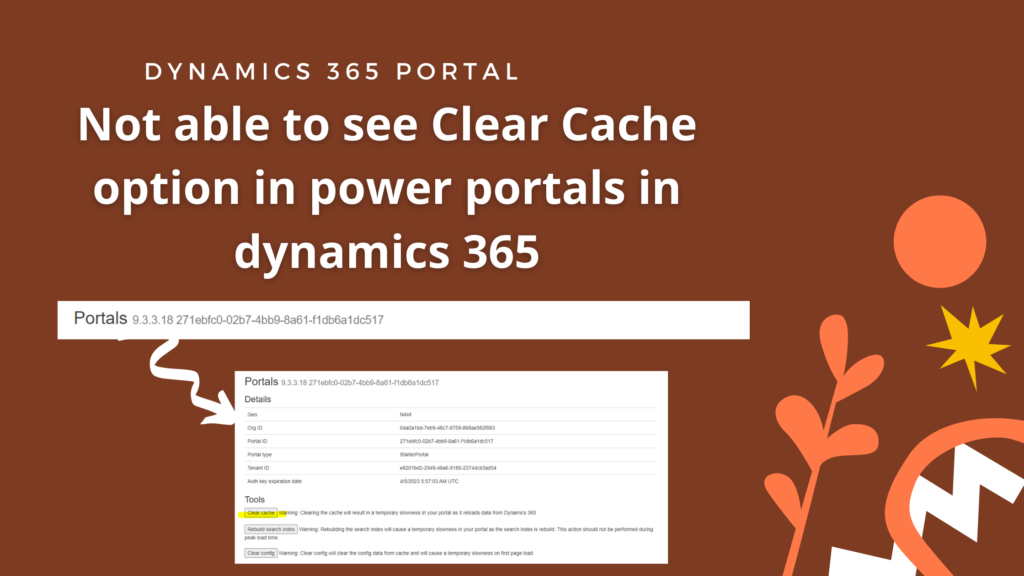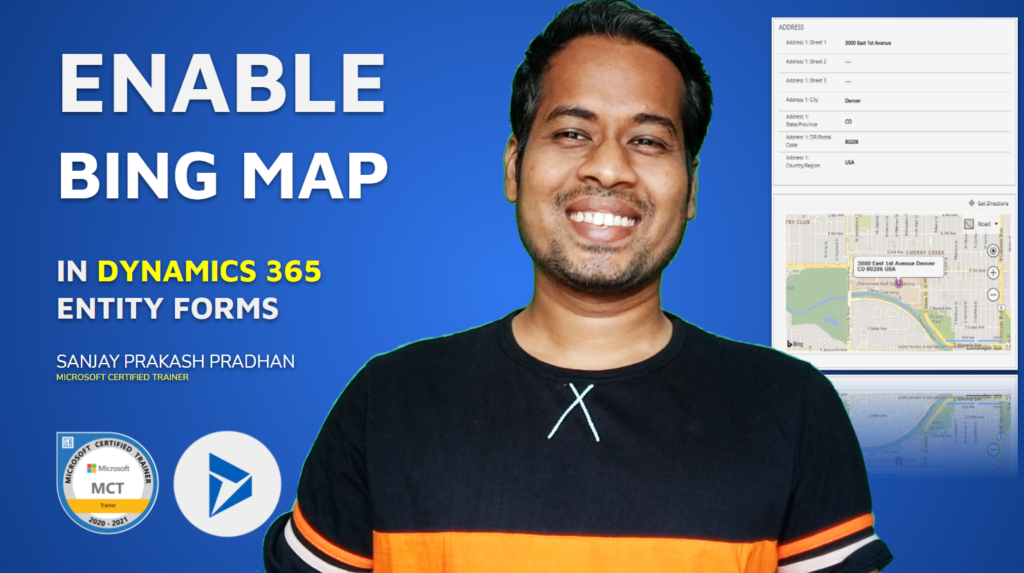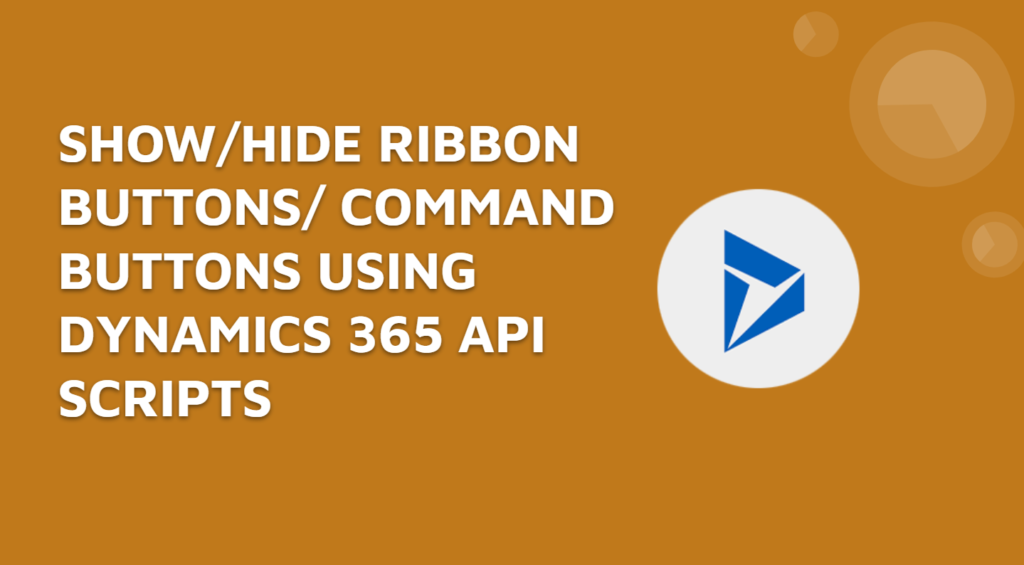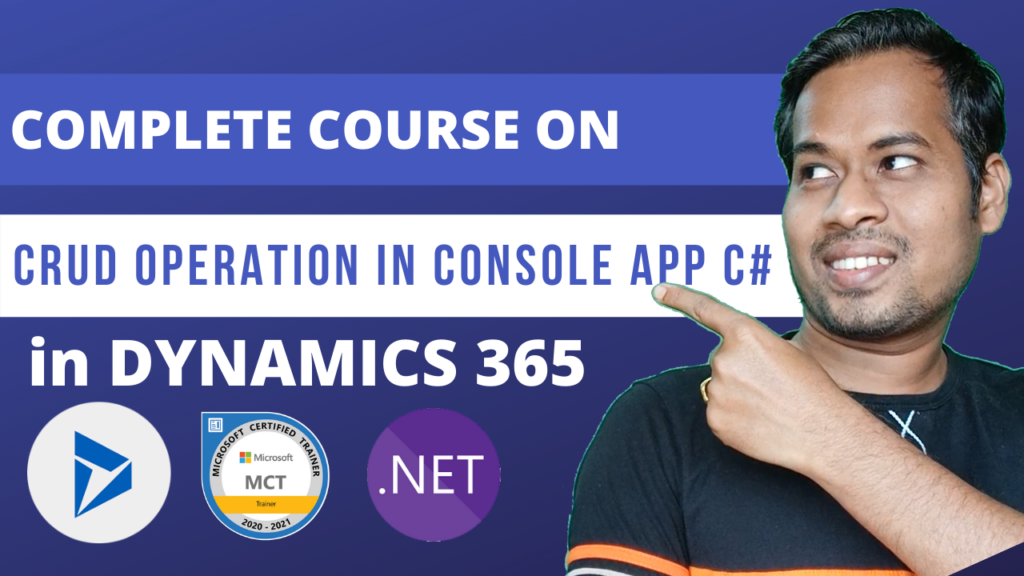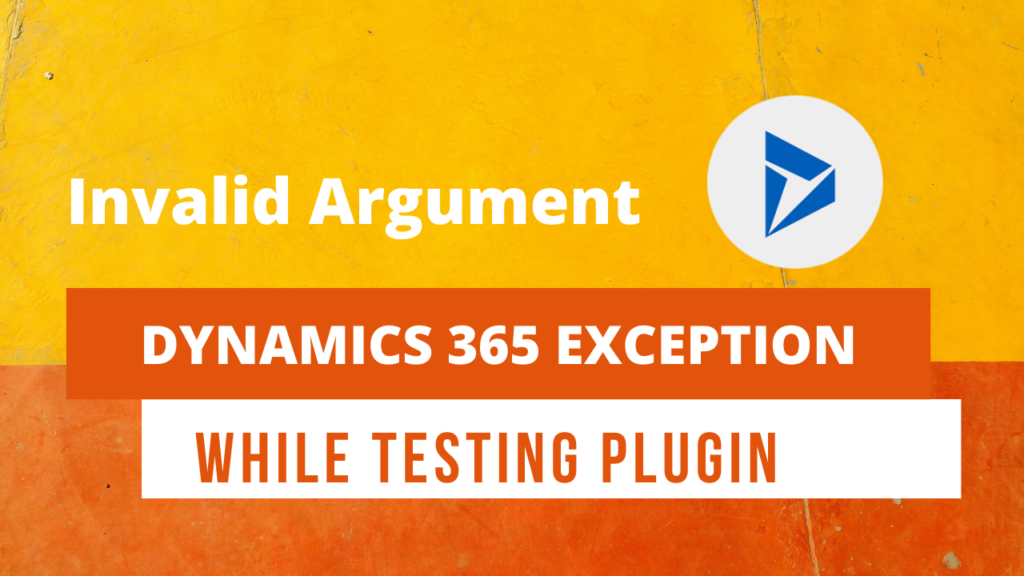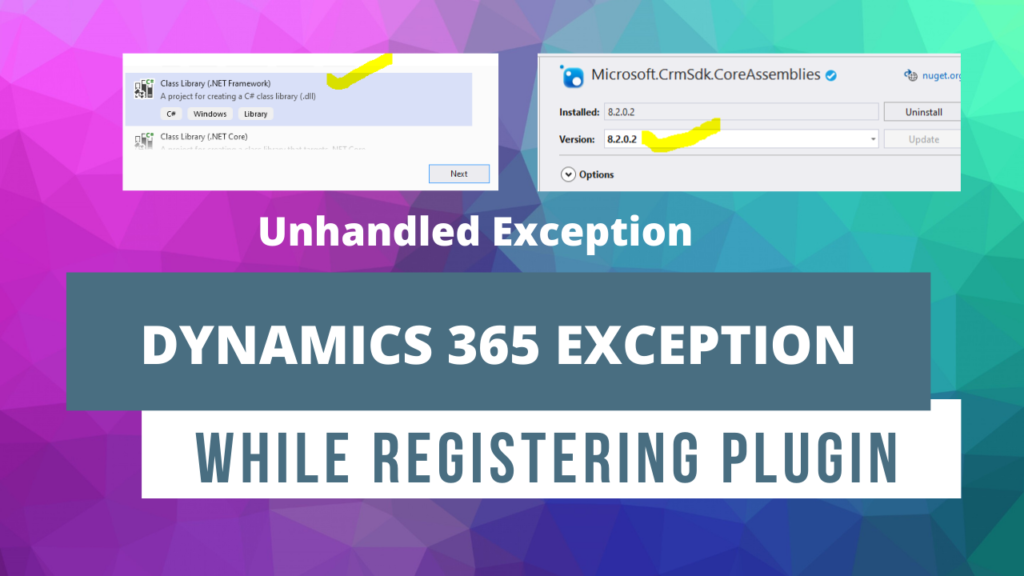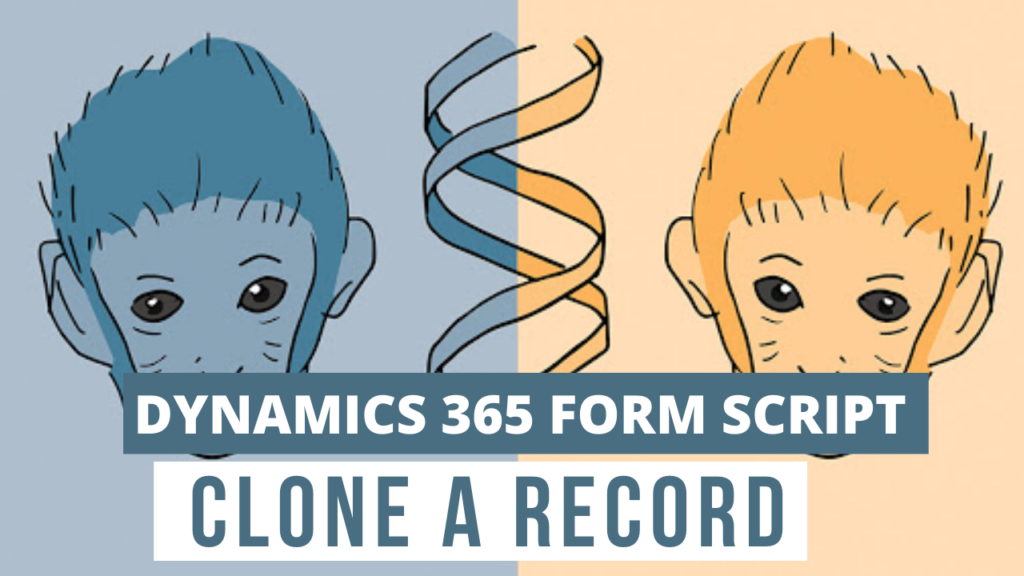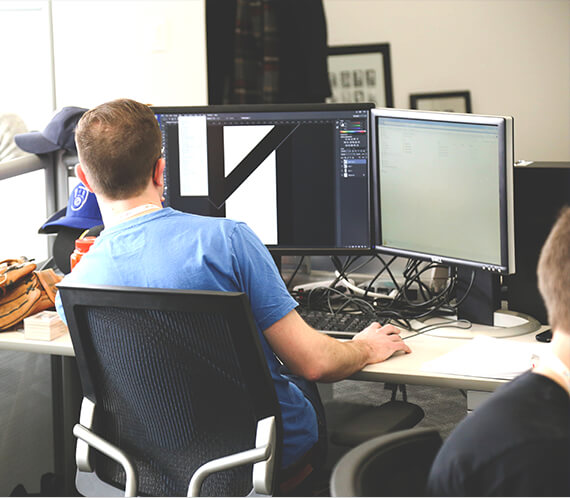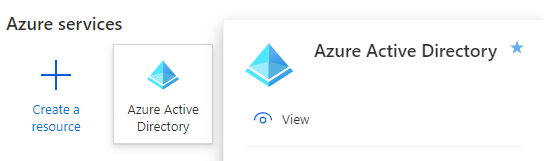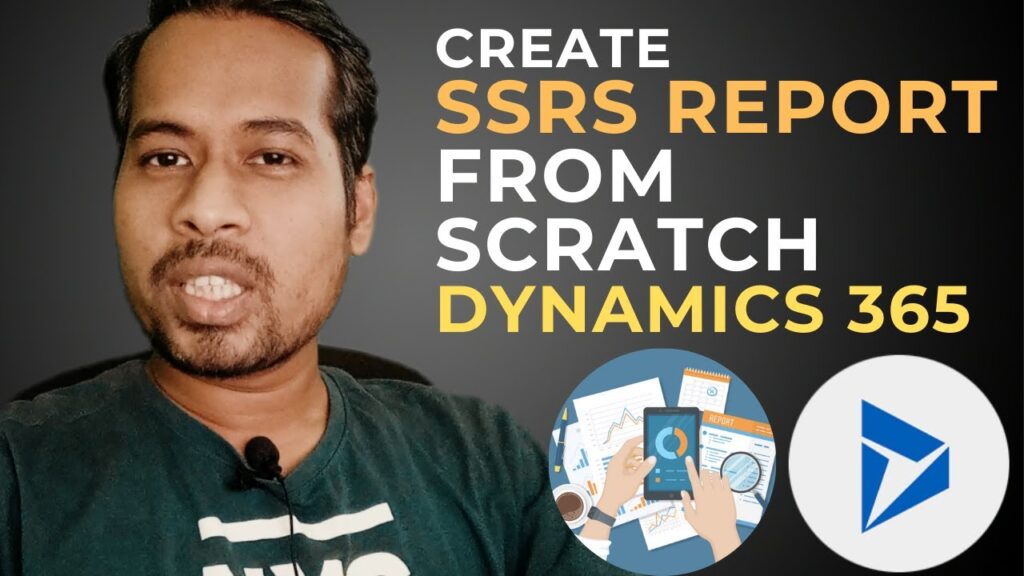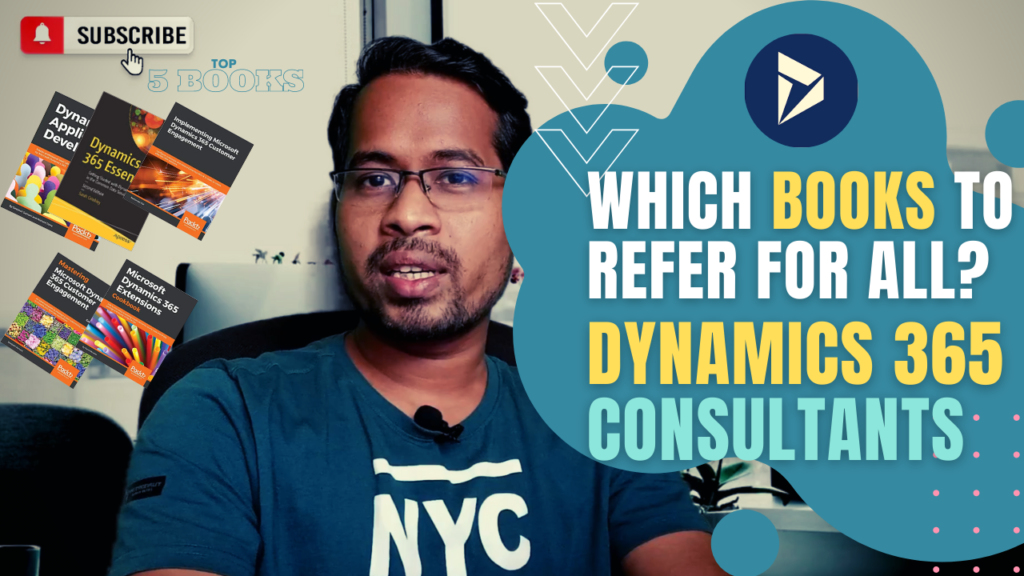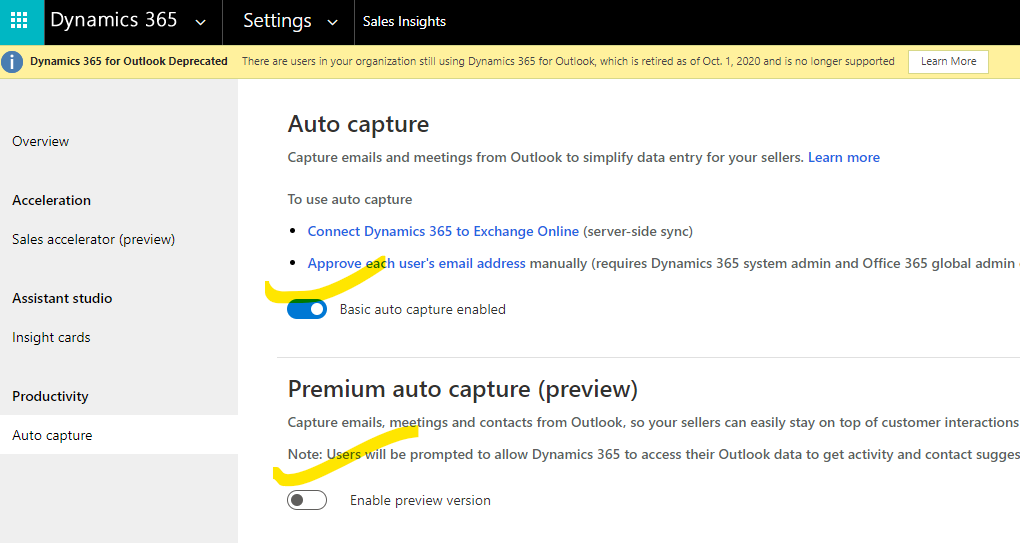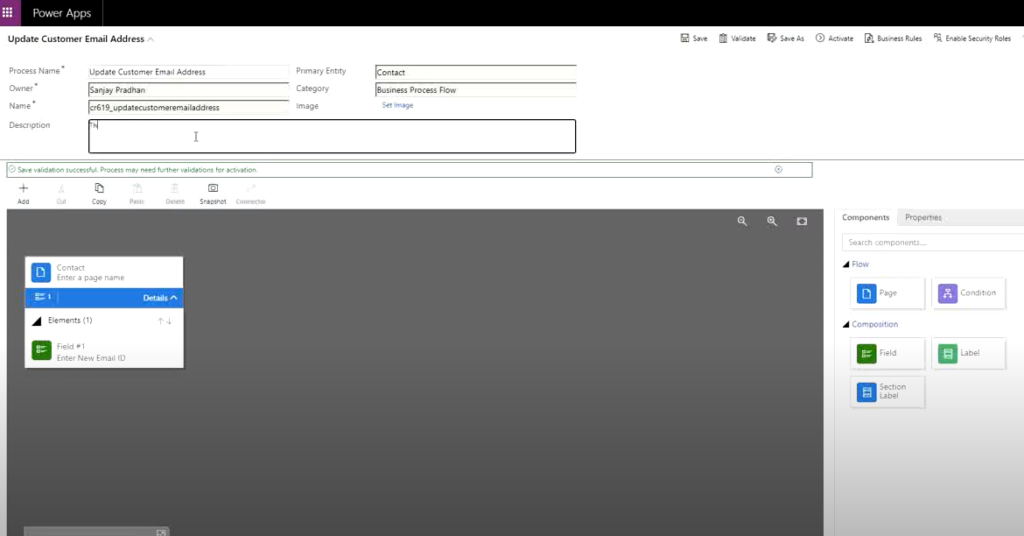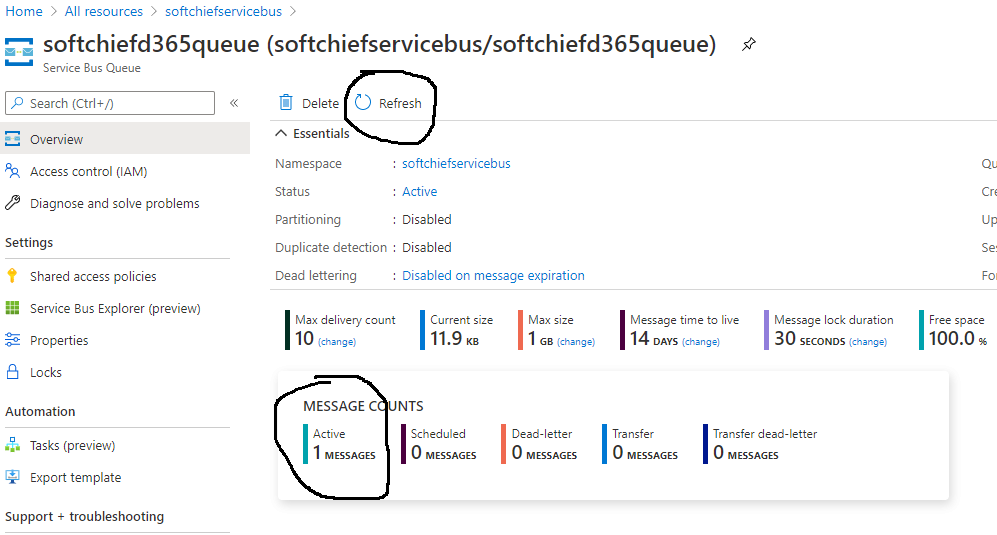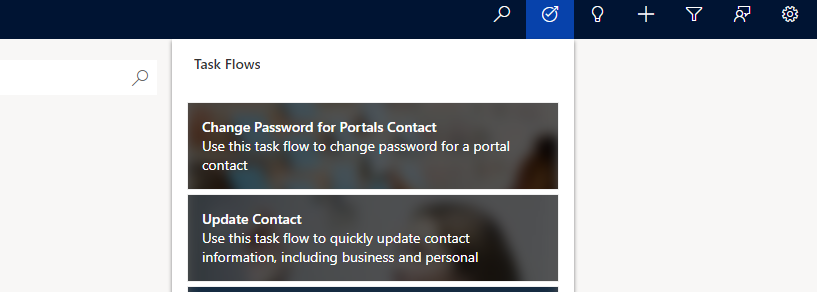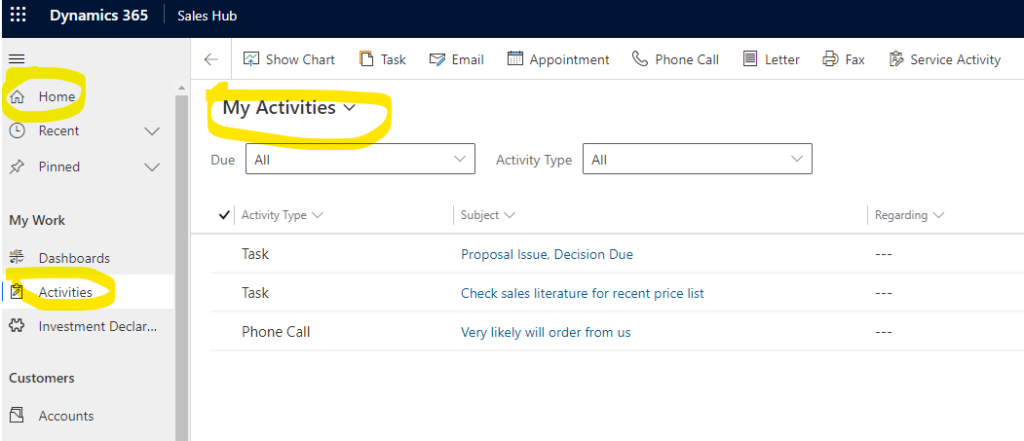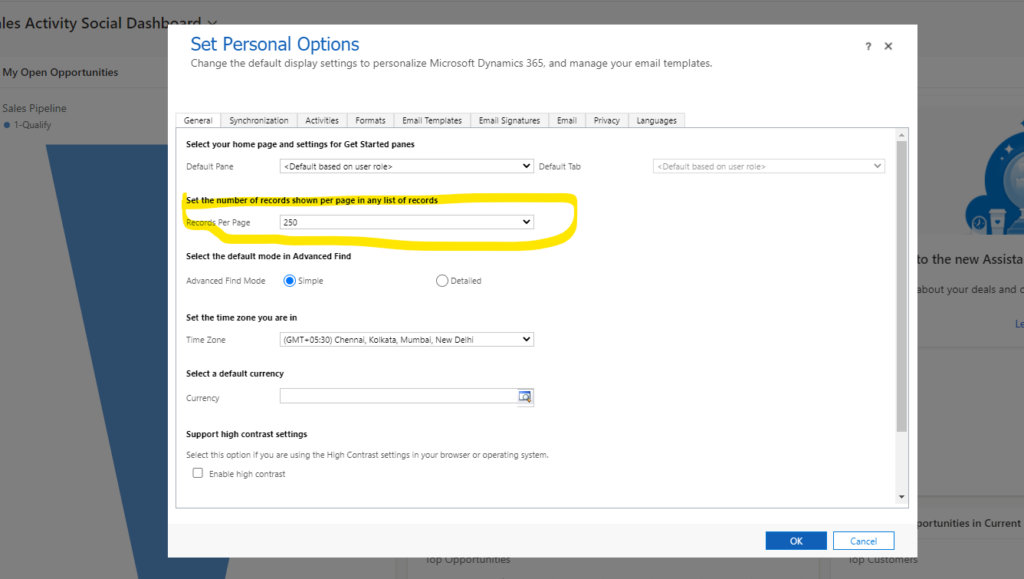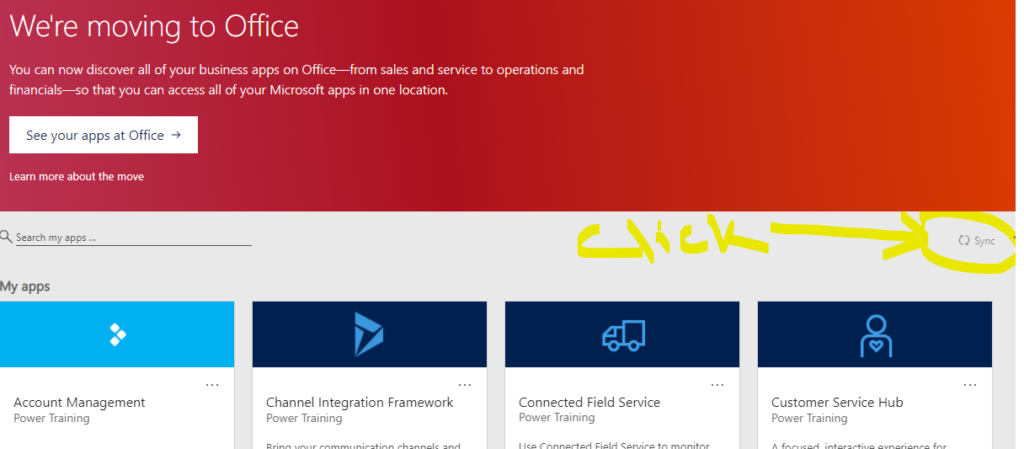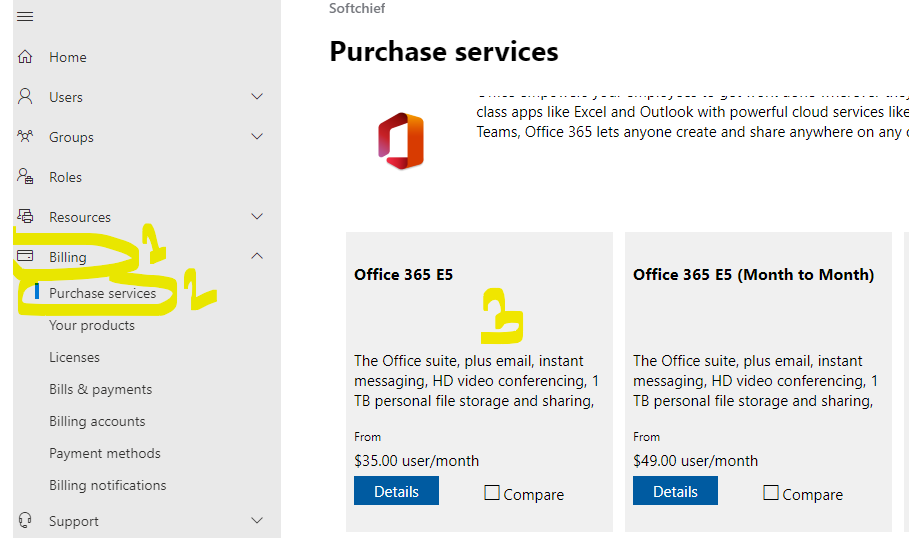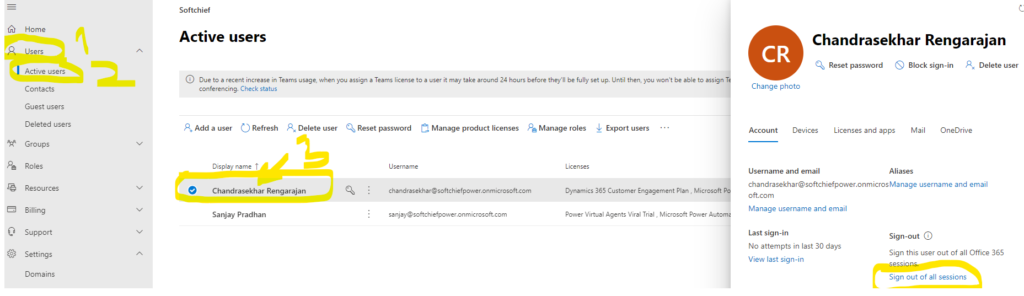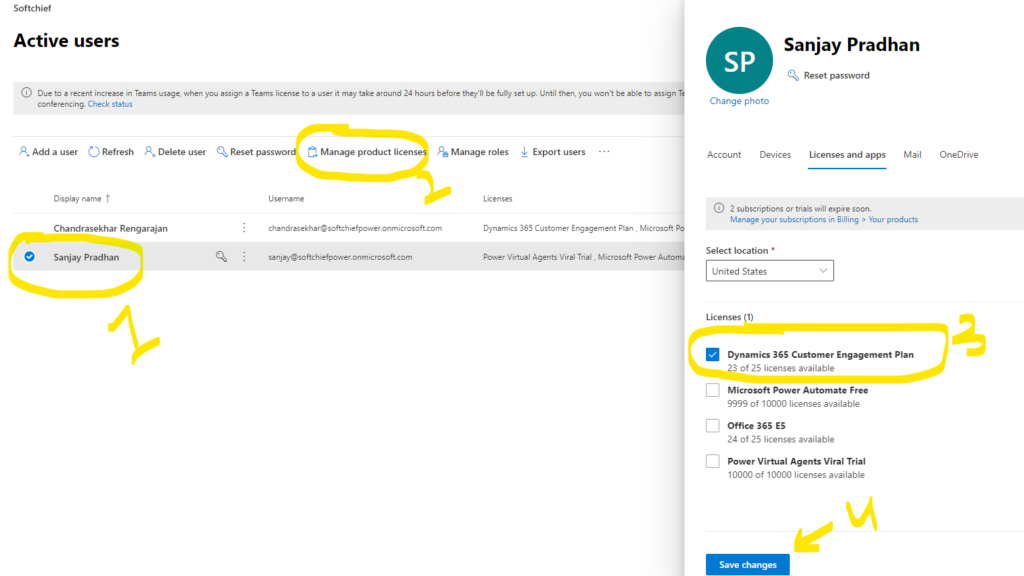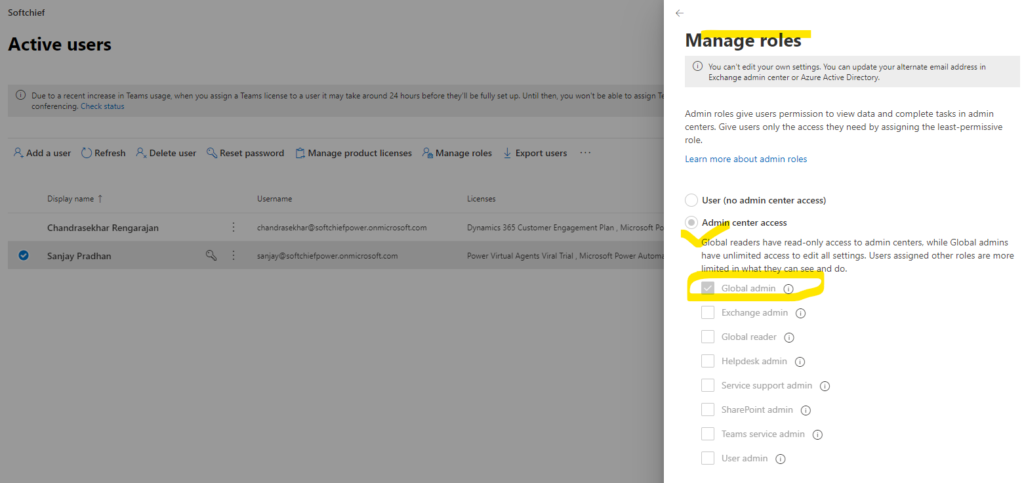Not able to see Clear Cache option in power portals in dynamics 365
Sometimes you are wondering why you are not able to see the clear cache option in power portal although you are using the below URL format to render the page. You might see only below image when you hit the _Service/about page. The problem is you are trying the above URL either without logging in…
Read more