Restore old version of your Canvas app for users so that you can fix issues in current version
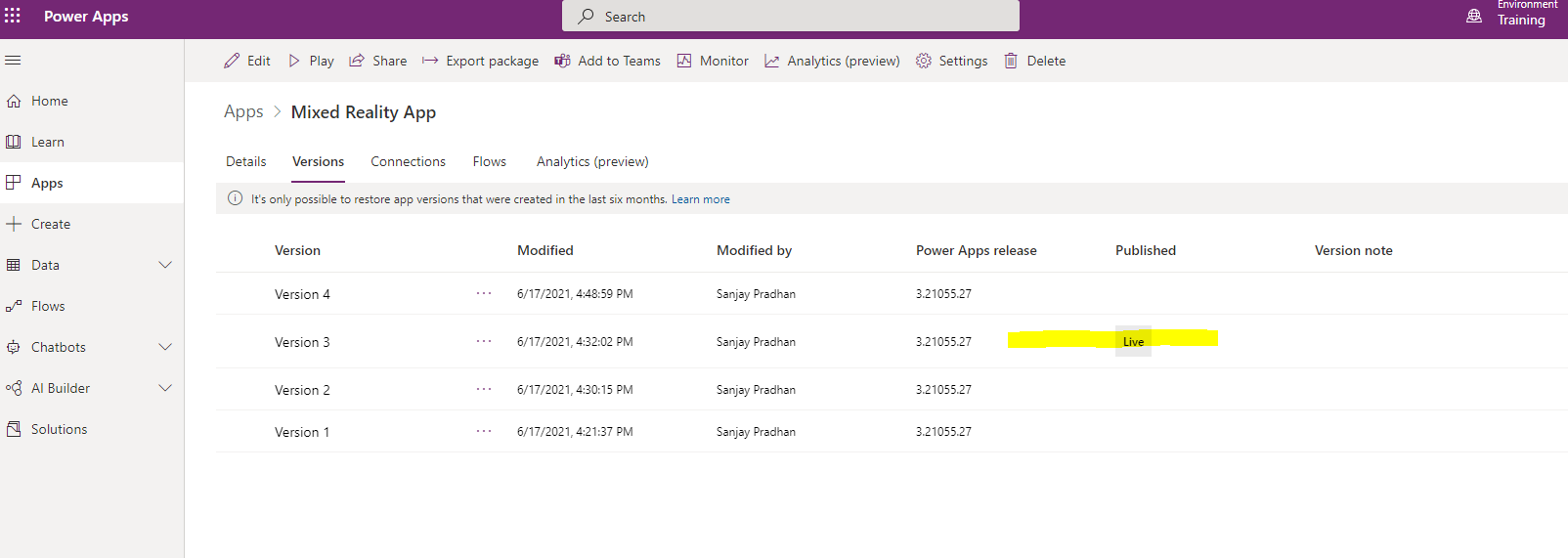
Microsoft canvas Apps are awesome to design no-code apps for real world. in the course of application design we save our app in different versions. When we save canvas apps it asks whether you want to override old version or not.
When we save a Canvas App it actually not published for live for users until unless we Publish them. So it depends on the creator who is creating the app wants to publish the recent version or not.
All the application versions are displays as a list in Apps details page. Go to Power Apps and choose Apps from sitemap . find your app from the list and click on the options to find Details option.

Once you click Details you will see the details information about the Canvas App. Now click on the Versions TAB so that you can see all the versions of that Canvas Apps are available.
It's only possible to restore app versions that were created in the last six months.

In the list above you can see that the Version 3 is Live for users. But after the version also I have created another Version 4 but I have not Published it Live. So it depends on you which version you want to keep live. Now if you want to Publish the latest version click the option button click Publish This Version.

Now the Version 4 becomes available for Live users. Going forward if any user tries to access the Canvas APP it will alert that whether you want to update your app with recent update if user taps the message the recent version gets loaded for user.
If you want to restore a specific version choose the version and click Restore as below screenshot given.

After the Restore process a new version gets automatically created. As for our case the new version created as Version 5 but its not live. If you want to make the restored version live than click the version and click Publish This Version.
Now the old version restored and become Live. Hope it will help you understanding the version of Canvas APPS.
Don’t miss the chance to participate in the upcoming Internship Program which will be done using Microsoft Dot Net Web Development Full Stack Technology. The new batch will be starting from May 20, 2024. We will have most experienced trainers for you to successfully complete the internship with live project experience.
Why to choose Our Internship Program?
Industry-Relevant Projects
Tailored Assignments: We offer projects that align with your academic background and career aspirations.
Real-World Challenges: Tackle industry-specific problems and contribute to meaningful projects that make a difference.
Professional Mentorship
Guidance from Experts: Benefit from one-on-one mentorship from seasoned professionals in your field.
Career Development Workshops: Participate in workshops that focus on resume building, interview skills, and career planning.
Networking Opportunities
Connect with Industry Leaders: Build relationships with professionals and expand your professional network.
Peer Interaction: Collaborate with fellow interns and exchange ideas, fostering a supportive and collaborative environment.
Skill Enhancement
Hands-On Experience: Gain practical skills and learn new technologies through project-based learning.
Soft Skills Development: Enhance communication, teamwork, and problem-solving skills essential for career success.
Free Demo Class Available










