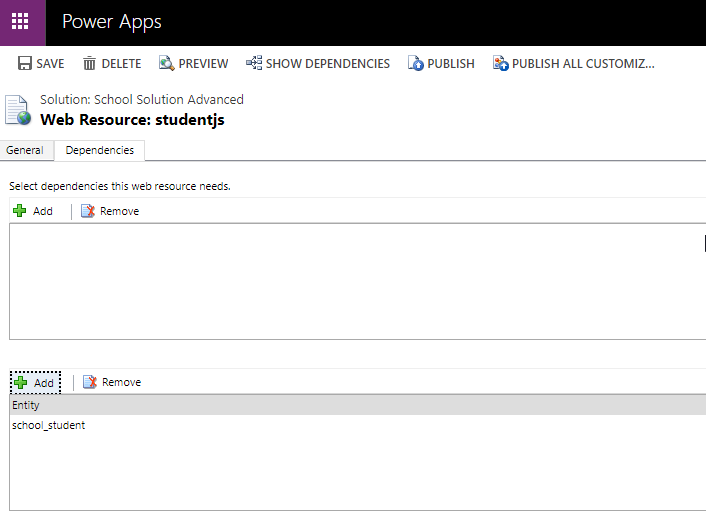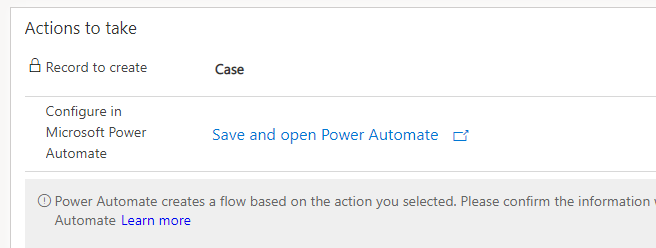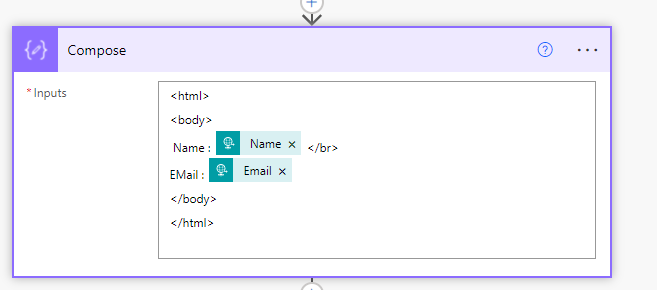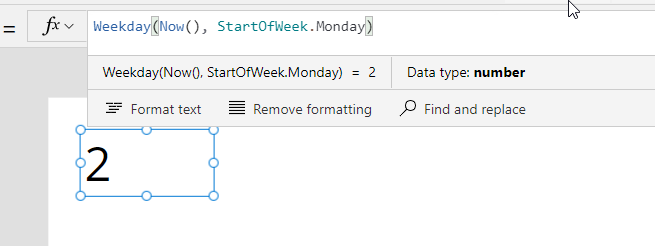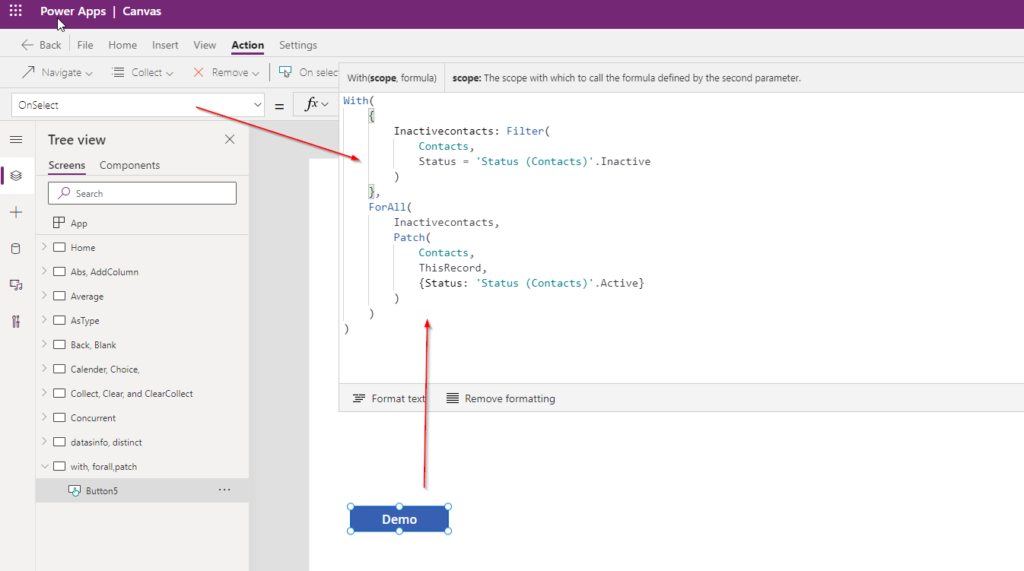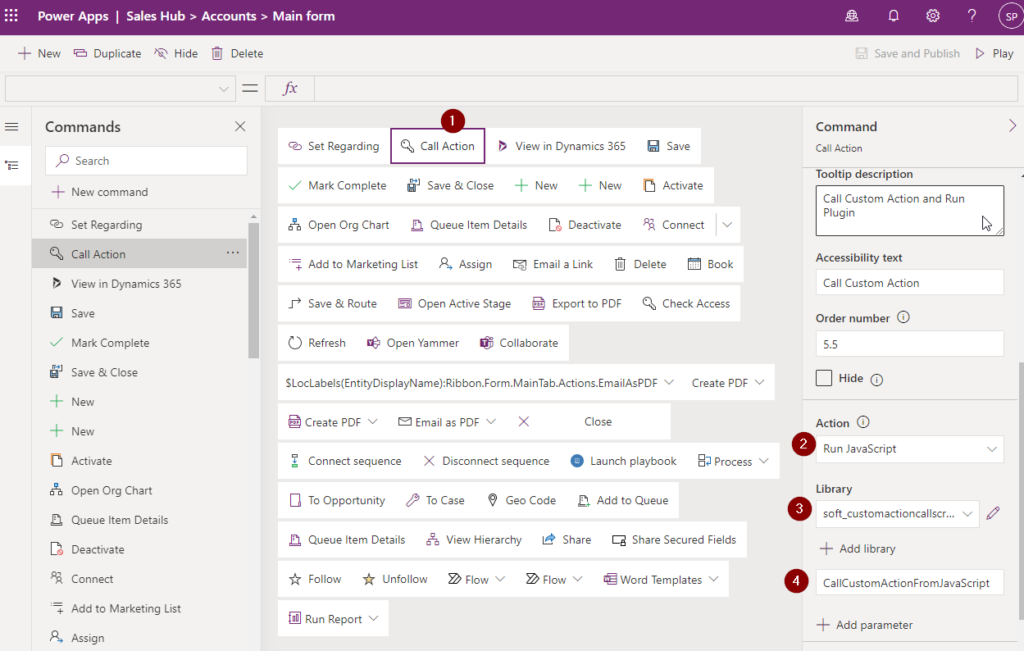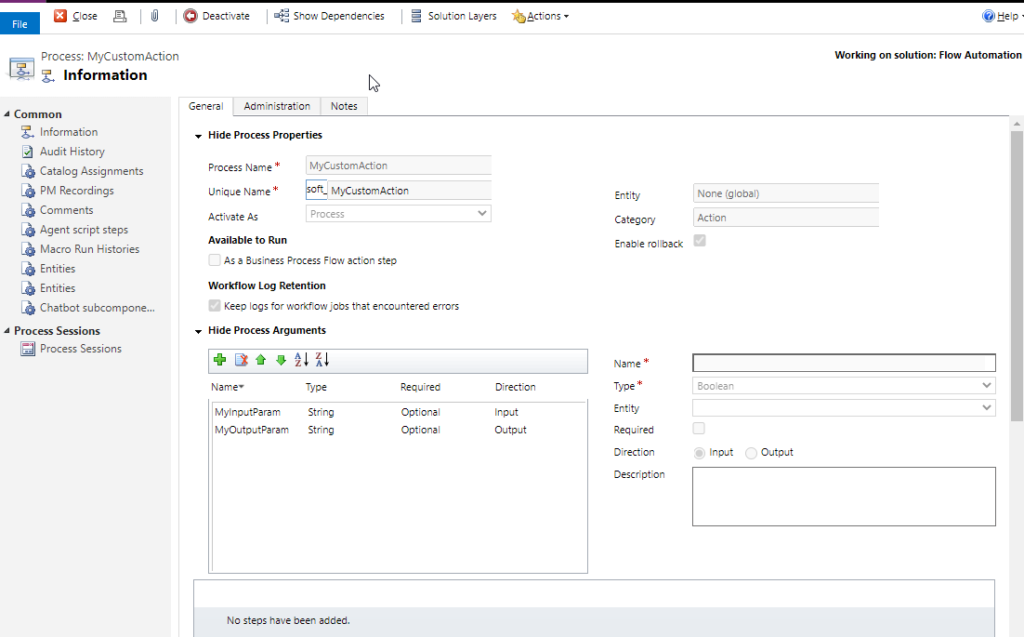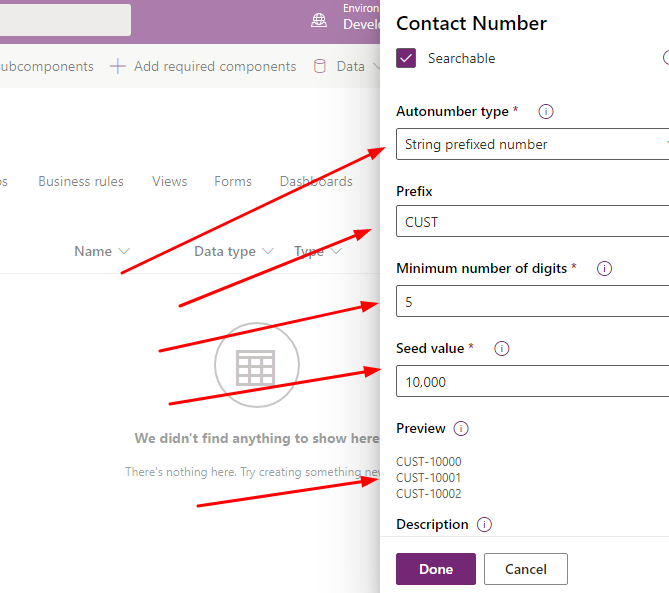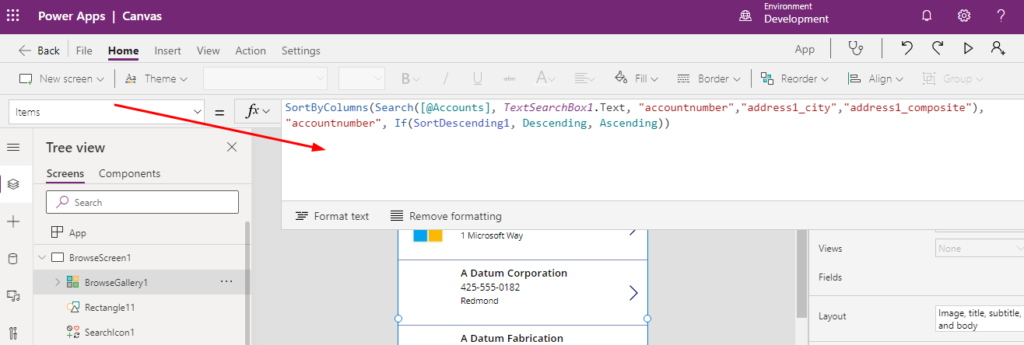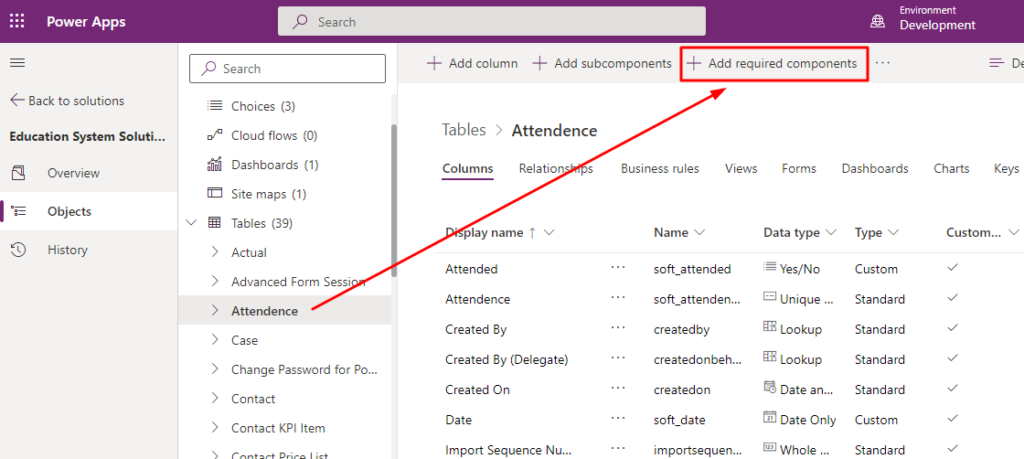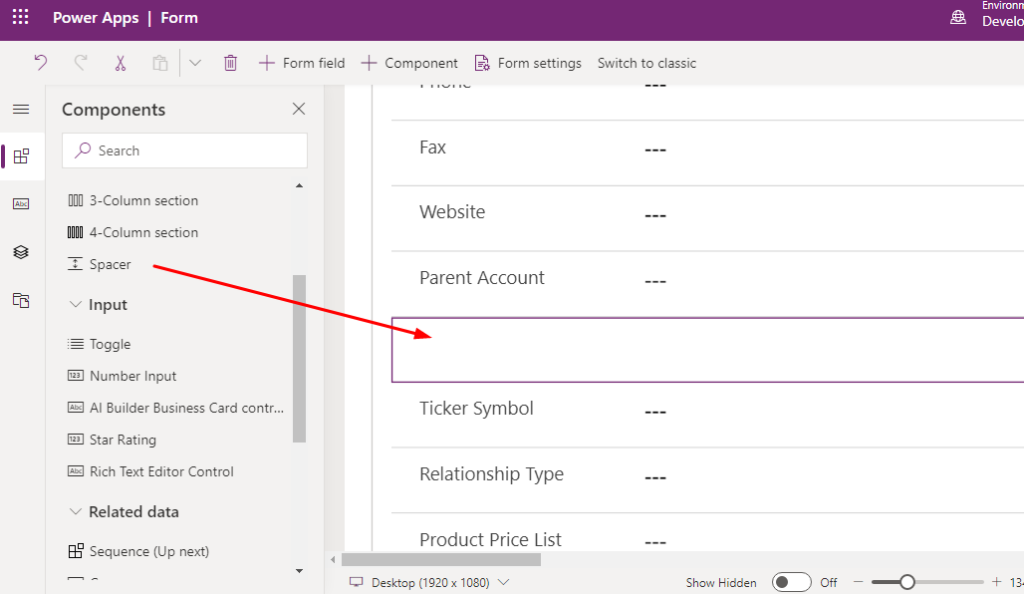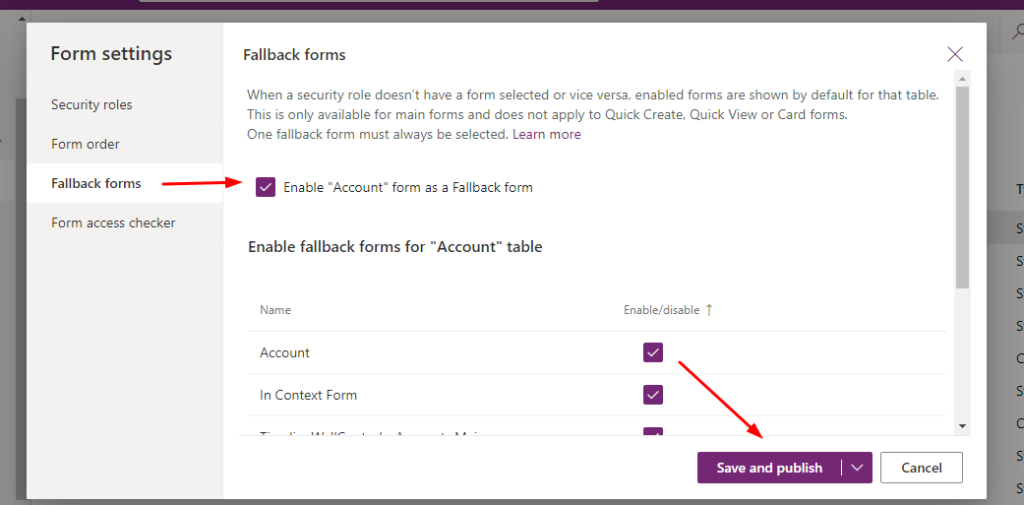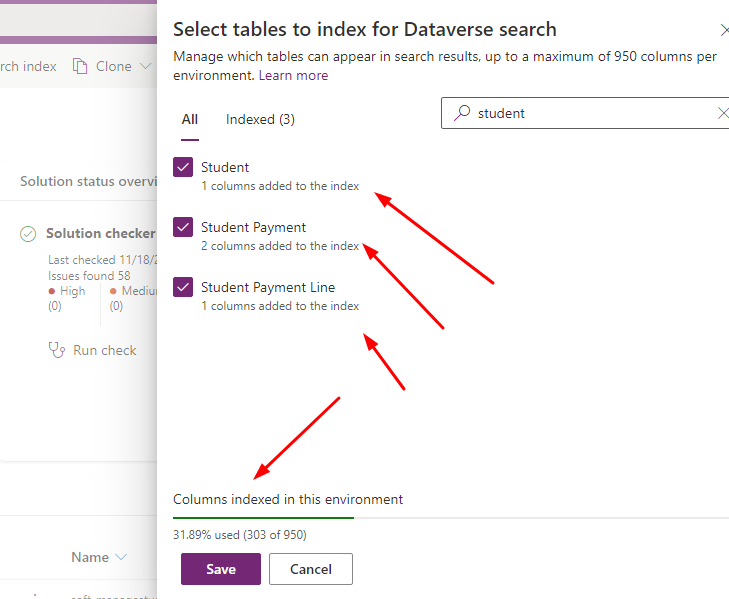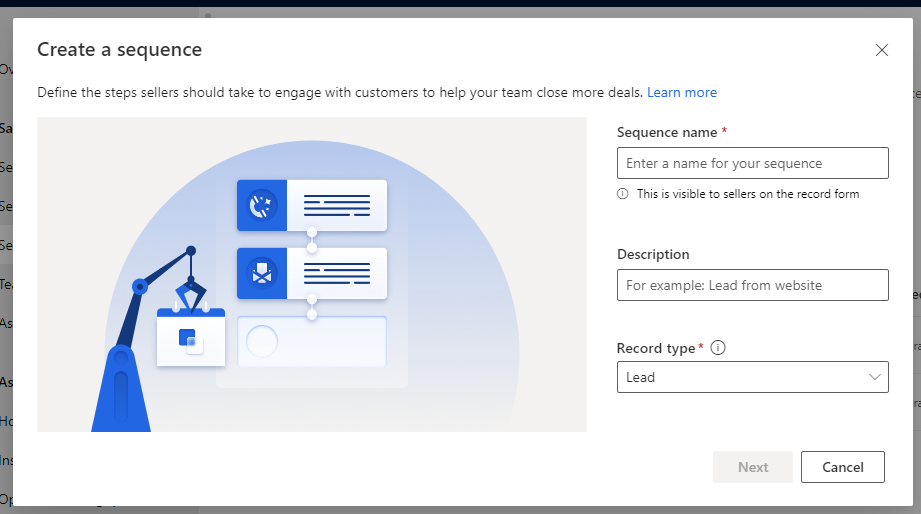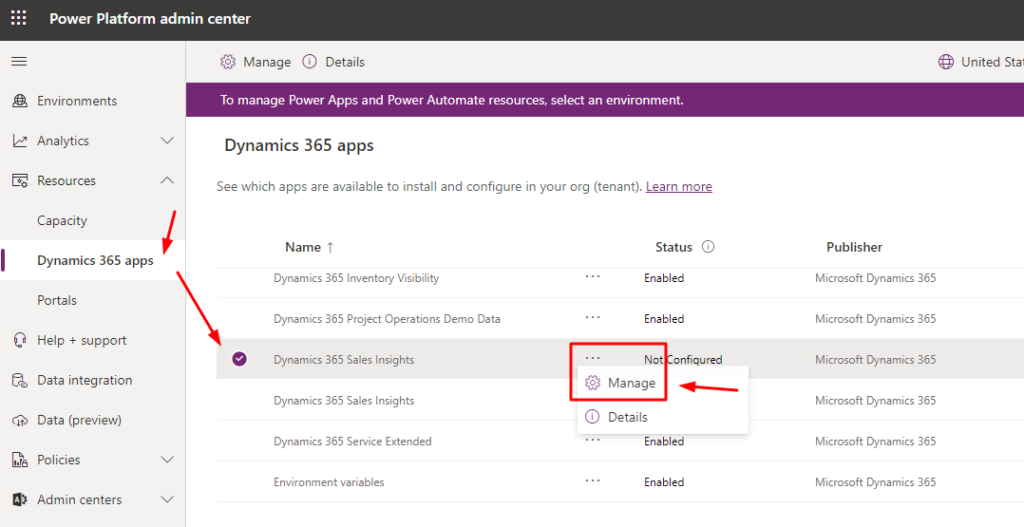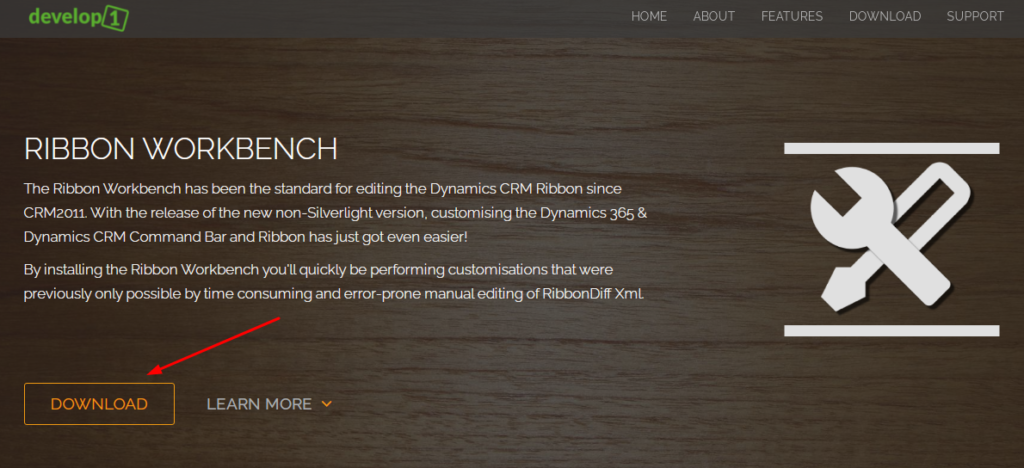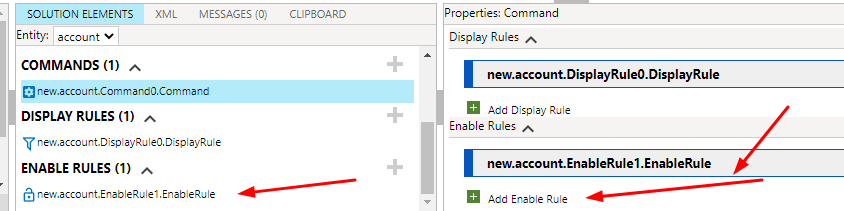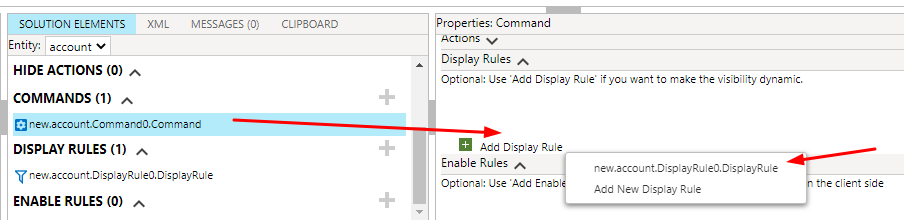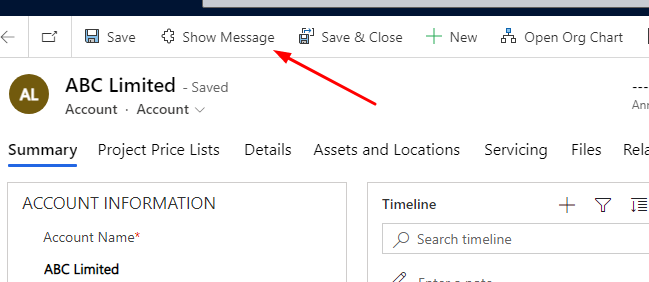Web resource dependencies in Model driven apps Power Apps
Web resources are important components in Power Apps to store JavaScript’s, Images inside Dataverse. You can write JavaScript in web resource so that you can call functions declared for some events like On Save, On Load etc. The column must be represented by a control on the form to be used in a web resource.…
Read more