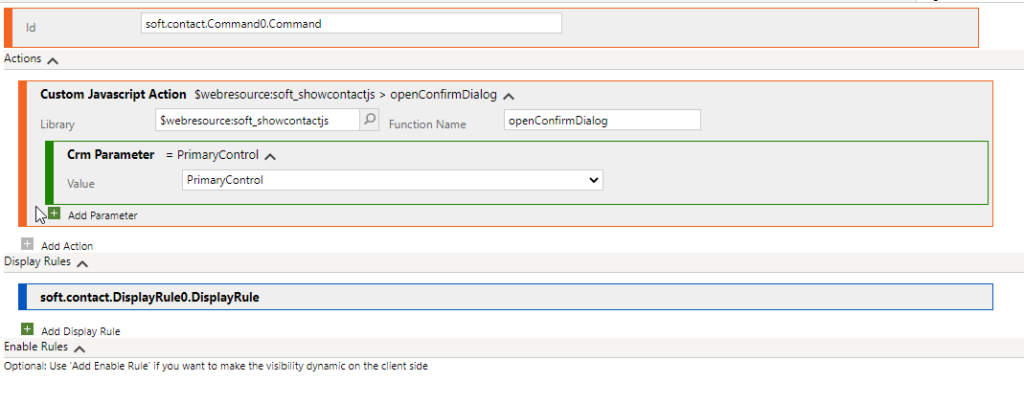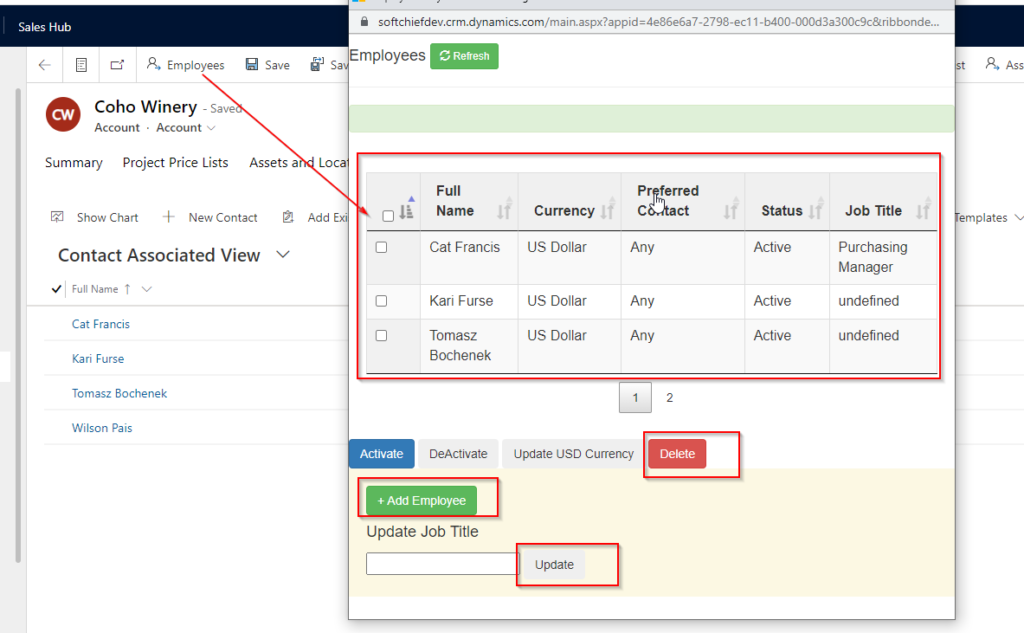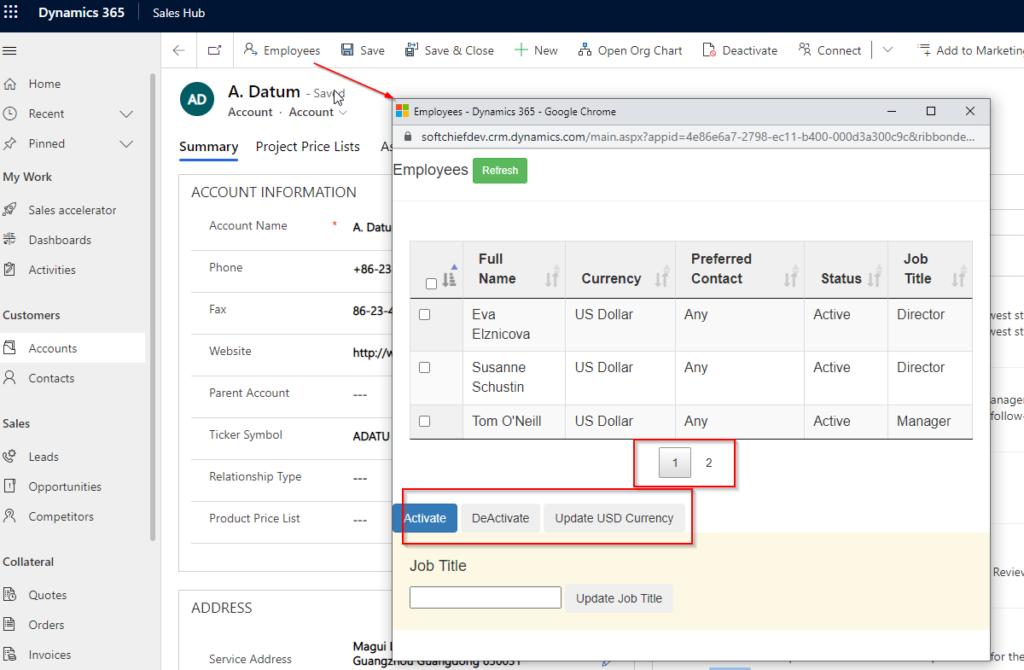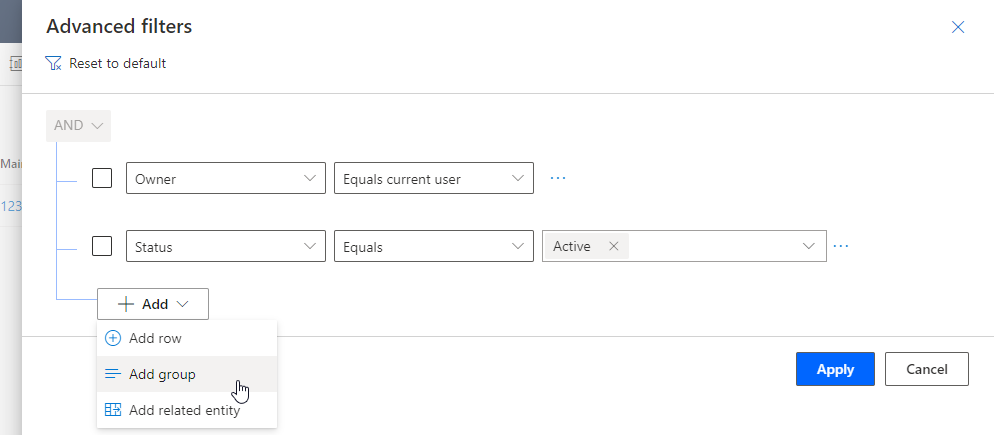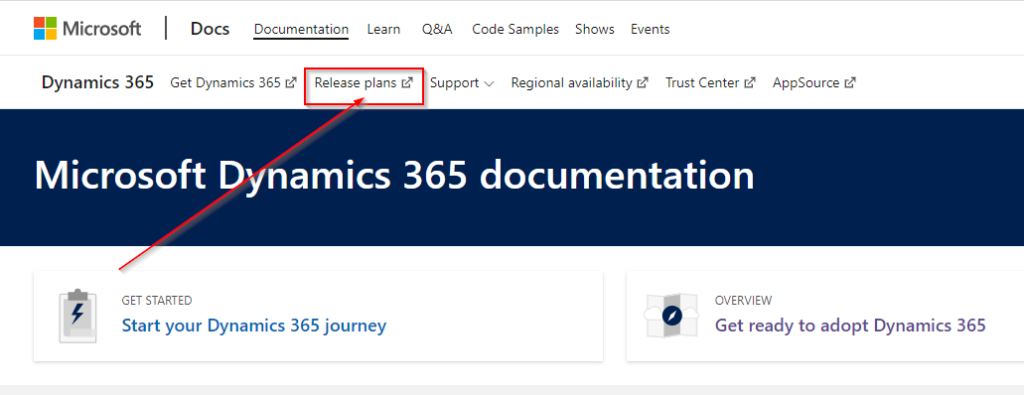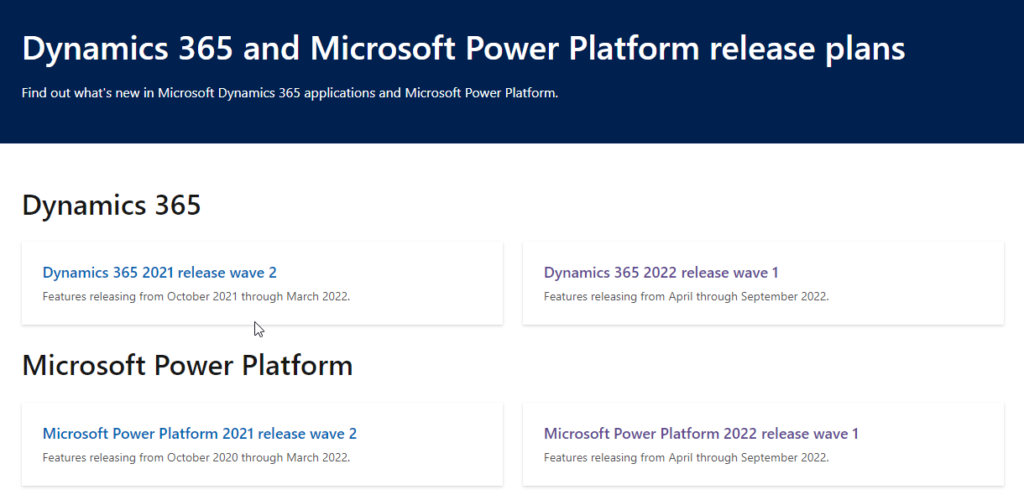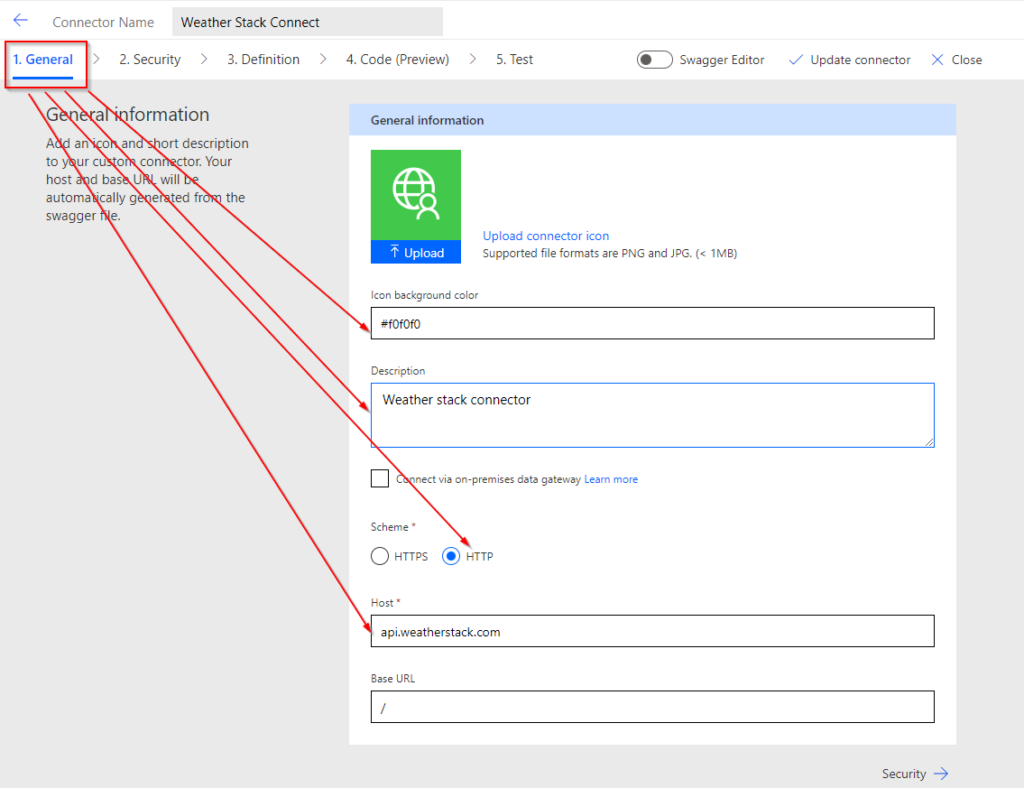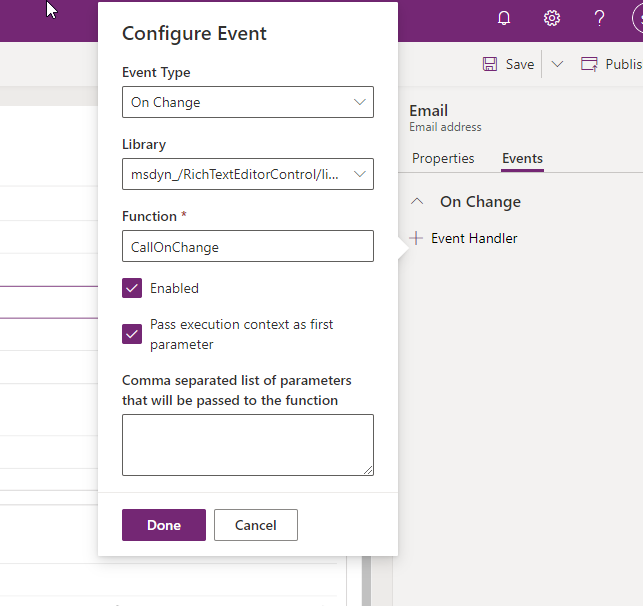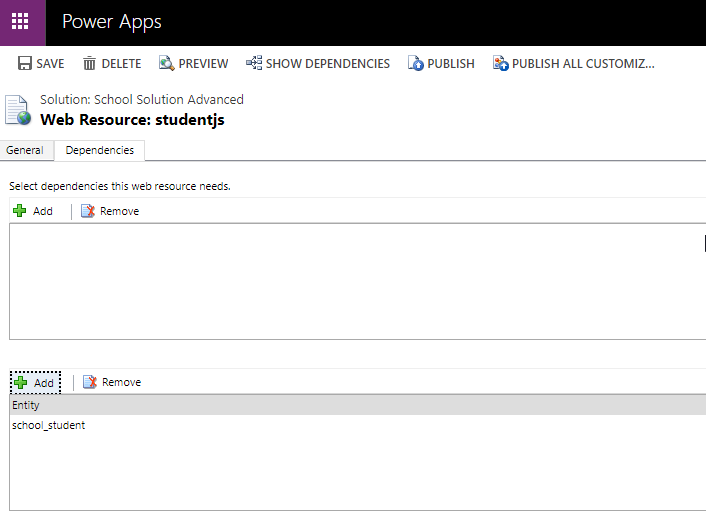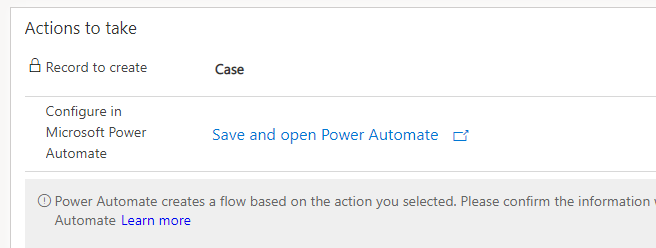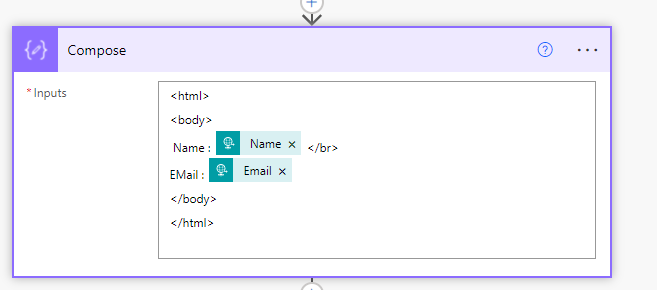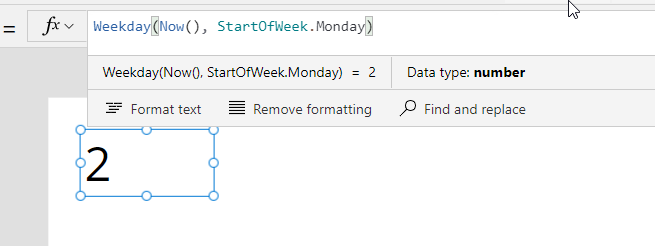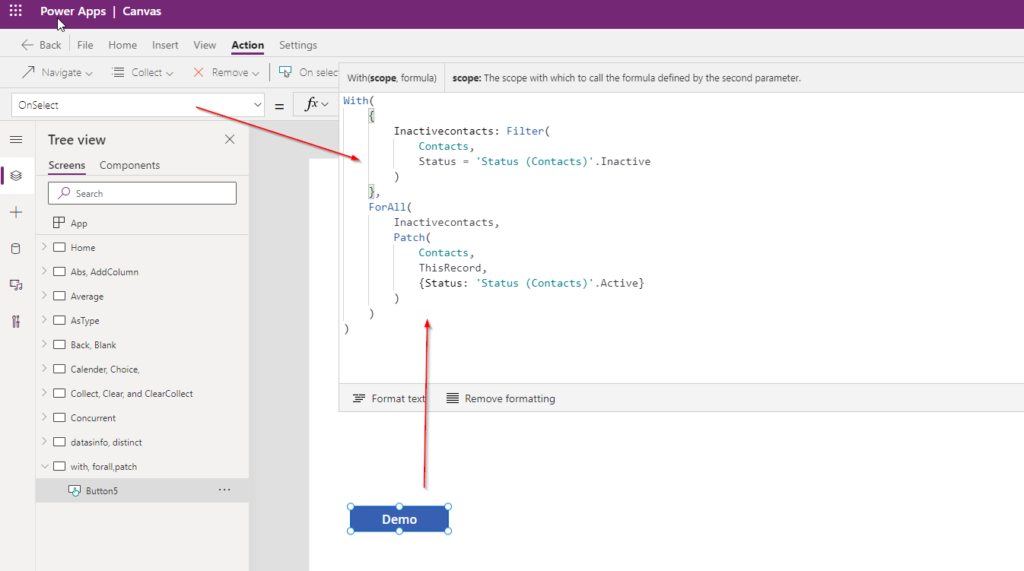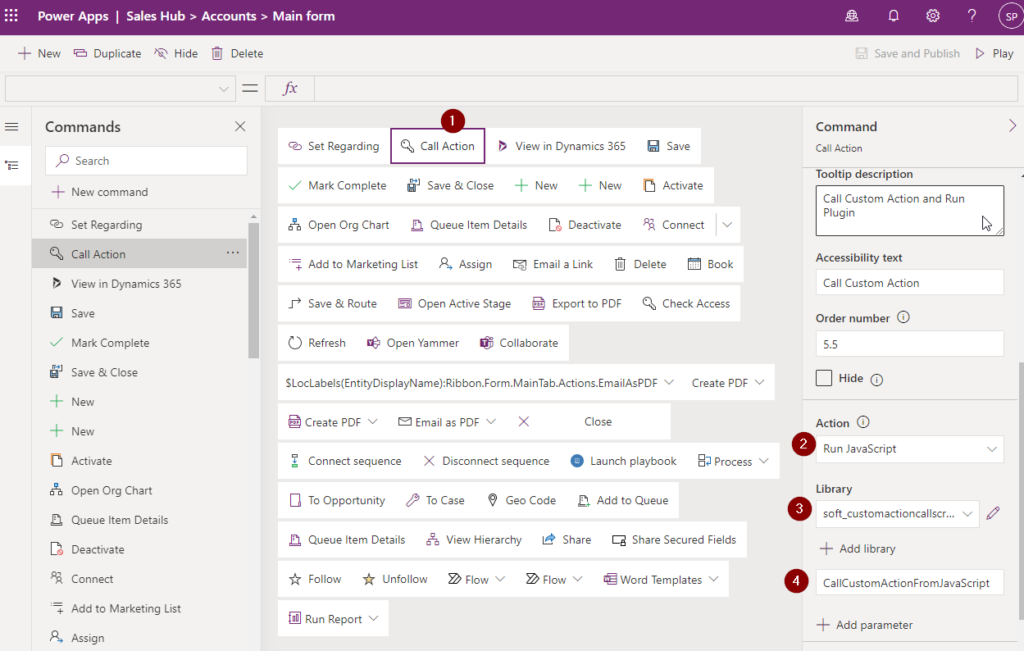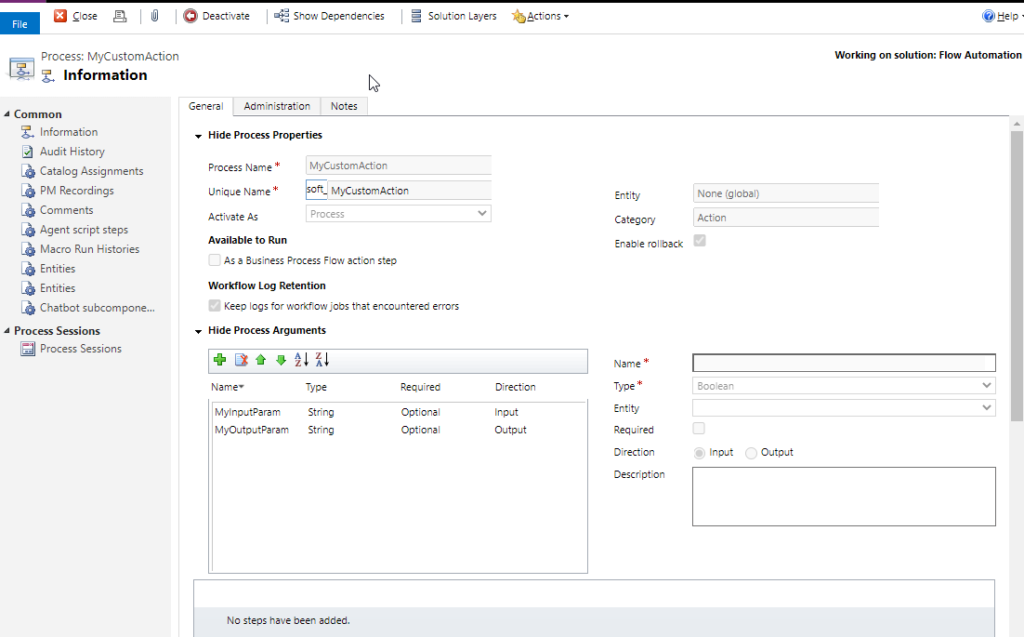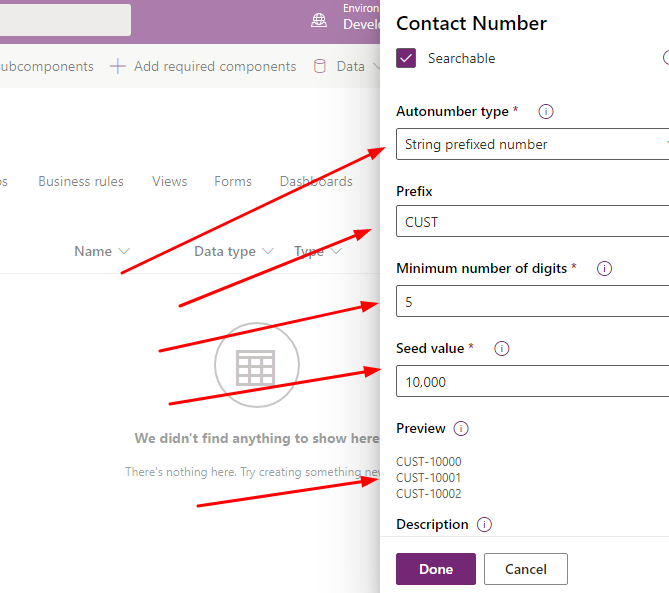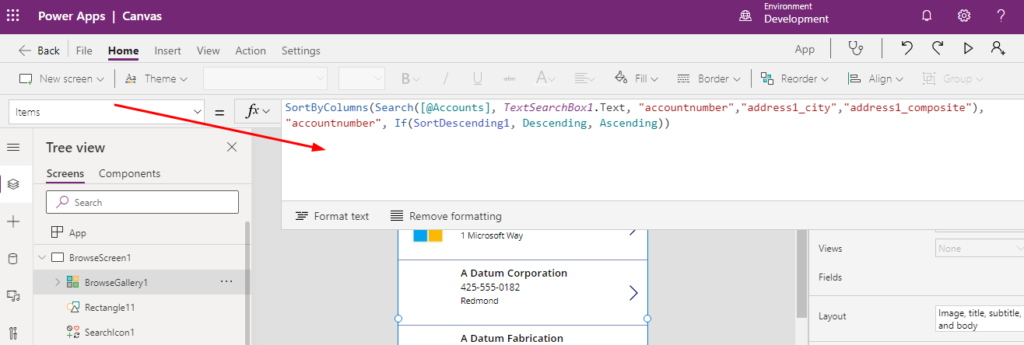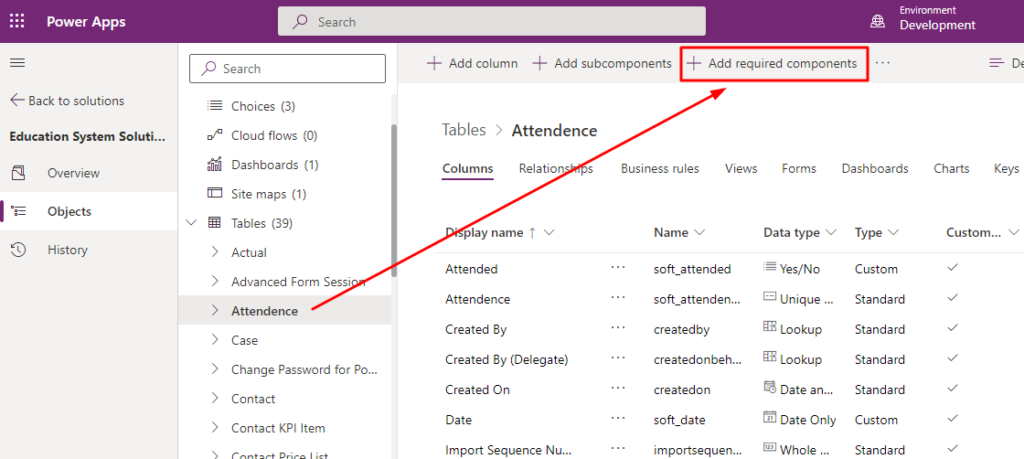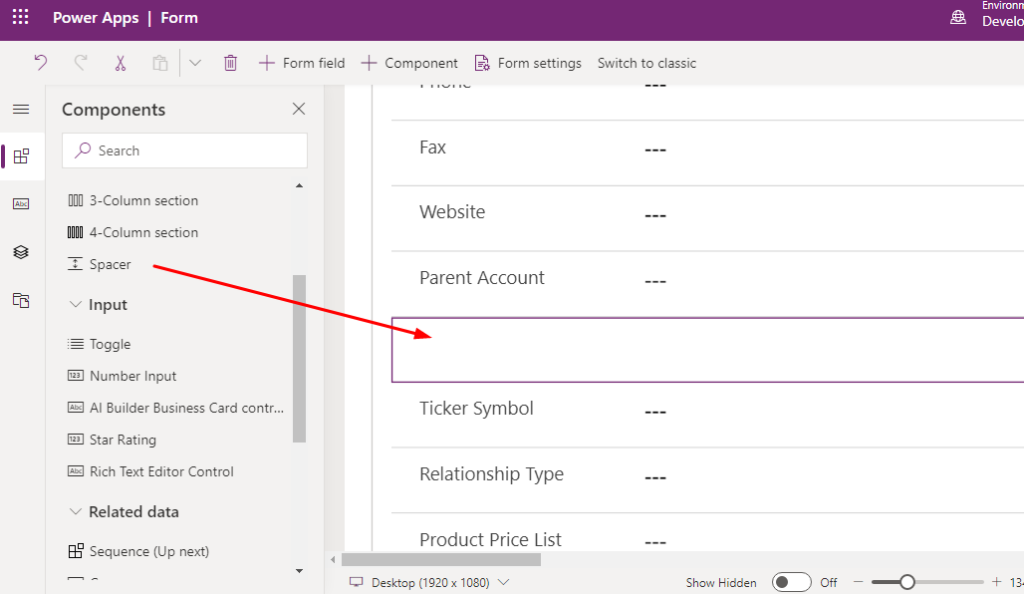Hide button on click in Command bar Dynamics 365 JavaScript
Follow the below method to hid a button after click in Dynamics 365 CE. The scenario is we have a button on contact entity form and when someone clicks the button it should open a confirm dialog and do some operation and at the same time hide the button which initially clicked on the form…
Read more