Sales Insights Add-on for Dynamics 365 Sales – Concept and Configuration
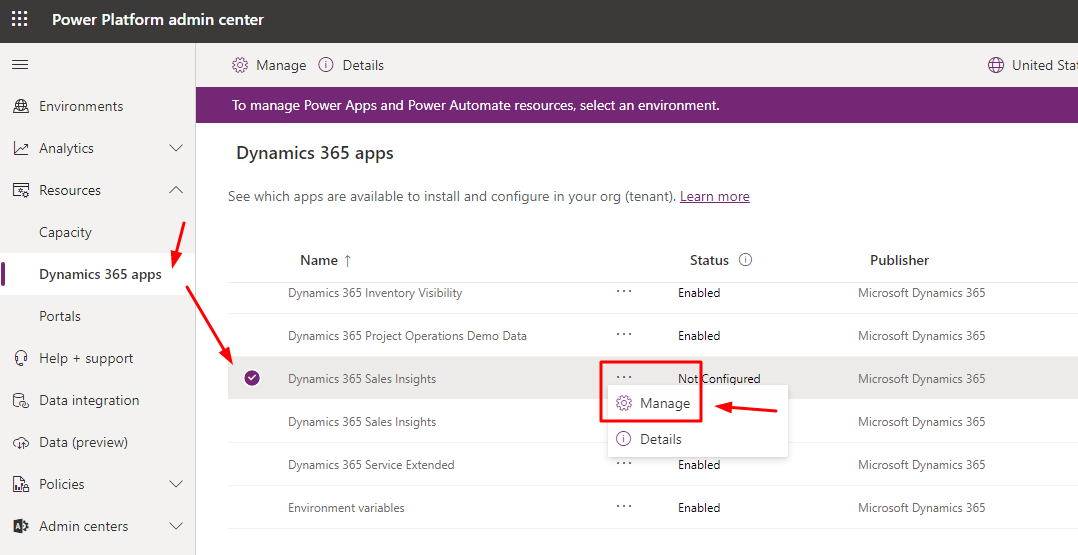
Dynamics 365 sales Insights is a very powerful add-on which allows artificial intelligence concept to be readily used by the Sales Team. It uses Dynamics 365 applications data stored in the Dataverse and provides proactive insights according to the results captured.
It allows us to understand the business relationships better, evaluate the operations about previous accomplishments, and choose the best way forward with AI suggestions which helps develop good customer relationships, make better decisions more quickly based on observations, and close deals.
Dynamics 365 Sales Insights scores leads that will help you focus on leads that have highest likelihood to buy.
How to install Sales Insight
Sales Insight comes with a pre-built add-on with Dynamics 365 Sales. We can use Free features like Assistant, Auto Capture functionalities but to use premium feature we have to purchase license. You can use Sales Hub to open Sitemap Area called as “Sales Insights Settings“.

By default at the top right corner also you can see the bulb icon called as Assistant which will give you suggestions if any.


How to Configure Sales Insight
Login to Power Platform Admin center using the URL given below which will open the dynamics 365 apps which are available for our environment https://admin.powerplatform.microsoft.com/resources/applications If the app is already configured no need to configure again otherwise search the Dynamics 365 Sales Insight app and click the more option to choose Manage.

Choose OK.

Now choose the environment from the dropdown then select the agree checkbox and click Continue.

After clicking the Continue button a new window will in which you can see the Status for dynamics 365 for Sales insights as installing and you will also find a button called Go to Configuration on the same page at the top right corner.

If you go to Insight Settings you can see the below notification.

Wait for sometime and once the status is Installation Complete, click on the Go to Configuration button and a new window will be opened in which you can see all the sales insights settings. You need to click on the I agree button to use all the features with the Dynamics 365 instance.

Now open Sales Hub and choose Area Sales Insight Settings. you will see all premium options. We are good to go.
Lets discuss the features.


Sales Accelerator Option
Boost your team’s productivity with an all-new experience for accelerated sales.

Thanks hope this helps.
In next blog I will explain more about the features and usage.
Don’t miss the chance to participate in the upcoming Internship Program which will be done using Microsoft Dot Net Web Development Full Stack Technology. The new batch will be starting from May 20, 2024. We will have most experienced trainers for you to successfully complete the internship with live project experience.
Why to choose Our Internship Program?
Industry-Relevant Projects
Tailored Assignments: We offer projects that align with your academic background and career aspirations.
Real-World Challenges: Tackle industry-specific problems and contribute to meaningful projects that make a difference.
Professional Mentorship
Guidance from Experts: Benefit from one-on-one mentorship from seasoned professionals in your field.
Career Development Workshops: Participate in workshops that focus on resume building, interview skills, and career planning.
Networking Opportunities
Connect with Industry Leaders: Build relationships with professionals and expand your professional network.
Peer Interaction: Collaborate with fellow interns and exchange ideas, fostering a supportive and collaborative environment.
Skill Enhancement
Hands-On Experience: Gain practical skills and learn new technologies through project-based learning.
Soft Skills Development: Enhance communication, teamwork, and problem-solving skills essential for career success.
Free Demo Class Available











One Response
[…] Sales Insights Add-on for Dynamics 365 Sales – Concept and Configuration […]
Comments are closed.