200+ Interview Questions on Dynamics 365 Customer Engagement CRM to sure shot crack Interviews
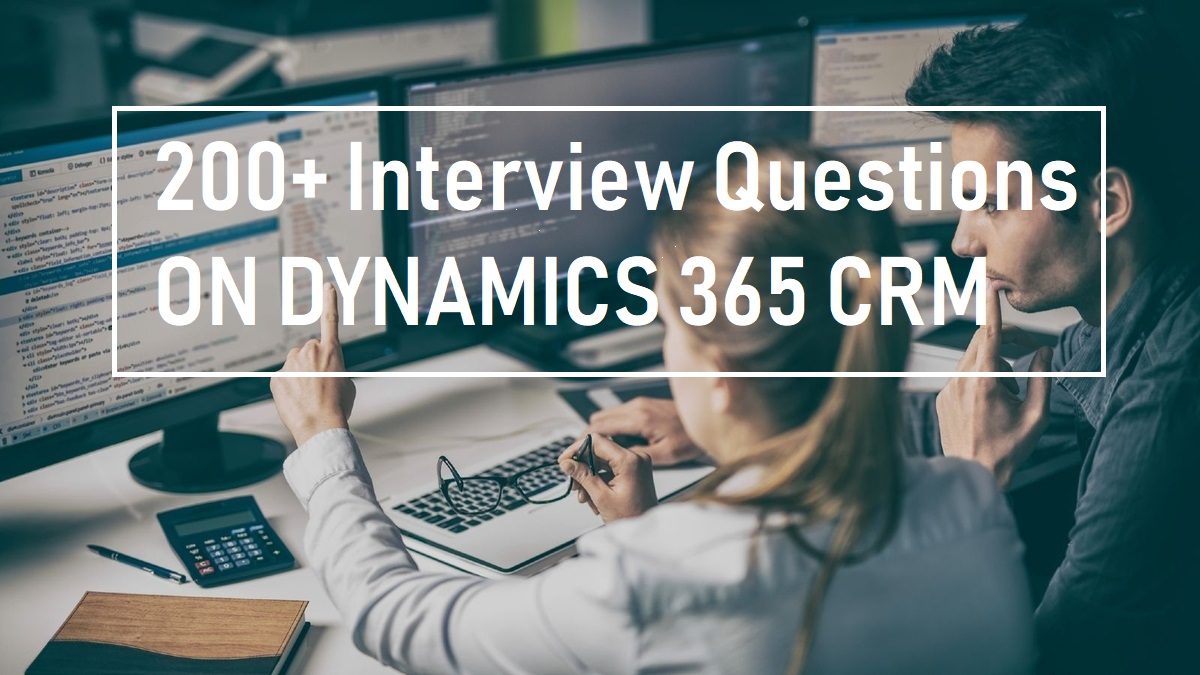
Click the button below to follow the steps to get the answer document.
- What you know about Azure and explain a bit how it works.
- What is logic app in D365
- Explain Dynamics 365 CRM Data Migration Steps and Challenges
- How Integrations works and how to send data to external system and how to consume external data in Dynamics 365 CRM system.
- What is Dynamics 365 Portals
- How to hide button in D365 Portals
- Exaplain life-cycle of Sales, Marketing, Services, Field Service(FS), Project Service Automation(PSA)
- Explain how we implement DevOps for contineous Integration and Contineous Deployment
- What is Power Apps and type of power apps, explain each.
- What is differentiation between Model-driven app and canvas app.
- Explain Security Models available in Dyanmics 365 CRM.
- Role Based V/S Record Based V/S Field based V/S Hierarchy Secuty Model
- What’s New in current version of Dynamics 365 Customer Engagement (CE-previously known as CRM)
- How to write SSIS Packages for data migration in CRM.
- How you create reports in SSRS for Dynamics CRM
- Explain schema customization
- Explain process customizations
- How to edit buttons in Command bar in Dynamics 365 CRM
- Explain a bit on analytics part – Charts, Dashboards,reports
- What are templates for? Which templates we can create
- How to send email using email template
- How Word, Excel Templetes work using Developer option.
- Explain Entity Relationships and behavior
- What is auditing and how it is configured and managed.
- Brief me about Authentications – Windows,Claim based ADFC, Azure
- Which Tools are generally used for speedup or customization in Dynamics 365.
- Explain the OOPS Concept
- What is append, appendto privilege and explain with an example.
- How outlook integrations can be done with Dynamics 365.
- What is a Solutions, Explain types of solutions.
- What is a solution patch and how it works.
- Managed vs Un-managed Solution
- Explain about Access Team.
- Access Team V/s user Team
- Explain Access levels (Access Depth), previleges
- assign vs share permission.
- What is CorrelationToken in workflow
- What is scope of workflow
- How to auto trigger a workflow recurrently in a duration.
- What is Plugin secure/unsecure configuration data
- What are the Plugin registration storage options available
- Explain how plugin profiler works
- Describe plugin entity images and its functionality
- SQL based Vs Fetch XML based SSRS reports
- What are the services available in Dynamics 365
- What is the main difference between on-premise and online Dynamics 365 version?
- Explain on current version of Dynamics 365 CRM?
- What is Discovery service and purpose of it?
- What are the REST calls and WebAPI in Dynamics 365 CRM?
- What is early binding and late binding. How is it used in CRM?
- What is PrinciplalObjectAccess table why is it used?
- What is the use of stringmap table?
- What are the different types of Authentication methods supported in Dynamics 365 CRM
- What are different types of Modules we have in Dynamics 365 CRM?
- Can you explain the Marketing Life cycle in Dynamics 365 CRM?
- Can you brief on Sales module of Dynamics 365 CRM?
- How the service module works in Dynamics 365 CRM?
- Explain details about “Event Execution Pipeline” model
- What is field level security and how it is configured?
- What is form level security?
- If we implement form level security for the default main form for salesmanager only, then what a sales person can see for that entity.
- Can we control the field level security based on security role?
- Can we control the entities in site map with security roles?
- Will auditing slow down my system?
- Does audit data count against my Dynamics 365 CRMstorage quota?
- Can I audit just changes done by a couple users?
- Can I schedule auditing to be turned off during data import?
- What type of operations and data can be audited in CRM?
- What is the importance of field level security in Dynamics 365 CRM?
- What are the permission we can restrict on specific field with field level security?
- What are the high level steps to enable field level security?
- What will happen if a field is enabled for field level security?
- What a field level security profile contains in CRM?
- Can we add user/team to more than one field level security profile?
- Can we delete System Administrator field level security profile?
- Can we set field level security for OOB fields?
- Do Audit history maintained for enabling and disabling field level security by setting “IsSecured” on a field?
- What will happen if the user don’t have “Read” security on a field?
- How can we know what are all attributes can be secured in CRM with field level security?
- Do all attribute data types support to restrict all permissions with field level security?
- Which security roles allow you to see secured fields?
- What will happen if multiple profiles assigned to user/team?
- How do secured fields behave for create or update?
- How do secured fields behave for Retrieve and RetrieveMultiple?
- How do secured fields behave when records are shared?
- How do secured fields behave for filtered views?
- How do secured fields behave for offline synchronization?
- Can we modify the name of root business unit?
- Can we have 2 BU’s for a single user?
- Can we add different BU related users to a single Team?
- Where we need to change the prefix for custom components?
- How to see the Dynamics 365 CRM version information?
- Where can we set the Default module and Entity to get on opening Dynamics 365 CRM?
- Where to do the user related (personal) settings?
- Where to change the No. of records count limit that displaying in entity grid view?
- What is the maximum limit of records can be displayed in CRM grid view?
- Where can we change the number, currency and time formats?
- What are the different data types we have in CRM?
- Can we create a new field from form customization?
- What is the max chars limit for “Multiline textbox”?
- What is the lookup data type and where it will be placed?
- What is the char limit for custom components pre-fix?
- Where does CRM store Option Set values in SQL Server?
- What are requirement levels we have to create a new field for an entity?
- What are the default settings for Field level security and Auditing?
- How can you customize the CRM Ribbon?
- Where can we get Organization and Discovery service URLs in Dynamics 365 CRMinstance?
- How many types of relationships are available in crm?
- What are the “Relationship behaviors” in CRM and explain each of them?
- Where the Option set field options are stored in Dynamics 365 CRM?
- How can you add Custom buttons to Ribbon?
- How can you Hide system ribbon buttons?
- How can you override system ribbon button functionality?
- Is there any way to get Intelligence for Ribbon customizations in VS? If yes, how?
- What are filtered views?
- What is the importance of Application Ribbon component in Dynamics 365 CRM?
- What is the importance of Site map in Dynamics 365 Dynamics 365 CRM?
- What are the different types of forms we can create in Dynamics 365 CRM?
- What are the limitations of Quick create form w.r.t controls and design?
- What are the limitations of Quick view for w.r.t. controls and design?
- What are the different web resource supported by CRM?
- Can we enable/disable the plug-in steps from CRM solution?
- What are the different types of views we have in CRM?
- How can we create a custom activity in CRM?
- What are the different changes you observer between custom entity and custom activity?
- What will happen if we set “Searchable” as “No” for a field from customizations?
- What is the difference when the ownership is user vs organizaion for a custom entity?
- What are the types of Ribbons we have in CRM 2011?
- What will at backend on creation of new custom entity in CRM?
- What are the different type of N: N relationships we have in CRM?
- What are the options we can’t rollback if we enable them while creating custom entity?
- What are the options we can rollback if we enable them while creating custom entity?
- What are the settings we need to do to see the entity relations from Advanced find?
- What is the importance of “Manager Properties” on CRM components?
- When we should go with Global option sets?
- What is the importance of Manual N:N relationship? Can you explain with a simple scenario?
- When we can use multiple forms? Can you explain in detail?
- What are types of solutions in CRM 2011?
- Can we export Default solution as “Managed Solution”?
- What is Managed Solution?
- What is unmanaged solution?
- Can we update the components in Managed solution?
- What is the process to update Managed solution?
- How can we know the Owner of Managed solution?
- What are components we can add from solutions?
- What is meant by web resources and how many types of web resources we have?
- What are the minimum privileges required to create solution?
- Read write of Customizations
- Read write of solutions
- Read write of publishers
- Read write of web resources
- Import and Export customizations
- Publish customizations
- What is meant by Managed Properties?
- What is meant by publisher and why we are using it in CRM 2016?
- Discovery service Vs Organization service
- Managed Solution Vs Unmanaged Solution
- Plug-in Vs Workflow
- Workflow Vs Dialogue
- Sync Vs Async Plug-ins
- Global Option set Vs Normal Option set field in CRM
- Append Vs AppendTo
- Share Vs Assign
- Organization owned entities Vs User Owned entities
- Query Expression Vs Fetch XML query
- Query Expression Vs Query by Attribute
- Form level security Vs Field level security
- Pre-Image Vs Post Image in Plug-ins
- Plugin deployment: Difference between GAC, DataBase, Disk deployments.
- SQL based Vs Fetch XML based SSRS reports
- Async Plug-in Vs Custom Workflow
- Pre-Validation step Vs Pre-Operation step
- Secure configuration Vs Unsecure Configurations in Plugin
- What is the process to develop the Plug-in?
- What is the process to register the Plug-in in CRM?
- What are stages we have in CRM?
- What is the namespace for IPlugin Interface? (Xrm.Sdk)
- What is the method we need implement from IPlugin interface?
- Do we have all attributes on the form in “Target” attribute of Input parameters in CRM?
- Which type of plug-ins contains “Output Parameters”
- When can infinite loop occur in a plugin? How do you avoid infinite loops in plugin code?
- Different fields in context object
- When we can go for pre-validations and when we can go for pre-stage?
- At what events “Images” are not available
- What is the advantage of adding “Pre or Post” images to a plug-in
- How can you debug the Plug-in code?
- What is plug-in profiler and importance of it?
- What is the secured configurations and how can we access from plug-in code?
- What is the unsecured configurations and how can we access from plug-in code?
- What are the minimum privileges a user should have to register a plug-in in CRM?
- What are different methods of Plug-in storage?
- What is the process of creating sample UI workflow?
- How can we create Timeout conditions in workflow?
- Difference between Timeout and Wait conditions?
- What is the importance of scope option in workflow?
- What is CorrelationToken in workflows and importance of it?
- Generally, workflows are getting failed after 8 iterations. Is there any way to overcome this?
- Explain the difference between Append & Append To?
- Can you explain the difference between Share and Assign?
- What are the different access levels we have in CRM?
- What are the different types of privileges we have in CRM?
- What is the default role assigned to user if it created from OOB import tool?
- Which roles will get access by default on creation of custom entity?
- Can we export child business unit security roles?
- What are the minimum privileges required to track the outlook appointments into CRM?
- User wants add notes to an account record. Which privileges he should have on account and notes?
- Execute Vs ExecuteMultiple
Click the button below to follow the steps to get the answer document.

Don’t miss the chance to participate in the upcoming Internship Program which will be done using Microsoft Dot Net Web Development Full Stack Technology. The new batch will be starting from May 20, 2024. We will have most experienced trainers for you to successfully complete the internship with live project experience.
Why to choose Our Internship Program?
Industry-Relevant Projects
Tailored Assignments: We offer projects that align with your academic background and career aspirations.
Real-World Challenges: Tackle industry-specific problems and contribute to meaningful projects that make a difference.
Professional Mentorship
Guidance from Experts: Benefit from one-on-one mentorship from seasoned professionals in your field.
Career Development Workshops: Participate in workshops that focus on resume building, interview skills, and career planning.
Networking Opportunities
Connect with Industry Leaders: Build relationships with professionals and expand your professional network.
Peer Interaction: Collaborate with fellow interns and exchange ideas, fostering a supportive and collaborative environment.
Skill Enhancement
Hands-On Experience: Gain practical skills and learn new technologies through project-based learning.
Soft Skills Development: Enhance communication, teamwork, and problem-solving skills essential for career success.
Free Demo Class Available
crm interview crm question answers d365 d365 interview questions dynamic 365 ce interview questions and answers dynamics 365 crm interview questions Dynamics 365 Interview Question dynamics 365 interview questions dynamics crm interview dynamics crm interview questions interview questions on dynamics 365 interview questions on power platform latest dynamics 365 interview questions









