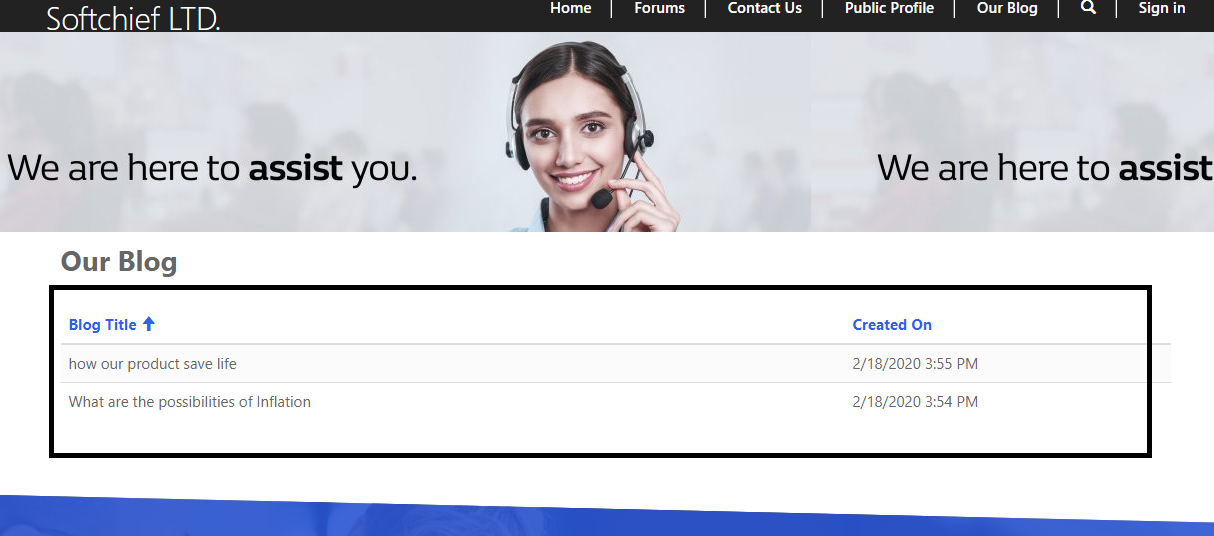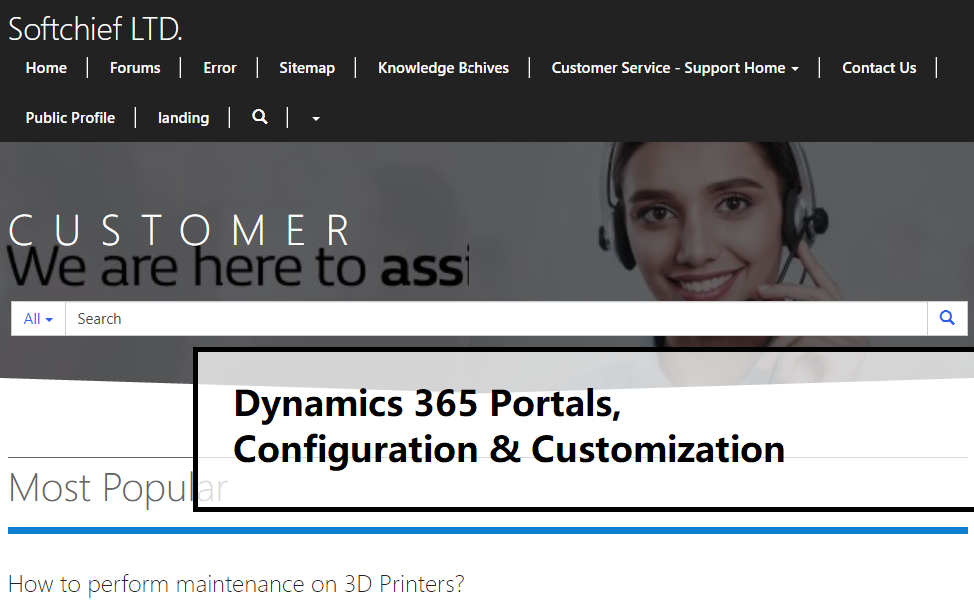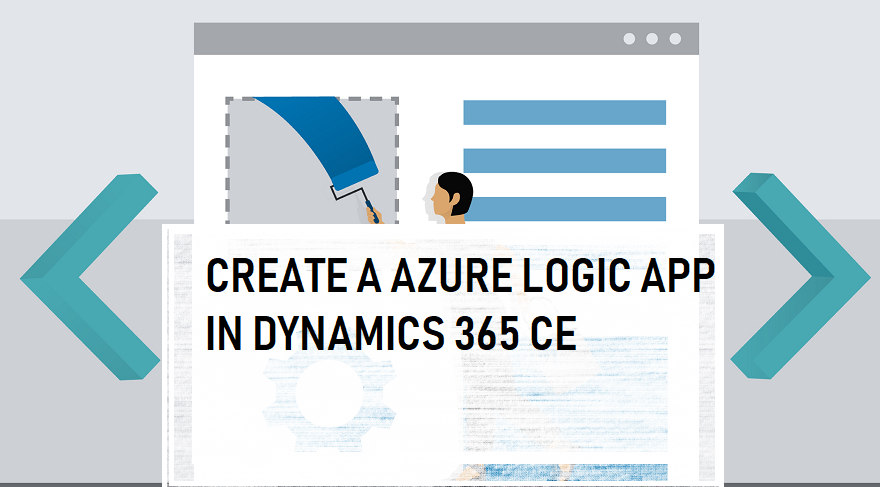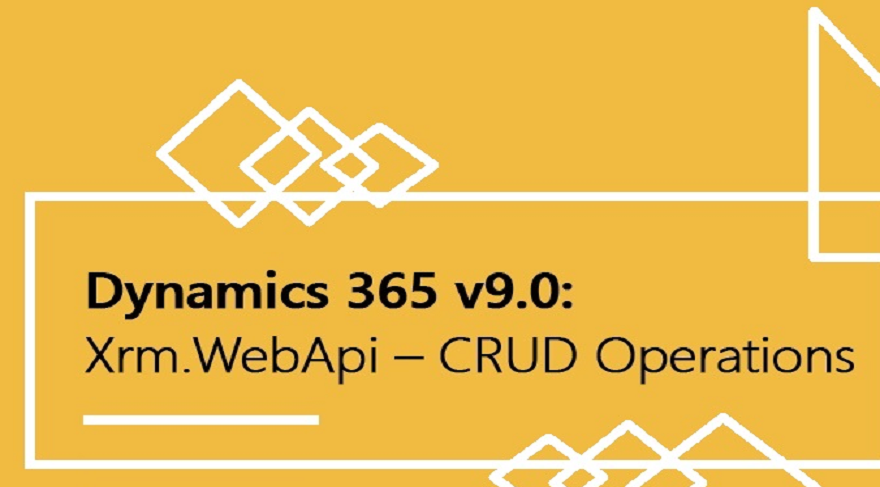TOP 20 Concepts of Dynamics 365 you just can’t ignore (Must Read for Developers)
1. Power Apps Power Apps is a suite of apps, services, connectors and data platform that provides a rapid application development environment to build custom apps for your business needs. Using Power Apps, you can quickly build custom business apps that connect to your business data stored either in the underlying data platform (Common Data…
Read more