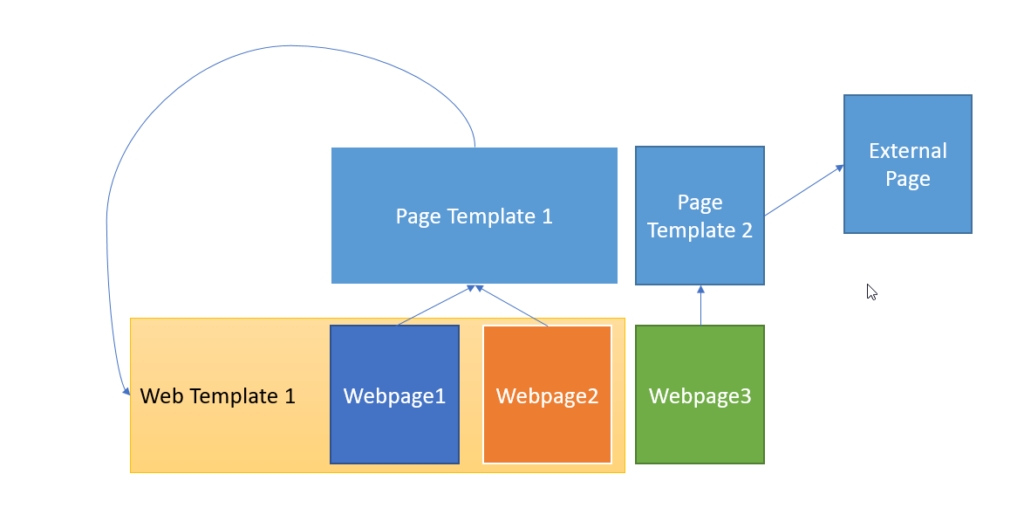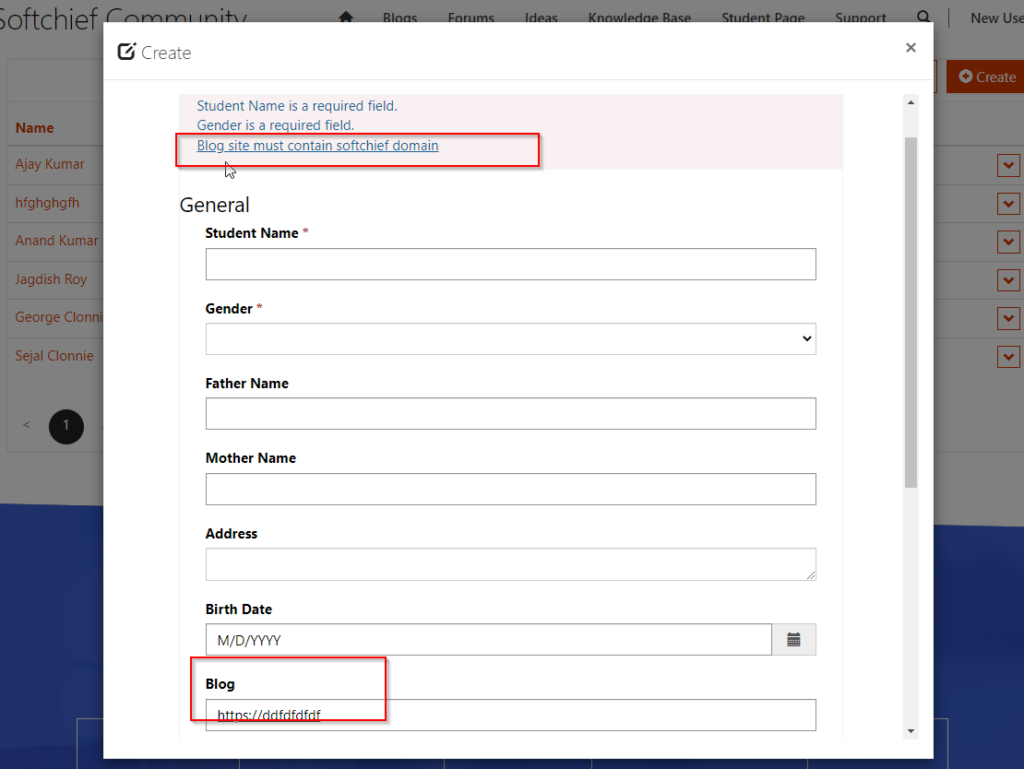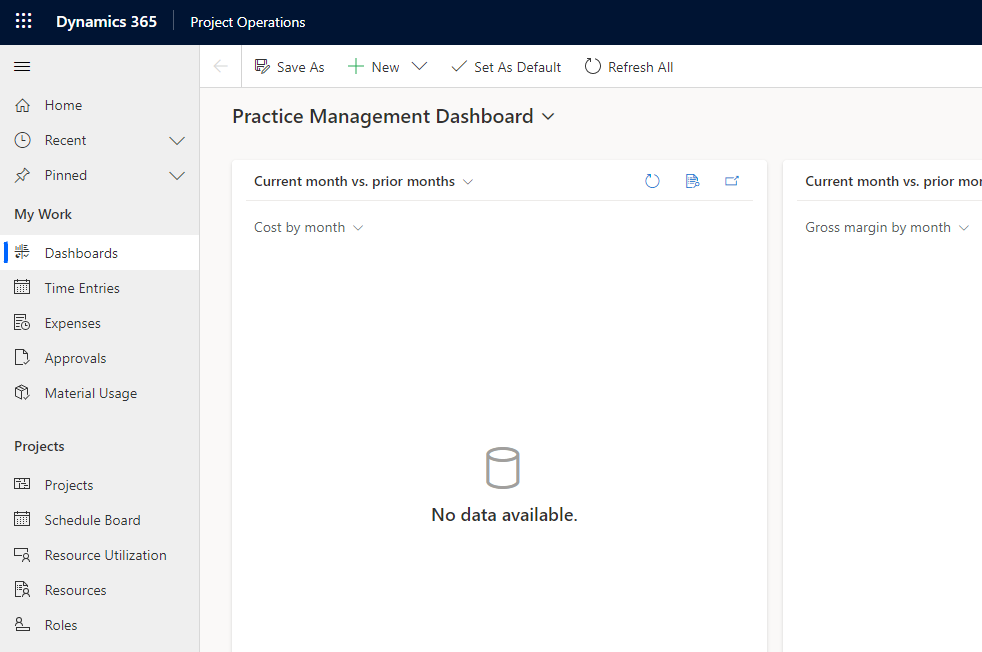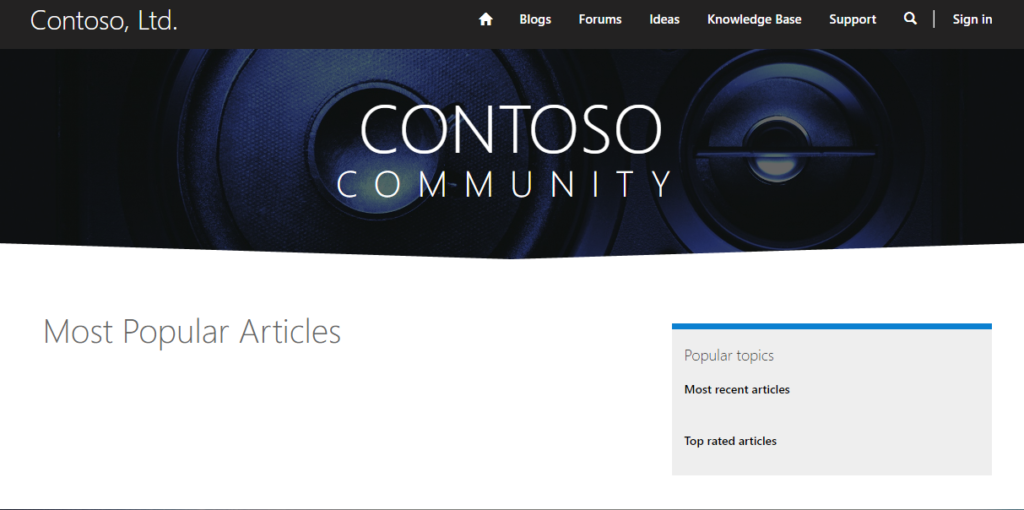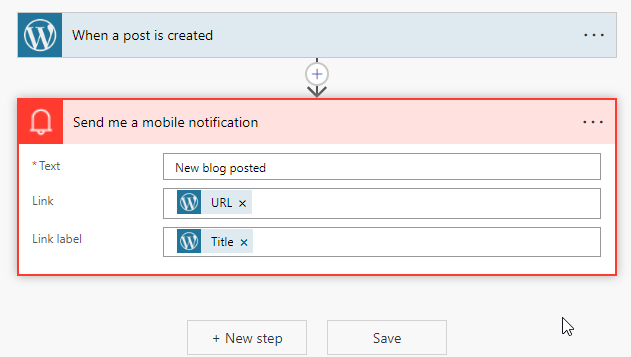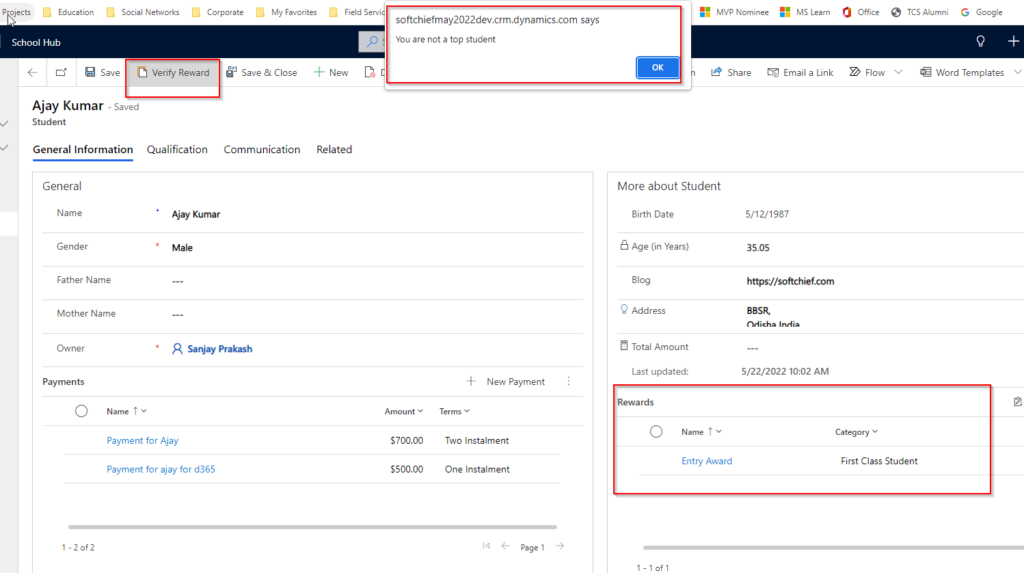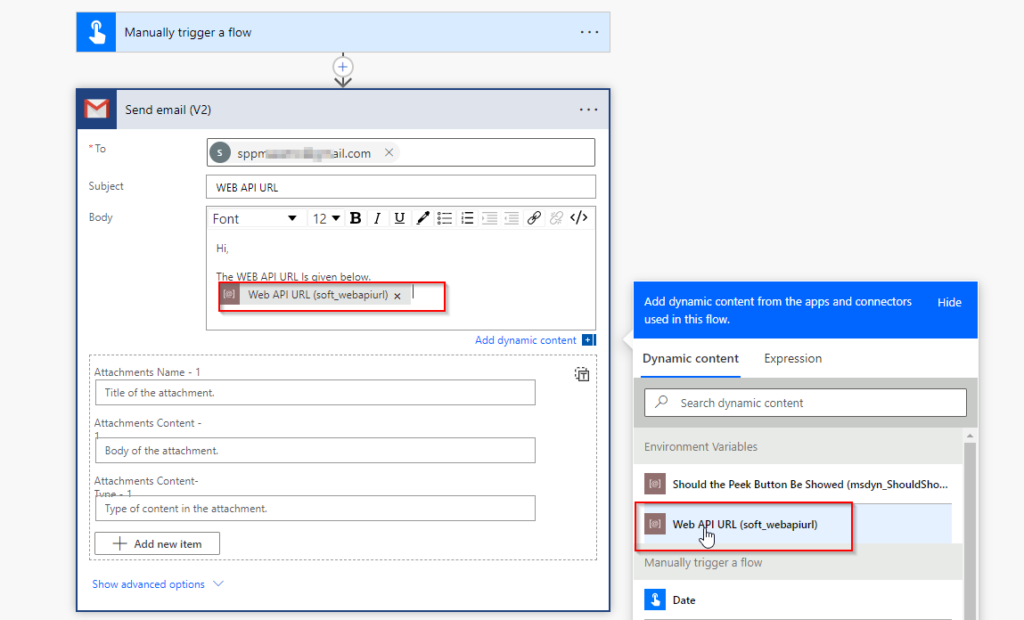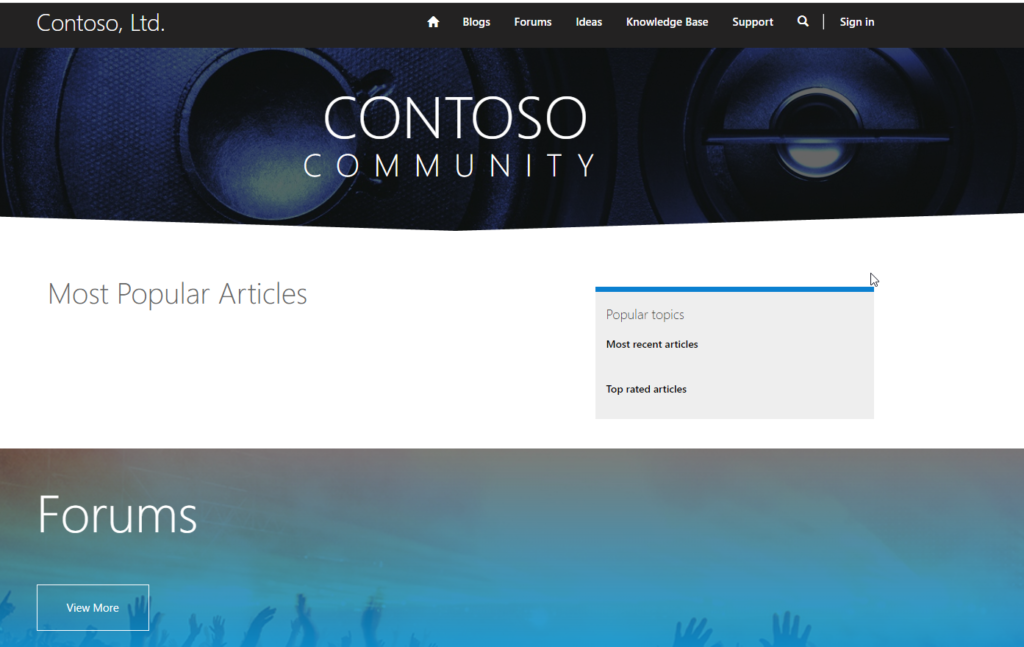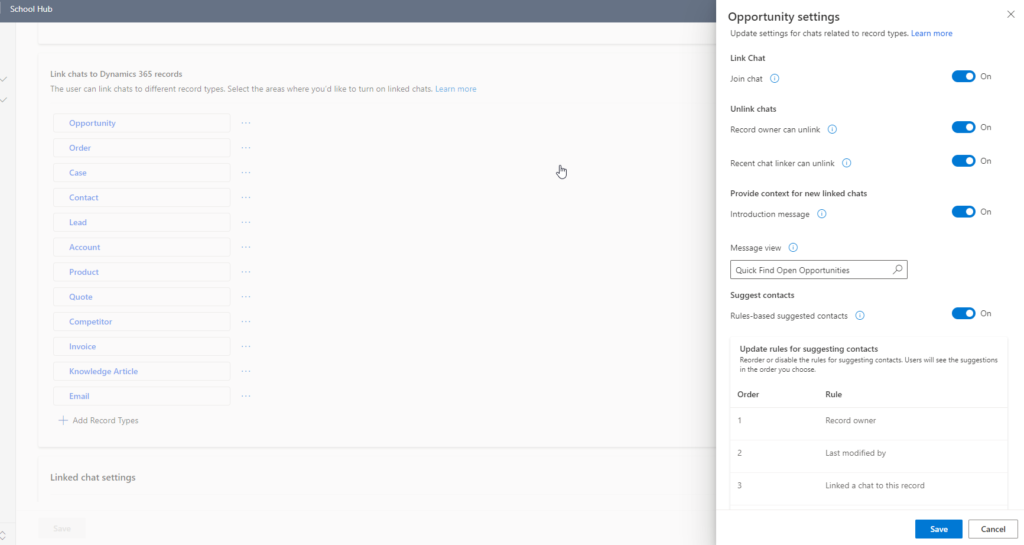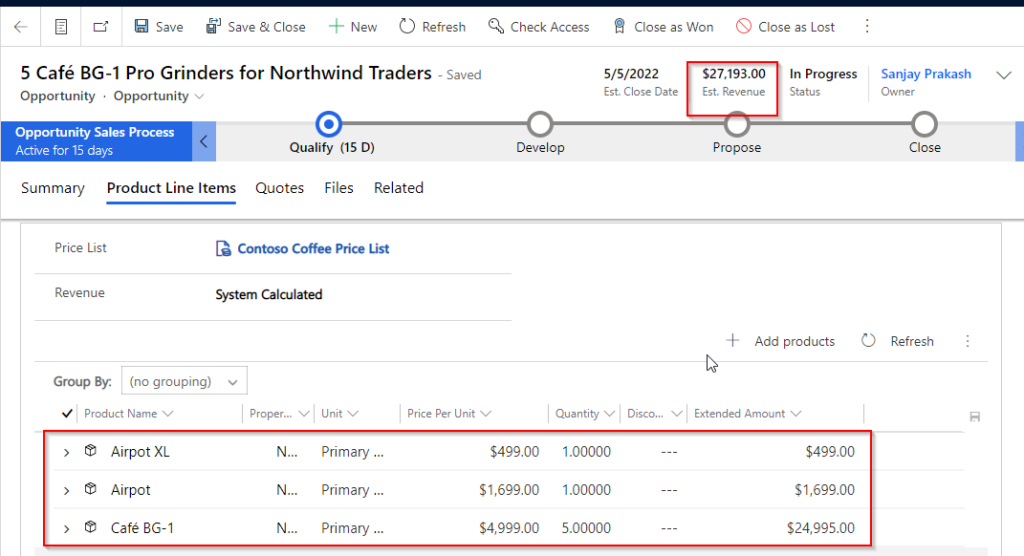Web Template v/s Page Template v/s Web Page in Power Portal
In Power Portal, Web pages are the final page that renders on browser but the web page construction depends on Page template and web template. Let us understand the relation between these three components. Web Template In Power Portal, web templates are the top-tier content records. They can work with HTML, CSS, JS, jQuery and…
Read more