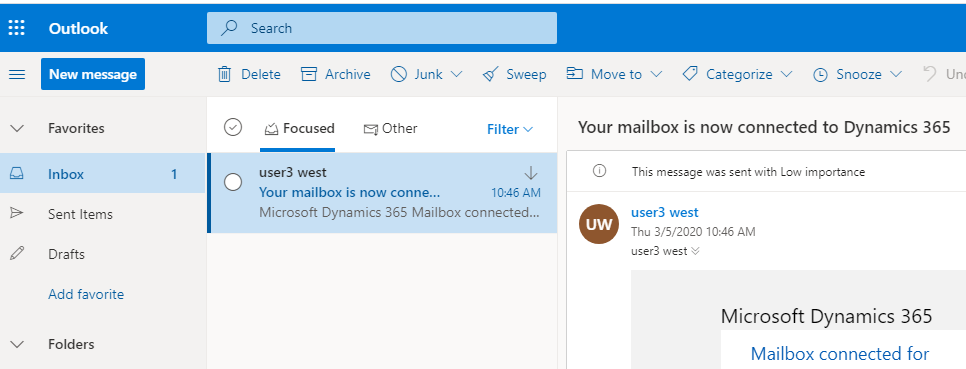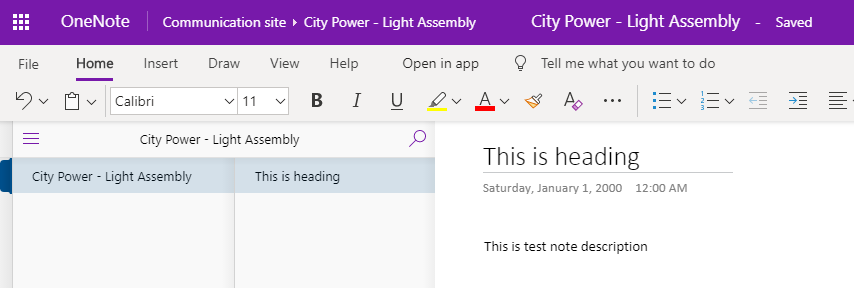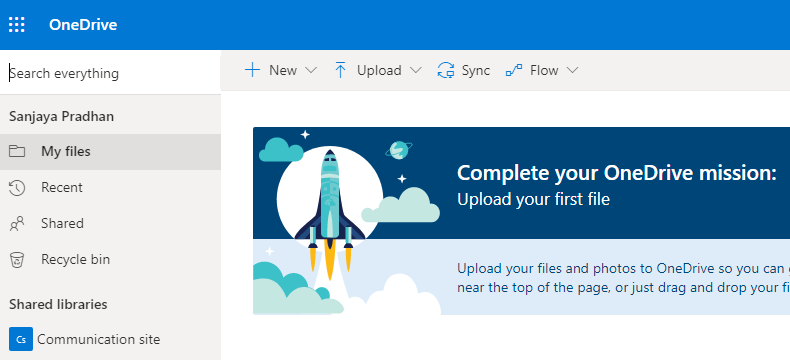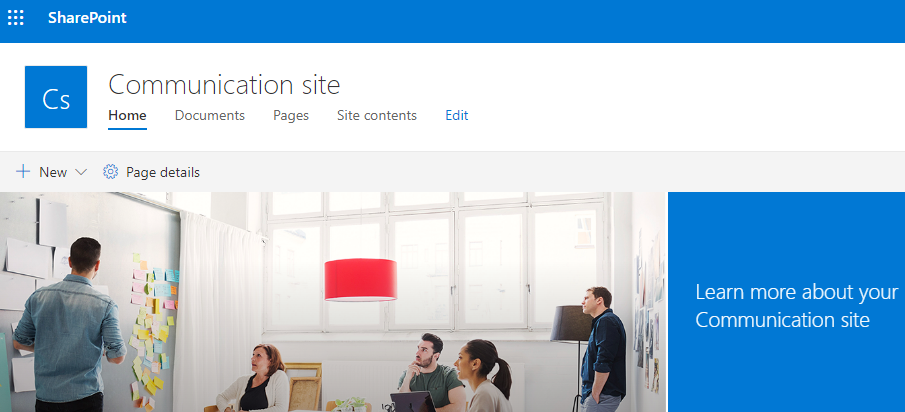Complete Integration Strategy (Dataverse & Third Parties)
In this post, you will come to know how to integrate third parties with Dataverse using different scenarios. This section will explain how you can use no code way to integrate third party apps from Dataverse. You can use below No-code Less-code way of integration. Dataverse Integration with Microsoft 365 Native Apps. For Native apps…
Read more